Setting Up Your Site on a Mobile Device Just Got a Lot Easier
Need help with your new site? Quick Start on iOS and Android can help.
Starting a new website is always exciting: you’ve chosen a topic, found the right name, and started building it on WordPress.com.
Now you may be asking yourself, “What’s next?” Well, when you create a site on the WordPress for Android or WordPress for iOS mobile apps, the answer just became a lot easier with the introduction of Quick Start, a new tool that guides you through the setup process.
How Quick Start works
After you create a new site on your WordPress app, you’ll see a prompt asking if you want some assistance setting it up. Tap Yes! and you’ll find Quick Start: a short list of to-do items that will set you on the path to success.
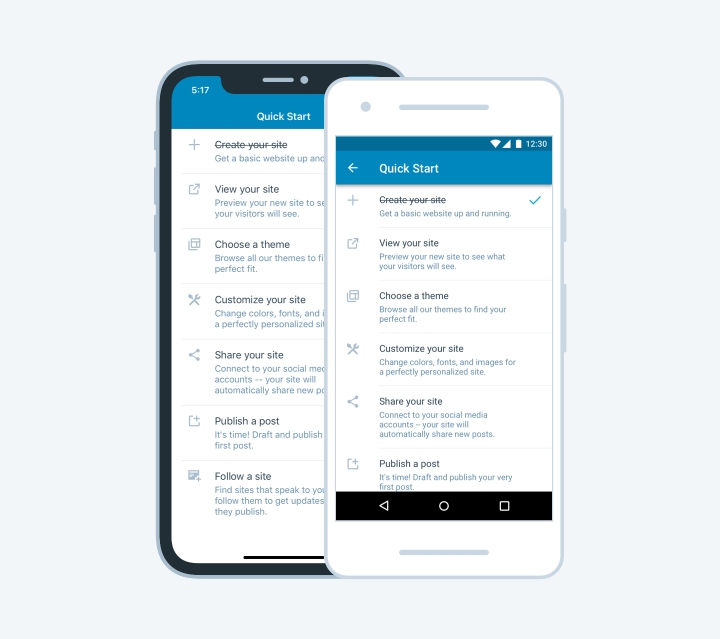
With Quick Start, you’ll be able to…
- View your site from within the apps.
- Select a new theme.
- Customize your site.
- Create a new blog post.
- Set up your sharing preferences.
- Follow new sites in the WordPress.com Reader.
These are all tasks that will help you start on the right foot. Exploring these options won’t take very long, but once you’ve gone through the list you’ll have a website ready to welcome its first visitors — and all the pieces in place for future growth and success.
Available now
Quick Start is part of the WordPress for Android app (version 10.8 or higher) and WordPress for iOS (version 11.1). If you’ve got an iPhone, iPad, or Android device and have been thinking of launching a new site, this is the time to take the plunge!
- November 20, 2018
- Applications, Mobile, New Features
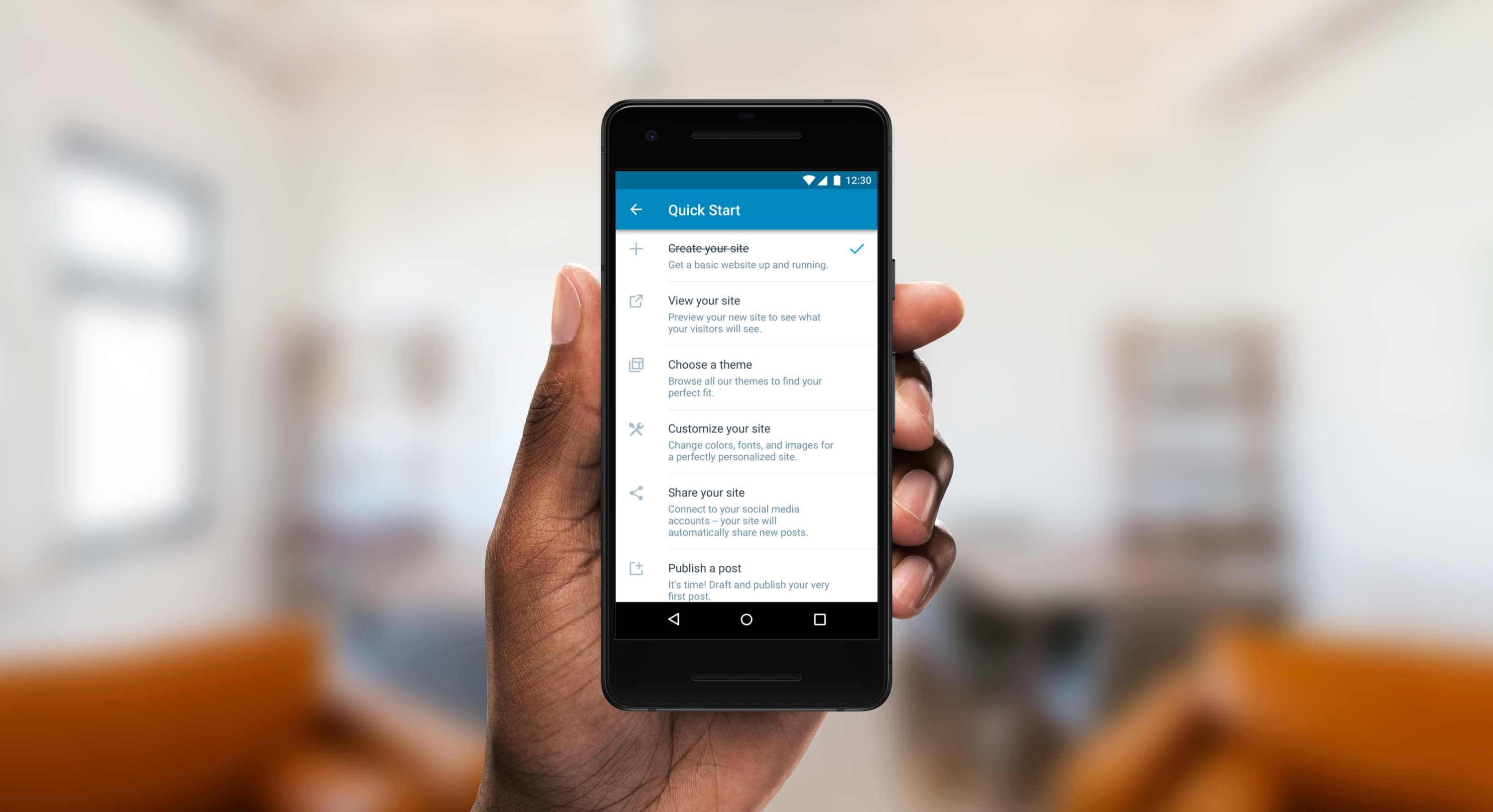
This is great! I’d like to see some way to add projects via the mobile app.
LikeLiked by 6 people
This is a popular feature request. I don’t have anything to announce, but we’re aware of the desire for this.
LikeLiked by 5 people
Please make sure you do blind persons who depend upon voice over technology the curtesy of remembering us when you create new updates.
LikeLiked by 8 people
We take the accessibility of our apps very seriously. Thanks for the reminder—we’re always happy to know our efforts are helping real users!
If you ever want to share specific feedback on the accessibility of our apps, please see our page on contributing. 👍
LikeLiked by 2 people
Does this tell you what themes work best for mobile devices? Does it allow you to choose a different theme for mobile? The theme I chose has been a big struggle to get it right on mobile devices.
LikeLiked by 3 people
This feature doesn’t filter themes, but you may find our tips on mobile themes useful.
LikeLiked by 1 person
Great idea
LikeLiked by 2 people
Wonderful advice, thank you!!
LikeLike
I need help to grow my site seriously!!
LikeLiked by 2 people
Growing your site can be daunting! We’ve gathered some tips here.
LikeLike
THAT’S GREAT!
LikeLiked by 1 person
Great feature and idea for more visits thanx
LikeLiked by 2 people
Do I still need a host site to host me after taking all those steps?
LikeLiked by 2 people
These steps help with setting up a new site hosted on WordPress.com 👍
LikeLiked by 1 person
Thank you so much, WordPress makes it easier.
LikeLiked by 3 people
Okay!
LikeLiked by 2 people
great Post
LikeLiked by 1 person
How do you access the Quick Start option is you already have a site created?
LikeLiked by 2 people
At the moment Quick Start is only available for new sites created in one of the mobile apps.
LikeLike
The android application of WordPress is user friendly, I love it
LikeLiked by 1 person
I love the WordPress Android app, it’s very easy to use and you can manage just about everything from your phone or tablet with ease. This enables me to update my site when I’m away from a computer, which is very often in my case.
LikeLiked by 2 people
I have started using the App on my android phone. I must admit, it is quick and easy to check on the progress of new post.
Welcome aboard.
LikeLiked by 2 people