A New Way to Manage Your Pages on the WordPress Mobile Apps
An update to WordPress for iOS and Android.
We’ve made a small change to the WordPress mobile apps to make it easier for you to navigate and edit your pages. In previous versions of WordPress for iOS and Android, your pages were ordered by the date they were created as opposed to what your actual page hierarchy looks like on your website. Users told us they found it difficult to find the page they were looking to edit, so we’ve now updated this section to match the layout of your site.
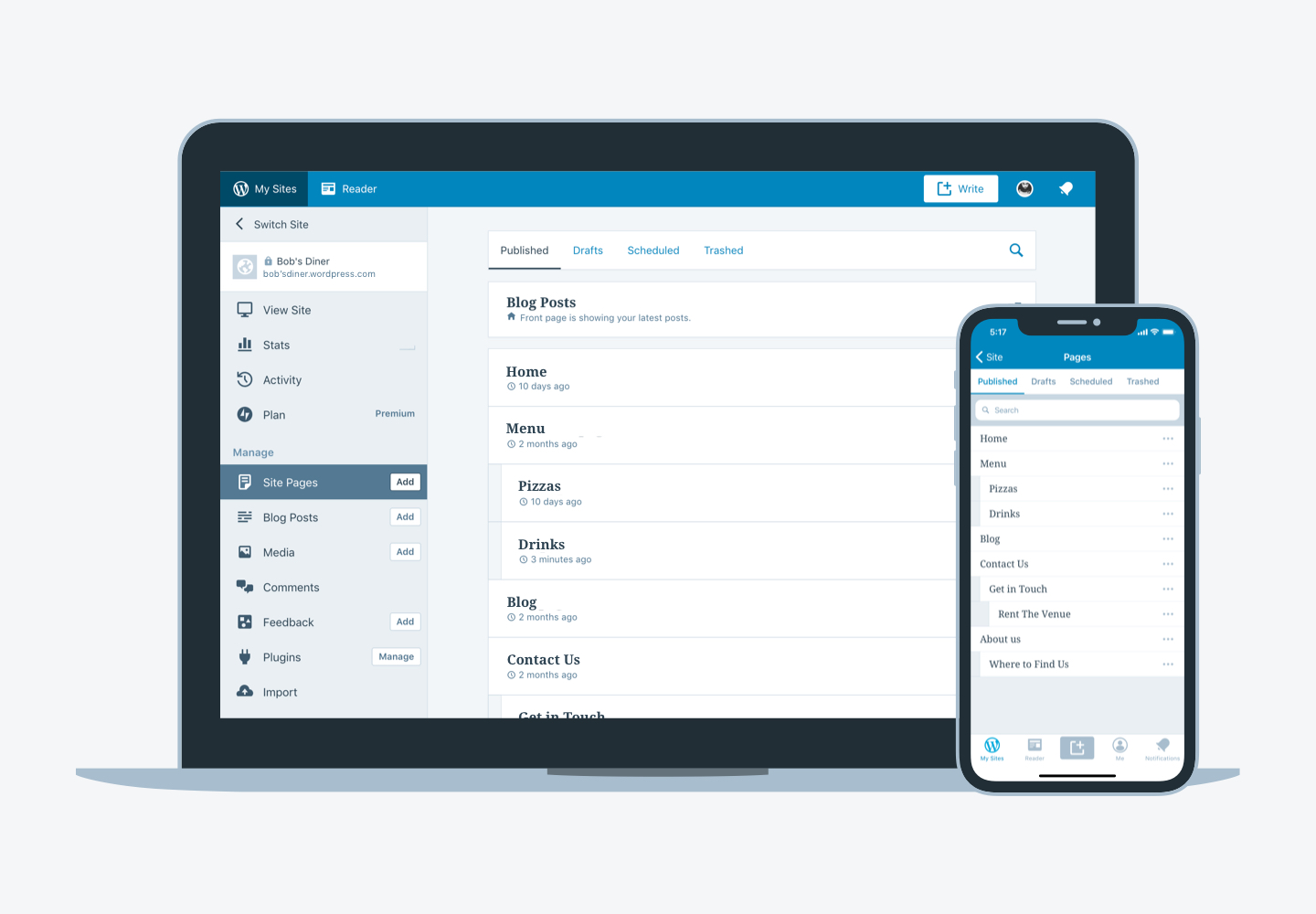
Here’s how to try it out
First, make sure you’ve updated your WordPress app to the last version. Open the app, go to the My Site section, select a site and then select Site Pages.
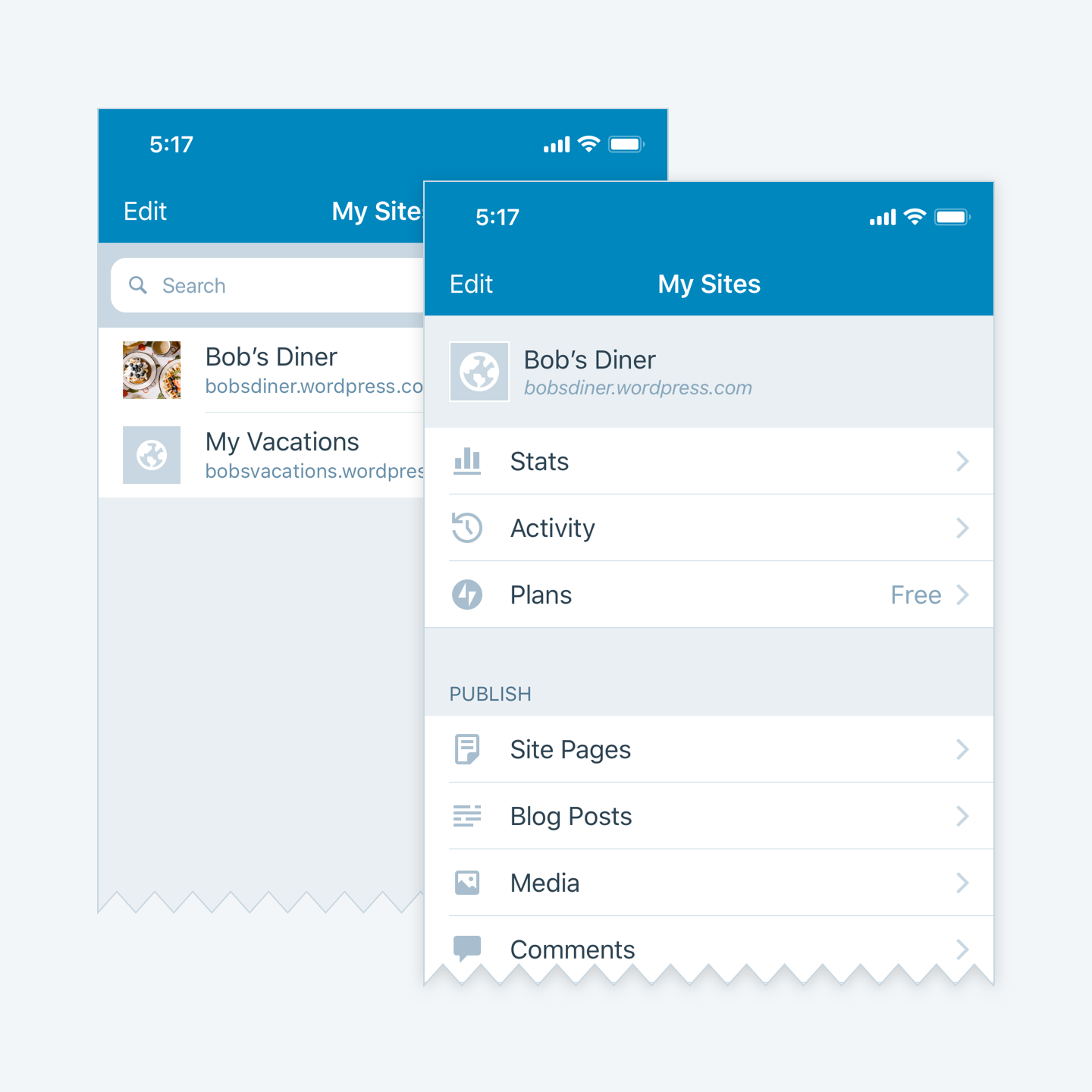
If a page has one or more child pages, the new layout represents the hierarchical view using an indentation on the left. If a page is a top level page, it won’t be indented.
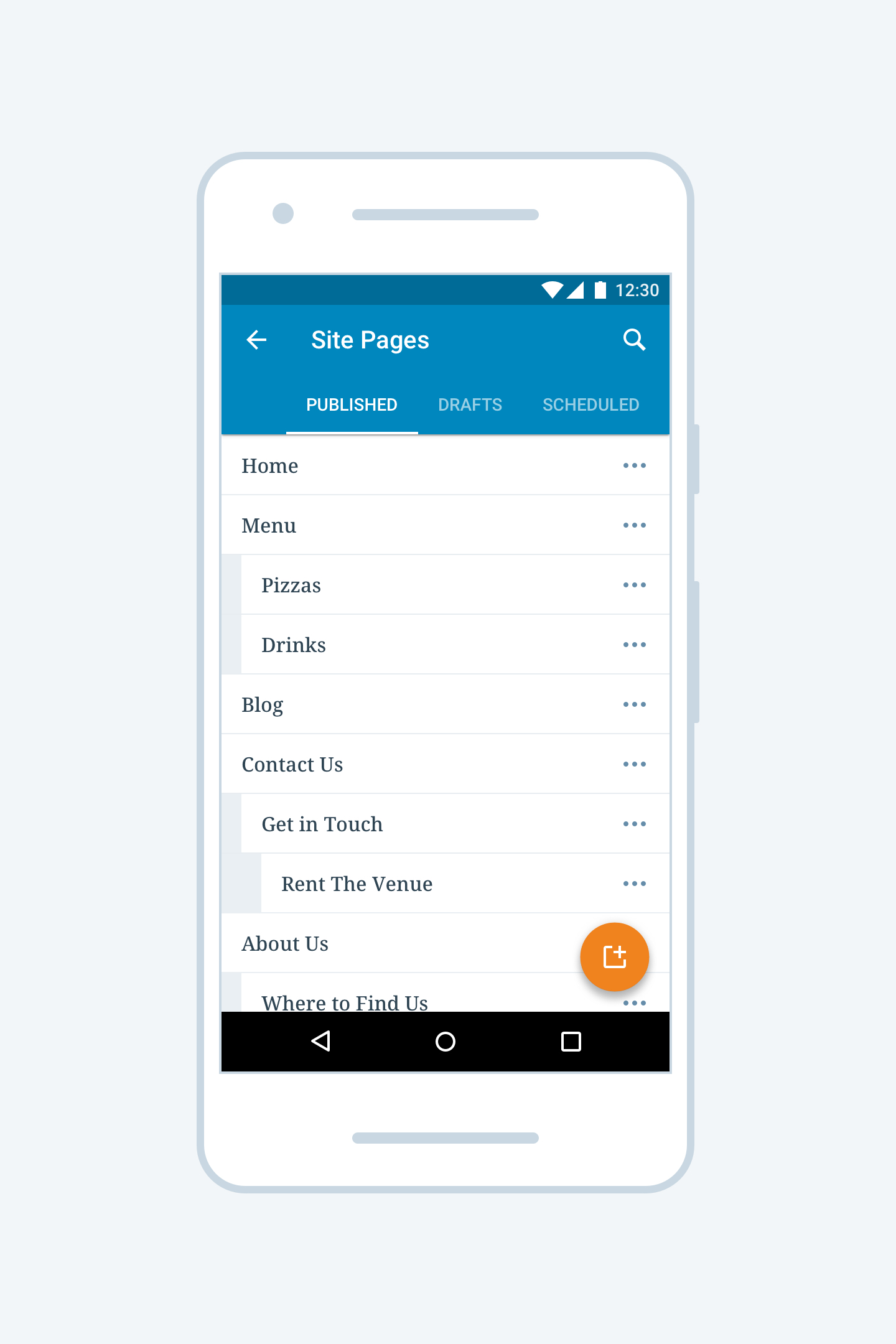
Set a parent page
To set a parent page or a top level page, click on the [3 dots menu] on the right of the page you want to edit, then select Set Parent. The app will show you the list of the available pages and the Top level option. You can use the search bar at the top to easily find the page you are looking for. Select the option you require and tap the Done button.
Send feedback
The WordPress mobile apps are free and available on both Android and iOS. If you have any questions or feedback, reach out to our in-app support team by tapping Me → Help & Support → Contact Us. If you’re a developer and would like to contribute to the project, learn how you can get involved. Enjoy!
- November 14, 2018
- Admin Bar
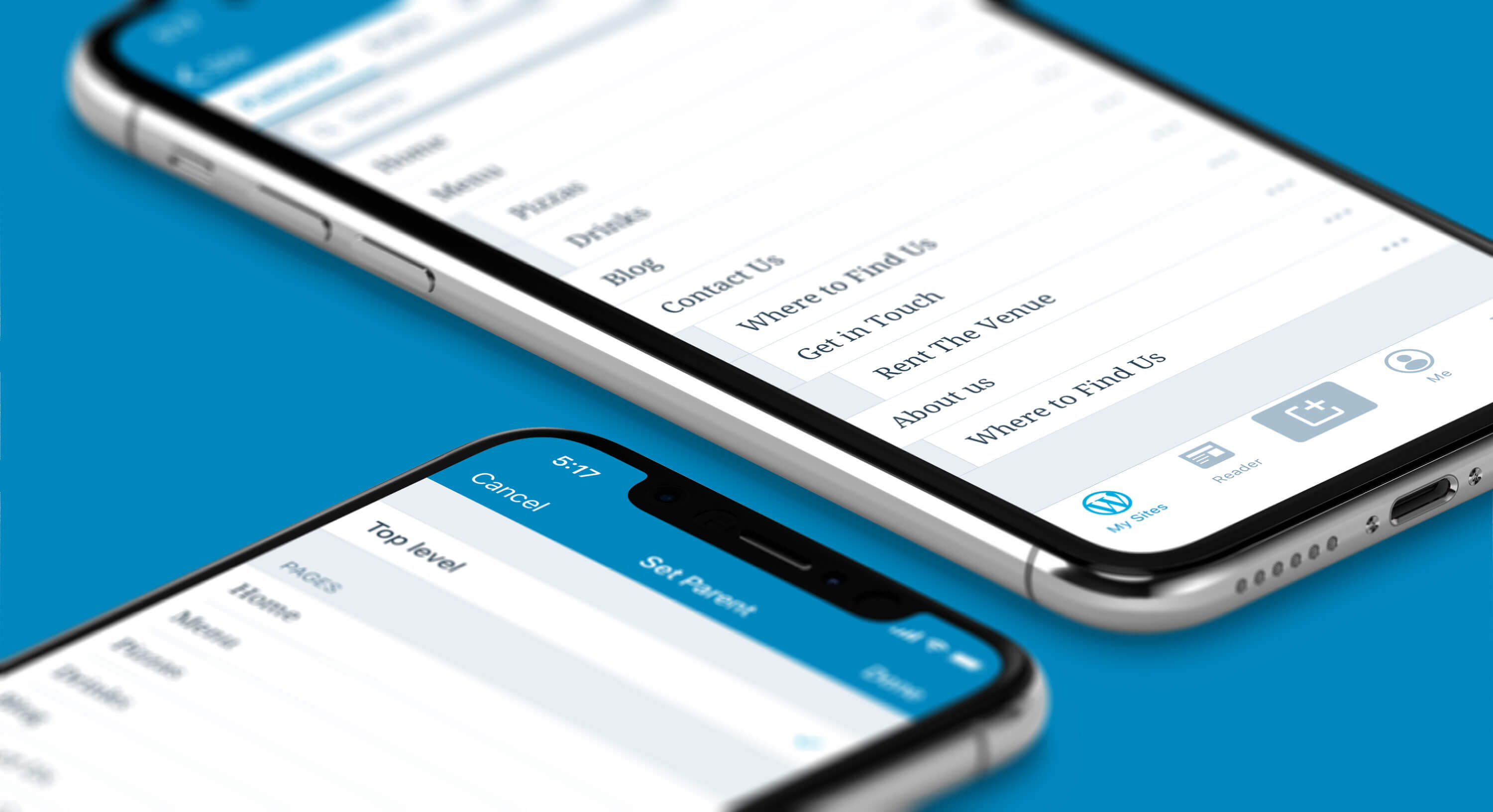
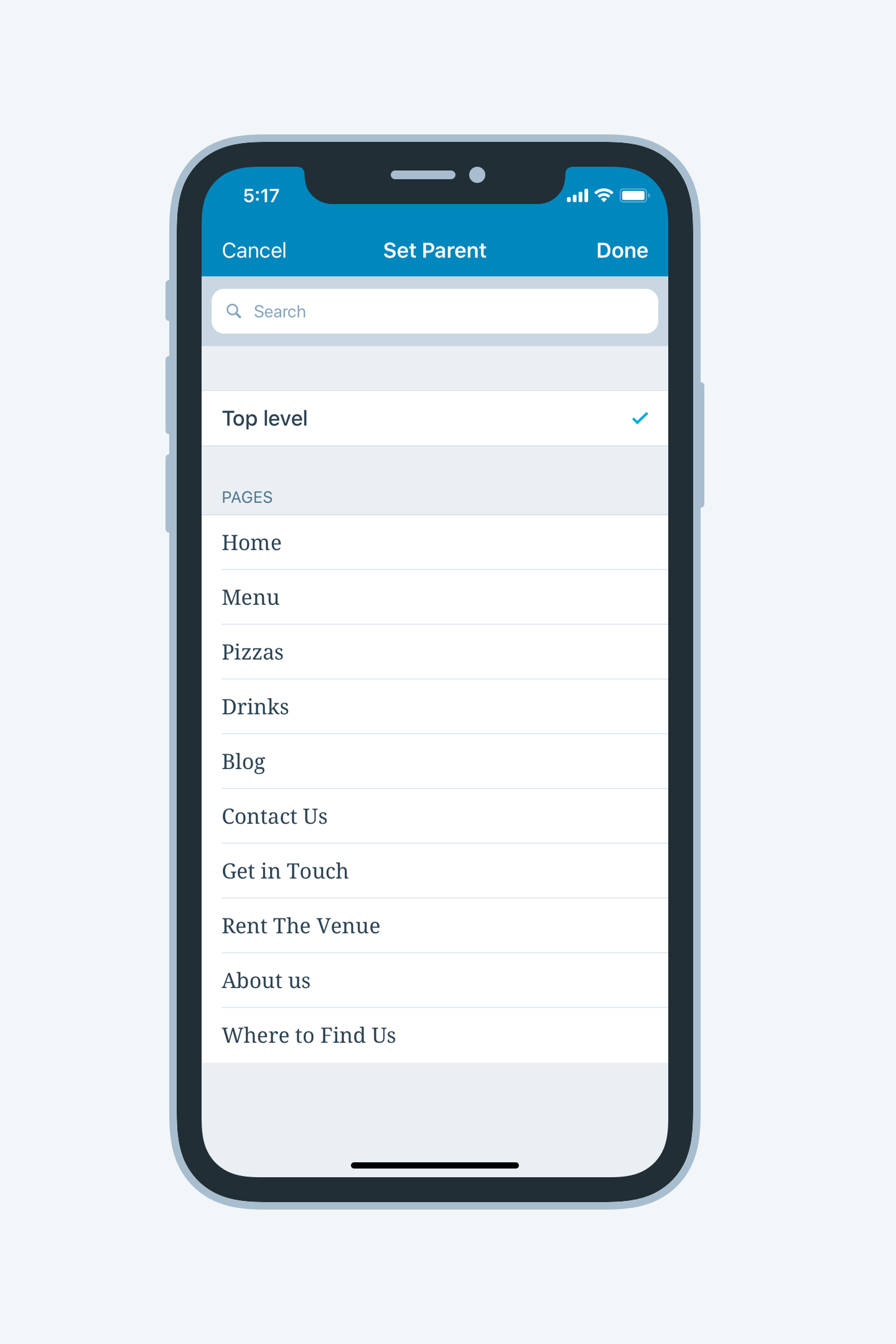
Thank you Daniele, This update is very helpful.
LikeLiked by 7 people
Nice, Now we are more comfortable to get interact with it 😊
LikeLiked by 5 people
HI!
You have an error on this page: I believe it should say “go” to the My Site Section First, make sure you’ve updated your WordPress app to the last version. Open the app, got to the *My Site* section
Vivian
On Wed, Nov 14, 2018 at 12:56 PM The WordPress.com Blog wrote:
> Daniele Bogo posted: ” We’ve made a small change to the WordPress mobile > apps to make it easier for you to navigate and edit your pages. In previous > versions of WordPress for iOS and Android, your pages were ordered by the > date they were created as opposed to what your actua” >
LikeLiked by 4 people
Thank you! Very helpful!
LikeLiked by 3 people
Woow, thanks a lot for optimizing for Mobile!
LikeLiked by 3 people
Love you guys, cannot help it, but I am a devoted fan! You have so many credits with me, in my eyes. you can hardly do anything wrong.
LikeLiked by 2 people
I use the iOS version on my iPad a lot so I’ll give it a try!
LikeLiked by 2 people
Great information! Thanks!!
LikeLiked by 2 people
I long to knw
LikeLiked by 2 people
Found this helpful👍👍
LikeLiked by 3 people
thanks
LikeLiked by 3 people
Thank you so much for this..
LikeLiked by 2 people
Thanks for the tips.
LikeLiked by 3 people
It looks perfect, Very easy layout with hierarchical view. I tried it in 320 pixels window in android and its works fine. Thanks
LikeLiked by 4 people
Nice Post Sir Thanks
LikeLiked by 2 people
Hello there, This is wishtrend.
Thank you for your suggestion.
Best wishes, Wishtrend CS Team
On Thu, Nov 15, 2018 at 2:41 AM, The WordPress.com Blog wrote:
> Daniele Bogo posted: ” We’ve made a small change to the WordPress mobile > apps to make it easier for you to navigate and edit your pages. In previous > versions of WordPress for iOS and Android, your pages were ordered by the > date they were created as opposed to what your actua” >
LikeLiked by 2 people
Thanks a lot, this makes it easier🙌🏾
LikeLiked by 4 people
thanks for the modifications i think i am gonna need one.
LikeLiked by 4 people
Well done
LikeLiked by 6 people
You made it easy for us bigginners to work with. Awesome
LikeLike
Good Job!, Love WordPress. Thank you so much.
LikeLiked by 1 person
This really helps me. Thank you for updating.
LikeLiked by 1 person
Thanks a lot
This was very helpful
LikeLiked by 1 person
This is super helpful. Would love to see something similar done with the blog posts too at some point!
LikeLiked by 3 people
Great, this will make it much easier, thank you!
LikeLiked by 1 person
Really glad to see this change, especially with a search option finally being added! It’s something I’ve hoped for for a while, and it’s definitely a lot more helpful. 🙂
LikeLiked by 2 people
Thank you for the information and new ideas 🙂
LikeLiked by 1 person
This would be the best and easy way to edit and publish a blog.Thanks….
LikeLiked by 2 people
I don’t use it much but it’s good to know this feature is easy to navigate. Same concept applied as the menu settings which is great!
LikeLiked by 3 people
Nice!!
LikeLiked by 3 people