Bookmark Posts with Save For Later
No time to read right now? No problem: save posts for when you do.
Maybe you’re reading a blog post while sipping your morning tea when you suddenly realize it’s getting late, or you’re browsing on the bus — but you just got to your stop.
The WordPress.com Reader is a great tool for catching up with your favorite blogs or exploring interesting new reads. And now, you can save those posts and resume reading at your leisure with Save For Later.
How does it work?
First, make sure you have the newest version of the WordPress app on your phone or tablet — version 10.2. Open the app, and head into the Reader.
Saving content for later
Whenever you find a post you’d like to save for later, tap the bookmark icon (![]() ). The icon will change from an outline to a solid color (
). The icon will change from an outline to a solid color (![]() ) so you know the post has been saved.
) so you know the post has been saved.
Repeat the process as many times as you like! You can save posts from your list of Followed Sites, Discover, Search, or My Likes — anywhere in the Reader.
Reading your saved content
When you’re ready to read, open the app again, go back to the Reader, and select Saved Posts. Everything you saved will be waiting for you there, even if your device is offline.
Once you’ve read a post, you can remove it by tapping the bookmark icon again.
A few other notes
In this initial release, images aren’t guaranteed to be available offline. More importantly, Saved Posts is currently a device-specific feature — saved posts aren’t synced between devices or the web, so they’re only available on the device where you saved them. Logging out or uninstalling the app will delete them.
Give feedback and get involved
The WordPress mobile apps are free and available on both Android and iOS.
If you have any questions or feedback, reach out to our in-app support team by tapping Me → Help & Support → Contact Us.
If you’re a developer and would like to contribute to the project, learn how you can get involved.
Happy reading, now or later!
- June 21, 2018
- Mobile, New Features, Reading
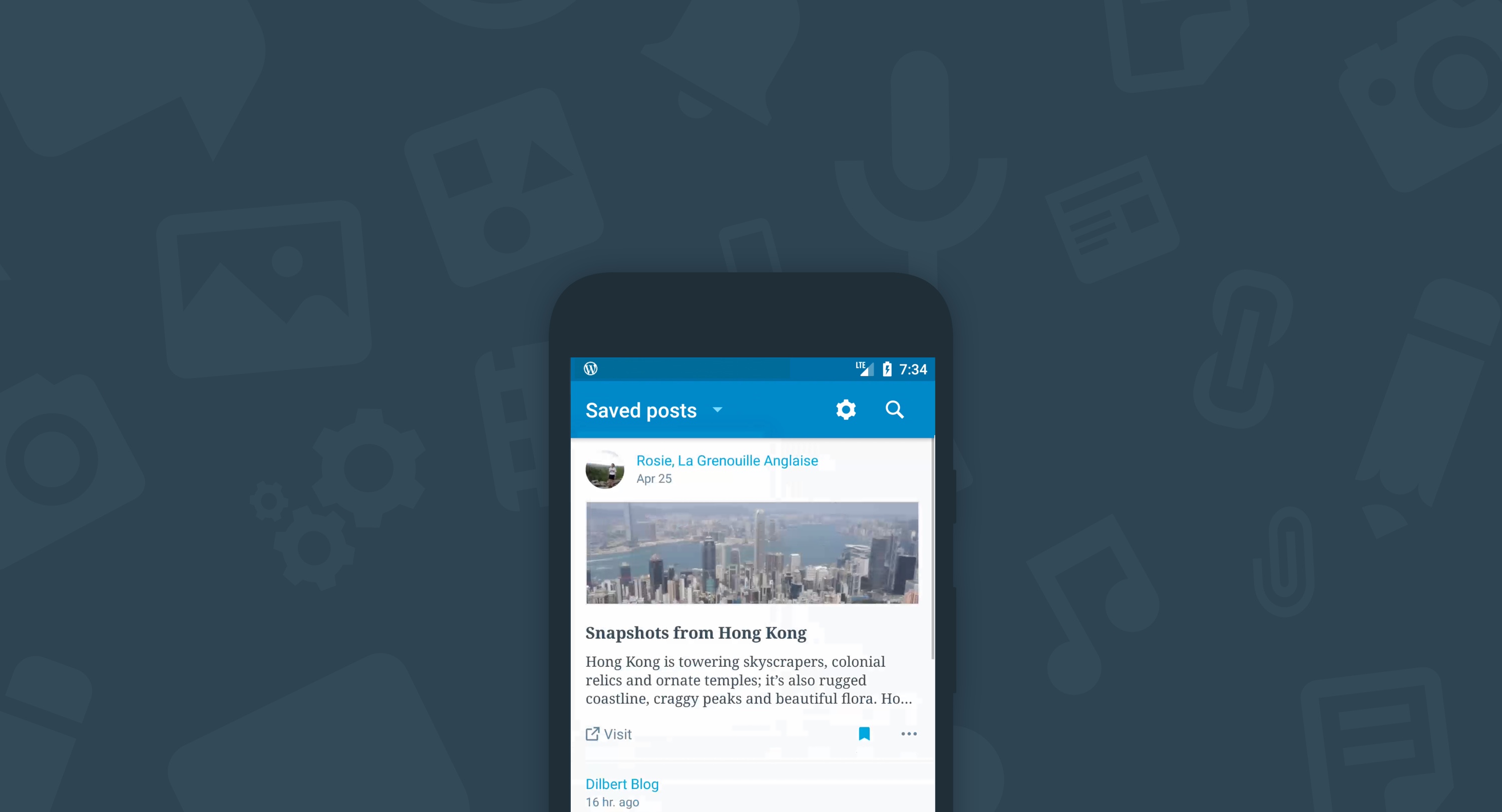
That’s great, thanks!
LikeLiked by 11 people
Thanks! We hope you like this feature as much as we do!
LikeLiked by 10 people
Yes I do, all the best mate
LikeLiked by 5 people
Yes – so handy tool !! I was wondering how to save … thank you !
LikeLiked by 10 people
I was hoping for something like this!
LikeLiked by 6 people
Not available yet, it seems. The iPhone app seems to be only at 10.1.1.
LikeLiked by 4 people
Hi! You might need to force an update. Open the App Store app, tap Updates. If you don’t see the update, you might need to pull down to refresh the list 😉
LikeLiked by 3 people
All right. Got it now. Thanks.
LikeLiked by 2 people
You are most welcome!
LikeLiked by 3 people
Wirklich gut und sehr nützlich ! Ein großes Danke an den Programmierer 🙂
LikeLiked by 4 people
Bitte schön ☺️
LikeLiked by 2 people
Oh boy! I love this feature.
LikeLiked by 7 people
😊 thank you!
LikeLiked by 2 people
Thank you! This works for me!
LikeLiked by 8 people
This is a very useful feature!
LikeLiked by 5 people
Thank you. We love it!
LikeLiked by 2 people
Thanks very much – that’s really helpful when using my phone. Is there a way of doing this using my laptop which I generally do when reading blogs, please? Many thanks, Ellie.
LikeLiked by 12 people
Hi Ellie. Not yet, but it is something we are considering. Stay tuned! 😊
LikeLiked by 5 people
There’s a service and an app called Pocket that does exactly that. It’s integrated into Firefox too, and available for other browsers either as a plug-in or a bookmarklet.
LikeLiked by 8 people
We also need this tool in the desktop version.
LikeLiked by 11 people
Noted!
LikeLiked by 2 people
Great Tool!
LikeLiked by 7 people
Yeah!!!
LikeLiked by 3 people
Can’t see how to upgrade to 10.2
LikeLiked by 6 people
Hi! You might need to force an update. On iOS, Open the App Store app, tap Updates. If you don’t see the update, you might need to pull down to refresh the list. On Android, open the Google Play Store app, tap the menu icon, then My Apps & Games, select the WordPress app, then tap More.
LikeLiked by 3 people
Yes. Duh on me, I should have thought of that. I have been a bit tired recently.
Thank you for the information.
Got that update.
LikeLiked by 4 people
Thanks for the information. I just tried it and I liked it😀
LikeLiked by 8 people
great!! I shall as well..
LikeLiked by 3 people
Very handy…better than saving emailed posts for later 🙂
LikeLiked by 8 people
True!!
LikeLiked by 2 people
Much obliged for the new features and developments. A must-try for novices like me.
LikeLiked by 5 people
Thanks!
LikeLiked by 1 person
That’s helpful…!!!
LikeLiked by 4 people
Wow!!! I loved the feature… Thank you so much WordPress!!!!
LikeLiked by 4 people
I always wanted some feature like this on the app. It’s easy to bookmark a page on a computer but not on a phone where I use the WordPress app. Thanks a lot!
LikeLiked by 6 people
Thank you! We are glad you like it!
LikeLiked by 3 people
Great idea! What about those of us who still prefer to read on a desktop? I’m on a Macbook and can’t see this feature on the Reader.
LikeLiked by 7 people
Thanks for your feedback! For now, this feature is available only on mobile. We are definitely open to expand it to other platforms too.
LikeLiked by 3 people
Good info!! Thanks also for telling how to “force an update”…..I too didn’t realize I did not have the most current version and couldn’t figure out how to get it to Update. 🙂
LikeLiked by 4 people
😊
LikeLiked by 1 person
Thanks for the tip!
LikeLiked by 3 people
thank you i really love it
LikeLiked by 4 people
Cool, that’s great.
LikeLiked by 3 people
Wow. This is really a great feature from WordPress
LikeLiked by 6 people
Thank you!
LikeLiked by 2 people
Thank u,i love the feature
LikeLiked by 6 people
Its helpful, thank u
LikeLiked by 7 people