Updated Signup and Site Creation on Mobile Devices
Signup and create your new site from the bus, the café, or the couch with your Android or iOS device.
The latest stage in our authentication redesign effort improves signup and site creation on our mobile applications. (WordPress.com offers apps for your Android or iOS device.)
Signup
To simplify signup, we’ve separated site creation from account creation. Signup now has its own flow guiding you through the process, allowing you to modify information as you go.
It begins with a choice: you can signup via email, or signup via your Google account.
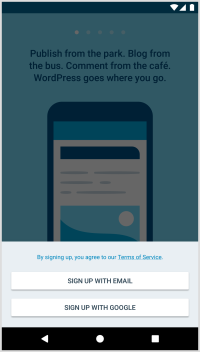
If you select Google, the Google signup process is presented.
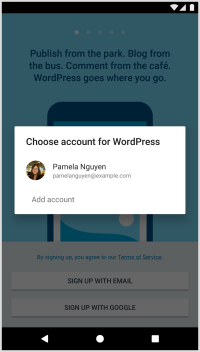
If you select email, we’ll send you a signup email after you enter your email address. Clicking the link it contains completes the signup process.
In either case, we’ll present a final screen where you can modify your display name and username. We’ll share a list of username options to choose from based on your current username. If you’ve signed up with an email address, you’ll also get the opportunity to set an account password.
And, finally, once signup is complete, you’ll be able to create your first site!
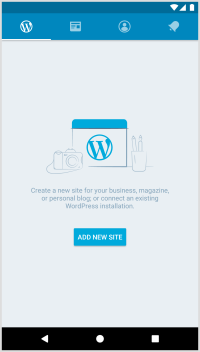
WordPress.com Site Creation
The new site-creation flow walks you through the steps involved, providing more options and flexibility.
First, we’ll ask you to choose the type of site you want — either a blog, website, or portfolio. This choice dictates the mobile-friendly starter themes we’ll show you in the following step. Once you select a theme, we’ll ask you for your site’s title and tagline. Based on the site title you enter, we’ll offer a list of available domain name suggestions you can choose from. Once you select a domain, we’ll create the site and show you a preview of it. At that time, you can either configure site settings or jump right into writing your first post.
Get the WordPress.com App for your device
WordPress.com offers apps for your Android or iOS device.
Feedback?
What do you think of the new signup and site creation changes? We’d love to hear your thoughts and look forward to your feedback!
- March 20, 2018
- Mobile

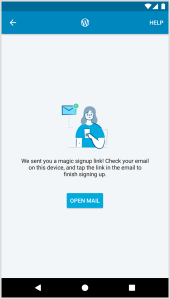

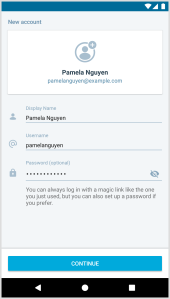

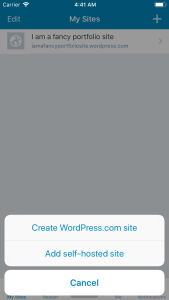
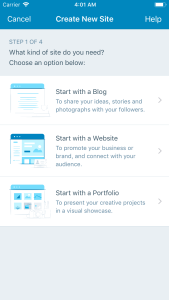
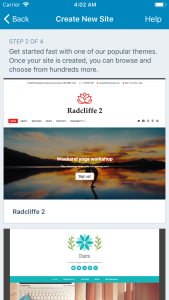

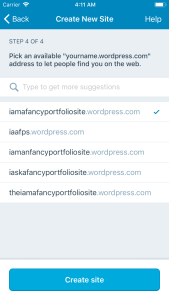
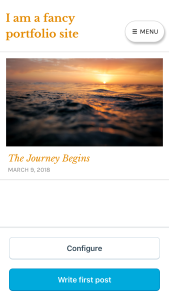
Firstly, thank you for continually making improvements to the WordPress experience, it’s obvious you guys put in a lot of hard work and I really appreciate it.
My concern with this change is that it makes it so easy to set up a WordPress site that thousands of people will do it and then, if they aren’t really committed, will abandon their sites… so there will be a glut of websites just sitting there that people aren’t updating. Perhaps you don’t see this as an issue, but this is what came to mind as I read the post.
Thanks once again for being (in my opinion) the best site on the Internet!
LikeLiked by 5 people
This is great!
LikeLiked by 4 people
That is cool 🙂
LikeLiked by 3 people
….This is an OUTSTANDING improvement.!! It’s also very good at recovering your account. Most major browser sites use a third party to bulk re-dirrect you’re emails. This makes it difficult for authentication on a mobile device on Wi-Fi……. Right. It took me hours to recover one of my sites the other day.
THANKS for this improvement.
LikeLiked by 5 people
Crisp and clear summary. I am using the app since many years. It‘s good for simple sites with standard functionality. For advanced settings and Add-ins I use the Desktop App (iOS) or Webbrowser.
LikeLiked by 3 people
I love that this is on Android but I have devices that I’m signed into and other devices it won’t allow me to. It tells me my password is wrong and it’s not. I just signed in here on my laptop, yet I have one I can’t get signed into on it or my Kindle. Don’t know what the problem is. My only complaint other wise I love it.
LikeLiked by 4 people
I really enjoy the app. Allows me to write when I can car pool up to Olympia! I love the freedom it gives me and the convenience.
LikeLiked by 4 people
Thank you for that info!
Jennifer
LikeLiked by 4 people
New interface looks very clean. I am highly impressed with it.
LikeLiked by 4 people
Looks great!
LikeLiked by 5 people
Thank you for the information 🙂
LikeLiked by 4 people