Managing Your Blog On a Mobile Device
A few enhancements we’ve added to the iOS and Android apps for easier blogging.
Have you given the WordPress mobile apps a try lately? We’ve been working hard to make sure our iOS and Android apps are simple to use and have the features you need to blog right from your phone or tablet. Here are a few recent additions and updates that make blogging on the go easier:
Add Categories and Tags
 Before publishing a blog post, you can add categories and tags right in the app’s post editor. To add categories and tags to a post in the iOS editor, tap the … at the top right, then Options. On Android, tap the gear icon at the top right.
Before publishing a blog post, you can add categories and tags right in the app’s post editor. To add categories and tags to a post in the iOS editor, tap the … at the top right, then Options. On Android, tap the gear icon at the top right.
(Need a refresher? Categories allow you to group related posts together on your site, and tags help people find you in the WordPress.com Reader. Keep in mind that the Reader will filter out posts using more than 15 categories and tags total, so stick to 15 or fewer.)
Edit Post Slugs and Excerpts
A post slug is the part of a post’s URL after the .com (or the .blog, .org, .net, or whichever kind of address you use). WordPress generates one for you automatically based on your post’s title — but if your post has a very long title, it will also have a very long URL. Now, you can edit your slugs in the apps to shorten them.
You can also add and edit excerpts — little summaries of your posts — in the app. Some themes display post excerpts on your home page; if yours does, you’ll want to add one to each post. They also display in the WordPress.com Reader, giving you more control over what appears there.
To find the slug and excerpt in the apps, go back into your post’s settings: head to a post and tap on … → Options (iOS) or on the gear icon (Android), Scroll to the bottom of the screen to find the slug and excerpt options.
Add a Featured Image
Lots of themes use Featured Images to draw readers’ eyes to your posts and pages. And when readers share your posts, the Featured Image is often used by Twitter, Facebook, and other networks. It’s the first part of a post most people see, and plays a big role in whether people decide to read.
To add a featured image to a post, open a post and go back to — you guessed it! — …→ Options (iOS) or the gear icon (Android). You can change an existing featured image there, too.
Easier Reading and Accessibility
The apps have seen several changes to make them easier to use, including better button and image descriptions for screen readers and improved zooming to increase text size. If you’ve had trouble with small text in one of the apps before or found something to be inaccessible, give it another try and be sure to let our support team know if you see areas where we can improve further.
In-App Support
If you have any questions, you can reach our support team right in the apps by going to Me → Help & Support → Contact Us. We’d love to hear your feedback!
Don’t have the WordPress mobile app yet? Download it here.
- December 13, 2017
- Mobile

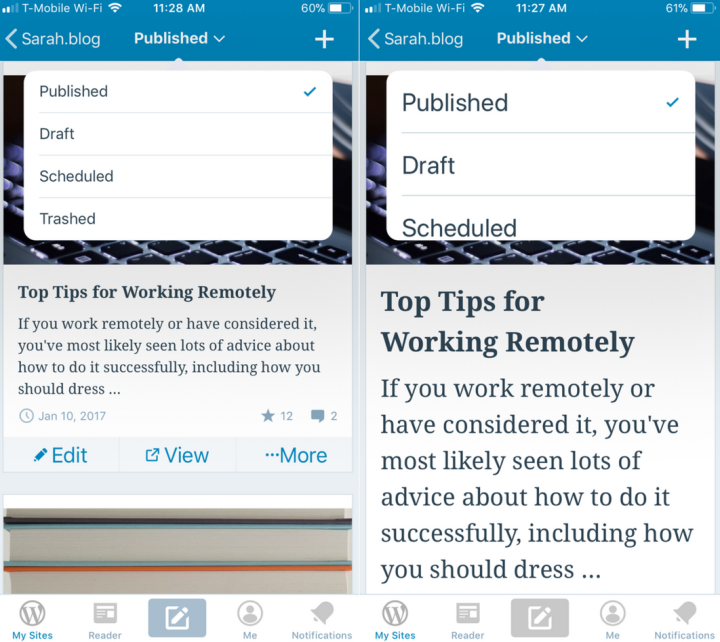
I love the app, I use it daily. I still prefer to write my post from a desk top but I have written at least 3 post this month alone on the app. The only thing I haven’t been able to figure out is how to make my blog sticky for the front page. Any suggestions?
LikeLiked by 21 people
Great for me who is operating the blog from android phone.
LikeLiked by 13 people
There isn’t an option to center photos or text… everything else is great.
LikeLiked by 9 people
I am new and have found the mobile IOS app very easy and user friendly. Thanks!
LikeLiked by 18 people
I am going to try this out, I desperately need that while on the go.
LikeLiked by 13 people
I downloaded the app first before I even set foot on the desktop version of WordPress. I use it on a daily and I think it’s been smooth so far. Great post, I was wondering what slugs were.
LikeLiked by 13 people
I use it and I truly do enjoy the app, truly very convenient
LikeLiked by 11 people
Very helpful because I use the mobile app.
LikeLiked by 11 people
Nope. I’ll stick to desktop. Thank you very much.
LikeLiked by 6 people
I used to blog solely from my Android device for almost a year and a half, this is a great post – thank you.
LikeLiked by 14 people
I am new and I confess I am not technically gifted. Having a difficult time editing my profile with a profile pic. I’m further along with this then I was yesterday. Learning grounds.
LikeLiked by 11 people
2 Thumbs up from me. The app is user friendly and has so many ways to navigate through. Thanks.
LikeLiked by 14 people
Thanks for the insight! 🙂
LikeLiked by 11 people
I love the app, but my biggest complaint has been where to find the drafts. I love editing better on the computer because on the app it switches formats and posts it incorrectly. So if you’re used to the old format under the “view site” and clicking where the create new post icon was next to the number, try that again but close the new post and you’ll find it laid out similarly to the old update.
LikeLiked by 11 people
I’ve been at this for a year, and I welcome the advice! I hadn’t realized the power in the slug or the excerpt…..thank you.
LikeLiked by 10 people
Hi! 🙂
Please make the wordpress app for java phones too.
Neither do I use Android nor iOS.
LikeLiked by 9 people
I love the app! Thank you so much.
LikeLiked by 13 people
I will definitely try this!
LikeLiked by 10 people
Thanks for sharing this..
LikeLiked by 7 people
Hi,
WordPress.com is the best place to crete a website. Thanks for that post because it makes me learn more. Thanks to WordPress.com, it has helped our business “SimpleWay.com” get bigger and bigger, daily!
Thanks!
LikeLiked by 8 people
I only ever post through the WordPress app! #PhoneAddict
LikeLiked by 14 people
Thank you for sharing. 👍
LikeLiked by 9 people
I love it!!! Thanks 🙂
LikeLiked by 9 people
Thank you soo much
LikeLiked by 8 people
Thanks for bringing back support on the mobile apps!
LikeLiked by 9 people
Thanks for the post
LikeLiked by 7 people
Thanks for sharing this useful info.I would go for it.
LikeLiked by 8 people
Very interesting. I usually update my blog by my smartphone. Thank you for this post 🙂
LikeLiked by 9 people
i love wp android app! its so smooth!
LikeLiked by 7 people
I tried it. It is really helpful.
LikeLiked by 7 people
Several month I used this app and I really enjoy it. Nice post!
LikeLiked by 9 people
Been using apps for iOS and Android for a while now. Great for reading though I’ve found that it’s still been easier to code it all directly.
LikeLiked by 7 people
I use it ヾ(*´∀ ˋ*)ノ
LikeLiked by 6 people
It’s not letting me add a new category in the IOS app 😦 keeps saying that the category needs a title, but I am typing in the title.
LikeLiked by 8 people
Hi! If you have a moment, please contact us in app support: Me > Help & Support > Contact Us. This appears to be a bug in a recent update that we’re working on. We can check it out and make sure you get updated so it works correctly. 🙂
LikeLiked by 10 people
I just downloaded the app today and am having the same issue so was looking for the answer! Thanks!
LikeLiked by 6 people
Thanks for this! I have been using my phone a lot for my blog.
LikeLiked by 8 people
I already tried it and it is super convenient for me especially i always update in my phone. thank you so much
LikeLiked by 9 people
Thank you for working to improve the app. I use it a lot, and it’s already better than it used to be. Love being able to blog from the comfort of my sofa or from a café table!
LikeLiked by 6 people
Thank you so much for this!!
LikeLiked by 6 people
Thanks for giving so much information plus i love the app
LikeLiked by 8 people
It would be nice if the app let us center the text.
LikeLiked by 8 people
We’re working on more features in the editor, so you may see that one in an upcoming update. 🙂
LikeLiked by 4 people
I use the app religiously. But your post made my life easier! Thanks…
LikeLiked by 9 people
Great and thank you for your hard work … I really write a lot on my android even though I always publish them when I touch my desktop. But maybe the time for me to blogging only by smartphone will come true considering the app now is getting better and better. ♥
LikeLiked by 8 people
Great ideas to keep blogging through mobile devices.Great stuff! Now I am Learning how to do this with my tablet.
LikeLiked by 6 people
I have been trying to balance a blog with other social media so I was so happy when I found the app today and downloaded it. I was just going to ask how to find draft posts because I need to work on those on the go but a little looking around in the 10 minutes I’ve had to app and I found it. So user-friendly! Can’t wait to explore more.
LikeLiked by 5 people
How can i share directly to instagram from the app
LikeLiked by 3 people
Instagram doesn’t allow direct sharing (like Facebook and Twitter do), so we shared some tips on how to use Instagram with your blog here: https://wordpress.com/dailypost/2017/01/16/extend-blogs-reach-instagram/
LikeLiked by 5 people
Much easier! Thank you x
LikeLiked by 4 people
Wish it was easier to run two blogs from the app. Posting and stats is okay, but also need a seperate reader and commenting for each. Just about to uninstall it to try and set up one blog on phone, one on tablet. Wish me luck.
LikeLiked by 3 people
Great Post, I really enjoyed reading excellent tips, many thanks… 🙂
LikeLiked by 4 people
Thank you so much for the new tips and information 🙂
LikeLiked by 6 people
Does the customizer work on a phone, or is it better to use a computer? Thanks
LikeLiked by 5 people
Great app, I’d like to see a ‘are you sure you want to publish’ dialog. Too easy to tap publish by mistake when tying to add tags to your post.
LikeLiked by 7 people