A New Media Picker for the iOS WordPress App
Sometimes it’s the extra touches that make all the difference; on your website, that’s the photos and video that give your content life.
You asked for streamlined access to your media library and the camera and photos on your device, to make uploading and inserting photos and videos easier. We hear you loud and clear! A freshly-updated media picker is now available in version 8.5 of the WordPress app for iOS.
What’s New
The new media picker was designed to allow quicker access to your media right from the new Aztec editor. Now you can insert videos and photos without leaving the editor. Click the plus sign — just like in the desktop editor:
The picker’s toolbar has buttons that provide full screen access to media already on your device, the camera, and your site’s media library.
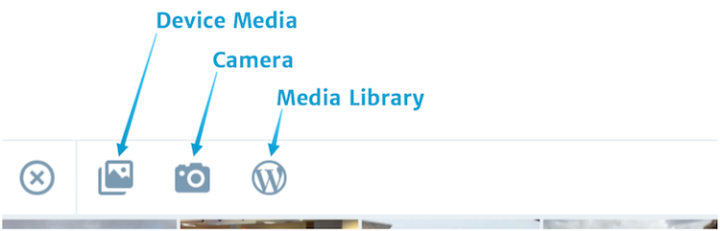
Whether you need to insert a photo you’ve already uploaded, capture a new video with your camera, or peruse all the special moments already on your device to find the perfect pic, you’re covered.
Open Source and Proud of It
Giving back to the software development community is part of Automattic’s DNA. That’s why our Android and iOS apps are 100% open source and will remain that way. In fact, the new media picker is a stand-alone iOS library that can be used in your own projects. We encourage you to try it out!
Thank You!
The Mobile team truly appreciates all of our wonderful users. Our goal is to build tools to help you make your site the best it can be. We look forward to your feedback and hope you enjoy the new media picker as much as we do.

This makes my life SO MUCH easier !! Thanks !
LikeLiked by 6 people
🙏🏻
LikeLiked by 4 people
The things I am always aware of are the file sizes and the pixel dimensions of the images I upload. Things have changed over the years. I remember when I would try to keep files below 40KB, come what may.
Because I am sensitive about not uploading unnecessarily large files – and an iPhone file can be several MB, I use an app on my phone to produce new versions of photos that have smaller file sizes that the originals, and reduced pixel dimensions. The app use is called Reduce, but I think there are few options and different apps out there that can do the job.
It would be great if reducing file sizes and pixel dimensions was built right into the WP app. So I am wonder whether the new media picker resizes images automatically?
LikeLiked by 7 people
The iOS app does have an app-wide setting to reduce the sizes of images that you upload. Go to Me -> App Settings and slide the “Max image upload size” slider to the left.
LikeLiked by 12 people
Indeed it is an excellent initiative that advances the system as always. Congratulations to the developers!
LikeLiked by 4 people
Thanks this makes my coursework so much easier
LikeLiked by 2 people
Great Article! Thanks for the TIPS…. John Snow.
LikeLiked by 2 people
Yay! This is awesome
LikeLiked by 3 people
This is a great refinement and really easy to use! Thanks WordPress!!
LikeLiked by 2 people
This makes my mobile blogging experience a lot easier! Thank you so much! 👍🏻
LikeLiked by 4 people