You Can Now Schedule Your Social Media Posts from WordPress.com
Take a look at the new Advanced Social Media feature for Premium and Business plan users.
Keeping up with social media can feel like a full-time job these days — and for many it is. Posting your content on Twitter and Facebook during specific hours, and keeping things evenly spaced out, means that you need to tend to your profiles pretty often.
We wanted to make it easier for WordPress.com users to create great content on their websites — and share it across different social media networks.
The new Advanced Social Media feature for Business and Premium plan users (and for Jetpack Professional and Premium users) lets you schedule specific times that your content will be automatically shared on places like Twitter, Facebook, and LinkedIn. You can also preview your social updates before sending them, so you know exactly how it will look when it goes out.
With Advanced Social Media, you can:
- Resurface older “evergreen” posts to share them to your newer followers.
- Plan your social media posts in bulk to save time.
- Craft messages specifically to fit the profile or network where you are posting.
- Preview upcoming tweets, Facebook posts, or LinkedIn updates.
- See the previous shares of the post.
You can access all of these features by selecting the “Share” button under a post in your posts list.
When you select “Share” you can share a post immediately or select the calendar to pick a future time:
To make sure you get the best result, use the “Preview” button:
This is just one of the many social media features we’ve built into WordPress.com to help you share your best work with others. We hope you enjoy, and happy tweeting!
- July 13, 2017
- Jetpack, Social, WordPress.com


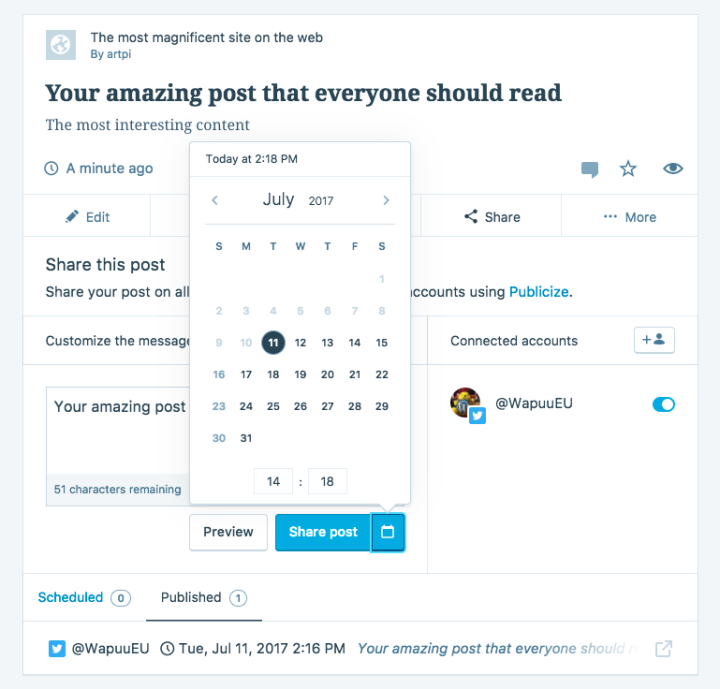

Wow! This is great 😍
LikeLiked by 4 people
I gather this feature is available only for published posts, but can it be extended to drafts too?
LikeLiked by 6 people
Now, I don’t use social media for my blog at all, but I think that this would definitely be useful for those who use social media to promote their blog.
LikeLiked by 4 people
Good to know. Thank you! 🙂
LikeLiked by 1 person
I haven’t used this yet but think this is awesome. I’m going to start using it for my weekly feature posts I’m implementing soon to begin a more regular posting regimen.
LikeLiked by 2 people
Finally!
LikeLiked by 2 people
This is a superb addition
LikeLiked by 3 people
It is very good, thanks! From Paris!!!
LikeLiked by 2 people
If this works as well as Hootsuite then life will get extremely simplified for digital media writers
LikeLiked by 3 people
So cool thanks for sharing
LikeLiked by 2 people
Hey! I am a new blogger and was just thinking about this. Thanks for reading my mind. Very helpful.
LikeLiked by 3 people
I thought we already have a feature in our editor where you can schedule all your social media before you publish your post. It goes to Twitter, Facebook, Linkedin, Pinterest, wherever you choose for the post to go. So is this something new or something old?
LikeLiked by 1 person
The feature you are describing shares your post once it gets published and only once.
The addition described here lets you share an old post and schedule sebsequent shares and schedule multiple promotions of your post.
Additionally, we added social media previews to let you tweak your social media message so you can get it perfect.
LikeLiked by 5 people
That is a great feature! Shirley I was thinking the same thing so thank you for asking that question!
LikeLike
This is very helpful..
LikeLiked by 2 people
This is just WOW. Thanks!
LikeLiked by 1 person
This is really a very good and will be very helpful.
LikeLiked by 2 people
Wow…i have being desiring this!
LikeLiked by 2 people
This is great news!
LikeLike
This make other tool seem worthless 🙂
But I still need to save my money for rebuild my blog
LikeLike
Ah!!!.. I knew this had to be coming! Awesome. I spend all day on social media after I post! And a lot of it is just pressing my own social media buttons and adding hashtags. Thank you for putting this out there. I will now be looking more into this!
LikeLike
It sure is, it takes up so much of my life never mind time! Now I have to put aside my real life, friends take second or third place. My garden was second to work now even my garden is an after thought!
LikeLiked by 1 person
This is so convenient!!
LikeLiked by 2 people
Great feature! Thanks
LikeLiked by 1 person
Thank you so much… This is indeed a lovely feature everyone would love to try.
LikeLiked by 1 person
Thank you 🙂
LikeLiked by 1 person
Social Media is an important medium to augment the customer base. Any updates in WordPress relevant to social media is always welcome and has to be taken seriously.
LikeLiked by 2 people
My favorite social media platform is Google+. Unfortunately, it doesn’t offer scheduling option like Facebook (and thats the only thing I like about Facebook perhaps:-) It seems I should be able to schedule my blog posts’ broadcast at least. A valuable feature, I must say!
LikeLiked by 1 person