Blogging Made Easier: Five Tricks You Should Know
Here are some of our favorite WordPress.com features that will help improve your publishing experience.
Writing interesting blog posts, creating attractive pages, and interacting with your visitors — these are essential ways to help you build a body of work, a successful business, or a growing audience online.
I’m part of a team focused on design and research at WordPress.com — I like to find ways to improve your experience, and to help you reach your website or blogging goals. In this post, I’ve compiled five of our favorite WordPress.com features that streamline your publishing experience and help you make an impact with your work faster.
Post Settings That You Can Hide
We’ve recently moved things around a bit in the editor. The settings for your post or page are now on the right — and can be hidden! Just click the cogwheel icon above your toolbar.
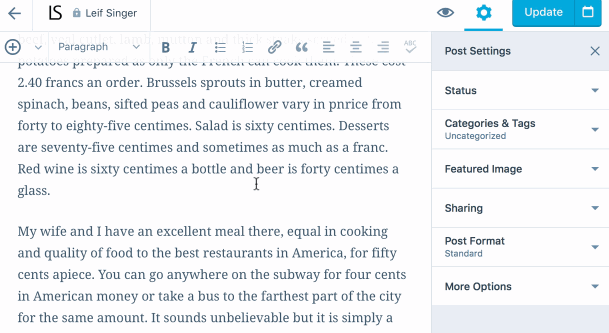
If you yearn for a more minimal experience, hide the post settings so you can focus on your writing.
Add Images in a Snap
Visuals make posts and pages more compelling. But going through the steps to add image files often takes time and interrupts your flow.
Did you know you can add images simply by dragging and dropping? Just drag an image file from your computer into the browser window and drop it in your post.
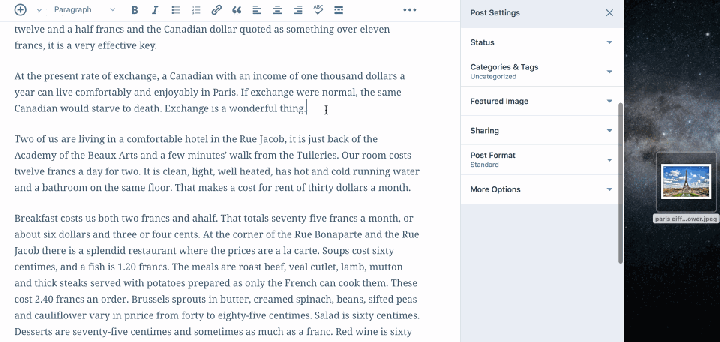
In the screen capture above you might have noticed a smaller, rectangular area on the right where you can drop your featured image. Many themes use featured images as header images or when displaying posts in lists. It’s an important image, if not the most important image, that you can set for your post.
A Visual Page Hierarchy
On WordPress.com, you can nest pages — a page can have a few “child” pages, and these child pages can have their own child pages, and so on. Many themes then use this information to display different levels of navigation. Super useful!
But until recently, it’s been a bit cumbersome to understand this hierarchy when working on your pages, and impossible to see at a glance. But not anymore!

At My Site → Pages, we now show the page hierarchy on the pages list (if you have fewer than 100 pages). This makes it much easier to scan your site’s structure and directly find what you’re looking for.
Change Your Slugs
When you give your post or page a title, WordPress.com automatically creates a slug for it. That’s useful, but if you’d like to change it, you can do so yourself by clicking on the chain link icon to the left of your post or page title:
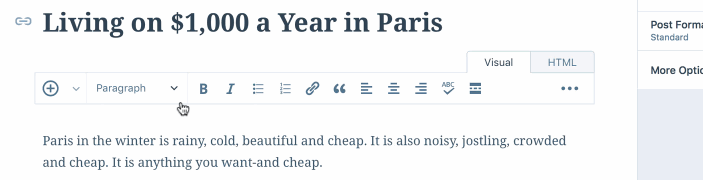
You can shorten the slug or even rename it entirely. For example, let’s say you had a page called “Our Restaurant’s Menu” — WordPress will create it at “/our-restaurants-menu.” But now you know: You can make it accessible at the shorter and simpler “/menu.” Ideally, you do this before you hit publish, so that your readers will have the correct URL going forward.
Reply to Comments From the Posts List
For many of you, being able to interact with your site’s visitors is one of the most important aspects of having a website. Did you know you can respond to your comments all in one place?
Take a look at your post list at My Site → Blog Posts. If a post has comments, you’ll see a small chat bubble among the icons on the bottom right. Did you know you can reply to comments right from here?

Try it out the next time someone comments on one of your posts. And if you get a lot of comments, this is an easy way to streamline conversations and keep in touch with your readers or customers.
***
We work to make WordPress.com a bit better every day, and we hope that these tricks help make blogging, writing, and designing your site easier and faster for you.
Do you have a pet peeve — a small thing that you think could be made even faster, simpler, or just better? Let us know in the comments.
- June 29, 2017
- Better Blogging, Features, Resources, settings, WordPress.com

I’m curious. Is there a way to make your blog public, but block certain people from seeing it?
LikeLiked by 11 people
None that I know of — and I guess that’s because they’d still be able to see your public blog when they’re logged out. 😕
LikeLiked by 3 people
Thanks for the tricks! I was actually wondering how you change the font for the blog posts too!
LikeLiked by 10 people
If you want to change only a single line to a head, you can use the different text styles in the Editor’s toolbar,
If you want to change the base size for all your posts and pages, there’s a way to do that, too — but it’s a bit more involved, so please contact our customer support. They’ll be happy to help. 🙂
LikeLiked by 7 people
Ok thank you 😊
LikeLiked by 3 people
This is awesome! Can’t wait to try them.
LikeLiked by 11 people
Nice tips. Small pet peeve: on iPhone. The notifications that reference a comment I’ve made previouly don’t point to my comment. They point to the top of the thread. So for community pool for example, where there are sometimes 100 comments, I have to scroll through to find the relevant comment.
LikeLiked by 15 people
Thanks Elby! That’s great feedback. I’ll pass it on!
LikeLiked by 4 people
Oh, one more: the caption feature doesn’t work for the main image. At least not on some themes.
LikeLiked by 4 people
I started using WP recently, and there is something that bothers me a lot:
Is not to be allowed to correct the comments I make on the pages of other users.
The necessary reissue, if commit any spelling mistake, or want to add or correct some information, or even delete the comment posted on another page, is not allowed;
Unless bothers the user responsible for the page, and depends on your good willingness.
This is very bad, and I understand that it is a serious failure of this site, if not the largest one.
LikeLiked by 14 people
Sorry to hear that! I for one can edit my comments here just fine … feel free to contact our support team in case there are any questions regarding this.Ha! 😀 Through a nudge from a colleague (thanks, @davewhitley!) I just realized that that may depend on the role you have for the current site. So it may not be possible at all — that’s useful feedback. Thanks, Carlos!
LikeLiked by 5 people
Yes, I can also edit the comments on my own page, but I can not edit them on the pages of other users.
LikeLiked by 10 people
The image feature is a huge time saver! Didn’t know you could do that. Thanks!
LikeLiked by 10 people
Awesome, that’s great to hear! 🙂
LikeLiked by 4 people
This is great! So many features I didn’t know were so accessible. I’ll be using the image drag-and-drop, slug change, and comments often. Thanks for sharing 🙂
LikeLiked by 11 people
Wonderful! 🙂 Makes me happy to see that we chose a good set of features to talk about.
LikeLiked by 4 people
Thanks, it’s alway handy to know the tricks and tips.
LikeLiked by 8 people
“Social” media is probably the least social of media available to us. Why? Because people can only leave words they type in a comments box. I wish you would make if possible for them to upload sound, especially their voices speaking the comments. The visually impaired people would certainly appreciate it, but there is another reason. The information in a person’s voice is so much more than the words they type! Having them record their voices and post that file next to the words they type would really help those of us with the wordpress.com. There are at least 2 apps out there that are available online for recording things for people without them having to have a resident software package on their computers/phones, etc for this purpose.
LikeLiked by 10 people
Thanks, that’s good feedback! We try to be on the forefront regarding accessibility best practices. But it’s true, there’s something in a person’s voice that gets lost when you write something down. I try to compensate with emojis a bit! 😬 But you might also want to try one of our other services, http://cloudup.com/ — it allows you to files and then link to them. Sending links to voice messages could be a good way to bridge this divide. Don’t forget that there could be people having trouble hearing, too, of course.
LikeLiked by 7 people
Love that drag and drop feature 💚
LikeLiked by 7 people
I’ve been using WordPress for my blog for some time but hadn’t written anything for a while. I’m writing a life history to tell the story of my family and myself and have added pictures at appropriate spots in the blog. I tried the finish a post the other day but got stumped by the new features.
I’m not thrilled with the new image insert feature because it’s not as flexible as what I was doing before. I added an image which I wanted as a small side note, but inside got a huge across the page image. I never saw any way to change the size as I used to do all the time. AND I couldn’t figure out how to delete the totally inappropriate image. I would appreciate some help!
LikeLiked by 7 people
Mary,
Thanks for that feedback. When you click an image in the Visual Editor, we do have a few options to change alignment, size, and also remove the image:
And in the Media Library, we offer a few additional tools:
https://wordpress.com/support/images/editing-an-image/
Hope that helps!
LikeLiked by 4 people
I did not know about the drag and drop picture trick. That is very helpful!
LikeLiked by 8 people
Very helpful! I actually didn’t know about most of these.
LikeLiked by 8 people
Nice job! Thanks for working hard to make writing a positive, easy experience!
LikeLiked by 5 people
Great tips, making blogging easier just makes my day easier. For the dyslexic it should be a thing where it can speak the comment or the post to people, because I know dyslexic people, and it’s hard for them to read sometimes so I think that could help! 👍😊
LikeLiked by 5 people
Thanks Miss Dino, interesting feedback — we’ll keep that in mind!
LikeLiked by 3 people
You’re welcome, and good to know!!
LikeLiked by 1 person
The drag and drop feature is they best……….!!!!!!!!!!! thx
LikeLiked by 5 people
Can we post to 2 Facebook pages. I have a personal page and a group page. The ability to post both places would be great 👍🏾
LikeLiked by 5 people
I get very frustrated with the editing of my blog posts!!! I seem to edit over and over only to see it not appear in the final form or it saves constantly and not what I corrected last. I end up spending hours trying to figure out why my saved editing isn’t there. Please advise. I hate that it constantly saves; is there a way we can change how often it saves?
LikeLiked by 6 people
We save your work constantly so you never lose any of your edits. If you want to go back to a certain revision, you can access those in the Post Settings in the sidebar:
Right now that leads you back into the old administration interface, but we’re working on refreshing this one also. Hope that helps!
LikeLiked by 6 people
The problem is, I edit but my edits aren’t caught. Because I go back and my new edits aren’t there. It happens over and over. So I was thinking maybe as I edit the timing of “saving” is all off?
LikeLiked by 2 people
That doesn’t sound like the intended behavior at all, and you should get a message that warns you about unsaved changes. Please contact our support team to get to the bottom of this issue. Thanks!
LikeLiked by 1 person
Great tip, did not know that one! 👏🏾
LikeLiked by 3 people
I love these new additions, especially the new way to streamline conversation.
Since I promote my blog through social media, I check my “Referrers” quite often in stats to see what’s working. I would prefer their location at the top, above Countries. In fact Countries is the least interesting to me. I always have to scroll to the bottom of the page.
Thank you for asking!
LikeLiked by 5 people
Ha, same for me actually! 😆 Thanks for the feedback!
LikeLiked by 5 people
Amazing and useful tricks…
LikeLiked by 7 people
One of the features that has been removed from the new editor is the image “link to” capability (media file, attachment page, custom url, or none). Although this is still available in the original editor, I really wish I didn’t have to swap back to the original editor to change the settings for my images. Many of my images are high-resolution and I want to be able to control what happens when users click on them (go to media file or custom URL). Please consider enabling this feature in the new editor.
Also, I perform a lot of analytics on my blog history. I love the ability to download daily data, but it sure would be nice if you enabled a date-range for downloading daily data, rather than having to download one day at a time.
Thanks!
LikeLiked by 6 people
Also–I’ve never really understood the difference between categories and tags and how to best use them. Advice?
LikeLiked by 5 people
Sure! We have a support article on that here:
https://wordpress.com/support/posts/categories-vs-tags/
Hope that helps!
LikeLiked by 6 people
Thanks! So I think I have it. A review on a book could be categorized under “reading” “literature” or “reviews” and tags could be “Sir Conan Doyle” “Sherlock” “Dover Books”? I see categories as being general topics and tags being specific.
LikeLiked by 2 people
Thanks for the awesome tips!
LikeLiked by 5 people
Leif,
Would it please be possible for “Parent” categories to be in Bold text and the “Child” sub-categories to be in normal text?
This would make large (mostly) travel categories like mine easier to read. Thanks!
LikeLiked by 3 people
This is very helpful material. Thanks Leif. I appreciate it.
LikeLiked by 5 people
I didn’t know about the comments bubble on a post. That will make managing comments much easier, thanks! One enhancement I would love to see in the future would be the ability to turn off avatars on likes. We can do this on comments for a more aesthetically pleasing post. The tiny like pictures look silly on serious posts. Thanks again for doing a great job with WordPress!
LikeLiked by 4 people
Thanks for the information, very helpful.
LikeLiked by 5 people
Here’s a thing that needs fixing: you’ve changed it so when I have an embedded link in my post and I click it the text, there’s this light blue highlight that pops up over the text…this makes it really hard to change the colour of said text because it’s hard to highlight like one would normally do, and even when I can highlight it, sometimes my colour or underlining or whatever just….doesn’t work? Is anyone else having this issue?
LikeLiked by 4 people
Thanks for reporting! That sounds like an issue that needs a bit more diagnosis. Please don’t hesitate to reach out to our support!
LikeLiked by 2 people
Interesting! I think everyone needs this important things
LikeLiked by 4 people
New to WordPress.com and I have a lot to share. Can’t wait to exploit all of its wonderful devices and features. Thanks
LikeLiked by 5 people
Very useful, thank you.
LikeLiked by 4 people
Hi, on a classic editor, when one aligns the inserted image to the right or left, the image automatically shrinks to the correct size with the flowing text. This is a very convenient feature, which is not available in the new wordpress.com editor. The editor wouldn’t resize on its own, upon flushing right or left. You have to drag to resize.
Please see if you can provide the similar feature in the newer editor.
LikeLiked by 5 people
Great! Thanks wordpress.com …
LikeLiked by 5 people
I really like the drag and drop feature and especially the comment feature. thank you.
LikeLiked by 4 people
I am new over here. And this was really helpful. 😊
LikeLiked by 5 people
Good information here. It would be great if there was a way to organize media files into unique user-defined folders by topic/theme.
LikeLiked by 7 people
Really appreciate your info. Thank you for making things easier to use.
LikeLiked by 5 people
Very Enlightening! Will try these steps. Thank-you.
LikeLiked by 5 people
This is helpful!. I will make sure I’ll use these techniques in my next blog. 🙂👍
LikeLiked by 4 people
My big pet peeve sometimes happens when I’m posting a Photo Challenge. I go to copy the link to the Daily Post theme, and the link simply refuses to “paste”. I press Paste and get nothing. That is very frustrating, especially since I love the photo challenges. Thanks!
LikeLiked by 3 people
Thanks. These are useful tips.
LikeLiked by 5 people
Thanks for the great info.
LikeLiked by 6 people
Leif that’s really comprehensive and thanks for sharing 😊
LikeLiked by 3 people
Does the hierarchy mean I can split my blog page into several different child blogs?
LikeLiked by 3 people
No, I wouldn’t call it that. This hierarchy is used by many themes to build your site’s menu.
You could, however, link to different categories in your menu, thereby creating different pages for people to go to for different topics.
LikeLiked by 4 people
Nice and really useful.
LikeLiked by 3 people
Thank you for the tips.
LikeLiked by 3 people
I’ll give it a try. I’m always up for saving more time. Thanks …
LikeLiked by 6 people
Happy to know about these wonderful changes and improvements.
LikeLiked by 5 people
Drag and drop trick is very helpful. Thank you!
LikeLiked by 3 people
Thanks for the update. 🙂 🙂 I’m a bit of a dinosaur and tend to stick with a tried and tested method when I know it works for me. It sometimes feels as if there is too much tinkering going on, even though I know you’re trying to create a better experience. It’s useful to know of changes, however, and I will try a couple of these out.
LikeLiked by 5 people
Thanks for the tips… I’m new to WordPress, and trying to share my thoughts to the people here! 🙂
LikeLiked by 5 people
This all looks so helpful, especially dragging and dropping the photos 🙂
LikeLiked by 3 people
Great! 🙂
LikeLiked by 3 people
Hello! Thank you for the tricks! I am in particular eager to try the drag and drop of Pictures. I have tried it but still the Picture Gallery opens. Do you have another trick as of how to do this? Best regards, Anne Fredrikstad
LikeLiked by 2 people
That’s confusing — please, do reach out to our support team to get this sorted out. 🙂
LikeLiked by 2 people
Thanks Leif! I should say: A very helpful article demonstrating the features perfectly with gifs. I had come across one glitch. It seems in some of the themes ‘Featured Image’ feature doesn’t work. For example, even if I select a featured image in Sequential theme, the image never displays (except in Front page). Thank you…
LikeLiked by 3 people
Yes indeed, thanks for pointing that out. How a featured image is used is the responsibility of the theme. So if your theme doesn’t use them, they won’t be as useful. But they might be in the future, should you switch to a different theme.
LikeLiked by 5 people
Thank you for clarifying, understood it now!
LikeLiked by 2 people
Hi Leif,
Thank you so much for the amazing post and for the updates! ❤
A picture, gif or emoji compression tool with low quality loss for those who (still) have a free plan would be amazing. My dilemma is that I am trying to make the blog faster, but do not want to give up on gifs and emoticons, because they truly allow me to express my emotions / state of mind. Complicated, I know.
Have a great weekend! I look forward to reading your next post! 🙂
LikeLiked by 3 people
Great tips! Thank you!
LikeLiked by 6 people
Thanks for your valuable tricks about blogging. I am a beginner here. Can you give some advice and faults of my blog?
LikeLiked by 4 people
Great to have you! 🙂 We offer some free courses for new (and more experienced!) bloggers:
https://wordpress.com/support/blogging-u/
Hope that helps!
LikeLiked by 3 people
Wonderful, thank you Leif Singer, I really love the drag and drop feature, it really helps out a lot. And the comment thing is the first time I saw it.
LikeLiked by 3 people
Good morning and thank you for these tools. And explaining them so clearly to the lay people like me. If you’re in the USA, have a Happy Fouth of July!
LikeLiked by 3 people
Love these updates! I can hardly wait to post again. Thanks for your easy-to-understand instructions, Leif. 😀
LikeLiked by 3 people
Thank you so much for sharing. I will have to try these ideas next time I blog. It was very helpful to read.
Heather Kendall
LikeLiked by 5 people
Is there a way to place your images in their own folder in media? This would make life so much easier if I could place the photos/jpgs into their correct folder, then I would know where I wanted to go to get it instead of haviung to scroll through the thousands of photos I have.
LikeLiked by 4 people
I use a custom menu to which I often add new pages. I have to add the page to the menu (it gets added to the bottom) and then drag it to where I want it. I wish I could collapse the custom menu, showing only top level pages, before I begin to drag. I would have less distance to drag. I could then drop my new page about where it is going to be placed, expand the custom menu to list all pages and subpages, and place my new pages in its final position in the hierarchy.
LikeLiked by 4 people
Thanks for the tips, I am especially grateful for the one about changing slugs, still coming into my own, But I’ve been focused on writing a good amount of material. But I’m hoping to begin designing the site soon, this will be helpful.
LikeLiked by 4 people
this is very helpful, especially dragging pictures
LikeLiked by 2 people
Super helpful article – thanks!
LikeLiked by 2 people
Super helpful text and visuals! Thanks, Leif !! Thanks !
LikeLiked by 3 people
Thanks for the useful tips.
In the Reader, I’d like to be able to share the post I’ve just read on Twitter.
I’d also like that posts that I’ve read become “marked as read” and disappear from the screen.
LikeLiked by 2 people
I still use the old HTML editor, because I use Markdown and it doesn’t come out right if I use the WYSIWYG editor, and you made the “new” editor so foolproof that I can’t find anything. It works great from my Mac running Sierra (MacOS 10.12), but on my laptop (running Linux Mint 12.04) there is a delay of several seconds between when I type a letter and when the letter actually shows up. This doesn’t happen with the WYSIWYG editor or either of the new ones. In both cases, I’m using Firefox. What’s going on, and how can I fix it?
LikeLiked by 2 people
You’re mentioned featured images and I’m curious what’s the best practices in your opinion to confirm with the most common CreativeCommons license?
LikeLiked by 2 people
Helpful! Thanks for sharing!
LikeLiked by 2 people
Thank you for the tips & tricks! Definitely they will help to blog better.
LikeLiked by 3 people
Good tips! At first I couldn’t get the image thing but I figured it out. I love the comments thing too
LikeLiked by 3 people
These new features will be really useful to me. Thanks for explaining how they work.
LikeLiked by 3 people
Thanks for those helpful tips. I didn’t even knew how to use WordPress as I have just made a blog and the first thing that appeared in here was this. So this was kind of helpful for me. Thanks 😊
LikeLiked by 4 people
Many of my readers have asked me how to let them like my posts without having a wordpress account. Can you please advise what settings can help me do that?
LikeLiked by 6 people
I found these tricks very useful, thanks a lot!
LikeLiked by 3 people
I only have 10 Post but I would like to learn more about the pages function for organizing it better.
LikeLiked by 4 people
WordPress has been so fun as a blogging platform. 3.5 years when I started my blog I was completely intimidated and stayed with the basics. Now it is fun to learn more and more tricks and blogging seems effortless these days (though I still have more WP tips and tricks to learn) 🙂
LikeLiked by 3 people
Great tips. Thanks Leif!
LikeLiked by 4 people
These tips seem like little things but can actually multiply your positive experience on WordPress. Love it.
LikeLiked by 2 people
I often visit Community Pool and First Friday to leave comments. One thing that annoys me is that I must go to Page 1 and start scrolling through all however-many pages to find the comments I’ve left and see if people have replied.
I get a notice when someone likes what I said, but no notice when they leave a reply. And I don’t want every comment that’s left on every coming into my In Box, so I wish there were a way to go to one of these sites and review only my own activity.
LikeLiked by 4 people
As a complete WordPress novice, this was a very useful post!
LikeLiked by 2 people
Great article, Leif! As a new blogger, I have much to learn and implement. Thank you for making it easier with clear, actionable, well-written content.
LikeLiked by 2 people
Great tips, especially the drag and drop image feature. I blog daily, and never knew about this!
Since you asked … my pet peeves:
Managing images — I need an easier way to rename and organize images by topic or directory, so that they are easier to find.
On my iPad Mini, there are interface issues.
Most annoying, I have intermittent problems with being unable to easily and accurately select, copy, and paste text while writing and editing my posts. For example, I want to select a phrase to format, delete, or move, but I can only select the entire paragraph. And why can’t I CUT and paste?
A related issue is that sometimes when I try to move the cursor, the display jumps to the top of the post, and I have to scroll down again.
Would also like to see an easier way to add hotlinks, which can be cumbersome at times.
Still having issues with automatic and manual sharing of posts to Facebook. Sometimes the share goes to the top of the blog thread, not the post. The title does not display correctly, or the wrong image is displayed. Or the auto share to Facebook does not work at all. I have contacted WordPress.com support about this, and there was a bug to fix. But even after the updates I’m still noticing problems that come and go.
LikeLiked by 4 people
The slug option is GREAT!! I love that I’ll be able to shorten them. Sometimes they can be so long! 😂
LikeLiked by 4 people
Thank you for this helpful information!! Much appreciated! I am experiencing one technical issue, however. After adding an image, I click on the “edit” tool (the pencil) to crop it. But after I’ve cropped it, there’s no “save” button — only the “back” button — so it doesn’t save my cropped photo — only shows the original one. This has happened repeatedly. Help? Thanks.
LikeLiked by 1 person
cheers thank you very much 🙂
LikeLiked by 2 people
very useful tricks for using these features , the short videos make it easy to see how they can be used.
LikeLiked by 3 people
Nice tips
LikeLiked by 2 people
Looks like these are simple things. But when we start implementation these all will make big changes. Thank you so much. To Leif Singer.
LikeLiked by 3 people
Thanks for the tips! I’ve been writing my blog for about a year and I’m still learning how to use WordPress.
LikeLiked by 3 people
Didn’t know about the drag and drop into posts feature. Good to learn.
LikeLiked by 3 people
I have a pet peeve at the moment. Adding items to go under a Menu is painful. My list of items (posts mostly) will be nearing a hundred soon (I’m running a recipe blog)—dragging an item from the bottom of the list to the top or somewhere in the middle takes ages. If there’s a way to drag sideways (from the selection then straight to anywhere in the menu [structure]) instead of starting from the bottom of the list, that would be really helpful. Thanks, Leif!
LikeLiked by 2 people
Since I’m new to WordPress, I appreciate the helpful tips!
LikeLiked by 1 person
Thank you. This is a great post. Can you advise if there is a way of sorting my media library to remove unused photographs? When I first started I was uploading loads of pictures and then selecting ones from my media library to add to my posts. I have added quite a few pictures but have no idea which ones I can remove to free up storage space. Thanks
LikeLiked by 2 people
Wonderful. I love how you can drag the images as I use many when I write and article. Also the Hierarchy of child pages. The bubble to answer comments also is super. Thanks a lot for your hard work and sharing these wonderful tips with us 🙂 ❤
LikeLiked by 1 person
Awesome tips thank you!
LikeLiked by 2 people