An All-New Media Library for the WordPress iOS App
Share your images, video, and other media with the world.
We recently launched an all-new media picker for WordPress for Android. Now, iOS users, you’re next! The new 7.8 release of WordPress for iOS includes a top-level Media Library section for each site you manage — making it even easier to share your images, video, and other media with the world.
With just one tap from your site’s details menu, you can view all your media, search, edit metadata, delete items, and upload new items.
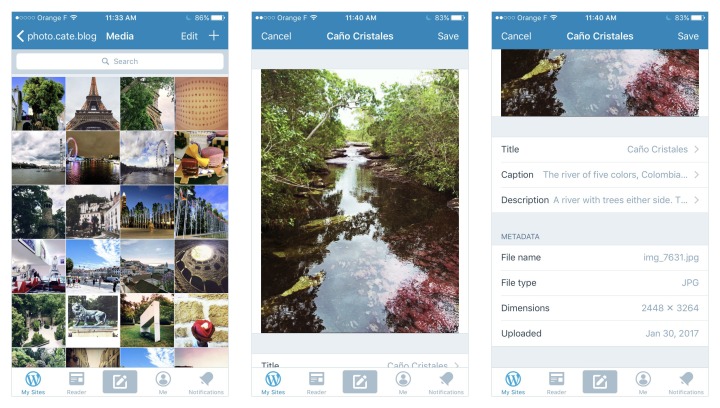
We know that for many of you your smartphone is your camera. We want the WordPress mobile apps to be the easiest way for you to store and share your photos and video on the open web. This is just the beginning of the improvements you can expect to see for
WordPress for iOS.
If you haven’t already, download WordPress for iOS from the App Store, give it a try, and let us know what you think!
- June 21, 2017
- Mobile, New Features, Photos, Video

Thanks so much for this WordPress! This sounds great – can’t wait to give it a go!
LikeLiked by 9 people
Is it possible to house files in addition to pictures, etc? And if so, how do you name and retrieve them?
LikeLiked by 4 people
We currently don’t support uploading other file types from iOS, but you can do so from the web. Please check out our support pages for more information: https://wordpress.com/support/uploading-documents
You can however browse and view files that are already in your media library from iOS.
LikeLiked by 5 people
Not working on my iPhone 😦
LikeLiked by 4 people
I’m sorry to hear this isn’t working for you. Are you up to date with the latest version of the app? The new media library is available in 7.8 and above.
If you’re still having issues, feel free to get in touch via one of our usual support channels such as through the Help & Support section of the app, which you can find under the Me tab.
LikeLiked by 4 people
Ah, great news! I’m excited to try this out, thanks WordPress!
LikeLiked by 4 people
Finally… So good to have this! 😍
LikeLiked by 2 people
Thanks so much for this! I used to tidy up my media library on my browser but this update makes it easier for me to keep my library neat and delete duplicates.
LikeLiked by 2 people
I notice that through the media library we have access to Image Decription, allowing us to provide accessible alt text. I do not see access to this through the editor when adding images to posts. The Media Settings modal shows only Alignment and Size. How do we add accessible alt text from editor flows? The support page seems out of date. The options shown in the screenshots there are gone.
Note: I’m on the beta channel, not production.
LikeLiked by 2 people
Oh my goodness this is fantastic for us iOS users. My love for WP abounds! I do not like storing a zillion photos in iCloud (and paying for extra storage) so I have been using the Google Photos app on my iPhone to upload photos and then access Google Photos on my laptop to download the ones I want to then upload to WP. Whew, this makes life easier. Please tell all those involved in developing this app how much they are appreciated 🙂
LikeLiked by 2 people