Save Your Favorite Images and Media on WordPress.com, Anytime
Now you can access your Media Library and upload images even when you’re not writing a post.
We’ve added a new media section to your WordPress.com dashboard, allowing you to bulk upload, edit, and tweak your media files. Let’s look at the changes:
Upload Media in Bulk
Add new items in bulk by going to Media → Add New to activate the file picker. You can also drag and drop items right onto the page.
Edit Media
Now you can edit media files as you add them to your post or directly from the media section. To modify media information like the title or caption, select the items you would like to edit, then click Edit.
In the details view, you can update the title, caption, and description. Any changes made in these fields will be saved automatically for you.
Edit Photos
If you have a photo that needs to be cropped or rotated you can now update this here, too! From the media detail view select Edit Image.
In the Image Editor (see this guide for full instructions), you can crop, rotate, and flip images directly on WordPress.com.
If you’re happy with the changes you’ve made, select Done.
Search
Finding a previously uploaded media item is easier, too. Go to the filter tabs to sort media by file type, or select the magnifying glass to open the search field and search for images by title. In the details view, you can copy the URL link for use in a new post or page.
We hope you enjoy these updates to your Media Library!
- March 20, 2017
- Admin Bar
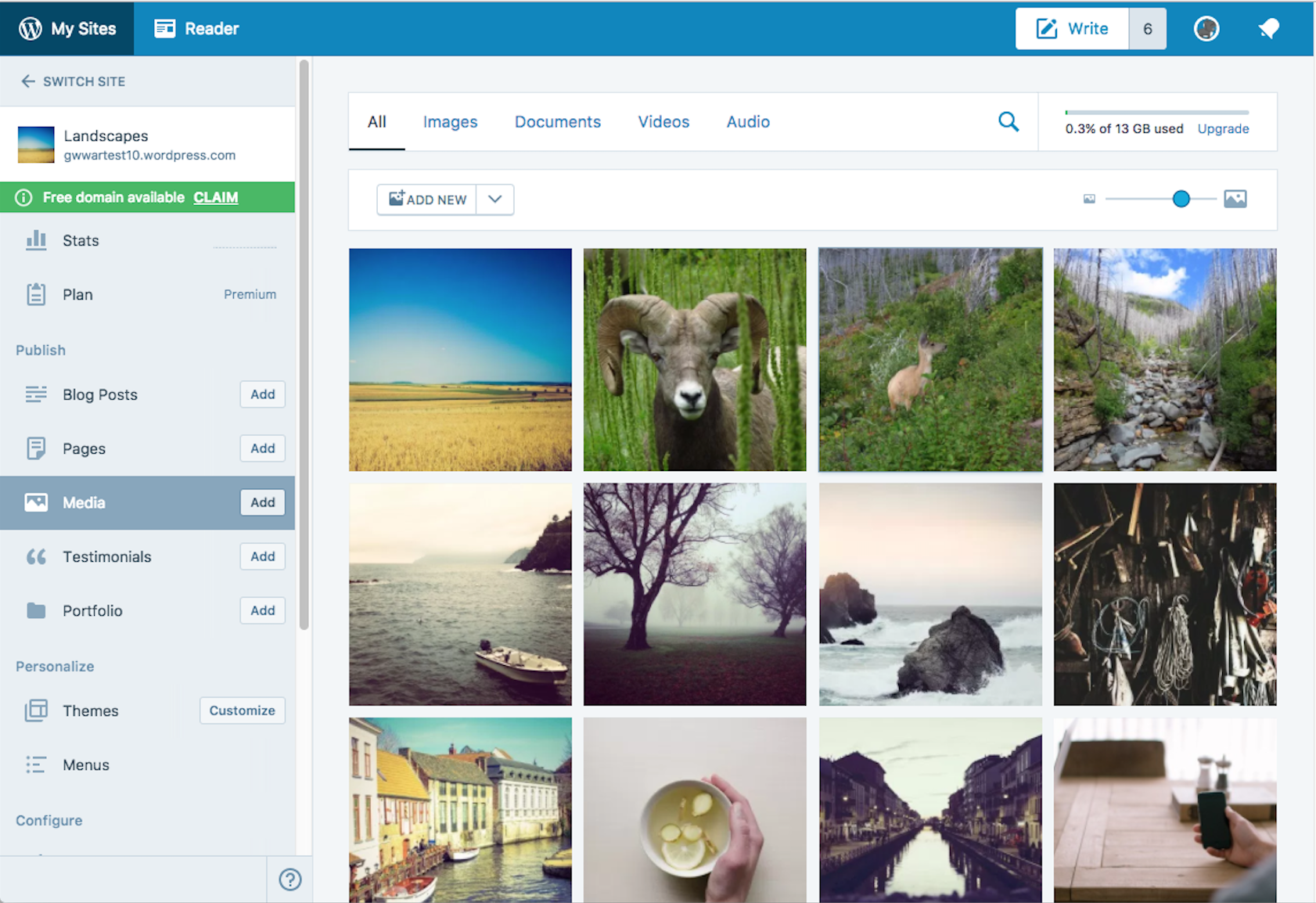
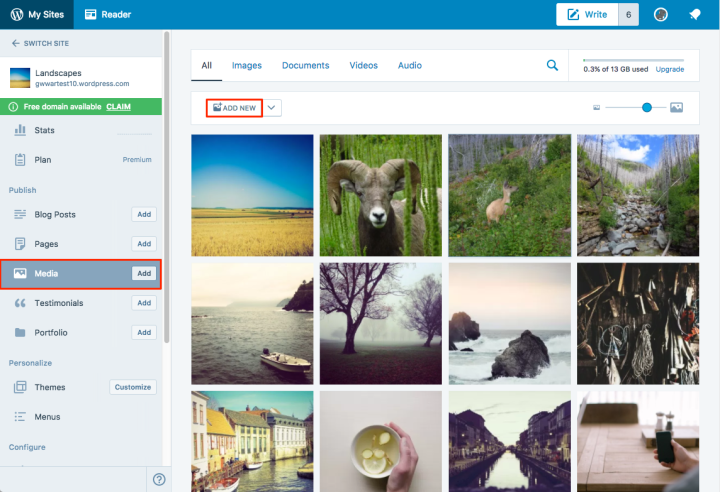
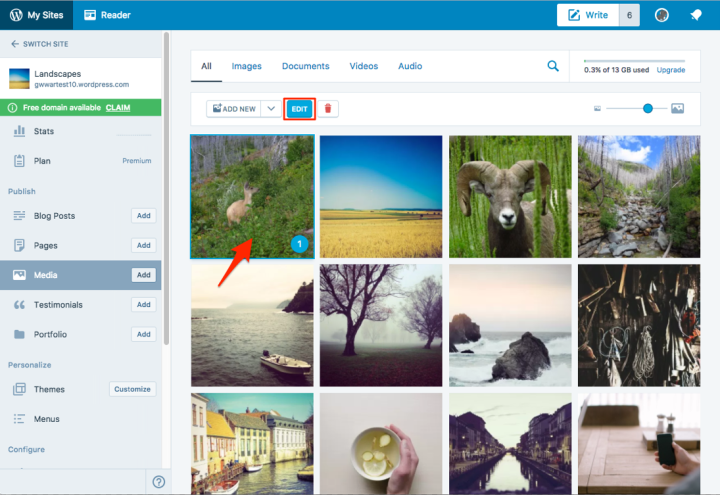
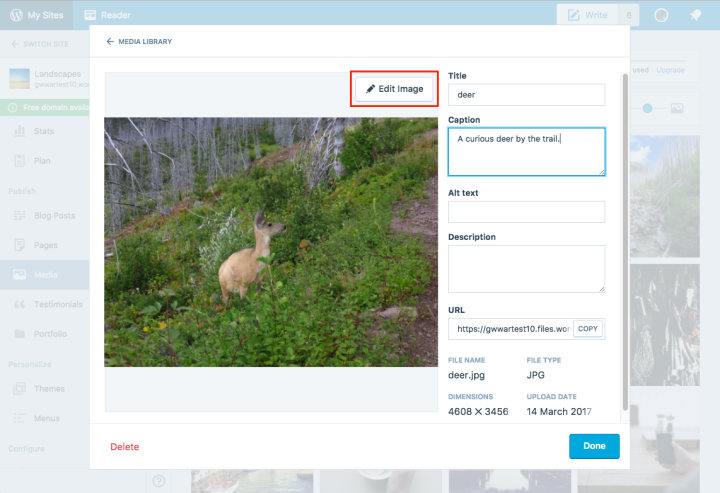
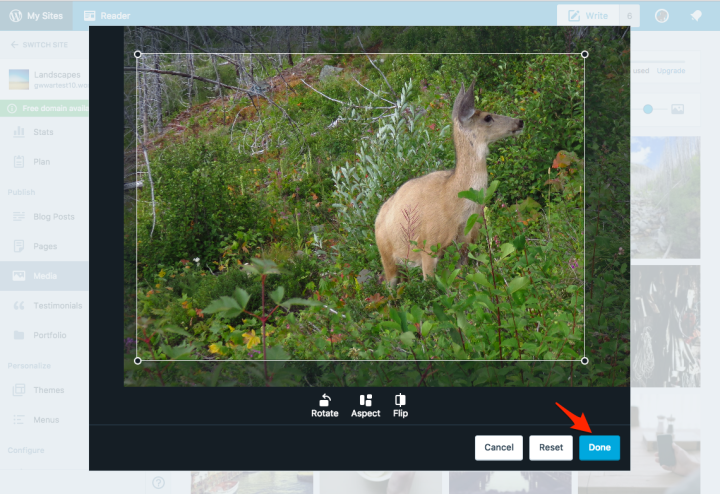
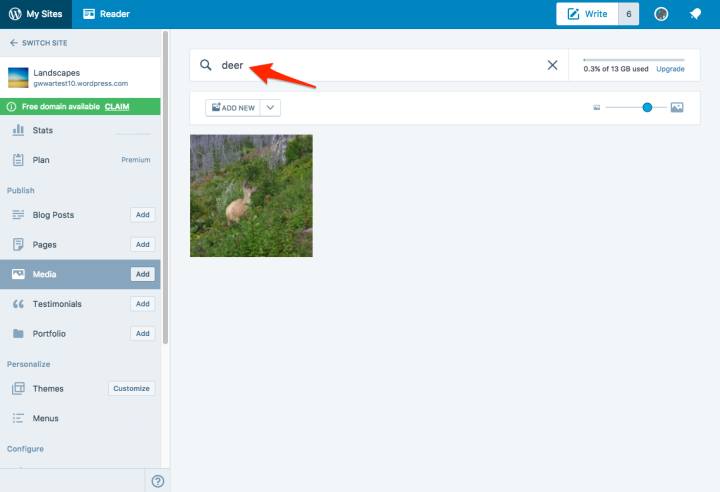
cool. how about adding a media button the the app interface. that would be helpful.
LikeLiked by 5 people
We’re currently working on improving the media experience in the mobile apps and the desktop app.
LikeLiked by 8 people
Great new features, will have to check this out. 🙂
LikeLiked by 4 people
Reblogged this on Chris Lauzon's Blog.
LikeLiked by 4 people
Awesome, you “guys” are great! Can’t wait to use this new, powerful, useful, feature…
LikeLiked by 2 people
A resize (scale up with an additional layer) option would have been a complete solution. I do a lot of image resizing (using Google Drawing) before upload. This is mostly due to the fact that Featured Image does not scale them properly for slider view.
LikeLiked by 3 people
I am going to LOVE this for my blog posts! Thanks. Designsbyheidi.wordpress.com
LikeLiked by 2 people
Nice one. I’ll go try it.
LikeLiked by 2 people
Fantastic! A suggestion to make media search even better: TAGS. 🙂
I formerly used a plugin to do this on my self-hosted WP site. For instance, I used media tags like “branding” and “category” for images I used over and over. It made blogging life much smoother.
LikeLiked by 5 people
Fabulous!
LikeLiked by 1 person
Great. Thanks
LikeLiked by 2 people
this is awesome. Wow great
LikeLiked by 1 person
Reblogged this on The Story Bodyguard and commented:
New feature for WordPress.
LikeLiked by 2 people
There is no MEDIA icon/section on the left hand side of my blog page???
LikeLike
Hello Erik, the media section is on the left hand side of the WordPress.com dashboard. You should see it if you go to https://wordpress.com/media/.
LikeLiked by 3 people
Access to the media and addition of links direct from the HTML editor instead of only from the visual editor would be helpful
LikeLiked by 2 people
Thank you for the feedback, we agree and you will get that feature very shortly! In fact you can test this and other early features on our public test environment. You can read more about it here https://horizonfeedback.wordpress.com/2017/03/03/call-for-testing-calypso-html-toolbar/.
LikeLiked by 2 people
Thank you
LikeLiked by 1 person
Great news – really looking forward to trying this out! (Thanks for listening WordPress!)
LikeLiked by 2 people
I guess “In the details view, you can copy the URL link for use in a new post or page.” is a nice feature. But sometimes is not the first pic the one to be published. And so you have to wait … and media view starts again showing the newest upload. And so I start scrolling again.
Should I copy the media content to Google, it will be found very quick. PIC- search in WP is not the greatest job to do.
Searching online by terms like “3D daggi + ( my content)” is the better way to get the URL than searching in WP ADMIN. (in free accounts?)
LikeLike
Thanks for the feedback. No hard dates, but we plan on being able to filter media by post in the future.
LikeLiked by 1 person
Great. Will use as I move forward with my blog
LikeLiked by 1 person
Thanks for sharing.
LikeLiked by 1 person
Many thanks. I’m a newbie to WordPress but love the ease of setting up my blog. This will be a great bonus.
LikeLiked by 2 people
Hi, why cant i see the updated Media button on my dashboard? Is it only for paid themes or pls correct me if I am wrong??!
LikeLike
We’re currently working on improving the media experience in the mobile apps and the desktop app. If you’re on using WordPress.com on a browser you can find this by first clicking on “My Sites”, then “Media” in the sidebar. Or by visiting https://wordpress.com/media/ directly.
More detailed instructions are available from: https://wordpress.com/support/media-library/#navigating-to-the media-library
LikeLiked by 1 person
Looks interesting and useful. In addition to the earlier suggestion about tags for photos, having the ability to create folders into which the media files could be placed would be helpful as well.
LikeLike
Thank you, One suggestion – you should have an option of importing new images in an existing image. This way if an image link is indexed and you have to replace that image with a newer version, it will be easy to update instead of having 2 versions of the same image
LikeLike
Bob, thank you for your reply. I looked up your link, the date for feedbacks has passed, but it seems that you have answered all my problems. including alignment in HTML. I did not think changing manually would work! It does not work for image size. I am not sure what Horizon is so could not test but look forward to the new changes which can solve a lot of problems. Thanks again.
LikeLike
While feedback is closed, you can still try it out on horizon by visiting https://horizon.wordpress.com/
LikeLiked by 1 person
Hi, when I use the WordPress.com app on my mac I don’t get the media section but when using a normal web browser I get it. Can you please add it to the app as well.
LikeLike
We’re currently working on improving the media experience in the mobile apps and the desktop app.
LikeLiked by 2 people
I’m a big fan of the direct access to the media library from within Calypso. Makes adding screenshots to forum posts so much easier. 😀
LikeLike
Are there any plans to add this feature to the mobile app?
LikeLike
We’re currently working on improving the media experience in the mobile apps and the desktop app.
LikeLiked by 2 people
I can rotate images?!?!? Oh glorious day! Thanks WordPress!
LikeLike
Great improvement. Kudos!
LikeLike
Using WordPress is becoming more pleasant and better.
Thanks to the whole team
Theo Herbots
LikeLike
Nice improvement. Still, however, would like to see the ability to put media into user-created folders for organizing. That, or to echo an earlier comment, have the ability to tag photos and search on tags.
LikeLiked by 1 person
Is there a way to resize a photo (already stored in the media gallery) from square to rectangular without losing any of its elements? How? Thank you.
LikeLike
We currently only support cropping, but this sounds like a useful feature. For steps on how to crop please see: https://wordpress.com/support/images/editing-an-image/#cropping-an-image
LikeLiked by 1 person
I dream of folders.
LikeLike
In the older version, I could type a customized URL to link the photo to its source to credit the photographer. Why was that feature removed in the newer version? That’s one reason I keep reverting back to WP Admin.
LikeLike
Thanks for the feedback! Quick credit linking sounds like a useful feature. We currently don’t have any plans for this, but I made a note of your request.
LikeLiked by 1 person
Nice features and useful for all bloggers.
LikeLiked by 1 person