Introducing WordPress.com for Google Docs: A New Way Forward for Collaborative Editing
Save your Google Docs drafts as WordPress blog posts in seconds.
We are happy to announce WordPress.com for Google Docs, a new add-on that lets you write, edit, and collaborate in Google Docs, then save it as a blog post on any WordPress.com or Jetpack-connected WordPress site. Your images and most formatting will carry over too. No more copy-and-paste headaches!
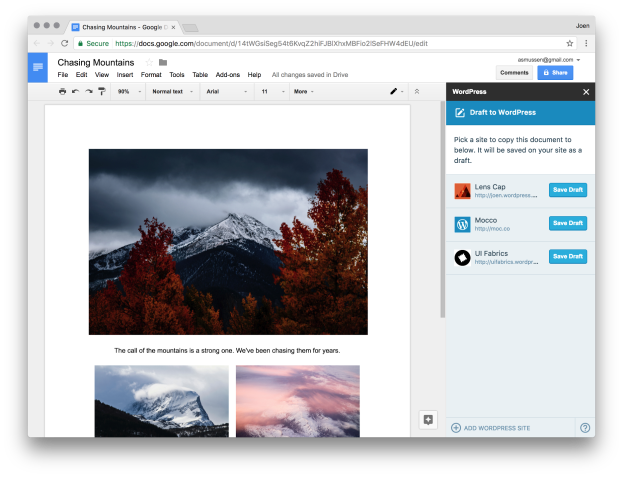
To get started, just go to the Google Web Store page and click to install it.
You will be prompted to give our plugin access to post on your behalf, and then you are ready to write.
When you’re ready to save a Google Docs draft as a blog post, go to the Add-ons menu and open WordPress.com for Google Docs. A sidebar will appear where you can add WordPress.com or Jetpack-connected sites.
Click the Save Draft button — when it’s saved, a preview link will appear so you can see how it looks on your site. Edit the post in WordPress.com to make any small tweaks, then hit publish when you’re ready to go live!
You can find the source code on GitHub if you want to take a closer look at how things work. And, of course, this post was composed in Google Docs and posted with the WordPress.com Add-on for Google Docs.

Oooooh yeeeeesss! I cannot wait to give it a try!
I was waiting for a new editor since the live writer was discharged by windows!
LikeLiked by 4 people
This is indeed a wonderful update, as it will allow users like me, who spend tons of time on Google Docs to blog more effectively!
LikeLiked by 4 people
Is this only for Macs?
LikeLiked by 5 people
No, this will work on Windows, Linux, or any web browser that Google Docs supports.
LikeLiked by 10 people
It was a little slow to connect but it did work. Plus, I sometimes run into people who tell me about a new tool/app and learn it’s for IOS while I use Android or it’s for a MAC and I use a PC. Thank you for answering and I will enjoy using this using DOCS on my tablet.
LikeLiked by 2 people
This is a very nice addition. Looking forward to give this a try.
LikeLiked by 7 people
This is excellent, enhanced, utilization! I live in Google Docs all day, and now being able to bind that workflow directly back to my blog is a Godsend of Multitasking! Thank you for the ongoing services innovations!
LikeLiked by 12 people
Very cool.
LikeLiked by 2 people
Cool! Might have to try.
LikeLiked by 3 people
You can only use chrome with this addon
LikeLiked by 2 people
The add-on will work in all major desktop browsers. If you are experiencing an issue please contact us to let us know which browser you are experiencing issues in.
LikeLiked by 1 person
No. With Edge you can visit docs.google.com😎😎
LikeLike
I can’t for that update!
LikeLike
This wonderful however, since it will be saved to the Google “cloud” your work cedes copyright to Google by default or does WordPress have a special arrangement with Alphabet(Google) on this or am I wrong?
LikeLiked by 4 people
We are not able to offer advice on Google’s terms of service.
LikeLiked by 1 person
This is truly an amazing update. I hope bloggers will take advantage of this and I will spread the word with my friends.Thanks so much!
LikeLiked by 1 person
This is a very welcome development. Thank you.
Did a quick test. Could not make an image show up in the draft post, when the image is inserted via a URL. Is this possible?
LikeLiked by 1 person
In our testing, when an image is inserted by URL the image will be uploaded to your media library and inserted into the draft. Please try it again and make sure that you are using a publicly available URL for the image.
LikeLiked by 1 person
Several of my blog posts today have been saved (and now published) via Google Docs. I could not make the images show up in my media library on any of the posts. The images I am inserting via URL, are all public.
Please let me know if you want me to do something different. I am more than willing to help you troubleshoot this for me. It will be a significant time-saver if I could insert images via URL in Google Docs.
LikeLike
Thank you for looking into that. I’ve reached out via email to get some more information.
LikeLike
Very good having Google Docs work like this it will speed up the process and complements Publicize!
LikeLike
Can’t wait to try it!!!
LikeLike
Hi George!
I tried installing the add-on, but after logging in to my WP site to complete authorization, nothing happens. Where can we go for support? I really wanna start using this for my blog!
LikeLike
If you are not able to complete the authorization process, there may be something wrong with your Jetpack plugin. Please take a look at these troubleshooting tips to see if they help.
LikeLiked by 1 person
I tried changing the theme, reinstalling Jetpack, deactivating my other plug-ins, but nothing. By any chance does this only work for Google Docs accounts tied to a free Gmail account? I’m currently using the Classic Google Apps.
LikeLike
I’ve emailed you to get more information and see if we can get you connected.
LikeLike
A nice update yeah…I liked it!👍
LikeLike
Excited to try this!
LikeLike
Can you use this off line?
LikeLike
You can write in Google Docs offline, but this add-on requires an internet connection so that we can transmit the post to your site.
LikeLiked by 2 people
Thank you for sharing this info, really glad knowing this!!
LikeLiked by 1 person
Can’t wait to try this. Looks great!
LikeLiked by 2 people
unfortunately it took just the text without the design definitions
LikeLiked by 1 person
Right now we are only supporting the most used formatting features. As designs get more complex, we run into conflicts with themes so there is a limit to what we can support. We will keep this in mind as we plan out the future of the add-on. Thanks for trying it out!
LikeLiked by 3 people
Reblogged this on Luminus Alabi.
LikeLike
Keen to give it a go! I do most of my writing in Google Docs so this is great!
LikeLiked by 1 person
Amazing achievement. Let me try it.. 🙂
LikeLiked by 1 person
This is an awesome feature. I’ve been thinking about blogging again and this is the little nudge I needed. Using columns should work nicely and I’m looking forward to trying it out soon. Thanks so much.
LikeLike
Hey, it seems to work good so far. I saved a draft. I haven’t published anything yet but I’m pretty sure I will this week! Thanks Automattic
LikeLike
great feature! Is there a way to define tags and categories prior to saving as draft into wordpress?
LikeLiked by 1 person
Not at this time, but it is something we are considering for the future.
LikeLiked by 4 people
Reblogged this on Trail Mix and commented:
Sharing for fellow wordpress bloggers with the full disclaimer I have not tested it out yet. I do plan to try this in the next week or so. If you have feedback please do post your experience the comments!
LikeLike
Is this for only paid wordpress sites, or is this something a free site could use also?
LikeLike
This works with all WordPress.com and Jetpack plans, including our free plans.
LikeLiked by 2 people
When I try to authenticate one of my sites I get:
Error: Invalid nonce.
Other sites that I’ve tried (two others) work fine.
LikeLike
We have heard a few reports of people getting this error when using WordPress.com Single Sign-On, and should be fixed in Jetpack 4.7.1. If you are able to log on to your Jetpack site with your site’s username and password, you should be able to connect. Thanks for trying out the add-on!
LikeLiked by 1 person
Problems with Microsoft Edge. You can’t authorise or add a site.
LikeLike
Thanks for bringing this to our attention, it appears to be related to pop-up blocking. While we work on a fix, as a work-around it’s possible to add sites in another browser and then use them in Edge.
LikeLiked by 1 person
Using Google Chrome if I select a photograph by “Add Image” and then selecting one from my Google Album, the photograph appears on the Google Doc but does not transfer to WordPress when I press Save Draft.
Not much use for a photography blog.
LikeLike
I’ve emailed you to try to get some more information about this and see if we can get it fixed for you.
LikeLiked by 1 person
Thank you for sharing this information!
LikeLike
Thank you! I was reading an article on PC World that didn’t have very good info and a broken link. Found this one in the top of my feed and setup was beyond simple. Thank you, thank you, thank you! Just made my first post and it went very smoothly. The only issue I found is having to set the featured image, add tags, and categories manually. I see myself using this on a regular bassis.
LikeLiked by 1 person
That’s super useful. The HTML that Google Docs exports is very much unusable, so this is a very elegant solution for publishing the text including formatting to WordPress.com. Thank you!
LikeLike
I’m still using Windows Live Writer, and works pretty well, but the last version was updated in 2012. So having this add-0n for google doc is a good news.
LikeLiked by 1 person
FWIW
Ran into redirect issues when trying to add a WordPress site. I deactivated Cloudflare on that site and was able to add the site to the Google Doc and push it to the site. Next I re-activated CoudFlare on the site and created another Google Doc and was able to select the previously added website and push the second doc to the site.
So it looks like, at least in my case at Siteground, active CloudFlare prevents adding a target site for this plugin, but once the site is added it stays available if you then re-activate CloudFlare.
LikeLiked by 3 people
Excellent! I remember last time when I copy pasted from Google doc images (screenshots) were not inserted. I had to insert the images (screenshots) manually, it consumed my half day.
I write my articles on Google docs because easy to access them anywhere and collaborate with anyone.
Thanks for this awesome news.
LikeLike
Perfect Update for Bloggers. Really amazing
LikeLike
Not gonna lie, this is awesome!
LikeLike
It does not feel comfortable at all because when I create document in Google Docs and when with help of the WordPress Add-on I post on Google Docs then the diagram which create in the document does not get into the WordPress. It shows that “Inline Drawing” and not showing my diagram on WordPress. Please tell what it is?
Also when I use different colors to write my text on Google Docs and then with the help of the WordPress Add-on I post it on WordPress that format of color font does not post as it is. It only shows default color font of WordPress. Yesterday i felt really uncomfortable. I felt it is not wise to use WordPress with Google Docs if I have to edit at multiple places. Thank You
LikeLiked by 1 person
Thank you for trying out the add-on! Text colors and diagrams are not supported just yet, but we are working hard to support more features from Google Docs.
LikeLiked by 4 people
I have to say that I really wanted this add-in to work successfully. Unfortunately, it was nearly a complete failure. I wrote a post for my blog in which I discussed the release of the add-in, the benefits (collaboration and a better editing experience using the Google Doc editor). To test that “most of the Google Doc formatting” would flow over to WordPress via the add-in, I played around. I put images in different positions – aligned left, aligned right, wrapped text, broken text (all uploaded via the google docs editor). I changed font colors, I included a bulleted list, I changed text size, I changed the spacing between lines and paragraphs and I inserted a horizontal line. I figured it would give me an idea of what could and couldn’t be used and transferred to wordpress via the add-in.
When I hit the save button to send the post to my blog, it worked fine. But that was the last success. Literally nothing of the original formatting made it to the draft in WordPress. None of the images remain in the post and none were added to the media library.
I happened to click on the HTML tab in the editor and was surprised that there was very little HTML in that view. Obviously, that’s not right.
I’m not sure what went wrong, it seems like the add-in set up correctly and i simply created the post and sent it.
Per my experience, this add-in needs more work before it’s ready for prime time.
LikeLike
Thanks for trying out the add-on! First, we just fixed a bug that was preventing some images from uploading, so please give that another try.
That said, we will never be able to fully support all Google Docs formatting options for technical reasons. Right now we support images, tables, lists, hyperlinking, bold, italics and underline. We are also working on adding more options, but ultimately what you see in Google Docs will never be a pixel-perfect match on WordPress. That’s part of the reason the add-on sends you to a preview of the post – so you can make sure that you can see how it looks with your theme.
If there are specific formatting options you are interested in, please check out our issue tracker and add a request if it’s not already listed.
LikeLiked by 1 person
Awesome! I personally don’t like Google Docs, but good for anybody who uses it.
LikeLike
Wow! Can’t wait to try this new feature. I have been waiting for this.
LikeLike
Does this work with WordPress.org websites as well or only WordPress.com?
LikeLiked by 1 person
This works with WordPress.com sites and any WordPress.org site with the Jetpack plugin connected.
LikeLiked by 1 person