Import Your Medium Posts to WordPress.com
Bring all your writing to one hub with our new importer.
With the recent news about Medium’s change in business model we’ve been receiving a number of requests from users on how to import their content to a WordPress.com site. We’re excited today to share our new import tool for moving from Medium to WordPress.com.
Medium Import Instructions
First, visit the Medium settings page, scroll down to Export Content, and select Download .zip to start the export process from Medium. You should receive an email from Medium with an export of your posts in an archive .zip file.

Next, head over to the import tool on WordPress.com and click Start Import in the Medium row:

This is where you will upload the .zip file you downloaded from Medium. Simply drag the file into the import window, or manually navigate to it. Click Continue once the file has been uploaded. The import will take approximately 15 minutes to complete.
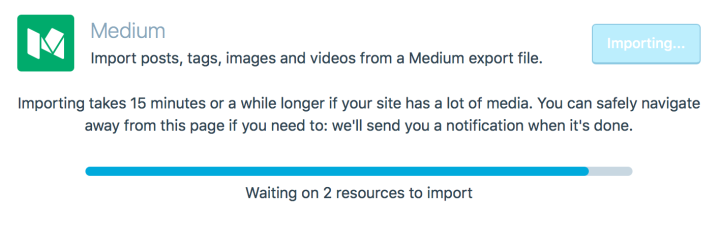
You will receive a notification from us when the import completes. All of your Medium content will now appear as posts on your site under the original date of the post, along with their original tags. Also, published posts will be automatically marked as published on the site but drafts will remain unpublished. You can also run the import tool multiple times to retrieve newer posts without duplicating your old ones.
Happy blogging!
- March 2, 2017
- Admin Bar

Reblogged this on Chris Lauzon's Blog and commented:
Cool new feature!
LikeLiked by 7 people
Does this import include images?
LikeLiked by 5 people
Yes, the images will also be imported and downloaded to your site’s Media Library.
LikeLiked by 9 people
Wowser! The early money was on Medium importing WP.com users — and while I will always respect the SuperGenius of Ev Williams — as a more-than-a-decade user of WP.com, I relish the notion of WordPress spinning the meme to import Medium content here. Bravo!
LikeLiked by 6 people
This is awesome 😀
LikeLiked by 7 people
Any plans to make the importer open source so that self-hosted sites can use it?
LikeLiked by 2 people
No word on open source at this time, but we’ll have Jetpack support coming soon for self-hosted sites. One other workaround for self-hosted site owners would be to use Medium importer on WordPress.com, and then generate a WXR (WordPress eXtended RSS) file with our exporter. The WXR can then be used with WordPress importer on any self-hosted site.
LikeLiked by 8 people
Whoa! Now that both the platforms seamlessly integrate between themselves, it’s totally up to Us–the users to decide where to blog.
LikeLiked by 9 people
Good, it will be helpful.
LikeLiked by 2 people
This guide is well-detailed and straight to the point. So simple.
LikeLiked by 4 people
Hi, friendly suggestion – would have been nice to link to Ev Williams’ announcement perhaps from his Jan 4 article explaining the change, when he announced it. Sometimes those links are useful; this was one place it might have helped others quickly understand the change. Great news though, and sounds like some overlapping missions between your two companies. We all benefit by maintaining quality content and fighting to reward writers (and in turn readers) with that good content. Cheers, Bill
LikeLiked by 2 people
Thank you for your suggestion Bill, we added a link to that announcement.
LikeLiked by 2 people
Cheers Marko!
LikeLiked by 2 people
Good job, keep going WordPress. Thanks.
LikeLiked by 2 people
Well done WordPress.
Would be nice to see WooCommerce available to us at WordPress.com 🙂
LikeLike
Awesome, so one can expand his readership by sharing all his posts on Medium to WordPress without much ado and just in a few clicks.
LikeLiked by 2 people
Out of topic: If I export back up file from WordPress.com and import to another WordPress blog, will all images be transferred to the new blog or not? Some reference told me it will not, some reference told another.
LikeLike
Yes, the images will be transferred – you can check the “Download and import file attachments” option at the “Assign Authors” step.
LikeLiked by 1 person
I am very excited about this.
LikeLike