A Faster Mobile Web: WordPress.com Updates for Accelerated Mobile Pages
Google has brought the ultra-fast AMP pages to its search results — and WordPress.com users will be ready.
Earlier this year we were proud to announce that WordPress.com users’s sites would automatically support Accelerated Mobile Pages (AMP) — a new open-source project spearheaded by Google to dramatically improve the performance of web pages on mobile devices.
Now, here’s the big news: Google has just announced that it is bringing AMP pages to all of its global search results — and WordPress.com users’ sites will be ready.
Our latest update to WordPress.com gives you even more control over your site’s look and feel on AMP pages. Just go to your My Sites section, go to Settings > General and look for the AMP section. There you’ll be able to customize your AMP design, including the header text color, link colors, and a dark or light color scheme.
If you prefer to disable the AMP pages, there is also an option to turn off the feature.
For users with a self-hosted WordPress site, you can also download our free AMP plugin. Go here to install it.
Tens of millions of WordPress sites now have AMP pages, with page load speeds up to 89% faster than normal in some cases. It’s great for your readers and followers, as faster loading times mean they’ll get to your content sooner, even when they’re on the go. We’re excited to have you try it out!

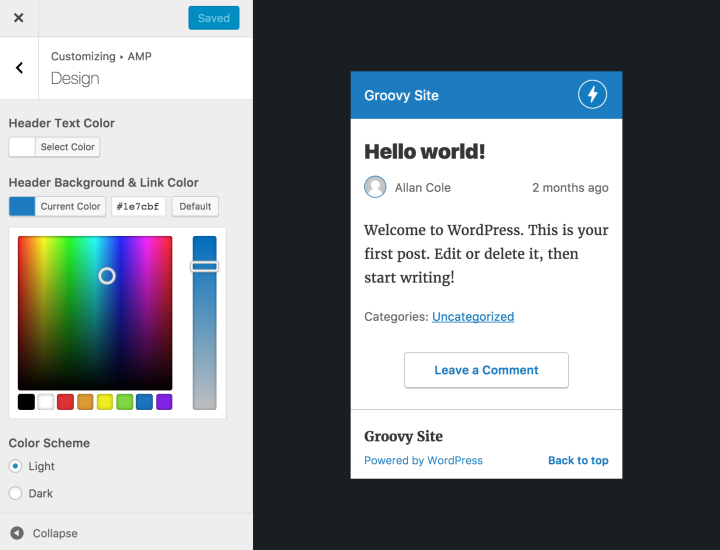
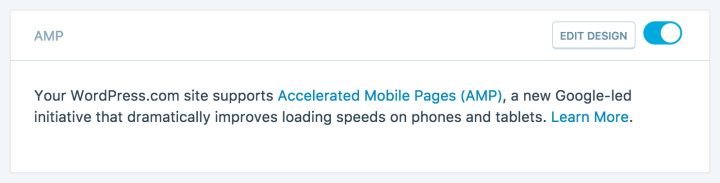
This is great! 😃
LikeLiked by 5 people
Well, thank you WordPress.com!! Anything that helps me in the search engines is something I’m excited for. The Customizer is cool, too. 😚
LikeLiked by 7 people
Our Theme does not probably support it…I cannot find it in General settings…what should I do …install plug in? Thanks
LikeLiked by 3 people
Hi! No plugins required 😉 AMP is actually enabled by default for all public sites. If you’re using the old Dashboard, you can edit the design from the menu under Appearance > AMP. Otherwise, you’ll need to go to the “Calypso” side of your site by visiting WordPress.com and going to My Site > [Click your site] > Settings > then, under the General tab you’ll find a section called AMP. From there, click Edit Design.
LikeLiked by 2 people
Great update! Looking forward to edit it.
LikeLiked by 3 people
Thank you so much for all the updates and innovation you’re doing, you guys rock!
LikeLiked by 2 people
Awesome.
But when wil AMP also applies to the pages (not only posts)?
LikeLiked by 2 people
Hi there 😉 AMP for WordPress Pages is a feature we’re considering for a future update but right now, Google is prioritizing published (or dated) content.
LikeLiked by 1 person
Unfortunately, I don’t see any AMP section within “Settings/General” menu. It is present in “WP Admin/Appearance/AMP” hierarchy, but it doesn’t work at all. Is AMP active for WP’s Choco theme? Where can I really turn on it for this theme? Thanks.
LikeLiked by 2 people
Hi there! Yes, AMP is actually enabled by default on all public sites. If you’re using the old Dashboard, you can edit the design from the menu under
Appearance > AMP. Otherwise, you’ll need to go to the “Calypso” side of your site by visiting WordPress.com and going toMy Site > [Go to your site] > Settings >Under the General tab, scroll down and you’ll find a section called AMP. From there, clickEdit Design.LikeLiked by 1 person
Your full support of AMP is exhilarating! Moving forward means change and speed and you make it super-simple to makes our entire blogs faster!
Thank you!
Oh, and it took me a moment to find the AMP setting. I use the old backend Admin interface and I had to switch to the “New Blue” workspace to enable this feature.
LikeLiked by 3 people
Thanks for the kind words! AMP is actually enabled by default on all public sites. If you’re using the old Dashboard, you can still get to the Customizer from the menu under `Appearance > AMP`.
LikeLiked by 5 people
Mo! Thanks for the link in the old dashboard! It doesn’t look like you can turn off AMP from that customization screen, though. I can’t imagine why anyone would want to turn off AMP, but you can toggle an AMP switch on the “Blue Side.”
LikeLiked by 4 people
Thanks WP for making me what I am and what we all are today… 😘
LikeLiked by 5 people
wow, that is more than wonderful, let me try this at home
LikeLiked by 4 people
Amazing! I bet that this will help many people with their WordPress journey! It sure helped me!
LikeLiked by 5 people
Thanks, i’ve already costumize my AMP this morning..
LikeLiked by 6 people