Make the Most of Our New SEO Settings Panel
Take control of your site and how it appears in search engines.
WordPress.com has always taken care of your site’s search engine optimization (SEO) behind the scenes. Whether you have a free site or paid plan, we index your posts and pages so that the Googles and Bings of the world can easily find them. Many of you, however, have requested more hands-on control over your site’s SEO — so we’re thrilled to introduce a new SEO settings panel to your dashboard.
When it comes to attracting viewers via search engines, nothing beats publishing high-quality posts on a regular basis. But there are also a number of technical settings that can have an impact, and our new panel gives you easy access to and control over these settings.
When you’re working on your site in the WordPress.com dashboard (access it by going to My Sites in the top-left corner of the screen), head to the Settings page and you’ll see a new Traffic section.
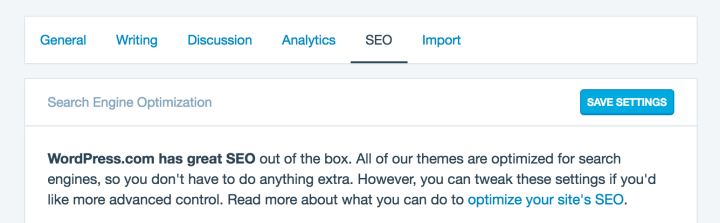
This section contains two items: Site Verification Services, and XML Sitemap. Read on to learn how they can help with your site’s visibility.
Site Verification Tools
WordPress.com comes with built-in stats that give you ample information about your traffic. If you’d like even more stats, some search engines and social networks offer additional “webmaster tools” that may complement the data you see here.
We’ve made it easier for you to verify your site with several services (for detailed instructions on site verification, read our step-by-step instructions). All you need to do is copy the HTML verification tag from any of the platforms listed below, and paste it into the corresponding field:
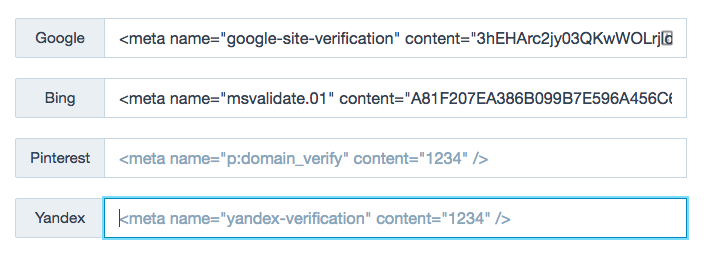
Site Verification Tools
We currently support the following services:
XML Sitemap
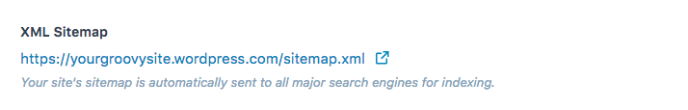
Your site has always had an XML sitemap, but now you’re never more than a couple of seconds away from finding it!
Sitemaps are special-format pages that let search engines know what pages exist on your site and where to locate them. After you’ve verified your site using Google, Bing, or Yandex’s webmaster tools, you can submit your sitemap to those services so that search engines can easily find all the pages on your site.
Going through this step may help search engines index your site more quickly, as well as establish your authorship of original content in case your posts get syndicated or shared elsewhere on the web later on. Once you’ve added your sitemap, some of these services (including Google and Bing) will also be able to provide you with more information on your site’s performance.
- Submit a sitemap to Google Search Console
- Submit a sitemap to Bing Webmaster Tools
- Submit a sitemap to Yandex
Take Charge
With access to more SEO settings than ever, you have the ability to take charge of your site’s search engine success. If you’re interested in learning more about SEO on WordPress.com, visit our previous articles on the topic at The Daily Post, or check out some of the most frequently asked SEO questions.
- June 2, 2016
- Dashboard, Features, New Features, Stats, WordPress.com

Incredible timing … My helpful sister (working on MS) just finished a course about this subject specifically!. Really glad WordPress chose to add this useful item! Thanks!
LikeLiked by 10 people
Wow. Informative. Thanks!!
LikeLiked by 6 people
This is a helpful feature. I use the WP Admin Dashboard exclusively. I don’t see a link to SEO from there.
LikeLiked by 6 people
In WP-Admin, you can visit Tools > Available Tools to get to the Webmaster Tools verification. For the Front Page Meta Description, you’ll need to do that from the SEO settings panel.
LikeLiked by 3 people
Cool, this was very helpful!!!!
LikeLiked by 4 people
This is great! It’s been needed for a long time.
LikeLiked by 6 people
Hi Chris Smith , Thanks for shairing , best regards
LikeLiked by 5 people
I’ll try adding a meta description! My SEOs have tanked even after adding all the alt tags for photos, so anything might help.
If I already have a <meta name= for each search engine, do I still want to add my sitemap from below them?
Thanks!
LikeLiked by 4 people
Hi Susie! Once you verify your site with Google, Bing, and Yandex’s webmaster tools, it can help to add the sitemap to each of those services as well.
LikeLiked by 2 people
Does it go after the code that’s already in there?
LikeLiked by 3 people
If you look in the XML Sitemap section above, there are links to each service’s instructions on how to submit the site map.
LikeLiked by 3 people
Okay. Thanks, Chris!
LikeLiked by 2 people
Ha! I had copied and pasted /system/feeds/sitemap from Google and only needed feeds/sitemap.
The funniest thing happened. Somehow or other, the sitemap was added correctly the day before on June 2nd! It popped up as “approved” when I deleted my entries. How weird is that? I should play the lottery!
LikeLiked by 3 people
Love this feature! I really wanted to change what showed at the front page meta description for search engines. I’m so glad that I can edit this now. However, it seems this is not an immediate change. Do you have an approximate time frame of how long I should wait to see these changes online? 4-6 weeks as when indexing sites?
Thanks!
LikeLiked by 8 people
It can take some time for the search engines to update your description in the search results; usually a week or two at the most once it’s indexed the first time.
LikeLiked by 3 people
How can I see the current SEO settings for my site?
On Thu, Jun 2, 2016 at 11:08 AM, WordPress.com News wrote:
> Chris Smith posted: “WordPress.com has always taken care of your site’s > search engine optimization (SEO) behind the scenes. Whether you have a free > site or paid plan, we index your posts and pages so that the Googles and > Bings of the world can easily find them. Many of you, h” >
LikeLiked by 4 people
You can see the current settings by going to https://wordpress.com/settings/traffic
LikeLiked by 2 people
Nice!! really helpful for those that has jsut started into the SEO world
LikeLiked by 5 people
Now we still need Google Analytics.
LikeLiked by 4 people
Google Analytics is currently available on our Business-level plan: https://wordpress.com/pricing/
LikeLiked by 2 people
Excellent feature. Though I have sentimental value with All in One SEO.
LikeLiked by 5 people
I can’t find the new SEO features.
LikeLiked by 4 people
You can find those at https://wordpress.com/settings/traffic
LikeLiked by 2 people
EXCELLENT timing! I totally just earned my Google Adwords, Google Analytics, and Hubspot Inbound Marketing certifications! Now I get to test my skills more!
LikeLiked by 5 people
What about page titles? They’re more important for ranking and using the post title isn’t always the best option.
LikeLiked by 5 people
We’re always pushing to add new features, so stay tuned!
LikeLiked by 1 person
Great feature guys! The more we are able to customize our content and get it to our perspective audiences the better.
Partnerships and tools that work hard in hand with the big search providers and link systems around the web are the way to go 🙂
Good on you guys for developing this area!
LikeLiked by 8 people
I very much appreciate the SEO arrangement that you already made, though I’m sure the new offering will be used with thanks by many. I’ve been working at my blog for only a few months and am grateful I can post and receive responses and read the posts of others. And whenever someone new finds me, that’s kismet or serendipity.
My thanks to you for all the opportunities in WordPress!–Christopher
LikeLiked by 5 people
Excellent timing
thank you for sharing
Anita 🙂
LikeLiked by 2 people
Great news! I am glad to know this feature being added to our site. Very useful and helpful in reaching to traffic.
LikeLiked by 4 people
WOW! Thank you, Chris. Can’t wait to test it out. WordPress is a shining example of ‘continuous improvement’.
LikeLiked by 4 people
Interesting. Loved it.
LikeLiked by 4 people
Oh so I was working over SEO, thank you WP for adding this..!! Superb!!
LikeLiked by 4 people
Super addition to the WordPress platform. I am a marketer at work and a blogger at play, and it will be nice to apply some of my marketing and SEO know-how to my personal life. Thanks!
LikeLiked by 3 people
thanks, this was very helpful!!!!
LikeLiked by 4 people
Thank you soooo much.
LikeLiked by 3 people
Intrigued! I’ll see if I can make sense of this and do some tweaks on my own – very green at this sort of thing, so a bit leery of making changes that could make it worse…
A question, based on reading other comment further up: What is best, adding a description in the “Alt Text” field for each photo, or adding a description in the field below, in the “description” field?!
From a Search Result stand point.
I’ve only used the “descripion” field and my images are showing up in all sorts of Google results.
LikeLiked by 4 people
The caption/description field for photos are primarily used for display on your site. For search engine purposes, it’s best to utilize the Alt Text field.
LikeLiked by 1 person
Thank you Chris! I’ll have to go through at least my latest media and erase descriptions and add alt tags!
Appreciate your advice!
LikeLiked by 2 people
Any chance this change to the Admin Panel has messed around with the ability to add/delete/edit/reorder the Widgets? I was checking the blog to see if there were recent updates to the Admin panel because I used it to add a widget a few days ago, and now it’s broken see screencast https://youtu.be/55iJ8YmORi0
LikeLiked by 4 people
This changes would not have affected your ability to add widgets. Please contact us here for help with troubleshooting this: https://wordpress.com/help
LikeLiked by 1 person
Thanks so much for this! Unfortunately, after verifying my site with Google, the step#2 of the instructions did not make sense with what I could find on my blog site. Particularly, “…on your Search Console home page, select your site.
In the left sidebar, click Site configuration and then Sitemaps.
Click the Add/Test Sitemap button in the top right.”
Perhaps I don’t understand where the Search Console home page is? Can you help?
LikeLiked by 4 people
Your Search Console homepage will be here: https://www.google.com/webmasters/tools/home?hl=en
Click on your site, then on the next page, click Crawl, and then Sitemaps.
LikeLiked by 2 people
Great addition guys. I run several sites on WordPress.com. I tried editing the front page meta description for one site, but it changed it for all my sites.
LikeLiked by 4 people
I’m not seeing this on your account, but can you contact us here for help with troubleshooting it?
https://wordpress.com/help/contact
LikeLiked by 2 people
Thanks for this, WordPress. I’ve updated mine today after following your instructions above. See more about my site below.
https://naturestimeline.com/about/
LikeLiked by 4 people
Great! Thank you!
LikeLiked by 4 people
Great.
LikeLiked by 4 people
SEO is not listed in my Settings. My site is http://www.decoccodesign.com. Please show me!
LikeLiked by 4 people
Hi there! This is a WordPress.com feature. Your site seems to be a self-hosted WordPress.org website. You can use one of the many SEO plugins available at https://wordpress.org/plugins/
LikeLiked by 2 people