New on WordPress.com: Sharing Buttons for WhatsApp, Telegram, and Skype
New sharing options from the world’s most popular messaging apps.
Our users — and your sites’ visitors — share millions of WordPress.com posts every day across social networks, and today we’re excited to announce sharing buttons for three more services: WhatsApp, Telegram, and Skype.
![]()
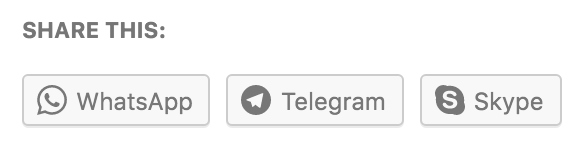
Here’s how to set up the new buttons:
- Go to My Sites → Sharing.
- Select the Sharing Buttons tab, and then Edit Sharing Buttons.
- Select any of the three new options (in addition to our many other sharing possibilities).
Learn more here, or watch this handy video:
Now, in addition to sharing on social platforms like Facebook and Twitter, you can share on some of the world’s most popular messaging apps.
We’re excited to offer these new buttons — and, as always, you can contact us in support if you have more questions.
Join 4.7M other subscribers
- April 13, 2016
- settings, Social, WordPress.com

Oh, this is awesome.
LikeLiked by 10 people
👍👏👏
LikeLiked by 6 people
That’s really cool!
LikeLiked by 9 people
Wuah, thanks for the update! I just added the WhatsApp button 🙂
LikeLiked by 6 people
Me too.
LikeLiked by 4 people
This is great ☺
LikeLiked by 5 people
Brilliant! I use What’s App all the time as 3 of my children live abroad. Now I can zap them with my blog as well as my photos! They will be thrilled ~ I think (not)
LikeLiked by 11 people
Welcome upgrade !!
LikeLiked by 1 person
Wao! That’s really cool! Sharing made easy. Thanks.
http://Www.oldnaija.wordpress.com
LikeLiked by 4 people
Ow wow, this is great! Awesome news about these new buttons 🙂
LikeLiked by 2 people
That’s great. Thanks for the hard work.
LikeLiked by 3 people
Great, Thank you for adding these features & the video instructions
LikeLiked by 4 people
How exciting is that!?
LikeLiked by 3 people
Thanks for sharing this great news! 😀 Tweeting!
LikeLiked by 4 people
This is really good 🙂
LikeLiked by 2 people
Great, now easy for sharing with friends
LikeLiked by 2 people
This is so awesome. Thank you for this post.
LikeLiked by 3 people
Well timed. Thanks much.
LikeLiked by 3 people
Thanks for adding those buttons!
LikeLiked by 3 people
I love the telegram button. .. .. . I prefer telegram to whatsapp.
LikeLiked by 2 people
This is an awesome update! Thank you!
LikeLiked by 2 people
Is this going to be made available for self-hosted WordPress sites?
LikeLiked by 3 people
Yes, the Skype button is already in Jetpack. The plan for WhatsApp and Telegram share buttons to add it Jetpack in version 4.1.
LikeLiked by 3 people
it’s indeed amazing to share comments and business ideas with friends and loved ones on these platform. This is cool!
LikeLiked by 4 people
This is fabulous! Good work guys.
LikeLiked by 4 people
This is really useful!
LikeLiked by 3 people
Wow great… Thanks for adding new features ❗️
LikeLiked by 4 people
I love this, I use whatsapp all the time.
LikeLiked by 4 people
Eager to test how it looks on WhatsApp
LikeLiked by 3 people
How do I share with Twitter?
LikeLiked by 3 people
You can use Publicize to share your posts on Twitter: https://wordpress.com/support/twitter/#publicize-to-twitter
LikeLiked by 1 person
Thanks so much.
LikeLiked by 1 person
Excellent. Delighted I can now send my posts directly to whatsapp.
LikeLiked by 3 people
I don’t see it in my settings. Only the usual – FB, Twitter, LinkedIn, Google+, Tumblr and Path.
LikeLiked by 2 people
If you go to My Sites > Sharing, you’ll see a “Sharing Buttons” tab near the top of the page. Click on it, and you’ll see the option of adding more sharing buttons, including the new ones we recently announced.
LikeLiked by 1 person
Awesome… I have waited for these buttons for so long.
LikeLiked by 3 people