Get More Readers to Your Business Blog
Find out how to improve your blog to attract and retain customers.
Blogging is a great way to communicate with your customers and reach new ones. Business owner Phoebe Clare blogs at Sage and Clare, where she documents her exotic trips scouting merchandise for her online home decor store she runs with Jemma Sage. Learn how Phoebe uses her blog to share inspiration for her curated marketplace while generating visits to the Sage and Clare eCommerce website.

Write meaningful content
One of Sage and Clare’s most popular posts was a commentary on a New York Times piece about Loulou Van Damme, a designer with a beautiful home in the hills of India. It spoke to the blog’s design-savvy audience and showcased products similar to the Sage and Clare inventory.

Regardless of your industry, choose topics that offer value or entertainment to your readers. Share how-tos, industry insights, and thoughtful posts. Don’t underestimate the importance of writing an enticing post title that will draw in your reader. On Facebook and Twitter, your post title is front and center, so it’s worth refining.
Optimize your blog post
Did you know other WordPress.com users can discover your content through the WordPress.com Reader? Tagging your blog post with descriptive and on-topic tags will help new readers find your blog.

Phoebe Clare uses categories and a handful of well-chosen tags to organize her posts and help readers find Sage and Clare’s content. Be selective when you assign tags and categories to posts. Five to 15 tags (or a combination of five to 15 tags and categories) is optimum.
Promote your posts
WordPress.com has built-in features designed for easy sharing. Just like Sage and Clare, you can use Publicize to connect your WordPress.com blog to your social media accounts. Next time you press publish, your post will automatically be shared through the Twitter, Facebook, or LinkedIn accounts you connected.
Make it easy for any visitor to share a link to your post on their social networks, their blog, or through email by adding Sharing buttons to the end of your posts.

BONUS: Help Google find you!
Do you know about the Google Search Console? If your business has a niche, you can tell the Google Search Console to help you position your site to be even more successful in search rankings. We’ll show you how!
Your online presence begins with your website. Make it count by choosing the best of WordPress.com.
Consider upgrading to WordPress.com Premium or Business to unlock features like advanced customization, more space for your photos and videos, and stellar customer support.
Our Premium and Business plans also include a custom domain and access to premium themes.
- March 29, 2016
- Better Blogging, Tags
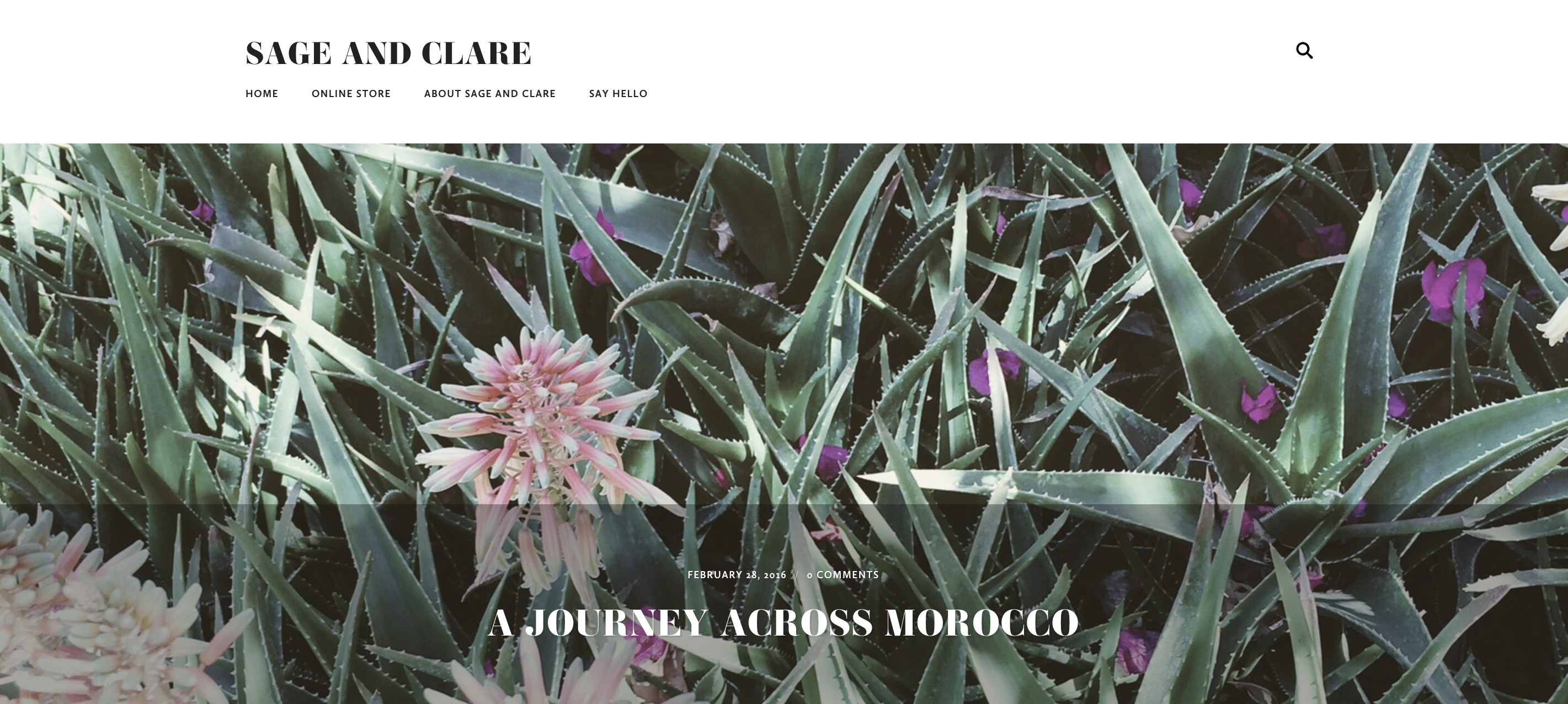
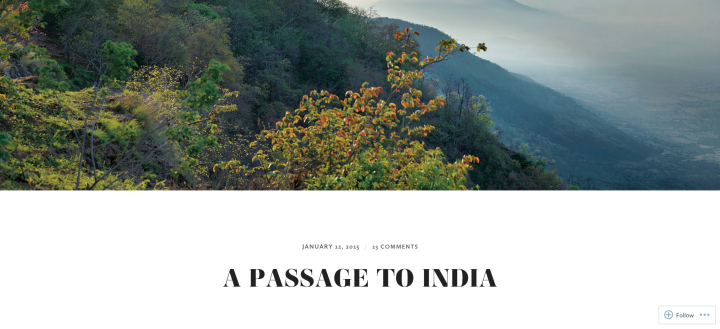
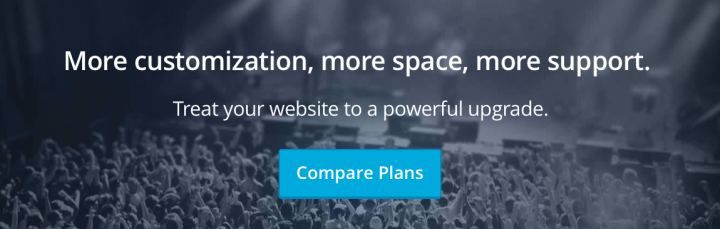
Great post! Will definitely be applying these to my blog. Thank you!
LikeLiked by 11 people
Great post, lots of really helpful hints and tips, will be sure to check some of them out and see if they could work for my blog 🙂
LikeLiked by 8 people
This is really helpful! Thanks for a great post x
LikeLiked by 7 people
This is such a helpful post. Especially for beginner bloggers!
LikeLiked by 4 people
Great tips and information! 👍🏻👍🏻
LikeLiked by 2 people
Great post. Thank you – lots to think about.
LikeLiked by 5 people
Love it and it’s really helpful! Thank you for sharing!
LikeLiked by 5 people
Thank you for the tips! They are really helpful for a beginner in blogging like me 🙂
LikeLiked by 7 people
Thank you for the helpful advice! Can’t wait to expand my blogging!
LikeLiked by 5 people
I really love this but never get any replies or comments from anybody. At Least the whole world can see me online .
LikeLiked by 1 person
Great post, especially for newbies! Thank you, I’ll be adding some of these suggestions for sure!
Amy💕
LikeLiked by 4 people
Great information! While not everyone has a business site, all bloggers are “selling” their site and these tips are equally useful for everyone. 🙂
LikeLiked by 5 people
Yes, you are right, blogging is the best and effective ways to communicate with your prospect or customer and readers of your blog.
LikeLiked by 4 people
Great post thank you for the insight
LikeLiked by 2 people
Worth the read 🙂
LikeLiked by 2 people
Great advice. Thank you
LikeLiked by 3 people
Great blogging advice! Thank you for sharing. I’m definitely going to put a few of these tips into practice on my blog. :)) ~Kyle
LikeLiked by 5 people
Very helpful post! Will definitely share my views after applying this. Now got some idea to increase blog reach.
LikeLiked by 3 people
Great post, lots of helpful information that I will definitely be applying to my blog!
LikeLiked by 2 people
Very useful post, thanks!
LikeLiked by 4 people
Thank you so much for this post. It was at the right time that I came to read this post. It’s really helpful for a blogger like me.
LikeLiked by 6 people
Hey,
Thank you for these helpful tips!
LikeLiked by 3 people
Thank you so much!!!!
LikeLiked by 3 people
These are great tips for my blog! Thx!
LikeLiked by 3 people
Great post!! thanks for sharing your advice.
i will apply this to my blogs and will wait for the best.
Thanks!
LikeLiked by 4 people
Thanks for the post! Just started my blog today about showing love to people through art so is totally on point!
LikeLiked by 4 people
Great Post, will be using these clues a lot 🙂
LikeLiked by 3 people
Great tips, thank you x
LikeLiked by 3 people
Thanks for writing this post…
LikeLiked by 2 people
Thank you for the tips! I’ll definitely be applying these!
LikeLiked by 3 people
Fab blog article, great tips!
LikeLiked by 1 person
Really interesting for us who have just started blogging ..handy tips and information
Cheers
LikeLiked by 2 people
Thanks for the pointers… Its not easy being new 🙂
LikeLiked by 2 people
Sorry if this is a really obvious question but you mention having between 5 – 15 tags as a maximum for optimum performance?? Why is this, and if you have more, does it damage you in any way??
LikeLiked by 2 people
Posts with more than 15 categories and tags are removed from the Reader, which means less eyes on your content. It’s important to use tags that are on-topic and relevant. Too many can appear spammy. Thanks for your comment and happy blogging!
LikeLiked by 3 people
Thank you for this. It’s really a great help for a newbie blogger like me.
LikeLiked by 2 people
Learning something every day. Thank you!
LikeLiked by 1 person
Thanks for the valuable insights.
LikeLiked by 2 people
Nice post… can you please tell me that google webmaster is not working for free WordPress blog. I have a blog on WordPress and I tried to access webmaster for my blog but it is not done, the reason is only that I am not using the premium account of WordPress.
LikeLiked by 1 person
Hi! Most of the Google webmaster tools in the article we linked to work on free sites. The only one that requires Custom CSS, available in our Premium and Business plans, is the Fetch as Google tool.
LikeLiked by 3 people