Welcome to the New WordPress.com and WordPress.com App for Mac
You have big dreams for your websites. We want to see them come true. Introducing: the new WordPress.com and WordPress.com desktop app.
What if WordPress.com helped you…
… update your pages and respond to comments from a desktop app?
… manage all your WordPress blogs and sites in one spot, on any device?
… spend less time on administration and uploading and more time creating?
… find the best content people publish with WordPress every day?
What if we rebuilt WordPress.com from the ground up to make it all possible?

Welcome to the new WordPress.com. We can’t wait to see what you create.
Your home on the web has a home in your dock
You’ve already been using parts of the new WordPress.com, in the new editor, improved stats pages, and refreshed Reader. You deserve web tools as powerful and flexible as your ideas.
The WordPress.com for Mac app is the next step in a suite of improvements that help you realize your vision on the web — and it’s an app you already know how to use. Look familiar?
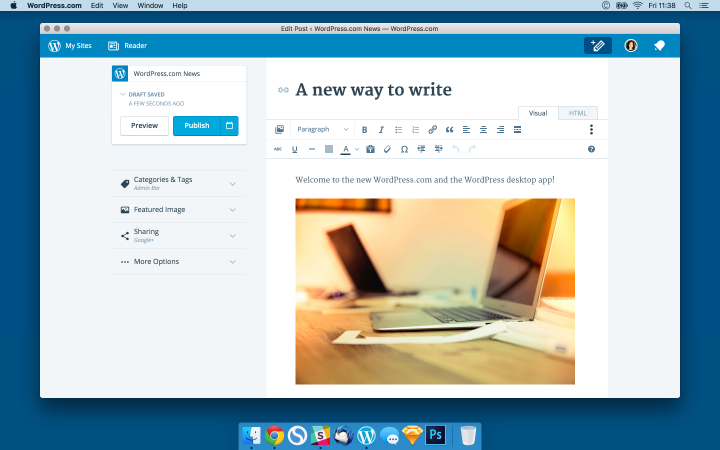
Use the desktop app to focus on your content and design with no other browser tabs to distract you — or to keep your sites sidelined but accessible. Build your site anywhere, in whatever way helps you get your best work done: the app is powered by the same technology that runs WordPress.com, creating a seamless experience for publishing and browsing whether you’re in a browser, a mobile app, or the desktop app.
And all of WordPress.com, app included, is built with new technologies that are faster and smoother. Use the time you save uploading photos or configuring menus to focus on your magnum opus instead. WordPress.com should be nimble enough to keep up with you, today, tomorrow, and ten years from now — and now it is.
(Windows and Linux users, we haven’t forgotten you! Visit the download page and sign up to be notified when your apps are available.)
Publishing tools for anyone — and everyone
This isn’t just for WordPress.com. The Jetpack plugin now gives your self-hosted sites access to the new WordPress.com publishing and site-building tools and the app, along with a host of features to speed up, secure, and simplify site administration like automatic backups and plugin auto-updating.

And because everyone should have access to publishing tools for building a more beautiful web, we open-sourced the entire codebase on GitHub — anyone can see, copy, and work with the code that now powers WordPress.com.
The cream of the (one-quarter of the web) crop
The web is about both creation and discovery, and your tools should help with both. Say hello to Discover: a new way to hone in on the good stuff and celebrate the beautiful things published with WordPress. You’ll find it right in your Reader, both online and in the app.

Browse recommended posts and sites. Dive into blogger interviews. Find original work from your favorite new writers. It’s all lovingly curated and edited by the WordPress.com Editorial team to shine a spotlight on some of the greatest writing, photography, and art published across WordPress, including self-hosted WordPress sites.
Since WordPress now powers over 25% of the web, it’s a one-stop shop for the best voices out there — yours.
What will you build with WordPress?
Every day, we watch you push the boundaries of WordPress.com. With the new WordPress.com, you can spend less time dealing with the mechanics of your site, and more time telling your stories. Sharing your photos. Building your businesses. Finding your fans. And isn’t that the point?
Want more? Take a guided tour of the new WordPress.com:
Download the app, visit Discover, learn more about the technologies underlying the new WordPress.com and the process of building it, or read what our CEO has to say about the changes. Excited about the work we’re doing? We’re hiring.
- November 23, 2015
- Administration, Applications, Better Blogging, Dashboard, Features, Jetpack, New Features, WordPress.com

Reblogged this on Egill R. Erlendsson.
LikeLiked by 5 people
Reblogged this on Chris Lauzon's Blog and commented:
Isn’t this the coolest thing ever?
LikeLiked by 5 people
Reblogged this on Paolo Belcastro and commented:
This has been an amazing journey, so happy to finally share with the World!
LikeLiked by 5 people
Reblogged this on sarahblackstock.com and commented:
This is awesome (and I really love the desktop app)!
LikeLiked by 7 people
Reblogged this on Starving the Robots.
LikeLiked by 6 people
I just want to send a great big ‘thank you’ to the whole WordPress dev team! They’re always working to make our favorite platform work harder, faster, and simpler than ever before.
LikeLiked by 10 people
=D =D =D Can’t wait to download the app!
LikeLiked by 8 people
Reblogged this on Luca Sartoni and commented:
I’m very proud of being part of this. Check it out!
LikeLiked by 4 people
I like the changes. Good stuff!
LikeLiked by 3 people
Reblogged this on My WP and CH Experience and commented:
Great news!
LikeLiked by 4 people
Reblogged this on 12-inch pianist and commented:
Big OSS release today as Automattic open-sources new WP.com front-end!
LikeLiked by 4 people
Will the Mac app for WordPress be available on the Mac App Store?
LikeLiked by 5 people
Yes! You’ll be able to find it in the App Store in December.
LikeLiked by 7 people
Just to clarify: December is what we’re aiming for but you never really know with software 🙂
LikeLiked by 2 people
not everyone uses a Mac! 😦
LikeLike
We know! Apps for Windows and Linux desktops are being worked on as we speak — or type. If you want to be notified when they come out, you can add your email address here: https://desktop.wordpress.com/mailing-list/
LikeLiked by 3 people
Oh I like!! My desktop Mac is my “hub” and I am delighted to have this!
LikeLike
I have been waiting for this for so long!!
LikeLike
Excited to hear the news! Congrats to everyone on the team for all their hard work! Wish Windows and Linux apps were available now. (Yes, I signed up to be notified.) Just curious, what’s the usage on WordPress.com for Mac, Windows, and Linux users?
LikeLiked by 2 people
The mailing list for subscribing to the app updates regarding Windows and linux version is sending email to spam box in Gmail marked with the following error
“Why is this message in Spam? It has a from address in wordpress.com but has failed wordpress.com’s required tests for authentication. Learn more.” – https://support.google.com/mail/answer/1366858?hl=en&authuser=1&expand=5
LikeLiked by 2 people
Thank you for reporting this! I am looking into it.
LikeLike
The email issue you reported earlier should be fixed now.
LikeLike
🙂 Sounds excellent! Will this be added automatically if I have subscribed to Jetpack or do I need to do something to get these new features?
Thanks! 🙂
LikeLike
You’d need to download the app if you want to start using the site management/publishing tools that way, but otherwise, if you’re already using Jetpack and connected to WordPress.com, you’ll be able to use all the same tools on WordPress.com, no other action needed on your part.
LikeLike
🙂 Thank you! How can I get the “W” WordPress into my dock? 🙂
LikeLike
That’s the icon for the app — download and install it and you’ll get the W!
LikeLike
Tried the new Mac App. Being able to drag image from Flickr is great and just what I’ve been needing. Thanks!
LikeLike
How, exactly, do you do that? 🙂
LikeLiked by 1 person
Just loaded the app…looks great and I’m an old Mac addict from before time began, it feels like a Mac app. should…Big Thank You because it feels very secure not having to be using a browser, WOW what a change…5 Stars…
LikeLike
Eagerly waiting for the windows app!
LikeLike
Reblogged this on robotissmiling.
LikeLike
Reblogged this on Me. (Andrew) and commented:
Super excited this happened. It’s the first leap into something massive for WordPress.
LikeLike
Awesomeness team WordPress, this is the best Christmas gift!!!
LikeLike
Looks like I picked a good day to start blogging on here 🙂
LikeLiked by 2 people
Welcome to WordPress.com!
LikeLike
Keep loving the fact that we are part of the same space called: WordPress.com…
Excellent development and thank you…
LikeLike
I just wonder: Which advantages does it offer? It looks and behaves exactly the same as in a browser window.
LikeLiked by 1 person
The main advantages are (1) it gives you a new way to use WordPress, so you can work on your site distraction-free, outside the browser, or keep the app open but out of the way to keep an eye on your notifications and (2) if you have multiple sites and/or self-hosted sites, you’ve got a spot on the desktop to manage them. How useful it is depends on how you like to work — it’s not about advantages so much as it is about more options for how you work with your site.
LikeLiked by 4 people
Reblogged this on Job Thomas and commented:
I was quite skeptical towards the new interface at first, and I find myself going back to the wp-admin dashboard from time to time, but that’s decreasing fast. The new WordPress.com interface is fast and fun to work with. It focuses on writing and that’s exactly what WordPress is there for. The app (currently only on Mac, but coming to other platforms soon) is fun to work with, especially since you can easily manage all your websites (both WordPress.com or self-hosted ones) into one single place and manage everything. Go check it out if you haven’t already.
LikeLiked by 3 people
Awesome! The desktop app runs beautifully!
And I’m so happy you’re finally on GitHub!
This year, Christmas gifts come a month earlier. 🙂 Thanks, guys!
LikeLiked by 3 people
Awesome! Indeed! Just started, but loving itl
LikeLiked by 2 people
Some feedback. I am on my kindle for hours and I am not seeing the entire buttons to the left of the Reader. I am not sure why but I am not seeing ‘Explore Tags.’ I used it all the time before the upgrade. Some help please.
LikeLiked by 2 people
That link is no longer in the sidebar — you can still find the page by going directly to to https://wordpress.com/tags/ in your browser, but you won’t find the link anymore. The tags listing there were not reflective of what’s actually going on in the WordPress community; it was heavily influenced by spammers and listed a lot of common, vague tags, so most folks didn’t find it useful. If you enjoyed browsing it you can bookmark the direct link, and if there were specific tags there you liked, you can add the individual tags to your Reader to make finding them easier:
https://wordpress.com/support/reader/#tags
LikeLiked by 2 people
Thank you Michelle. I do find it useful for research/reading of a specific topic.
LikeLiked by 2 people
Hi Michelle – I’m not that thrilled with change, but looking forward to seeing all the ways WordPress continues to be great, greater and greatest!
LikeLiked by 3 people
Congratulations for a really bold move and the step into a new era. Finally we can see the big picture from the recent updates. I’m already subscribed to the mailing list and eagerly waiting for the linux desktop app. 🙂
Fun fact – one year ago, I mentioned the mysterious “Calypso” appearance in the english forums and had no idea back then even though most of the new .po file references were Calypso strings as well.
LikeLiked by 3 people
I was just looking for something like this last week. Good news, looking forward to trying it out!
LikeLiked by 3 people
Why there is no desktop app for GNU/linux?
LikeLiked by 2 people
It’s being developed, and you can sign up to be notified when it’s released here:
https://desktop.wordpress.com/mailing-list/
LikeLiked by 2 people
First of all, congrats again on Calypso. It was really interesting to read the backstory on the Dev blog. However, I do have to ask. Will the development of the WP apps for mobile be discontinued following Calypso’s introduction? At the moment, I tend to favor the mobile app over the New Dash via my phone’s browser. Thanks!
LikeLiked by 2 people
Not at all, the apps are still being and will be actively developed.
LikeLiked by 3 people
When is there going to be a Windows Phone app for WordPress?
LikeLiked by 1 person
We have no plans to reintroduce a Windows phone app; the WordPress app is Android and iOS only at this time.
LikeLiked by 2 people
Will theme and plugins development be done in JavaScript now, or still in PHP? If it will be done in JS, can you create some tutorial?
LikeLiked by 1 person
Themes and plugins can be developed the same way they have in the past. The Calypso codebase is for building applications on top of WordPress, like the new admin interface on WordPress.com and the app.
If you’re interested in exploring Calypso (separate from themes and plugins), check out https://developer.wordpress.com/docs/.
LikeLiked by 2 people
Reblogged this on Sketchbin and commented:
My favorite CMS got its backend upgraded and it is very good one.
LikeLiked by 3 people
Mostly I love the app and have been using for quite some time, BUT…
I’ve never understood why Drafts are not sync’d.
It seems obvious to me that if I start and save a Draft using the Dashboard in a browser, then the app, when loaded, should look for and find Drafts I’ve created elsewhere, and I should be able to complete the Draft and publish it with the app.
Conversely, if I start a draft in the app, I should be able to find that draft and finish it in my browser.
LikeLiked by 2 people
As long as a draft isn’t saved only locally, it should absolutely sync — if this isn’t the case for you, please contact our support folks:
https://wordpress.com/support/contact/
LikeLike
I hope the make one for Windows as well
LikeLike
It’s in progress! You can sign up to be notified when it’s released here:
https://desktop.wordpress.com/mailing-list/
LikeLiked by 1 person
I was excited to see a WordPress Desktop App for MAC. I love it. I won’t lie it took me a moment to find a few things and learn my way around. But it’s amazing! I also love this new WordPress.com dashboard, it’s smooth, it flows, and it looks beautiful. I kid you not, I was just thinking about how the site felt due for an update. Amazing and beatufiul Automattic & WordPress.
LikeLiked by 2 people
Yay! one less tab in my browser! Just started blogging so I don’t know what the differences are but I’m sure it’ll be just as user friendly 🙂
LikeLiked by 2 people
With this renewal can we use more third-party apps? I would like to have everything in WP.com, but now I have to keep my forum (a Muut forum) hosted on a another platform (Blogger).
LikeLike
This doesn’t change the major functionality of WordPress.com; you’re still not able to upload outside plugins to a WordPress.com blog.
LikeLike
I eventually decided to download the new Mac App on my computer and I must say, yes, it is very good. I have a better control of what is going on in WordPress as it is all in one place. I was pleasantly surprised. I have been blogging for many years in WordPress, but this time I must say congratulations, it works well.
LikeLiked by 1 person
Yay!!!! This is way easier than doing it online. I have a Mac, and this is a big advantage.
LikeLiked by 2 people
They should develop one for windows as well. However, it is a good app!
LikeLike
The Windows app is in progress, and we hope to release it shortly — you can opt to be notified when it’s released here:
https://desktop.wordpress.com/mailing-list/
LikeLiked by 2 people