Introducing: Our New, High-Speed Editor
We’re excited to unveil a faster, more streamlined way to create, share, and manage your content.

From parents and poets to journalists and politicians, WordPress.com’s publishing tools allow people to make their voices heard.
We have heard your excellent feedback on our interim editor and today, we’re excited to introduce our new editor: a faster, cleaner, and more streamlined way to create posts and pages, and share, promote, and manage content across all your WordPress sites.

Highlights: instant saving, quick sharing
- It’s fast, responsive, and allows you to create posts and pages quickly on desktop and mobile devices.
- Easily manage your posts, whether you run an individual blog or wrangle multiple sites, authors, and posts.
- Access draft posts with one click so that you can iterate and revise quickly when inspiration strikes.
- Content is automatically saved, allowing you to focus and write — free of distraction.
- Drag and drop photos, music files, documents, and videos right into your post or page.
- Tags, categories, and sharing tools are at your fingertips, so you can make your content easier to find in the WordPress.com Reader and across your social networks.
- Scheduling is a breeze with the revamped post calendar.
- It’s available for self-hosted WordPress.org sites, too! Just install the Jetpack plugin and activate Manage.
A big thank you
We love that you’re passionate about WordPress.com, and most importantly, that you share that passion with us. If you’ve got feedback about the latest editor updates, we’d be grateful if you’d take a moment to share it with us in our support forum.
- November 16, 2015
- Editing, Jetpack, New Features, Posting, Writing
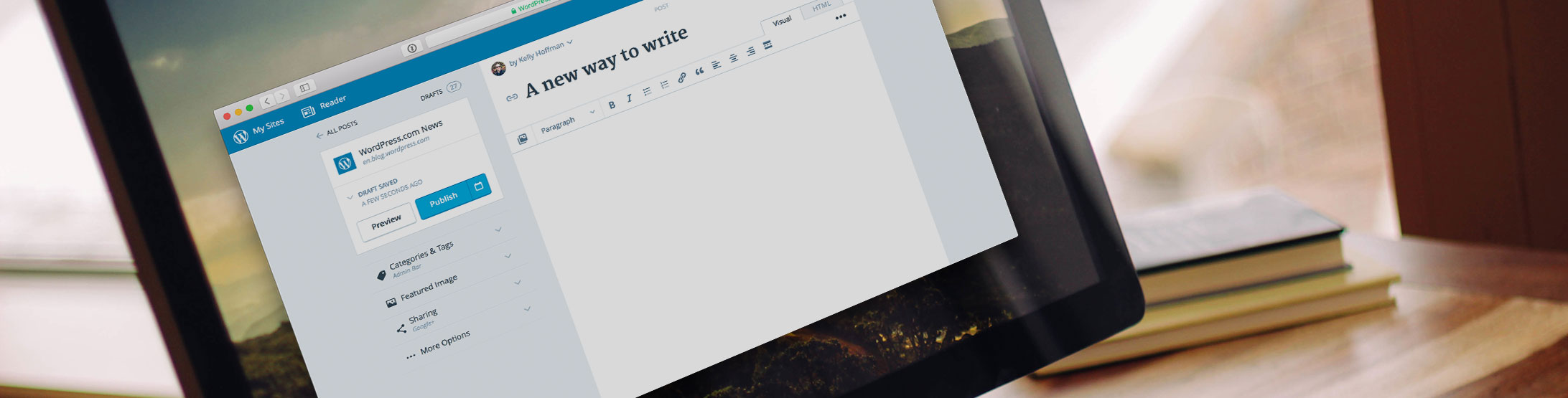
Love the new editor 😊
LikeLiked by 16 people
Creating Galleries is so much more intuitive with the new interface that I can hardly contain myself. Yippee! 🙂 Thanks for all you do for us.
LikeLiked by 6 people
Wooooooow 😀
LikeLiked by 2 people
I made a post on my photoblog this morning and saw this editor for the first time… I thought “what the hell is this?”. It is Great! Loved the design and ease of use, looking forward to using on my writing blog, as adding pics was a bit of a pain sometimes. Thanks WordPress.
Kat… Iterate… I’m impressed.
LikeLiked by 4 people
I like the new editor – but I wonder…where did the spell check go?
LikeLiked by 9 people
The proofreading feature wasn’t included in this update. For the short term, can you use the spellcheck included in your browser? If you’re having trouble, let’s talk more at https://wordpress.com/forums/topic/editor-feedback
LikeLiked by 8 people
Thanks for ketting me know! I’ll use that for now, but really hope it gets updated with it soon – it’s such a helpful feature!
LikeLiked by 7 people
I like it, but how do you save as a draft now?
LikeLiked by 1 person
Saving drafts happens automatically!
LikeLiked by 6 people
Also, you can click the small link that says “SAVE” to save anytime you’re writing. 🙂
LikeLiked by 1 person
I was surprised by the new editor when I went to post today, but I like it. Lots of great new features. Thanks.
LikeLiked by 1 person
Just used the new editor. I like it!
LikeLiked by 3 people
It looks cool. Very speedy.
LikeLike
Wow, this is amazing! Is it available on phone platforms or only on pc and laptop platforms? 😃
LikeLiked by 2 people
It works on the browsers listed at http://browsehappy.com/ and that should include your phone if you’re using one of the browsers listed. There are also mobile apps which are separate but have similar functionality.
LikeLiked by 2 people
I saw after 6 minutes it first saved there was a save button, i didnt notice the save button before then.
LikeLiked by 4 people
🙂 I have a self hosted blog and Jetpack is installed – do I need to do anything? So far I have not received an update notice.
Thanks for your help! 🙂
LikeLiked by 3 people
Just go to https://wordpress.com/post and log in as the same user you used to connect Jetpack and you should be all set to edit your Jetpack-connected blog using the WordPress.com editor.
LikeLiked by 2 people
Thank you, super 🙂 🙂
LikeLike
I just used it and love it. Thank you!
LikeLiked by 3 people
Man… talk about cutting edge… the new editor streamlined right in as I was using it. Really. I think I’ll love it, it sure looks good so far. I’ll take it for a test drive later on. 🙂
LikeLiked by 1 person
Love the new editor! Just used it for the first time and had absolutely no hassles with it! Thank you so much WP for an editor that doesn’t suck!!! 😀
LikeLiked by 1 person
Good news – Beep beep boop is gone – that tells you how fast this editor is!
LikeLiked by 6 people
There might be a “beep beep boop” around somewhere still. 😉
But you’re right, the WordPress.com editor is much faster now!
LikeLiked by 2 people
Where was this last night when my draft disappeared when my internet crashed and rebooted itself without giving me a warning!
LikeLiked by 3 people
The only thing I see that I don’t like is under Categories, I can only see one that I’ve chosen, not all of the categories that I’ve chosen. That doesn’t work well for me. I need to be able to see if I included the correct categories, not just a total number above.
LikeLiked by 9 people
I’ve just used it for my Monday post and I like it very much. Thanks to the team!
LikeLiked by 1 person
It looks good! On a somewhat related note, I have difficulty copying and pasting text. Any chance that will be fixed soon?
LikeLiked by 2 people
Copying and pasting content from other sources such as web pages or other apps like Word or Evernote can sometimes pull in unwanted underlying html code with it. When this happens, the editor does the best it can to interpret the html pasted in. If you are having trouble, you can try using the “Paste as text” option in the 2nd row of icons in the editor toolbar and then format your text inside the editor from there.
LikeLiked by 3 people
Thank you!
LikeLike
How can you get a word count? I just couldn’t figure it out 🙂 Would love if anyone could advise me. Thanks.
LikeLiked by 4 people
A word count hasn’t been included yet. I will add it to our suggestion list for you.
LikeLiked by 17 people
I don’t understand why it was removed though. There was nothing added as far as I can tell. Ah well, I’ll adapt with a good attitude and a smile on my face. I truly do appreciate your answering my question so timely. It would be nice to see word count make a return. Thanks 🙂 Melissa
LikeLiked by 3 people
The word count is displayed now at the bottom of your post.
LikeLiked by 1 person
Excellent. Thanks for letting me know 🙂
LikeLike
This is great! Thank you!
LikeLike
Where did the search feature go so that I can create links to my past posts? It’s still there in the old editor but gone in the new editor.
LikeLiked by 5 people
Link search hasn’t been added yet. It will be added in the future. Sorry for the trouble!
LikeLiked by 1 person
It’s nice, I’ll figure it out eventually. Could you install an ‘are you sure you want to publish?’ query so accidental hits don’t shoot off. Same as ‘are you sure you want to trash?’ option. Just makes sense. Thanks.
LikeLiked by 9 people
This is not a common request as I recall, but I will add it to our suggestion list.
LikeLiked by 6 people
I have only personally hit it twice by accident but do know of others who have as well. When you do it once, there is always the memory and worry of repeating the mistake. I’d be curious to see a poll of how many bloggers have hit it, how many times, and if they would like the option to be asked. Perhaps some would find it annoying to have to push a confirm button, but then there could also be a ‘don’t ask me again option’. I have great ideas with no notion of the work involved in seeing them through! 😀 Sorry if that makes me annoying!! Thanks again for adding it to the suggestion list. Cheers, Melissa
LikeLiked by 8 people
Please let us move the settings panel to the right.
LikeLiked by 1 person
I have no intention on using a less-functional & too-blue editor however “new and high speed” it claims to be.
Thank you to WP for keeping the classic editor with all its functions available to us who enjoy using it.
LikeLiked by 24 people
Is there a way to sort my Media Library by month, like in the old editor?
LikeLiked by 5 people
There isn’t currently a way to sort media by month. I will add it to the suggestion list for you.
LikeLiked by 2 people
Thank you, please include the option for the sticky post and Alt text for images.
LikeLiked by 2 people
You should be able to find the sticky option by clicking the arrow and text just above the Preview button.
To add alt text for an image, click the “Add Media” button then click the “Edit” icon that appears at the top right of each image when you hover over it. From there, fill out the “Alt text” field before clicking “Insert” to add the image to your post.
LikeLiked by 1 person
Outdoing yourselves again, are you? Kudos!
LikeLiked by 2 people
No spell check? For me, a very huge oversight. I can’t spell for beens.
LikeLiked by 3 people
🙂 Can you try using the spell check in your browser in the short term?
LikeLike
It works much worse for me than the previous version as after a while I can’t insert an image and then get the cursor to appear underneath it. I can’t give titles to my pictures as I enter them. The media library takes an age to appear when I click on the button. I daresay that I will get used to it and us old fashioned people working with desktop computers will just have to bow the knee to phone posters.
LikeLiked by 4 people
To give an image a title, click on the Edit icon that appears on the image just before you insert it and then click on the title field at the very top of the image details mode. If you need further help with technical questions or troubleshooting, please post at https://wordpress.com/forums/topic/editor-feedback
LikeLike
Thank you. Sorry to be grumpy.
LikeLiked by 1 person
I’m a rael idoit and I neeed a spell chekc. Pleese update it and inclued it. Thak you.
LikeLiked by 3 people
🙂 Will the spell check from your browser work in the short term?
LikeLike
Thanks for being awesome.
LikeLiked by 1 person
Thanks for using WordPress.com!
LikeLike
Commendable indeed and every fresh thought gets into reality by WordPress so soon.
LikeLiked by 1 person
awesome
LikeLike
How can we edit the size of the image to fit our blogs? Before, we can choose between small, medium, large or custom size.
LikeLiked by 2 people
If you click on an image inside the editor, you will see -/+ icons appear in an image toolbar. Those icons will cycle the sizes between thumbnail, medium, large, and full sizes. You can change the preset images sizes in WP Admin > Settings > Media if you need to adjust the default size settings. And you can click the handles on the image and drag to resize if you’d prefer to size the image that way.
LikeLiked by 2 people
Thanks. I saved this in case I forget.
LikeLiked by 1 person
It’s great – thank you! But, how do you easily add a link to a previous post? Before, we could select a post from a drop down list, now we have to copy and paste the actual link… ??
LikeLiked by 6 people
It’s cut and paste for now, but link search is something that will be added back in the future.
LikeLiked by 4 people
The new editor is awesome, but if i could add one feature it would be the capability to send the post to someone for feedback before it is published. I currently have to edit my draft in the old WP Admin editor to do this…Thanks!
LikeLiked by 2 people
OMG , very good .. !!!! Thanks
LikeLiked by 2 people
I need help! I’ve never made a blog before, can someone help me?
LikeLiked by 1 person
Welcome to WordPress.com! You might want to start at http://learn.wordpress.com/ and you might also like https://wordpress.com/dailypost/
LikeLike
I use my blog to post hi-res scans of pictures for my readers. In the past, when I post a picture “full size”, it has appeared smaller in the body of my post but my readers can then click on it, it opens in a new window and the can click on the picture again to blow it up to the full, huge size. That option appears to be gone as is my ability to state what size I want pictures to be. All of my previous posts still work the way they are supposed to. I am hoping there’s a way around this, as this is one of the main features of my blog—-please help, and thank you so much! 🙂
LikeLiked by 3 people
Click the image after it is inserted then click the link icon in the edit toolbar. The link field will be pre-filled with the original image URL.
LikeLiked by 1 person
I cannot drag and drop images anymore 😦
LikeLiked by 1 person
That should be working. Can you make sure your browser is updated and then post further details at https://wordpress.com/forums/topic/editor-feedback if you are still having trouble after that?
LikeLike
My questionable typing skills miss the spell checker… I know the browser has one, but what is the point of a blogging platform without the most basic tools. 10/10 for snazzyness, 5/10 for usefulness.
LikeLiked by 4 people
Thank you for the feedback. I’ll include your comment in our suggestion list.
LikeLiked by 1 person
Ah! now that I finally had learned how to get around 😉
Hope this Turtle head can learn fast enough and that my oldish laptop will not find the new editor too “high-speed” for its capacities. But I can see how it might be easier and better for posting from phones 🙂 And no spell check ? ups… just sent out a post 😉
LikeLiked by 1 person
I confess to being horrified when I spotted the changes to the WP Admin version of the editor (with only one editing mode) as I never enjoyed using the interim editor. The new version seemed much better from a first look, and coped well with editing a draft post I’m mid way through.
It seems to provide a live preview of the post. My biggest reason to celebrate is that it made it easy to spot and remove the weird spurious spaces that often creep into my posts and force some lines to break too early when I’ve spent too much time editing the text.
I can see from comments above that it is still WIP and I am sure there will be a few features I’ll miss in the short term (link search etc), but I just wanted to say ‘thanks’.
LikeLiked by 3 people
Whatever happened to the distraction-free writing feature?
LikeLiked by 1 person
The new design itself is intended to be as distraction free as we can make it without having to introduce another mode.
LikeLiked by 1 person
Please just leave me the old version. The so-called interim editor is not picture friendly. I doubt this one will be either. The longer I struggle with your “new” tools, the more I realize that WordPress is designed for writers, not photographers.
LikeLiked by 5 people
Sometimes it’s just hard to get used to a change. If you are struggling, I would like to help and if you post more detail about what you’re struggling with at https://wordpress.com/forums/topic/editor-feedback then I will take a look at the issues with you.
LikeLiked by 1 person
We definitely want to make it a great experience for photographers — once you can give it a go, please, tell us how it feels and what you find unfriendly for such work. There was a lot of attention put into crafting an editor that properly handles media (with details like displaying images in your drafts list so you can identify your posts at a glance), and we’ll surely keep working on it. Thanks for the feedback.
LikeLiked by 2 people
I liked the new way of writing. It’s easier to navigate with. Great job! Thanks!
LikeLike
Interesting, Thanks for adding something new. I type most of my posts in a word document, so the spell check is nbd at the moment, it will be nice when it’s added. I can see lots of potential although I hope I can continue to use the wp-admin edit? Please? lol
LikeLiked by 1 person
Looks good, but could you also please add the undo button?
LikeLike
There are undo and redo buttons in the second row of icons, just like in WP Admin editor. Click the “Toggle Advanced” icon on the right side of the edit toolbar to see the second row.
LikeLiked by 1 person
Was there a reason for not just leaving the second row in rather than having it as an advanced feature. It’s only one more click so no big deal but I was just wondering why the second row isn’t just there?
LikeLike
To save space and to put the less-often-used features out of sight unless/until they are needed. The editor toolbar “Toggle Advanced” option is sticky—meaning if you toggle the view, it should stay that way the next time you open a post for editing.
LikeLiked by 2 people
Makes sense, I like the sticky part of it, thanks for the answer.
LikeLike
I also miss the ability to adjust the size of pictures, as well as the ability to link to prior posts on my own blog. Can I get back to the old editor?
LikeLiked by 3 people
You can adjust image size by clicking on an image after it is inserted and then using the -/+ icons. Clicking those will cycle through the preset image sizes: thumbnail, medium, large, and full. There are two editors currently available: the WP Admin editor or the new WordPress.com editor.
LikeLiked by 1 person
Missing edit option on images [media] to select what they point to [how do I make an image clickable now??]
LikeLike
Click on the image after it has been inserted, and then click on the link icon in the edit toolbar.
LikeLike
Earlier it would pop up in the edit window for an image, I think it was more intuitive and streamlined, besides while it’s ok to add link to some url, how do I add link to the large image itself or it’s attachment page?
LikeLike
A quick way to link to a different size of an image would be to add a query string such as
?w=600(or a size you choose) to the end of the linked image URL. I’m sorry but linking to an attachment page was not included—your mention of it here is the first feedback I’ve seen about that so far. If you have additional technical questions, please post in our forums.LikeLike
Dear Mrs. Sheri,
Can you please tell me where I can find the word count on my page or blog? I really appreciated it when I had to save a draft, and it would tell me how many words I have wrote but now I can’t. Overall, I really do like the new updated WordPress, 10/10! I would recommend to anyone one needs to get a website publish or a blog.
Sincerely,
Santhi Paruchuri [author of ilovelittlelibraries.wordpress.com]
LikeLiked by 2 people
Word count is not included in the new editor yet. If you need to see a word count, you may use the old editor by adding /wp-admin to the end of your home page URL and using the links on the left to navigate to your posts.
[UPDATE: word count has now been added.]
LikeLiked by 2 people
Dear Mrs. Sheri, Thank you for helping and advice! 🙂
LikeLiked by 1 person
Honest, it was just easier to me, to us the wp-admin edit with the Visual Editor add on toolbar.
I’ve been blogging with wp.com for last 5 years.
I tried the Fast new Editor and found I was wasting too time with ie. left justify photos and getting the text to wrap around. Frustrating since it didn’t seem intuitive to me. A videoclip would be useful.
But back to the Visual Editor in the previous wp.com administration, will it come back?
LikeLiked by 2 people
Here is a quick video for that: https://cloudup.com/chgmZNewyxq
I believe you are referring to a but in the WP Admin editor that happened earlier today but has since been fixed.
LikeLike
Thank you for all this, Sheri! Some of us like blogging just in the comfort of a wider text screen space and like the current double tool bars and toggling to html just fine. (I don’t use html.)
I’m happy. And WordPress.com bloggers now even more choices how to edit/blog. 🙂
LikeLike
Just wanted to add, about distraction free etc.: Some of us have jobs that require us to work with far more complex software, so never underestimate a block of bloggers who are like me who like having all buttons and features 1 screen in my face.
LikeLiked by 2 people
Where is the button to change colour of font text? I don’t use html code and hope not to be forced for something like that.
LikeLike
It’s in the second row of icons, the same place it was before. Click the “Toggle Advanced” icon at the far right side of the edit toolbar to see them.
LikeLike
I meant under “Admin” , then choosing an existing drafted post or add a new post. Person only sees html code option.
LikeLike
I see! Sorry about that, you have comment on a post that is not about WP Admin. Can you please add a comment at https://wordpress.com/forums/topic/missing-visual-editor-7 and include your browser version details?
LikeLiked by 1 person
Scratch that last request, the problem with the Visual editor missing in WP Admin for the Edge browser has already been fixed. 🙂
LikeLike
Yay! As someone who really struggled with the interim editor and kept using the old one, I’m very pleased to say I tried the new one and am very impressed! Though I’d like to add my voice to those crying out for the ability to search for old posts and easily link to them – this is a feature I’ve used often and I do hope it will be added soon. Otherwise – it’s looking good!
LikeLiked by 2 people
Thanks for the feedback, glad you like it. We agree internal linking is really helpful, keep an eye out for it!
LikeLiked by 3 people
I really don’t like this new format, but I guess I’ll deal with it. I can’t do any of the things I could with the other one.
LikeLiked by 1 person
Maybe I can help you if you post additional details about what you are having trouble with at https://wordpress.com/forums/topic/editor-feedback
LikeLike
Thank you, but I figured it out. 🙂
LikeLike
One important feature I submit every year or so is: Establish categories in the Media Library so that often used (repeats) images can be more easily accessed. Otherwise we have to search back through pages of prior images, or re-copy images from our files — this takes up more storage space on WordPress.
LikeLiked by 3 people
I agree… maybe a search image feature could be added so we can search for our image by name?
LikeLike
You can click the magnifying glass near the top right of the image library window to search for images by name.
LikeLiked by 5 people
Thanks, that’s really helpful.
LikeLike
How do we post videos and tweets?
LikeLiked by 1 person
You can add links for those just as you did before, and they will automatically embed just as they did before. If you are having any trouble, please post details at https://wordpress.com/forums/topic/editor-feedback
LikeLiked by 1 person
thank you
LikeLiked by 1 person
YouTube links don’t work as they did before. We can’t put them in using the media tab. If you want to add YouTube videos just drop the URL into the HTML editor, it worked from there for me.
LikeLike
I love the new editor.
I also miss the word counter. I see that you’ve already addressed that in the comments, but I want to second the request that it be added. Thanks. Y’all are great.
LikeLiked by 2 people
…no HTML toolbar?
LikeLiked by 3 people
Not yet. It may be added back in the future though. I will count your comment in the suggestion list.
LikeLiked by 1 person
Thanks. My experiences with Visual Editors on other sites turned me off of them, and trying to type out HTML code from memory is tedious and reminds me of my encroaching oldness. The new Editor looks spiffy, though!
LikeLike
You should try this visual editor instead of typing out all of the old HTML! 🙂
LikeLiked by 1 person
That automatic saving as draft thing is so useful!
LikeLiked by 1 person
It’s okay but I prefer it the way it was!
LikeLiked by 4 people
Add spell check. It was more than an oversight; it was a costly error.
LikeLiked by 1 person
The whole photo/media thing is kind of freaking me out. If I have to “upload” my photos to WordPress will that affect the space I use more than before? I’m really confused about that part of the new editor.
LikeLike
The space an uploaded photo takes up works the same way it did before, regardless of which editor is used. What you might be confused about is image size settings. If that’s the case, please post at https://wordpress.com/forums/topic/editor-feedback with more details.
LikeLiked by 1 person
But I rarely “uploaded” photos – I just inserted them via URL location (my Flickr photos) and they weren’t in my WordPress media library. Is that still possible?
LikeLiked by 1 person
You can do this by adding a direct link to the image on it’s own line in the editor.
LikeLiked by 1 person
No. I used to insert photos from my Flickr account without having them in my WordPress media library. Can I still do that?
LikeLike
I just tried testing this by adding a direct link to the image on it’s own line in the editor, and it did not add the image to my media library.
LikeLike
Worked great – am I able to add a caption with that method?
LikeLike
The image toolbar is not setup for hotlinked images at this time. I will make sure this is included in our suggestion list for you though.
LikeLiked by 1 person
Overall, I like the new editor. Is there a way to preview in a separate tab like the old editor so I can toggle back and forth without closing the preview? Also, I miss the word count.
LikeLike
There is! After you click preview, click the icon that looks like a box with an arrow in it. Or you can Command-Click or Control-Click on the Preview button directly as a shortcut.
LikeLiked by 1 person
I like this update, everything seems to look cleaner. I like that the category list is back, the auto saving, and the ease of editing the post URL, but most of all is the improved calendar as most of my posts are scheduled. What I’m badly missing though is the list of old post when invoking the Add URL. It was a great time-saver to linking previous posts and now we’d have to go elsewhere just to get that URL.
LikeLike
How can I link to previous posts?
LikeLike
In the short term, you will need to browse to the link on your blog and copy it manually. Adding link search is a planned future update.
LikeLiked by 2 people
I’m wondering why the spell check/grammar editor is gone and I really relied on the word count which is also gone. Also, no more full screen view? The new look is fine and I appreciate the auto save, but I must admit as a semi new user this change really shook me up.
LikeLiked by 4 people
I liked the word count as well, hope it returns.
LikeLiked by 3 people
Is there a way to make it so the left column doesn’t slowly disappear under the save section as I scroll down? Being static in the previous version was really convenient. Also, will we get the photo image size selections, link search and templates back?
LikeLiked by 3 people
There currently isn’t a way to change how the left sidebar moves under the save section, but I will make a note of your suggestions. You can resize images by clicking on the -/+ icons on the image toolbar after the image has been inserted. Link search is a planned update.
LikeLike
Reblogged this on Tish Briseno and commented:
Something super exciting happened at work today…
LikeLike
Very good editor, intuitive and smooth. Thank you!
LikeLike
I’ve hated the last load of changes esp the beep beep boop, the strange way of adding categories etc, so have stuck to the old way, even though it is infuriating when it cuts line spaces so that sometimes it takes 3 or 4 attempts to get it laid out as I wanted it. Poetry is the main content of my blog and the inability to indent without going through the hotmail rigmarole drives me demented! Why can’t spaces I put in stay where they’re put?
LikeLiked by 4 people
Very glad that this spanking new Editor is available for all of us to use. Thanks a lot WordPress.com.
LikeLiked by 1 person
Very happy with the new editor. It is so much easier to use now 🙂
LikeLiked by 1 person
What happened to password protected private posting??!! And what happened to saving as a draft only??!! I need those things!!
LikeLike
Both of those things are there. Click the “Edit Visibility” button at the top right to add a post password. Saving a draft happens automatically.
LikeLike
THANK YOU!!
LikeLiked by 1 person
I can’t wait to try out the new editor. It sounds great! 🙂
LikeLike
The new editor is slooooowww. The typing box isn’s as wide as before, this makes it difficult to edit my work and sort out images in the text. Also there’s no spell check or word count. I used to be able to see the word count, now it’s gone. Please if you can’t restore the old version, at least give us the option to choose between the two. We understand you worked hard on this, but no point fixing what wasn’t broken. please. I’m really frustrated right now trying to use this editor. I had to copy my work into Microsoft word and arrange it there which is taking double time now.
LikeLiked by 1 person
Slowness could be due to your internet connection or to a browser issue. Please post details in https://wordpress.com/forums/topic/editor-feedback if you would like further help looking into that.
LikeLike
Okay, I’ve actually adjusted nicely to it now. But how about the word count? and the width? please can something be done about that?
LikeLiked by 1 person
We will work out issues like that in time. Word count and link search appear to be top requests that could get added first. We are watching feedback and we’ll need to continue doing that while we wait for updates like that to come through.
LikeLiked by 2 people
I see the word count is back! Thank you, thank you thank youuuu! Now, Spell check and that left side bar. We’re rooting for you Sheri! #FixIt
LikeLike
I think Sheri needs an award for her patience. I am keen to try the new editor out now.
LikeLiked by 3 people
Nice to know that wordpress.com is still interested in updates.
LikeLike
I link to my Flickr images by pasting their URL in the URL image load field – that is working.
What ISNT WORKING as far as I can find, is I used to be able to add in a second link to a larger size of the file and post a caption to ask readers to click on the image to view a big size – as a photographer and digital artist its important that the fine detail be made available to viewers.
That functionality to add the link to the larger size appears to be gone completely – its not there when add the image and its not an option when you go in to edit once its in your post
BRING THIS BACK!!!!!!!!!!!!!!!!!!!!!!!!!
LikeLiked by 1 person
That function is already there. Click on an image in the editor, then click the link icon in the edit toolbar to add a link. The URL for the original image will be pre-filled.
LikeLike
I really like the new design but I have one complaint. I noticed the toolbar for the editor disappears when you are typing a long post. It would be nice if it could float to allow you to access options like inserting media even at the bottom of your post. At the moment have to scroll up to the top before I can access these.
Thanks for the nice interface. 🙂
LikeLiked by 4 people
It sounds like you might be using an incompatible browser. Please post information about your browser version at https://wordpress.com/forums/topic/editor-feedback if you would like further help looking into that.
LikeLiked by 1 person
Seems decent enough, we’ll see how it works in the long run. Thanks.
LikeLike
Yep, seems pretty good, but also would like the spellchecker for those daft moments when my fingers and brain are working against each other.
LikeLiked by 1 person
Could you please re-add some sort of indicator to the editor confirming the post has been saved/published/edited? That’s another thing I really enjoyed with the old editor but can’t now.
LikeLike
There are indicators when a post has been saved/published/edited. If you are having trouble seeing them, please post details at https://wordpress.com/forums/topic/editor-feedback and someone will help you there.
LikeLike
Really sucks. Can not longer “copy and paste” I am canceling WordPess
LikeLike
Copy and paste should be working. It’s possible the content you copied has some problems or you are running into another issue. If you would like help, please post more detail, including your browser version, at https://wordpress.com/forums/topic/editor-feedback
LikeLike
Thanks. I’ll keep working with it and see if I can determine what is blocking it and will post if I can’t get it resolved. I appreciate your response.
LikeLike
I love this new editor ! 🙂 yes!
LikeLiked by 1 person
No, no, no! Can I please use the old editor?
I just tried using the new one for the first time. After choosing some categories, I can’t add more, but I also can’t see which ones are chose. It just says “3 categories”, but not which ones and the list doesn’t appear anymore.
Terrible.
I had to abort and start the whole process from scratch.
I am a paying user and a journalist. I would really appreciate if you don’t change working and functioning features every few months, without asking and without any warning even.
It worked very well before.
LikeLiked by 6 people
Thank you for the specific feedback about categories. This is something we will look into. Journalists are great writers, and it’s really cool to have you here at WordPress.com!
LikeLike
Unfortunately this new format looks like it’s geared towards people who publish photos and videos or only short pieces of text, not for long-form writers.
If WordPress will become another Facebook or Twitter or Instagram, it will lose its justification to exist.
LikeLiked by 3 people
WordPress is geared toward publishing, including long-form writing—its goal is to democratize publishing.
LikeLike
Given that I criticized the lack of user involvement in the constant changes, the buzzword of “democratization” sounds rather ironic. 🙂
LikeLiked by 1 person
You are mixing up what that is about, democratizing publishing is about giving everyone a place to have their voice heard online—giving that to journalists like yourself, for example. It’s more about writing than it is about being involved in the process of making the software (a separate subject).
LikeLiked by 1 person
Is there no ‘proof read writing’ option???
LikeLike
Not yet.
LikeLike
The HTML Toolbar needs to come back. With this update, you have basically “removed” previously available features with no roll-back capability. I know that the WYSIWYG editor is the preferred way for the larger audience, but for some of us, control freaks, a way to insert an image and/or URL using the toolbar is an important part of our workflow.
Also, how come this didn’t go through a UAT and was just dropped on us, unlike the previous “Beep Beep Boop” editor which was optional. Would have been nice to have an RFC period for a few months before the roll out.
Not trying to be critical here – but I would think this is the type of feedback you would have received during the beta stage.
LikeLiked by 1 person
Would you be interested in participating in early access to new features and helping to test?
LikeLiked by 2 people
So. Much. Better. Love the preview function, too.
LikeLiked by 1 person
Thank you! Love to hear feedback like this from our talented users. 🙂
LikeLiked by 1 person
I love it, once I got used to it. The automatic save is a great feature. I had to get used to the paragraph feature. It seems hitting the enter button doesn’t create a paragraph. The media portion is a lot easier as you can size the over all look of your saved media. I miss word count and spell check. I have to copy and paste in Word to check. Other than that, I think it is great.
LikeLiked by 1 person
Hitting enter should create a new paragraph. Please post more details in the forums, including your browser version, if you would like help looking into that.
LikeLiked by 1 person
Thank you Sheri. I will post more details.
LikeLike
My biggest peeve about the new editor – there is no inside text scroller…I now have to STOP typing go to the window scroller and manually set the text window back into view. The old scroller would move text as you typed so you can keep typing…this getting stuck at the bottom of the page is annoying!!!
LikeLiked by 1 person
This sounds like it might be a bug or a browser issue. Would you mind please posting more details in the forums, including your browser version?
LikeLike
I’m so glad someone mentioned here that you can still get classic editor! I’ve struggled with new editor ever since it first changed – I don’t want to write HTML but like the amount of control you get with classic editor. The new editor took away even more of the features I was still using – permanently back to classic for me.
LikeLiked by 2 people
Hi Rachel, if you include specifics about what kinds of control you are missing in our forums, I will keep track of your feedback there.
LikeLike
I have been looking for the SAVE DRAFT for almost an hour!!!!! Someone please tell me how I can save my draft with the new editor. Am lost seriously.
LikeLiked by 1 person
Saving drafts happens automatically now!
LikeLiked by 2 people
I’m so happy because of that!
LikeLike
…and the world continues to ‘speed’ up…Great job!
LikeLike
Looking absolutely great, but I really need and miss the word count.
LikeLiked by 2 people
You can see the word count if you go to WP Admin / Posts / Edit.
At least I can with Chrome.
I’m trying to like the update….
LikeLiked by 1 person
Word count will be added to the new editor. So hang in there too. 😉
LikeLiked by 4 people
Oh I loved it!
LikeLike
Looks good, but this make me can’t pin my posts T^T. I have a theme that emphasize on pinned posts so I hope you include it fast.
LikeLiked by 2 people
I think you mean sticky posts. Click the arrow and text just above the Preview button to find that option.
LikeLiked by 1 person
Hang in there Sheri!! Change is hard 😉
LikeLiked by 1 person
So true. 🙂
LikeLiked by 2 people