New Theme: Independent Publisher
Introducing Independent Publisher, a beautiful reader-focused blogging theme by Raam Dev.
On this Theme Thursday, we’re happy to announce the latest addition to our collection of free themes.
Independent Publisher
Independent Publisher is a clean and elegant theme by Raam Dev, with a clean and responsive layout ideal for personal bloggers and writers alike. Featuring clean and readable posts, the theme can be enhanced with Featured Images.
Your personal Gravatar can be used as your site logo, which gives your site a personal touch, and icons to your social accounts are displayed prominently. Independent Publisher also adapts to your device, providing a seamless experience at any screen size.
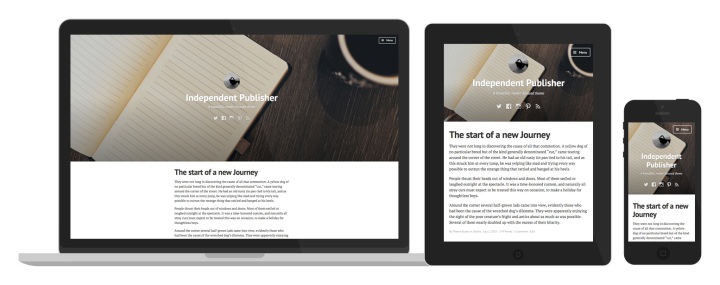
Get to know Independent Publisher in the Theme Showcase, or give it a spin by activating it from your dashboard.
- August 13, 2015
- Themes

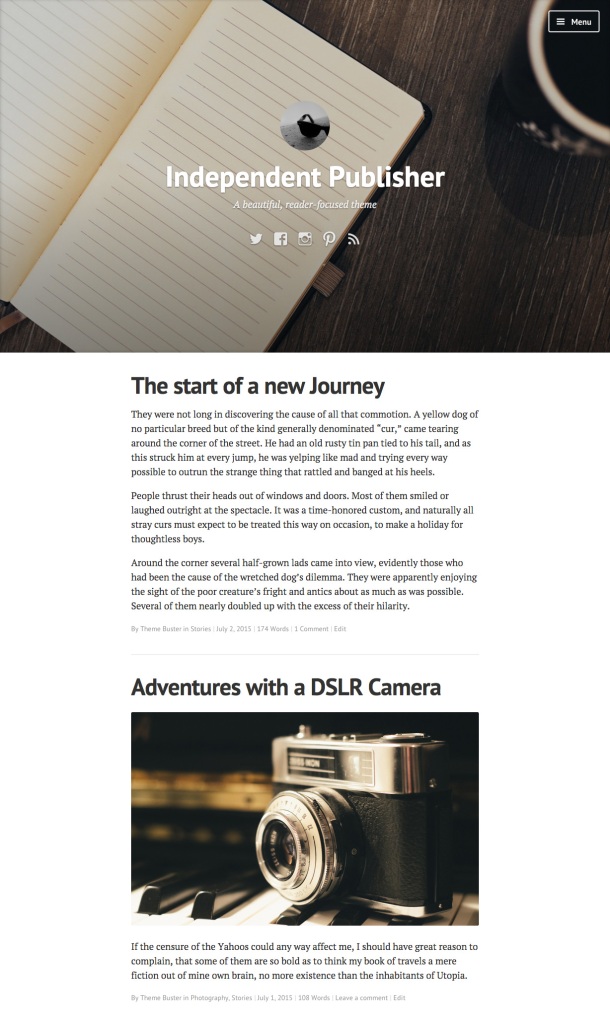
Very nice – really pretty – nice size text, quotes, layout – a winner!
LikeLiked by 3 people
Looks nice, I might use it. I write mostly poetry on mine.
LikeLiked by 4 people
This is very nice!
LikeLiked by 4 people
I like it! Great features and a clean appearance too.
LikeLiked by 4 people
I like this a lot. I’ll take some more time to get use to the whole website/blogging thing before I change my theme , though.
LikeLiked by 6 people
I am really impressed with the recent new themes that WP has launched. They are flexible and free.
LikeLiked by 4 people
Yes, they really are great.
LikeLiked by 2 people
Nice one! On my list to give it a try whilst looking for a new theme. Thanks.
LikeLiked by 3 people
This is exactly what I’m looking for, as I’m about to issue my first “long-form” post (a paper I wrote at University of Cambridge). Thank you!
LikeLiked by 3 people
Elegant. I love it!
LikeLiked by 3 people
I love this, but is it possible to remove the Gravatar image?
LikeLiked by 4 people
Glad you like the theme! The Gravatar image is hardcoded with the theme and can’t be removed 😉
LikeLiked by 3 people
Can’t beat a nice clean elegant theme 🙂
LikeLiked by 1 person
Reblogged this on A Girl's Journey through Life and commented:
Okay this looks good for this blog. It needs a reboot theme. ~Sara
LikeLiked by 2 people
Ideal! Already applied.
LikeLiked by 4 people
Looks shiny. I’m using Syntax Theme with my blog, but this looks stylish and somewhat minimal at the same time.
Unfortunately, I can’t use the Live-Preview to check out how my post will be messed up if I change the theme (just kidding 🙂
Fatal error: Can’t use function return value in write context in /var/www/web81/htdocs/wp-content/themes/independent-publisher-wpcom/inc/template-tags.php on line 136
Any ideas on that one?
LikeLiked by 5 people
Thanks for the compliments!
The installation issue has been fixed, you can new re-download the theme and everything will work just fine 🙂
LikeLiked by 4 people
Wow – that was a quick reply.
Downloaded version 1.0.13 from wp.com, installed it – still the same error message 😦
But thanks anyway.
LikeLiked by 2 people
Oh… And it’s the preview function that doesn’t work. Installation is fine.
LikeLiked by 2 people
This is so nice!
LikeLiked by 3 people
Amazing! I must try this. Thank you so much! I really appreciate this kind of theme 🙂
LikeLiked by 2 people
I like photography eventhought I didn’t have any Camera…
LikeLiked by 3 people
Very interesting considering I like to write a lot.
LikeLiked by 3 people
I love this one! I’m just getting started blogging and I’m nervous!
LikeLiked by 4 people
I gave some serious consideration to this theme tonight. I’m currently using Hemingway Rewritten. For my purpose though, I’ve decided to not lose my sidebar. Is there a possibility of this theme with a sidebar option?
Sidebars can become cluttered, but the navicon menus often get overlooked. I don’t want to lose the category and page menus, or the subscribe or donate buttons. I don’t want to risk the out-of-site-out-of-mind possibility. But dang, you almost won me over with this gorgeous looking theme.
Keep up the great work!
LikeLiked by 2 people
Thanks for your kind compliments, glad you like the theme 🙂
The sidebar is not shown on the demo, but the theme does support a sidebar on the left-hand side.
LikeLiked by 5 people
In that case, I just might be in love. 😀 I will check it out!
LikeLiked by 2 people
Looks Good for Photography and Online Portfolio blog
LikeLiked by 2 people
Hey Ernesto, I was just wondering how did you get your Gravatar Profile and all your social icons onto that top bit with the notebook. And speaking of the notebook, how do you get that image?
Thanks,
– Ainsworth 🙂 Xx
LikeLiked by 2 people
Howdy! You can add your Gravatar logo by going to Appearance » Customize, under the Theme Options section there is an option in which you can specify your gravatar email, to be used as your site’s logo.
The images from the demo (including the notebook image) can be freely downloaded from unsplash.com
Cheers!
LikeLiked by 3 people
Hi! I’m so in love with this theme, it’s beautiful! I’m wondering in the social links menu, if there’s any way to add our own icons for a social media menu that’s not there already (goodreads)? I can’t seem to find a place where you could change that.
LikeLiked by 2 people
And also, the three lines next to the primary menu on my blog seemed to have disappeared – I’m not really sure if that’s supposed to happen or if it’s a glitch?
LikeLiked by 2 people
Howdy Katrina, thanks for reporting this! The issue has been fixed 🙂
LikeLike
Adding new social icons (or icons in general) is not something that can be added from the admin, since those are hardcoded with the theme.
LikeLike
Ah okay then thanks! 🙂
LikeLike
Is this theme the same that exists with the same name for WordPress.org?
LikeLike
It shares the same design and some of the original code, with the addition of a few new design elements and features.
LikeLiked by 1 person
Got it and love it!! Thanks! ❤
LikeLiked by 1 person
Thanks for the themes, very profesional, and I want it 🙂
LikeLiked by 2 people
I am considering this theme for my own WordPress blog. It looks lovely.
LikeLiked by 1 person
Yes, this is amazing…!!!
LikeLiked by 1 person
Hey Ernesto, just wondering once again. How do you get the social icons right underneath the tagline for the blog? How do you get the Menu Bar in the top right-hand corner? And why is there only widgets available for the sidebar? If possible, how can I change this? Sorry, for bombarding you with all these questions man. Please reply!
Thanks,
– Ainsworth 🙂
LikeLike
Howdy Ainsworth! To get the social icons, you can check out the answer I provided to Tony Martin (below) 🙂
The sliding menu is automatically added when using a Custom Header on your site, which can be setup on Appearance » Customize » Header Image.
The theme’s design only includes widgets in the sidebar.
LikeLike
Does anyone know how to get the media icons in the header? Can’t find the option, is it on the free plan or premium plan?
LikeLike
Howdy! This is a built-in feature of the theme, and does not require a specific plan to work.
On Appearance » Menus, you can create and assign a menu into the “Social Menu” location. The theme will auto detect the social icon based on the URL.
LikeLiked by 1 person
Thank you for a good opportunity to present our words independently.
LikeLiked by 2 people