Social Media Icons Widget
Now adding social media icons to your sidebar is simple and seamless.
Now available in a widget dashboard near you, we present the Social Media Icons Widget! No longer do you have to fiddle around with complicated HTML code to add beautiful social media icons to your blog or website.
With this new widget, you can add icons for the most popular social networks in no time. The icons are linked to your social media profiles, making it easy for your readers to follow your latest status updates.
The Old Way
The New Way
Currently, we support adding social media icons for the most popular social networks, including:
- GitHub
- YouTube
- Vimeo
If you want to add an icon for a different service, you can do so with a bit of HTML.
After you save your widget, check out your blog to see how the snazzy new icons look. Then grab yourself a cup of tea, and watch your follower count skyrocket! 🙂
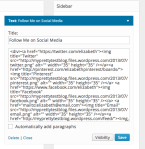
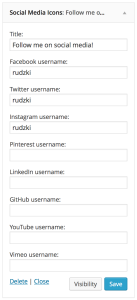
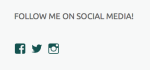
Is there a widget for adding Paypal?
LikeLiked by 6 people
We have tips for adding PayPal to your site over here.
LikeLiked by 9 people
Is this for wordpress.com sites only?
LikeLiked by 2 people
At the moment, it’s only available for WordPress.com sites. If you’d like to add social media icons to your self-hosted site now, I encourage you have a look at the Plugin Directory. There are a lot of great options.
LikeLiked by 4 people
Thanks Chris and all the hardworking automaticians at wordpress but I can barely make out the information you sent out because the font size is so so small. FYI
LikeLiked by 4 people
You’re very welcome. You might find our support guide here useful.
The long and short of it is, if you’d like to add social media icons to your site, you can do so by heading over to your widgets page, and by entering the usernames for your social networks.
LikeLiked by 3 people
Well I’ll keep using the old way since I not only can choose the color and style of my widgets but also add a Bloglovin widget (since you don’t provide me with that option).
LikeLiked by 4 people
We’ll always be looking for other networks to add, so thanks for sharing your thoughts.
LikeLiked by 2 people
This looks good, will have to try it out.
LikeLiked by 5 people
@Justin,
We have a similar plugin for WordPress.org:
https://wordpress.org/plugins/social-icons-widget-by-wpzoom/
LikeLiked by 3 people
Great improvement! Especially for less “technical” folks. Thanks!
LikeLiked by 5 people
Going to check this out! If if works as advertised, it’s a godsend!
LikeLiked by 3 people
Needs Google+.
LikeLiked by 12 people
We’re looking to add support for other networks. Thanks for the suggestion!
LikeLiked by 3 people
Also, https://www.youtube.com/channel/username doesn’t work. https://www.youtube.com/user/username would…
LikeLiked by 3 people
We’ll have a look! Thanks.
LikeLiked by 3 people
Can you please add one for Google+. Thanks for the easier way to add social media icons!
LikeLiked by 10 people
We’re looking to add support for other networks. Thanks for the suggestion!
LikeLiked by 4 people
How about SoundCloud?
LikeLiked by 3 people
Not at the moment, but we’re looking to add support for other networks in the future!
LikeLiked by 2 people
This is great but I can’t get the YouTube link to work. You have “channel” as part of the automatic url but my YouTube channel does not have that word as part of the url. My username is UNHCOLA (what I put into your field in WordPress) and the full url is https://www.youtube.com/user/UNHCOLA. No “channel”.
Thanks!
LikeLiked by 3 people
We’ll have a look. Thanks!
LikeLiked by 3 people
Thanks. This is great. I’ve been wanting this Widget for a long time. I’ll add my name to the list of those who want to add Google+ in the future. Flikr would be great, too. But thanks for getting this started. D
LikeLiked by 7 people
Is there a Follow Me on Bloglovin widget?
LikeLiked by 5 people
Not at the moment, but we’re looking at supporting other networks in the future!
LikeLiked by 4 people
A very nice addition, thanks! Makes the place look stylish.
(I’d be down with Google+ an Flickr too if that’s planned for additional icons.)
LikeLiked by 6 people
Awesome, but I’ll need a couple more supported before I switch over. 🙂
LikeLiked by 3 people
Thanks! Let us know what networks you’d like to see supported. 🙂
LikeLiked by 5 people
Well, I’m a writer, so definitely Goodreads, BookLife. Deviantart and Flickr would also be useful, since I do photography and illustrator interviews.
LikeLiked by 7 people
FINALLY! And thanks! 🙂
LikeLiked by 4 people
Awesome! I’m currently learning HTML and CSS….Getting familiar with the different Social Media Networks is next…..Thank you!
LikeLiked by 4 people
Only for WordPress.com or does it work for .org as well?
LikeLiked by 2 people
Only WordPress.com at the moment, but you can check out the plugin directory for similar widgets!
LikeLiked by 2 people
Chris, This is a much-appreciated widget! But, I think there’s a bug you need to fix. The YouTube link is not working correctly. It’s displaying the error message “this channel does not exist” when I click my widget YouTube icon. But, it does exist. So… I’m noticing it is trying to route to “youtube.com/channel/mormonsoprano1” but it SHOULD be routing to “youtube.com/c/mormonsoprano1” (YouTube uses just “c”, not “channel” in its URL).
Let me know if/when this can be fixed. Thanks!
LikeLiked by 2 people
Thanks! We’re looking into this.
LikeLiked by 3 people
You just made our work easy & quick.Thanks Chris 🙂
LikeLiked by 4 people
Yesss! Thank you! This is good update.
LikeLiked by 5 people
I was looking for something like this for ages! Thank you, thank you!
LikeLiked by 3 people
This is just so cool! It took me so long just to do this on my blog! This is a really useful update. Thank you very much! 😀
LikeLiked by 5 people
This is a truly worthy widget!
LikeLiked by 4 people
This widget has a lot of room for improvement. The icons are too small, and they turn the same color as your links. 😦
LikeLiked by 2 people
You can style the icons to your liking with a little CSS! For example:
.widget_wpcom_social_media_icons_widget ul li a {
color: red;
font-size:200%;
}
LikeLiked by 4 people
I successfully added my Instagram to my blog! Can’t believe I could do it! I’m tech challenged. Thanks so much for this!!!
LikeLiked by 3 people
Wow this is great, it’ll really help all of us who aren’t too caught up in HTML, or slept in the programming course in college….
LikeLiked by 3 people
Chris , thats soooo cool ! I just tried and am loving it , specially the Instagram layout. WordPress rocks !
LikeLiked by 3 people
How do you change the size of the icons? Thanks!
LikeLiked by 2 people
You can style the icons with a little bit of CSS. Something like the following should do the trick!
.widget_wpcom_social_media_icons_widget ul li a {font-size:200%;
}
LikeLiked by 5 people
Awesome! I’d love to see an RSS icon as an option as well.
LikeLiked by 2 people
Super.
LikeLiked by 3 people
This is a very cool widget, thanks! Another who would like to see Soundcloud added 🙂
LikeLiked by 3 people
Thanks so much, Peggy! We’ll see what we can do about SoundCloud! 🙂
LikeLiked by 3 people
Thank you so much. Have added the widgets & the blog looks super cool!
LikeLiked by 4 people