Notifications just got a boost!
Our improved notifications simplify and standardize your experience, allowing you to see all of your notifications, likers, and followers and moderate comments without leaving the notifications window.
If you’ve been tuning in to Hot Off the Press, you’ll know about recent updates to the WordPress.com interface along with some fantastic technical upgrades. To continue the momentum, we’ve introduced more interactive and robust notifications throughout WordPress.com. (Coming soon to a Jetpack blog near you.) Keep an eye on the new interface and let us know what you think!
Why the change?
We care about giving our users a streamlined and consistent experience across their devices. Unlike the old design, our new notifications look practically identical whether you are looking at them on a computer or on your Android or iOS device.
Under the hood, we’ve completely rebuilt notifications for faster performance. Better yet, if you are a developer you can grab the raw data yourself from our new API, which is much cleaner than before. We want to empower you with information, giving you the creative freedom to innovate, integrate, and inspire with your own applications and uses of the data.
What makes the new interface better?
Notifications keep you social, allowing you to stay up-to-date with your blogs and comments effortlessly. The new look has been completely redesigned to emphasize simplicity and usability on touch devices such as tablets and smart phones. But don’t worry, desktop users — you can still use keyboard shortcuts to get through your list quickly.
You can see all of your notifications with infinite scroll, moderate and reply to comments, and see who’s liking your posts and following your blog without ever leaving the notifications window. Thanks to some back-end improvements, changes to your notifications instantly synchronize between your computer and mobile devices.
What’s next?
In the coming weeks, we’ll have a Jetpack update that will display the same new notifications window on your self-hosted sites.
Our design teams have been working hard to make sure that we improve our user experience with each iteration of WordPress.com. Our most valuable feedback comes from you. Please let us know how you like the new notifications or how you think they could be better.
- January 20, 2015
- Admin Bar, Notifications
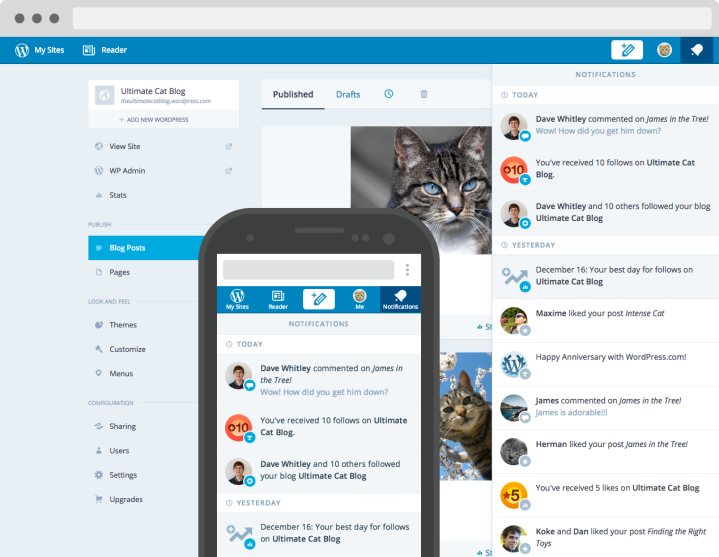
I hate this change the most.
LikeLiked by 24 people
the old dash board IS far BETTER and worked reliably…. this new junk that you call amazing is just fluff, crappy fluff at that! half the time nothing works on the notifications or the new dash board, you have to constantly re follow blogs because your new amazing crap keeps auto un following everyone, you took a perfectly good well oiled fully functioning dash board and notification area , over thought it, over engineered it and wrecked it, Word press is getting more and more frustrating to use, and THAT is what stops me from paying for upgrades and domains…because you guys won’t leave what works alone, always screwing with it until you have turned it into garbage. If I pay for an upgrade I sure as heck don’t want your geek squad monkeying with my features notifications or dash board! leave well enough alone.
LikeLiked by 35 people
Appreciate the feedback, we are looking into the follow issue. It is probably the case that the follow action is working properly, but the notification doesn’t get updated in a timely manner. We’ll have it fixed soon.
LikeLiked by 6 people
What I liked about the old notification system was that it could have its own page, where everything was not so crammed into such a small place. This is especially important when the comment I am trying to read is a longer one. I do like the infinite scroll.
LikeLiked by 24 people
feel the exact same way. the dedicated page makes it much easier to read and reply to messages.
LikeLiked by 5 people
Since the new notifications are adaptable to various sizes, it’s possible to load them as their own page: https://widgets.wp.com/notifications/
LikeLiked by 3 people
How do I access this page without using the link you provided here, or bookmarking it? Where can I find the button on the menu that leads me to this page, if there is any? Because this here makes the new notification system a whole lot better than the way I am trying to use it now.
LikeLiked by 1 person
I totally hate this change. I want my old format of notifications back….Now the “happiness engineers” just turned into the royal pain engineers. Why did you do this?
LikeLiked by 17 people
I’m sorry you don’t like it, are there specific things you don’t like about the new format?
LikeLiked by 1 person
It lists less notifications, there is no way to navigate down the shortened list of comments, there is no “archived comments” as there was in the past so I can go to older comments, if for example, I have been sick and not online for several days, there is no scroll arrow on the side of the notifications to move through them, the font is too large and does not allow for more comments to show. Why did you change something that was working well? Most of the changes made are easily adjusted to. this is just not a good change and I think you can tell from some of the other comments, others are not happy with this change.
LikeLiked by 18 people
kanzensakura, if you are seeing fewer notifications than before, we might need to look into opening a support issue. The old interface displayed up to nine notifications and provided the archive link. The new interface starts by showing the latest ten, but continues to load more as you scroll down the page.
If you don’t see a spinner loading more comments when you scroll past the bottom of the list, we need to open a bug report and figure out why it’s not working.
Other things you can also try are the keyboard shortcuts: using the down arrow key, you can move the last notification in the window. If you proceed to hit the down arrow key, it should also attempt to load the older notifications, though it may not show the spinner.
Thanks again for the feedback!
LikeLiked by 5 people
Thank you for this help. when changes are made, instructions, such as this, needs to be given. I am an infrastructure engineer, not an electronics engineer. The down arrow does work but no spinner appears. Also, the comments are in color, such as a gold that is hard to read. Blue, navy, dark green, black,…..fine but not gold or yellow. Thank you for getting back to me.
LikeLiked by 1 person
Also, the 10 comments do not appear. Six maybe, in large font. I’m elderly but I am not blind.
LikeLiked by 5 people
I’m sorry but I’m also not feeling convenient with this new notification system. The old one was far better.
Things seems to get mix up in this new one. Like if I have received three replies then it only gets highlighted while in the previous one I was able to identify them with the orange color.
To sum it up I’m not at ease with this new notification update:)
LikeLiked by 13 people
Could you clarify the replies issue? Are you not seeing them the reply notifications?
LikeLiked by 1 person
OK I’ll try to explain. Suppose if I have received 2 likes and 1 reply on my blog and only open a like notification then the next time though highlighted the responses may be my notification bell don’t prompts me with orange color.
I don’t know if its only a new change but I’m not enjoying this experience:-)
LikeLiked by 2 people
It’s the way to go guys. I will be patient while you try to clear the snags. Don’t stop being proactive in a creative and an innovative manner.
LikeLiked by 1 person
Respectfully,
I don’t understand why you would use any type except BLACK . Your blue type used now for comments is very hard to read.
I used the Archive function extensively; it’s gone; now I can’t scroll to prior comments easily.
Also it used to be very easy to ‘eyeball’ likes and comments; now I have to scrutinize the tiny icon or click on each comment because what shows up is mainly the avatar and a line that isn’t even part of the body of the comment.
The old notification system was quick, simple and effective. The new one just seems like ‘social media window dressing’. I don’t want bells and whistles in notification; I want a quick SIMPLE way to eyeball comments. We had it. I wish you hadn’t taken it away.
FYi i have reported in the ‘help’ forum, since you changed the notification system, i have at least one blogger I follow whose responses don’t even come into my notification anymore. If I comment on his blog, I have to manually return to his blog to see if he responded because your new system isn’t not working as well as the old one. Who knows how many others have a similar problem.
LikeLiked by 12 people
Hi, Sammy let me try understand your concerns a little better.
I agree that we could improve the design so that Like notifications are a bit easier to distinguish.
The avatar at the top of the comment notification is the author of the comment/post on which the comment was made. For example, if someone comments on one of your posts, then the notification will show your avatar and post title. Directly underneath will be their comment.
LikeLike
Hi Dan, I’ve thought about it to see what bothers me the most, and hope this helps:
1. With or without vision problems (many of us don’t have 20/20 vision), the easiest typeset/font is one that is plain, not embellished, and BLACK ink. The old version was both. In the new version, you use a pale blue color and mix two typesets, one of which is italics. I can barely see the very pale blue print – it is very hard to read, especially when italics and like/comment ions and a blue circle around the avatar are added – all these things make ‘reading’ much slower and more difficult.
2. The new version, whether using back button or scrolling, requires more clicks thus more time, all without the flexibility of the former notification page. If I call up the old page, it shows 10 responses, and I can pick out the words ‘like’ ‘commented’ and ‘replied’ immediately. I can select one and respond to it on the very same screen. Then I can select another one, not necessarily sequentially and respond to it on the very same screen.
There are no fancy circles or icons or distractions; it’s all easy to read; easy to select in the order I choose; and easy to respond without rxtra clicks or toggling between screens.
In the new version, i can see only 6 responses at a time, must select one which takes me to a separate sceen; then click either ‘back’button or scroll then click another; then a new screen for next response, then repeat the clicks again.
So it’s about readability (many of us are Writers, and we work best in plain words, not frills, pale blue ink and icons). It’s also about ease of use and effective use of time. Toggling screens is not a good use of time.
I hope that clarifies some of my concerns, and I truly appreciate your interest.
LikeLiked by 3 people
Just today I received two notifications. How did I know I received the notifications? Not from my notifications page, but because they are linked to my email. Several hours later they still don’t show up, only if I go to the particular blog. This is not just a complaint, it is really a problem. I agree with what people are saying about recent changes. The change to the refresh stats is another recent that has been terrible on my phone. It randomly goes back several days when all I am doing is looking to see today’s posts. I also note that the old dashboard can only be accessed now by scrolling down the page to the bottom. I’m sure I am not the only person who “voted” for the old dashboard only to see the new one unsurprisingly in place instead. You ask for feedback, and I don’t mean to jump down your throat, but these changes are poorly thought out. If done correctly, changes should make us go wow…not feel frustrated.
LikeLiked by 14 people
Then new notifications are not user friendly at all. That said they also cause my mobile browser to constantly crash. Never mind I can’t even see the notifications in my mobile browser.
What’s worst is that you have taken away the link to open the “notifications” tab or page on their own. When you have a busy blog such as i, this leads to you missing notifications.
The entire feature is just not user friendly.
What’s more I’m not the only one complaining.
People with less mobility in their hands find it difficult to scroll trough the notifications. There are several threads on the forums which complain about all of this.
Your upgrades need to keep in mind people with disabilities or illnesses, who now are having more difficulty using your facilities.
LikeLiked by 9 people
Thanks for the feedback. We’ll try to find a way to address the scrolling/clicking issue. In the meantime, you may find keyboard shortcuts helpful: https://wordpress.com/support/notifications/#keyboard-shortcuts
LikeLike
Appreciate the efforts made to improve the user experience, but it would be better to keep the notification page in order to check out back notifications after we’ve away been away for a short while.
LikeLiked by 4 people
Hi there. We certainly want to improve the user experience! I just wanted to note that you can check older notifications simply by scrolling down the list. More will load as you scroll, up to 100.
LikeLike
thanks for your note.
LikeLike
Can anyone give us any idea when this effort to completely destroy WordPress from the inside out is going to come to an end? About the only thing that hasn’t been messed up is the name. Maybe we could call it “The Joke”.
LikeLiked by 15 people
i agree with most of the comments above; the old systems worked better, starting with the dash board. the new one isn’t concise and offers items i am not interested in seeing.
my desktop is always offline, and i’m online only when i go to town and use a small screen…. presently am using a notebook w/windows 8 – the upper right notification icon drops down, but only five show and there is no way to scroll down… just now i was unable to scroll all the way to the end of a long comment, and there is no space showing for my reply. i DO appreciate the ‘reply’ prompt in the upper right and not at the bottom, as many times i was unable to send a reply due to no space left to reach the ‘reply’ button.
with the new notification drop down, you cannot click the word ‘notifications’ and link to the new page of older and unread comments. going to the ‘comments’ page is not the best alternative, as it’s hard to tell which have been answered and which have not – the old ‘notifications’ page worked well. i am online rarely now here in rural ecuador and stay behind on comments, which are now very difficult to find.
as they say, if it’s not broken, don’t fix it – did people complain about the old system? this reminds me of how yahoo messed up a good system and people are still upset and want the old yahoo back.
thanks so much for allowing us to give feedback, even when it’s not too pretty!
lisa/z
LikeLiked by 12 people
Hey there, thanks for taking the time to give us feedback. Can you please share the model of the Windows 8 notebook and the browser that you are using?
LikeLike
The old design is superior to the new one, but you guys heard it already hundreds of times. Writing how good it is, doesn’t make it better. Quite a lot of people dislike the interface changes and you keep downgrading WordPress. I can’t understand how you thought that it would be a nice idea to force dekstop users to use a mobile styled UI.
As someone who does also manage selfhosted sites for a company of a family member, I just can hope that we never ever will see the new UI there.
You know what people think about the changes: https://wordpress.com/forums/topic/stats-classics-how-to-set?replies=228
LikeLiked by 12 people
Sometimes change is not for the better. I find both the ‘new notifications’ as well as the ‘new stats page’ thoroughly confusing and convoluted. The ‘less is more’ approach could be taken into consideration when applying changes that aren’t always absolutely necessary.
LikeLiked by 12 people
Reblogged this on Imani Virtual Assistant Services and commented:
This is great! I’m so looking forward to the new updated notifications.
LikeLike
Please can we get an actual app for wordpress on the windows platform? I’ve tried everything in the stores and its so bad they won’t let me download the only ‘manageable’ app again. Matt and other Happiness engineers, please help? I’d like to access my blog from my mobile device hitch-free 😦
LikeLike
Hi uju. I’m sorry, but the Windows WordPress app has been retired. I encourage you to manage your blog through the browser on your device.
LikeLike
Not fair.
LikeLike
And about the topic….
The new one was really confusing at first, but I kinda like it better now than the former. I still prefer the old stats page though 🙂
LikeLiked by 2 people
Thanks uju!
LikeLike
I hate it, there isn’t any archive as before. It makes things harder.
LikeLiked by 9 people
That’s something we’re going to try and address. So we can understand better, what things do you use the archive page for the most?
LikeLiked by 1 person
I used to go back a lot in my comments and like and saw my followers all in one cute page ❤ Now it's gone 😦
LikeLiked by 2 people
I prefer the old dashboard, the old stats page, the old everything in fact. I just access everything through the classic (old) dashboard and ignore the new “upgrades” as much as possible.
The new notifications thingy has not improved anything at all really. The appearance on the surface may look more clean and modern but it’s less user friendly because the clear background makes it hard to see against the background of the blog itself.
Maybe you can make the background of the notifications shaded in grey or some other colour to provide a contrast to the blog background?
Also, on the old notifications, if I replied to a comment a little “reply arrow” appeared on that comment, so if I later returned to my notifications I could see that I had replied already. On the new notifications it doesn’t show if I have replied or not, so I have to go back to my blog posts to remember to whom I replied and to whom I hadn’t. I don’t call that an upgrade but a downgrade!
LikeLiked by 17 people
Thanks for the feedback. We have heard several complaints about the reply arrow. We are looking into it!
LikeLiked by 2 people
Stop sacrificing ui and design and useability for the sake of platform compatibility, and making eveything dumb in the process
Let us choose if we want the old stats page, sounds like. Everyone does.
And while im at it, your app in ios doesnt supprt autocorrect and its extremely painful for writer and reader, i have to use my ipad as my pc is currently being repaired and i hate this interface with th passion of a thousand burning suns!
LikeLiked by 8 people
That sounds like a bug for the app, we’ll pass it along, thanks for the report.
LikeLike
Did anyone actually request a change of the notifications? Or did you just have too much free time?
Now to a helpful suggestion: I get too many notifications. I would like to be able to turn off notifications for likes of comments and even likes of posts. I would be happy if I am only notified of comments, for example, because they actually require me to react/respond.
LikeLiked by 10 people
Thanks Andreas, we are planning on re-doing the notifications settings later this year and will keep your suggestion in mind.
LikeLike
I like to see everything on the same stats page. I hate the endless scrolling. I have five blogs and I could check on them in a few minutes … now that’s impossible, I also would like to be able to click from the stats page directly to the MAIN page for that blog. Now I have to keep clicking around.
The new design is clearly meant for mobile devices. I feel that long time bloggers like myself who rely heavily on text and write more extensive blogs should have the option to choose the “classic” over these updates.
LikeLiked by 15 people
I was not impressed to find this when I opened my blog reader this morning. Not sure why it told me I had a stats boost, when I went to look, it was nothing special – once I had found how to get to the old stats page where I can see what it means! I voted that the old stats page shows more info, because I tried hovering over today’s stat column and no info appeared, while on the old one it does and I use that. But I wanted to also click that I was used to the old one and therefore could easily and quickly find what I want (though I know you guys don’t care about that, like supermarkets don’t) But the main thing I wanted to mention was how horrible I found the hugeness of the new one. I had to scroll way down to see all the info, which means I can’t see it all at the same time. I get that is the view on these silly modern devices which I choose not to use because I like a large screen with a small font and see everything all at once! I do not want my PC mimicking the gimmicks of such silly little devices! I see no real need for a unified view regardless what device one uses. Why force PC users who value a big screen and all the info at once to downgrade so their experience is as if they were using a phone? That is pointless. Each device has advantages and disadvantages. A phone or tablet is portable, but only has a small screen. A PC is not portable, so its advantage is having a nice big screen – which advantage is removed if you make it function as if it was a phone!
LikeLiked by 15 people
I’ve been using Worpress since 2007 and find the older stuff more user friendly. The new notifications are okay but I prefer the old dashboard and stats page. If it “ain’t broke, why fix it?”
LikeLiked by 16 people
The new notification not close to the old one. practically identical. If you mean showing about nine notifications yeah true. Except now it takes up a quarter of my screen. The unlimited scrolling is not working for developers who use computers. A single notification is more than enough to know it is new, we do not need separate days. the archive worked way better and gave a good overall view of things.
The extra clicking to go back after reading a comment is to much focus on use of a hand held device. The old opened next to it and was easily closed by clicking the next you wanted to open.
The extra size is a sore eye, the scrolling unnecessary.and crap.
You want it to look good on phones and tablets I get that. But give those power users who use a pc the option to use the old dashboard, stat page, and notifications. the reader with that damn menu to the right side.as it is about the blog I read not some option meny first. At login an option for old or new might do the trick. You still have it all in place.
I will scroll to go t the old stat page (button should be at top) I do use the old dashboard or now wp admin page. There are t much buttons in the smaller admn menu at top left when in dashboard. The consistency is still not there.
Yeah I think you totally missed the board on these updates.
Good luck.
LikeLiked by 7 people
I suggest using keyboard shortcuts to get around notifications more quickly. You can also click on the up and down arrows in the top right to cycle through your list.
https://wordpress.com/support/notifications/#keyboard-shortcuts
LikeLike
Surprise that is all one can come up with. It still does not make it smaller and have me view more notifications without scrolling or tapping keys. It is still way to pompous and bloated. With to much make up plastered on. An unnecessary update.
LikeLiked by 3 people
Don’t be silly.
LikeLiked by 7 people
It would be so nice to receive a notification when somebody shares one of my blogposts on facebook or on Pinterest, or where ever. I would like to know who thinks my posts are worthwhile to share.
Thank you
LikeLiked by 5 people
Thanks for the suggestion Toortsie. We’ve recently discussed a similar feature internally. While it isn’t on the roadmap currently, we’ll keep it in mind for the future.
LikeLiked by 2 people
Fred: How do I delete the notifications after I’ve read and considered them? Thanks
LikeLiked by 2 people
Unfortunately this isn’t possible currently. We’ve tried to make the styling clear for whether or not you’ve read a notification, so hopefully it is unobtrusive once it has been read. We’ll add this to the list to enhancements to consider though as we work to improve the feature. Thank you for the suggestion.
LikeLiked by 1 person
I haven’t noticed much of a difference in the notification system other than the logo, so that makes it a smooth and welcomed addition.
However, I have issue with the comment about WordPress “car[ing] about giving our users a streamlined and consistent experience across their devices.” That may be the thoughts behind the changes, but what it feels like is everything has been streamlined and prioritized solely for mobile bloggers. The stats page that has hundreds of feedback problems is a major sticking point and I can see where it would be great on a tablet/phone if I were a mobile blogger.
What used to be visible in one glance on a computer monitor is now four screens with more than half of the sub-sections collapsed. You’ve gotten rid of (or made them impossible to hide) features like the Visitor/View overlay in one graph which is far better than the current one, like the old table stats page showing you yearly, weekly and daily improvements based on stats (/my-stats/?view=table), and the long term views of posts, pages, referrers, clicks, search terms, and countries (/my-stats/?view=clicks&summarize&numdays=30).
Where did it all go? Was it deleted is it just hidden? Being able to look at long term stats other than just the “x number of visitors/viewers” based on day, week, month and year is incredibly valuable to bloggers trying to find what works for their readers.
LikeLiked by 13 people
Clearly this change has not been well received. I echo the others. I miss the dedicated notifications page, especially the ability to to isolate out comments from likes.
Can you offer a rationale for change?
LikeLiked by 8 people
Hey LB, we have considered adding the ability to filter different types of notifications, so there is a possibility of seeing that in a future update.
LikeLiked by 1 person
People have nailed this, and I’ve come to the same conclusion. There IS a way to make everyone happy (again)! And that’s what’s so frustrating, that the easy and logical way to make everyone happy is not even an option. Oh, what is the simple solution?
Have two platforms One optimized for computer users, and one for mobile device users. Fixed. Problem solved. For those who want to blog on a computer with a full-sized keyboard and widescreen monitor, there should be a “classic” or “computer” option available in one click, which makes it default.
Most people seem to think that the sort of “consistent on all computers and devices” compromise is not a compromise, but all in favor of mobile devices. However, if it were a compromise, each kind of user would be shortchanged because they wouldn’t have the optimal interface for their needs. So, have 2 formats.
And how hard can it be to give us the option of a format that is already completed and tested?
Unless there is an ulterior motive, I can’t imagine why we can’t have this painless solution to make everyone happy.
LikeLiked by 19 people
Notifications to me are important when blogging also because they give me a boost of confidence and assure me that other people are interested in my blog, and its not just for english class
LikeLiked by 3 people
I hate this new dashboard! It’s all crammed up and so hard to use. The old dashboard was much better.
LikeLiked by 8 people
“But don’t worry, desktop users — you can still use keyboard shortcuts to get through your list quickly.”
i have been online for hours and hours and still have not found the summary of notifications/comments.. in my dashboard i can find the disorderly arrangements of comments as they were written – from others or my reply to those people, but it’s hard to tell at times if i’ve answered those comments or not. (it works well for marking spam comments, btw.) i miss the old notification page where i can read the replies to comments i made on other blogs, some of those replies i really want to read yet don’t have time to go to the actual post and scroll through comments to find out if someone answered my comment. i cannot find them now.
please please, if there’s an easy link that i’m not finding, please help me find those notifications!
the drop down notification window at the top right only loads five or six, depending on the length of the comments… i am now getting way behind on answering comments.
please consider a roll back to the old system! i am offline for days at a time, and there’s a bulk of comments to wade through. now i cannot even find those comments or replies to my comments without going back to the original posts.
LikeLiked by 7 people
Hi there, thank you for the feedback. We are working on a fix that will show an indication if you’ve replied to a comment.
The notifications panel should be loading your most recent 100 notifications. If this is not the case, please open a support ticket or post on the forums. https://wordpress.com/support
LikeLike
I have noticed these changes, as I keep a watch on the info bar at the top of each page. Really love the new comments and likes thingy. Very lovely addition/change. Much easier to use and comment back. Nice move, guys 🙂
LikeLiked by 1 person
Thank you very much!
LikeLiked by 1 person
Yesterday I commented, but didn’t clarify my ‘cumbersome’ description of the new notification system. On the old (please bring it back) notification page, we could see a bunch of comments, reply to one; select another; reply to that one; select another.
Under the new system I am constantly having to press the back button because you isolate every comment in order for us to reply. All those interminable “back” clicks are time-consuming and make no sense compared to the old system.
I use mobile and desktop and I want the old notifications, old stats, and old classic mode for writing my posts. They all functioned more accurately with fewer snafus and allowed me to focus on my writing and my readers. I think you are taking away that valuable writing/responding time by trying to turn WordPress into a Twitter/Facebook/you-name-it social media platform
We are first and foremost writers. We want a platform on which it is easy to write; read comments and respond to them. Please simplify, not complicate. Fewer clicks, scrolls and hassles.
LikeLiked by 10 people
Thanks for the feedback. Note that instead of clicking the back button to navigate to the next notification, you can instead click the up/down arrows at the top-right.
LikeLike
Thanks, Dan. I appreciate your feedback.
The up/down scroll STILL entails an extra click (which wasn’t required under the old ‘whole page’) AND assumes I want to respond to comments sequentially.
I don’t!
Some comments need only a quick response and some I read and want to think about before responding. I can only do that selectively if I can see the comments, not scrolling sequentially up or down.
Again, I stress, WP interaction with our readers isn’t Facebook where snappy comments are fired off one by one in rapid succession. I want to have the broadest view of my comments coming in so I can see which I can handle quickly and which will require more time/thought. The old system gave me that; the new one doesn’t….yet.
LikeLiked by 7 people
What can I say that hasn’t already been said? The new dashboard is a monstrosity. Works only intermittently; clumsy to use; difficult to read. And like others have said here — thank goodness for email notifications or I’d be missing comments. To be sure I’ve gotten all the comments I use 1) email, 2) old notifications bar; 3) new notifications bar; 4) android notifications. Takes FOUR windows open – on two different platforms – to get what I used to get IN JUST ONE CLICK.
You’re wasting my time. Never a good thing unless you want to lose your customers. And before anyone says, “what do you expect for free” — I’m paying a heck of a lot for storage, domain name, extra storage, video press, going ad-less, theme, and various other “bells and whistles”. You stand to lose a lot of money if and when I decide to go to blogger. Because, really, the notifications system USED TO BE one of the best features in WP.
Please make it an option to use the OLD SYSTEM. PC’s don’t work the same way tablets and smart phones work. I don’t mind my smart phone notifications looking different from PC notifications. In fact, I expect it. So please stop breaking things for no apparent reason.
LikeLiked by 10 people
LikeLike
“Should be” and “does” are two different things. And what can I say? Notifications are in email but not the drop down.
LikeLike
This sounds like a bug. If some notifications are not showing up in the dropdown, please open a support ticket so we can get it fixed.
https://wordpress.com/support
LikeLike
No point to it.
I have opened support tickets on other issues and gotten nowhere. In fact, the last guy sort of dropped out of existence.
A shame, because I opened several tickets in my first year blogging and the response was always magnificent and so helpful. Last few months? Not so much.
LikeLiked by 1 person
Maybe it will only take a bit of time to overcome my reluctance to use the new notifications, but there are a few changes that have been done for the worse, not for the better imo. Why is there no archive link anymore, for instance? The new separate page view of the notifications is but a poor replacement.
Also, I seem to be missing the little icon notification that showed me which comments I had already replied to. Very helpful when consistently receiving and answering comments. Am I just blind or have they been done away with?
LikeLiked by 7 people
You’re right; the reply icon was removed, but we are working on a fix that will show an indication if you’ve replied to a comment.
Also, please try the new design for a few days! It takes some getting use to, but I think you’ll like the changes.
LikeLiked by 1 person
Thanks for your reply! Looking forward to trying the changes.
LikeLiked by 1 person
I hope you work out the kinks soon – it’s frustrating at the moment because it doesn’t work the way you say it does. I have to go to posts and my list of followers to reply.
LikeLiked by 4 people
What happens when you try to reply to comments? Are you getting any error messages?
LikeLike
Thank you for your reply, Dan! Sometimes, the two side up/down bars and arrows are merged, one on top of the other. When I try to slide or arrow down, the comment screen disappears. Other times, if I click and highlight one message, even though there are others in the list, I can’t go back to the comment screen. I keep getting the same message if I try the screen again. (I hope this description makes sense – technology is not one of my skills…)
I try to be conscientious about replying or visiting people who like one of my posts. Finding them is a bit tricky because gravitars are not often linked to blogs and the “like” icons on the bottom of my posts don’t work as links back to people’s blogs.
LikeLiked by 1 person
Sounds like there may be a bug. Can you please share which web browser and version you are using?
LikeLike
I hate the new notifications!!! I can’t tell which comments I’ve read and answered and what is new! I’m worried I’m going to miss something. i can’t scroll down all the way and I don’t care that they are separated by date. Please fix it so I can at least tell which ones have been answered and read!!! Thanks!
LikeLiked by 5 people
If the notification is unread, the icon and the background will be blue. If it has been read, then the icon will be gray.
We are working on a fix that will show an indication if you’ve replied to a comment.
LikeLike
Looks like I am on my own, but so far I have had no problems with the new notifications. I only use a PC though, so the tablet/moblie issues are not an issue.
I actually quite like it…But it will probably glitch-up later, as most WP things tend to, at some stage.
Regards, Pete.
LikeLiked by 1 person
Thanks for the positive feedback! If you have any issues, please report them. https://wordpress.com/support
LikeLike
There are a few things I like about the “new” notifications, such as being able to reply to a comment on whatever page I click to view notifications so don’t have to go to the Comments page. Also the list is longer which is good, however, the font size is larger so more scrolling again.
It seems like it’s been launched without sufficient beta testing.
Many of us bloggers gave you feedback over a month ago in the Forums. We mentioned at that time we didn’t like that the reply to a comment arrow was eliminated. Now, it is still gone.
There is no link to get to “View Archive” at https://wordpress.com/notifications/. Unless one has bookmarked this link, how are they to find it?
A few times I’ve missed the vertical scrollbar clicking instead the page’s scrollbar so losing my place in the notifications list. A slight color change would be helpful for the actual scrollbar, preferably not blue.
Having a “mark all read” button would be useful. Now, we have to click on each notification to mark it as “read”.
Basically all the recent changes have been for mobile users not desktop users. Like many bloggers using a desktop monitor with a wide screen, I’ve found that the classic versions of the editor, the Stats page, and the dashboard are what I use daily, not the WP “too-blue” pages. There is no classic version of the notifications for us to choose.
Navigation is a continual problem for users, too. The Forums are filled with bloggers asking where is the old Stats page, how do I logout, etc.
LikeLiked by 7 people
Thanks for the feedback. We are working on a fix that will show an indication if you’ve replied to a comment.
LikeLike
Why did WP not consult with its users before “improving” the notifications system? This is not an improvement, and there was nothing wrong with the old notifications system, on any platform. There was no reason to change it. The orange dot on the bell is almost unnoticeable, no matter what device you are using. And the notifications do not consistently appear. This morning I had three notifications and, like another commenter noted, I only knew about them because I got email alerts. There was no dot on the bell on either my PC or my Android phone.
I also agree that the new stats page is a disaster. It does not even work well on my smartphone, despite WP telling us that it is designed to work better on mobile devices. This, too, is not an “improvement” or an “upgrade” no matter how many times WP calls it that. I agree with the suggestion above of having versions for mobile use *and* for desktop/laptop use.
LikeLiked by 5 people
As a new user, I will say that there is quite a bit of jumping around – the touch and feel randomly changes. I get a Windows 8 vibe (which is not my favorite – but I can manage). I am sure that once I get into it and have some time under my belt – things will transpire with additional ease… Let’s just hope that the changes are not a constant.
LikeLike
I thinks it is great that we get so much for free with WordPress. Well done !!!
The Science Geek
LikeLiked by 2 people
I don’t know if it’s a glitch at the moment or not but the notification icon would light up, but when I click on it, I can’t see the new notifications. Only the old ones! It’s quite frustrating.
LikeLike
Is there a way to delete old notifications off your mobile device? I worry they will use up valuable memory.
LikeLike
There is currently no way to delete old notifications, but the good news is that they use very little memory! Notifications should normally take up quite a bit less room on your mobile device than a single picture would. There is also no need to worry about them growing over time because once a limit is reached, the new ones push out the old ones.
Thanks for your concerns: time, bandwidth, and memory are precious resources. 🙂
LikeLike
Crappy, crappy changes, all of it. Sorry to be harsh, but all of the recent changes – stats, this, etc. require MORE clicking and MORE scrolling. They all have a lot of wasted space – just “prettied” up crap with no functional use that puts excess wear and tear on the user.
I really hate them. The only thing I like of all the changes is that there is a nice little option to see the stats on an individual page or post. I DREAD the day the old stats page goes away, I really hate the new notification page and dislike extremely how awkward it is to use the administration pages. I dislike all the space on the stats page and the decrease of information available.
Hope I was clear enough. No response to much other nicer comments makes me doubt it.
It’s these kind of changes (after I bought the package, unfortunately) that make me want to have things set up through another company or other option and LEAVE WordPress. I feel like I bought something that was then taken from me – like buying a car and a month later the company replaces it with a pos.
LikeLiked by 8 people
The new notifications were designed to show all of your notifications on a single page without having to navigate away, such as to the archive. This was one of our many efforts to reduce the navigational burden. We have also added next and previous buttons (the up and down arrows inside a notification) that you can click on when viewing a note to continue through the list.
We hope that you continue to give this a try and we value your feedback. We have already started to plan for new updates based on the conversation in this post. In the meantime, have you heard about the keyboard notifications? They can make a world of a difference when navigating through the notifications.
https://wordpress.com/support/notifications/#keyboard-shortcuts
LikeLike
The navigational problem isn’t just the notifications. And, yes, I do know about the shortcut keys. That’s the kind of thing that I would have to print out and put next to the computer. Gosh, who wants to do that? Who should ever HAVE to??
I also hate that when I reply through the window I only have a line or two and then have to scroll. Unless I use extra keys or strokes. Why can’t it just pop up.
But it is not just the notification page – it’s that almost all the changes are NOTuser friendly.
I will tell you this – almost everyone I know who blogs has some type of repetitive motion issue – it seems to go with the territory of using the computer a lot, and the design issues with the changes are NOT well thought out for a user.
There is such a thing as best practices, which seems to be ignored by the current generations of designers. I’ve seen changes like this on Ancestry.com, for instance.
I will take FUNCTION over FORM any day. I don’t care about CUTENESS or PRETTINESS – I care how something WORKS.
LikeLiked by 6 people
I am new here so for me everything is new, So I’m kinda excited to see this working 🙂
LikeLiked by 1 person
Sorry I agree with all of the above, for me it wasn’t “broken” and did not need to be “fixed”
LikeLiked by 6 people
Nobody ever likes the change even when it is an upgrade and especially when its on their computer or other tech device – it’s just an initial reaction but we’ll all get used to it, and any glitches will be worked out (bugs are also normal from the first launch). I am sure we can all at least appreciate the intention of WP developers whose efforts are about streamlining things, and in the long run improving functionality.
The only thing I’ve ever had to complain about as far as notifications are concerned has nothing to do with how we view them. However, I understand why keeping everything together helps my daily activity – to be honest I do have to open the window when using my blog in several different tabs when working, so that I can view multiple pages at once and its often the case that I need to reference another page in my blog. I definitely see how this change will improve that, at least for me as it pertains to notifications, comments, etc. Thanks so much for the hard work.
I only wish we had more control over when our subscribers are notified of new content. Sometimes there are posts or pages that I publish only to link to from another page or post and I do not need my subscribers to receive that email notification. Likewise, I recently learned that if I change a private post so that it is no longer private anymore, all my subscribers are again notified – even if the post is as old as 3 years ago. Bloggers can easily flood their subscribers mailboxes without intending to, or even being aware. It happens all the time, so it would be awesome if there was some more user control or intuitive solution to remedy this. Otherwise it’s just a good way to lose followers and subscribers, which defeats the entire purpose of having a blog. When I brought this up in the forum, I was given the short answer to just ‘not post more than once a day’ – with responses like that users could easily go to another blogging platform where they do not have to compromise how they need to use their blog or accept limitations like what was suggested by that reply. I need to be able to build content around the blog and a lot of users do – for some of us, it’s not just a blog. Anyway just wanted to share why a change in how notifications are sent would also benefit users. Sorry for taking up space here to do so, but hey – we were on the subject of notifications…
Besides that one small but rather important tiff about how notifications are sent…I am pretty happy with the way I receive them and really appreciate the efforts of those who help make WP more efficient for us. Thanks so much!
LikeLiked by 1 person
A few gliches that annoy me:
1. Many of the people I follow have been automatically unfollowed
2. I don’t receive instant emails anymore
3. I have now to go through far two many clicks to get where I need. User friendly?
4. Surprise effect. You cared to post to celebrate success, but forgot to first inform and prepare your clients, the users. That would have avoided or at least minimized all negative perceptions and resistance to change. This is level 1 and basic lesson in change management.
Next time please do better than this. This was a disappointment.
LikeLiked by 8 people
I continually find the WordPress “improvements” make my end user experience unnecessarily complicated! This one is no exception!
LikeLiked by 4 people
I use a computer, iPhone, and iPad to manage my blog. I would like to second the earlier opinion to have two interfaces – a classic for the computer and a version for smartphones and tablets.
And PLEASE prioritize the return of the indicator that you have responded to a comment. I have no idea why this would have been removed but as someone who responds to all comments on my blog, you have now made this very difficult. I use the old notifications page to manage my responses.
Also please fix the iPad app that covers someones comment with the response box. When you have engaged readers who write a lot, it’s hard to remember everything they say and respond in kind.
Thank you.
LikeLiked by 5 people
HELP!!! My notifications – the little orange box on the right side of my screen is not updating and showing current comments that need moderation approval.
Also, I see that when I’m at the front page of my blog, beneath “sites,” I no longer see “comments.” This is crucial for me as I have a very busy blog. Now I have a 2-step process to access the comments. This is not a good change for active blogs. Please add the comments back so we can access them quickly from the front page. Thanks!
LikeLiked by 2 people
I don’t like it either. I work in this industry, so I know it’s perfectly normal most users are not too keen on revamps most of the time… but this thing is just a mess, really.
LikeLiked by 3 people
this is the problem for IT engineers, the software is running fine, but they are still there, haven’t anything do do……not in this particular case, it doesn’t bother me at all, but with every change I miss some function, which I liked before. So I miss the option to go to a random article of mine *got over 2500, you know, and worse> there should be an easy way to go to WP admin site, please putt this in the header, one button for fast access.
LikeLiked by 1 person
Thank you for your feedback! You can still navigate to a random article by adding
?randomto the end of your blog’s URL. For example, http://360hcopa.wordpress.com/?random. Additionally, there is still a menu item for accessing the traditional WP admin site: hover over “My Sites” in the top left when you are logged in to WordPress.com and you will be able to enter the “classic” WP Admin.LikeLike
You seem to enjoy throwing around the word improvement, you improved the area to write posts and now you have improved the notifications and the wp-admin area in general.
In reality you are bringing in systems and methods that are not as user friendly as the ones they are replacing, they are awkward, non intuitive and quite frankly unwanted. now i appreciate that you may have a dev team that is trying to justify their salary but please at least do it in ways that are actual improvements and not ones that you just think are.
there is nothing about the new method to create and edit posts that is better than the last, so much so, you keep the old way available, god forbid that that ever get scrapped.
I used to be able to see which blog I am in under the top left, now all I see is “my sites” so instead of at a glance, I now need to click that to see what blog of mine I am in.
I hear reports of people being automatically unfollowed
Notifications are broke in that we need to now click a link to see other stats like followed, liked, comments rather than the unwieldy mess you have given us.
so STOP firing out this crap and calling them improvements as they are not, and please involve your customers when doing this stuff, trial it out, you know like it should be done, don’t just throw it out there.
your changes are terrible, my suggestion is going back to how it was… and guys, you have to have heard the saying… if it aint broke dont fix it.
LikeLiked by 4 people
Can we still keep the old post editing page, or leave us that option, please?
LikeLiked by 3 people
Hi angieseaa. You can absolutely still use the old editor! Look for the link to Switch to classic mode in the lower-right corner of the new editor.
LikeLiked by 2 people
On the whole, I like the new look of the notifications window – my only quibble is, as others have said, that we need a clear visual indication to show if we’ve replied to a comment.
I do, however, seriously dislike the new dashboard and the new stats page; and the new editor I’m ignoring in favour of the old one – thankful that you at least give us a choice about that, because that is such an important part of what I use WordPress for. I remember telling people when I started blogging here that one of the great things about it was that the interface was so pleasant to use, it made me want to blog more – but the new editor is anything but pleasant.
LikeLiked by 5 people
The ‘old’ dashboard worked perfectly. Now we can spend our time sorting out how the ‘new’ stuff works. Very unwise!
LikeLiked by 4 people
Hi. Is there a page where we can go to get an explanation of what all the new symbols and colors mean? Also, adding my 2 cents to the comment that the light blue print is difficult to read. You might want to consider adding a few happiness engineers who are over 40. 😉
LikeLiked by 2 people
I’m not a huge fan of the new notification system (I miss being able to click to a page even with endless scrolling) but it’s ok. Except for the blue type.
I know others have mentioned it but I wanted to throw my vote to change the blue type to black, it’s very hard to read!
LikeLiked by 2 people
Thanks Jessie. What pages are you trying to click on?
Did you know that you can jump to related pages in the notifications by clicking on the title link at the top of the notifications? For example, comments show the title of their related post and if you click on that, it will take you to that comment on the post’s page. Similarly, you can click on a user and navigate to their home page if they have selected one in their user profile.
LikeLike
I did know that I could jump to related pages and commenters pages. But, like with many of the new upgrades, I feel that I see less information at one time. Honestly I didn’t use the main notification often unless I was gone for a few days but then it was nice to see a huge amount all at once. Like I said not a huge deal, it’s the blue type that I find extra difficult. Comments and interacting with my readers are important to me I want them to jump out of my notifications not blend into the background!
LikeLike
When I try to respond to comments, I am constantly being timed out so I finally give up and click the like button. This really is so frustrating. I’m not sure why the mobile device and the computer have to have the same look and feel. People expect to interact on a computer differently than the mobile device. Amazon on the computer doesn’t look like Amazon on my mobile device and that’s just fine by me. Interfacing with the notifications and WP on the desktop should be natural and we should not have to hunt and click so many times to do something just to satisfy some idea of “things have to be the same across platforms”.
LikeLiked by 2 people
Hey WordPress team,
A few things I just wanted to say about the various changes I’ve been noticing recently. I have been a long time fan of WordPress and have used it and recommended it to others for years. I have been really enjoying the various updates that have been coming out recently, both in the browser version and in the app. I have always loved the wonderful functionality and customization ability of WordPress, but it hasn’t always been the prettiest thing to deal with. But it definitely seems like there has been a significant amount of effort being put into not only making WordPress a nice functional and customizable product, but also a nice looking one.
The notifications are much nicer! The various visual changes of menus, fonts, icons, and more has not just been fluff. This stuff matters. It helps the overall user experience, and I think it will only attract more and more people to use WordPress. People are initially resistant to change, but as long as you are listening to what people want functionally, and you keep making it look nice and fresh like you have been doing, I think you guys are definitely on the right track!
Also, from the comments I see above…I don’t think you get all that many positive comments.
-Andrew
LikeLiked by 3 people
Sorry all, but I really hate the new formula for notification.
First of all, I can’t see all of my received comments and I can’t anymore ask to see ALL NOTIFICATIONS on a separate page !
I have to search via my dashbord “my comments” and search all the time to be sure I did not forget any one in answering.
Furthermore, I can’t see neither comments to my own comments left on other blogs than mine…
It’s not really better…
Maybe you should review the older version !
LikeLiked by 6 people
Just give us back the old stats page with the visitors and views and all the rest of the information, including the map that is viewable as it was before. The new one is terrible! Way too much scrolling, missing information (views/visitors, only one week etc) . Before all I had to do was click on my dashboard and I could quickly find whatever I wanted to look at….now that’s just not possible….even signing out requires another box to be opened!
I did not know I had a comment until I checked my email. I don’t use my phone to update or comment so whatever changes you’ve made to accomodate that are absolutely useless to me.
On the forum there is huge thread/discussion of all the issues (in great detail). Do you guys not check that? You’ll find all the reasons why everyone is not happy. Not everyone that has a blog is tech savy, so these updates and changes are NOT improvements for all of us especially if using a desktop.
Thanks for nothing!
LikeLiked by 7 people
Thanks for the updates. It’s been great to have seen improvements over the years. There is one annoying glitch I find when I attempt to revise a published blog. Sometimes the ‘classic’ material ends up minus a few formatting features including loss of paragraphs.
So I tend to revert back to classic mode.
Best wishes
TR
LikeLiked by 2 people
Salam WordPress,
I do all of my publishing and associated activities on my old-fashioned mobile phone.
All has been relatively well, until a couple of days ago when I observed I no longer see the statistics data – no graphs, no popular articles, no currently read publications.
Please look into it.
In addition, I would appreciate if the edit screen for posts can be increased to accommodate more than 5,000 characters on a mobile device.
Thanks.
Keep up the good work.
The one and only,
Umm Sulaim
LikeLike
Oh! I have just seen everything I needed on the statistics section, as it previously appeared.
The one and only,
Umm Sulaim
LikeLike
It’s too complicated. The colour should be black/white and where the heck has the replied arrow gone ?
I am using:
https://wordpress.com/notifications
supplied by a Happiness (?) Engineer which I have bookmarked.
Ralph
http://bluefishway.com/
LikeLiked by 2 people
I also dislike the change. While I appreciate the ease of the drop down menu with infinite scroll, the pale font colours make reading less easy. In a world where accessibility matters, this is not a good move.
I am just back from ten days away…to I have no idea how many comments, likes and follows… and trying to make sure I reply to everyone is really painful with the new format. While it may work perfectly in principle, it is uncomfortable, not clear and the reinstatemanet of the archive page would be of huge benefit.
LikeLiked by 3 people
Thanks for your comments Sue. We’ll be making changes soon to make the colors more readable. We are also looking at ways to address your concerns about the archive page.
LikeLike
I hope that this can be rectified. I appreciate the cntinued effort t improve the way WordPress works, but the recent batch of changes to posting, stats and notifications are really not working for me or for many others.
LikeLiked by 2 people
I just started actively blogging for about three weeks now – and I write a new post almost daily – and its the first time that I actually clicked on the Notifications icon. Silly, isn’t it?
My observations:
– Is there a way to get rid of some of the notifications once you’ve acknowledged them? I still have a relatively short list of notifications and I can’t imagine all the scrolling that needs to be done when they all pile up.
– Some notifications are probably not necessary, like the ones saying “you made your first post”. I would surely know that already, right?
– I like that it provides an easy link to the users who liked my post or who followed my blog. Actually, the idea that someone liked my post or followed my blog is AWESOME! (I’m a newbie, so I’m easy to impress 🙂 )
– I like the color and theme of the notifications – so vibrant and modern looking. The rest of the desktop version of WordPress looks drab however.
Keep us posted on the changes Mr. Cheng. Thank you.
LikeLike
Thank you! There isn’t a way to get rid of them, but newer ones will come in at the top so there shouldn’t be a need to scroll down unless you want to view the older ones.
LikeLike
It seems that most of us hate the change of notifications. I think you should admit being wrong and revert it the way it was. Only great men admit their mistakes.
LikeLiked by 4 people
Are there specific things you dislike about the change?
LikeLike
Firstly, the graphics. Secondly, the old one used to be… petite and, frankly, aesthetically pleasing. I suppose it is a matter of taste, and it seems that wordpress users have good taste, by rejecting the new format.
LikeLiked by 3 people
This change gives me less information and is more cumbersome. Before, I could just show comments and see if I had already replied. I could just show reblogs and follows to keep up with replies there too. The colors aren’t contrasting enough either. Now, with everything thrown together, it is more difficult for me to follow-up.
Overall, I don’t understand the push to make desktop and hand-held experience identical. Microsoft has already learned that lesson the hard way.
LikeLiked by 6 people
Are you guys considering rolling back these changes, they are pretty bad, not just notifications but a whole heap of so called improvements are half baked. I have 3 other questions.
1: will you ever be removing the old way to post new posts.
2. Is there a plan of up and coming changes
3. How many people do you get to pilot these “improvements”
It’s worth knowing these as I know whether to abandon my blogs now or as these backward steps are introduced?
Thanks
M
LikeLiked by 4 people