One Theme, Five Ways: Customizing Adelle
Popular free theme Adelle has a lot more to offer than its signature pink dots, as these five bloggers show us.
 Adelle is a popular free theme — our 47th most popular, to be exact. You’ve probably seen its familiar pink dots, bold menu bar, and pops of magenta as you catch up with your favorite blogs.
Adelle is a popular free theme — our 47th most popular, to be exact. You’ve probably seen its familiar pink dots, bold menu bar, and pops of magenta as you catch up with your favorite blogs.
Don’t be fooled by Adelle‘s distinctive look, though: there’s a lot more to this theme than polka dots, as these five bloggers ably demonstrate.
MomJeanz
Blogger Elaine chose Adelle for the cleverly-named MomJeanz, then gave it a complete makeover using only free options available to any blogger:
She uploaded a custom header image and swapped out Adelle‘s dots for her own textured background. Everything else stays the same — layout, fonts, colors — but the theme becomes uniquely hers.
(If a custom header image seems beyond your technical or design chops, we’ve got a tutorial that will help you create one in less than fifteen minutes, no special software required. We’ve also got leads on great sites for background-friendly textures and patterns.)
Alligator Toe
Fashion blogger Kristi uses those same free options to tailor Alligator Toe, but ends up with a different feel; it’s simple yet colorful, crisp yet handmade:
She also opts for a custom header, but keeps thing clean with a design that’s text only, then trades in Adelle‘s bubbly pink circles for her own minimalist take on the polka dot. The effect is decidedly modern, and decidedly her.
Girl Lost in the City
Like Adelle‘s nifty features and integrated social sharing icons, but want something even more minimalist? Journalist Emma Gannon blogs at Girl Lost in the City, where she adds the Custom Design upgrade to Adelle — then uses it to strip the theme down:
Emma’s take on Adelle loses more than the pink dots; thanks to some custom CSS, even the black menu bar and circles used to highlight the post date get the axe. What’s left is a clean, easy-to-navigate site with a sidebar jam-packed with useful information like links to her popular posts and other profiles and publications where readers can find her.
(Not comfortable with CSS? We’ve got you covered there, too.)
Bangers & Mash
Custom Design isn’t just for paring Adelle back. English mom and blogger Vanesther uses it to change up the colors and fonts on Bangers & Mash to give her cooking blog a homey feel:
The pink dots are back, but they soften against a warm taupe background, while Adelle‘s default hot pink accents are replaced with a sophisticated teal. The menu bar and social sharing icons take on a deeper version of her background color. A custom header pulls the whole look together.
The Utter Blog
If you’re feeling ready to take your Custom Design skills to the next level, The Utter Blog is an excellent example of how much is possible — you’ve got to look hard to see Adelle‘s bones in this personality-filled wedding planning site:
Custom Colors, Fonts, and CSS come together for a bespoke site. The social sharing icons and sidebar are there, as is the black circle highlighting the post date, but everything else is tailored. The dots fade away, the menu bar is replaced with a series of buttons designed to mesh with the wood-paneled background, and a secondary menu pops up along the top edge of the site. The site bursts with charm — perfect for a wedding blog.
You can learn more about and activate Adelle in the Theme Showcase. Once you do, explore all your customizing options in the Customizer.
- July 25, 2014
- Customization, Themes




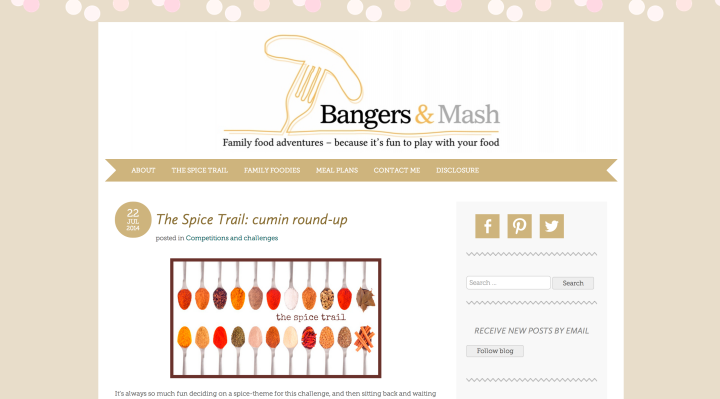

Glad you added blogs that only used free options to give us inspiration. Not all of us can afford add-ons, though we still love to blog! 🙂
LikeLiked by 4 people
I am always amazed at how people transform a theme into something so beautiful; what’s more, the final product is almost a complete departure from the original look. I like that there are actually five ways(!) shown in this article on customizing Adelle.Thanks Michelle for sharing this with us! I’ll put a link to this in my help-for-newbies (collection) blog!
LikeLiked by 1 person
I love Adelle – it’s uncluttered, crisp, clean and easily customisable. None of that is a bad thing!
LikeLiked by 1 person
FIRST, I NEED A TUTORIAL ON TAGS OR TAGGING A BLOG.
LikeLike
Here’s some info on tags: https://learn.wordpress.com/get-connected/#usetags
LikeLike
These are great! Thanks!
LikeLiked by 1 person
Thank you! I use the Adelle Theme. I love the simplicty of the theme but I have been trying to figure out how to make it “mine”. I love how MomJeanz and Alligator Toe utilized the free options to their fullest. I’m gonna give it go.
LikeLiked by 2 people
I’m new to WordPress, and am using the free version. I’m still learning my way around. How can I add categories to the menu strip. (the black bar). And, I thought we could only change the font with the paid version?
LikeLike
You can manage your menu items in the black bar with a Custom Menu: https://wordpress.com/support/menus/
Two previous posts about menus:
https://wordpress.com/dailypost/2013/04/17/working-with-custom-menus/
https://wordpress.com/blog/2014/05/23/custom-menus-galore/
Correct. There are some themes that have special Theme Options, but generally yes — you need the Custom Design upgrade to change default font.
LikeLike
Wow, I’ve been using Adelle since March when I started my personal blog but I didn’t know there were so many options in terms of customisation. For instance, I notice that Alligator Toe includes several social media options on the top right hand corner of the home page. I’ve tried to add my Google+ but didn’t see that option. Is that only available with the upgraded version?
I love the minimalist approach in Girl Lost in the City and Utter Blog’s design. I think more bloggers will be using this theme after seeing your post. Thanks for showing us the immense possibilities in choosing the Adelle theme.
LikeLiked by 1 person
Hi there — the social media icons near the top right is actually a Text Widget, which the blogger did on their own. They’ve uploaded and displayed small images for each icon, each linked to the appropriate social media account/profile, placed in a grid. (It doesn’t cost money/is not part of an upgrade.)
We’ve done a few tutorials on creating custom Text and Image Widgets:
https://wordpress.com/dailypost/2013/01/31/widgets-101/
https://wordpress.com/dailypost/2013/03/20/widgets-201/
That might offer some starting points on how to create widgets yourself.
Also, here’s a separate support doc on social media icons:
https://wordpress.com/support/add-social-media-buttons-to-your-sidebar-or-footer/
LikeLiked by 1 person
Ah! My apologies — I just realize that Adelle has an option to add some social media links via your Customizer:
Not all networks are available, though.
My mistake. (My other reply about creating your own custom widgets still works, though!)
LikeLiked by 1 person
No problem. Really appreciate your suggestions. At least now I know more about my options so we’ll see how it goes. Thanks again Cheri.
LikeLike
I really enjoyed the tips, it was very handful. Thank you 🙂
LikeLiked by 1 person
These customizations to Adelle seem pretty cool! I think I will try this out soon.
LikeLiked by 1 person
I think that Momjeanz blog looks great. It is amazing how much you can do with the free options available to any blogger.
The Science Geek
LikeLiked by 1 person
Thank you so much for this post today, My blog has needed a refresh in what seems like forever. After seeing your post on this new theme, it was just what I needed to kick me in the pants to completely give my blog a makeover!
LikeLike
Hi and wow! I just wanted to say thank you so much for including my blog as one of your examples, I am honored to be part of such a gorgeous group of blogs!! There are so many ways to customize the Adelle theme (which is one of the many reasons I love it), and so many great blogs out there utilizing the theme. Thanks again! 🙂
PS. Just wanted to add that I did use a text widget to add my own custom social media links to the top of my sidebar, but I noticed other blogs using the Adelle theme with similar social media links (all in black) so I figured there must be another option within the WordPress theme. 🙂
LikeLike
My pleasure! Your site looks wonderful. And thanks for clarifying!
LikeLike
Wow that’s fantastic! I use Adelle on my blog and have been thinking about changing it up a bit. Thanks for sharing, it’s great inspiration!
LikeLike
Thanks for sharing the free options of customising Adelle theme. I’m current using it and loving it max!
LikeLike
Hi
I have received your e-mails for a while, very busy so not much time to read them, they seem good and informative, however I have never quite got it right where blogging is concerned. Obviously I have seen and tried a few sites but always end up leaving them or not using them as there is little in the way of support. Can you do me a favour? Could you present an ‘idiots guide’ to blogging?
I am not the only one, during the last year I have spoken to numerous people who feel their words are never read by anybody but themselves!
In common with many others I enjoy writing and have had the odd piece published and performed, just need your guidance as to how to secure a readership.
Thanks Caroline
LikeLike
We actually run programs specifically designed to help new bloggers get going and start to develop their audiences — the next one will start on September 1, and you can learn more here: https://wordpress.com/dailypost/blogging-university/
LikeLike
This is a really helpful post and as with everyone else I had no idea it was all so customisable. I have an issue with that in the black menu header box I have a search bar which I can’t get rid of! Can anyone help?
LikeLike
You’ve got a self-hosted blog, so I’m not able to peek behind the scenes to help out; it could be a widget/plugin that needs to be configured differently. The folks in the support forum at WordPress.com should be able to give you more guidance: http://wordpress.org/support/
LikeLike
It’s good to know that creativity pays off! 😛
I like how, even with the free tools available to us, we can really change the look of a theme and tailor it to our needs. Thanks for this post!
LikeLike
Adelle always looked cute to me, I think I’ll have to take a look at it again.
LikeLike
This is very helpful, thanks!
LikeLike
I am using this theme, can anyone help me i wanted to add social plugins
LikeLike
You’re not able to upload your own plugins to a WordPress.com blog, but Adelle does have the ability to display social links built right in — the blogs in this post all use that. To find them, head to the Customizer or Appearance > Theme Options.
LikeLike
In April, I decided that I needed a fresh new “blog-do”. I spent a week+ exploring all the WordPress options, and my choice came down to Adelle or one of the “Twenty-somethings” themes. Adelle won out because of the following features: I just loved the bold circular date icon that clearly separated the different posts, that distinctive ribbon-shaped menu “banner” along the top that allows for multi-layered menu headers, the category(s) under which each post is filed is prominently displayed right under the post titles, and the associated tags for each post are clearly shown right under the post. I appreciate this level of clean organization and how this intuitive format invites further exploration into my blog. The only thing in my “want” list is the ability to swap the “tag cloud” (which is starting to look ugly and humongous because of my liberal use of tags) for a cleaner tag organization/look-up format (maybe drop-down list, or something along those lines). In any case, thanks, WordPress, for providing the easily-customizable and crisp-looking Adelle theme to us!
LikeLike
Your wish list item is noted 🙂
Two thoughts on that – first, you could use a text widget instead, and use it to list/link to your most popular tags (or a rotating selection of tags). Second, you could sort by category instead, and use the category widget – it has a drop-down option.
LikeLike
Hi. Im new here and using the free version. How can I change the avatar to my picture? Every time I comment or post, the avatar beside my name don’t comes up. But when I go to my site I have my picture. Can someone help me please…
LikeLike
The image that appears next to your comments is your Gravatar — to change it, head to gravatar.com (you’ll log in with you WordPress.com login).
LikeLike
Thanks for the tips! I do love Adele and have used the theme for a few months. I am thinking of going back to it now with all these tips and ideas! Thanks! 🙂
LikeLike
I love blog posts like this one: ‘one theme five ways.’ It’s original and inspiring all at the same time. Just because it’s free doesn’t mean it can’t be different.
LikeLike
I’m so glad you included the free options as well! I use Adelle :’) and it’s great for some inspiration 🙂
LikeLike
THANKS TO CHERI FOR ADDING THIS:
“Also, here’s a separate support doc on social media icons:
https://wordpress.com/support/add-social-media-buttons-to-your-sidebar-or-footer/”
Had the hardest time trying to do this on my own, you fixed my blog with this link.
LikeLike
I did it!!!! I used Picmonkey to create a banner and I found a free background. Finally, no more pink polka dots.
Thank you!
Annette – ProjectRefinedLife.wordpress.com
LikeLike
Hi, I was just wondering with the Adelle theme, how do you get rid of the pink dots at the top like Mom Jeanz has? Thankyou x
LikeLike
With a custom background — that replaces the dots with your own image or color. Here’s how: https://wordpress.com/support/themes/custom-backgrounds/
LikeLike
Thanks so much for featuring my Bangers & Mash food blog in this beautiful line-up. I barely played with the Adelle theme at all to be honest but I guess it shows just how far you can take it – from tinkering a little around the edges for someone like me to creating really bespoke websites like The Utter Blog.
I’ve picked up so many ideas here and in the comments for ways to tinker a little bit more.
I’m definitely going to look at my word cloud, which has gone crazy and might go for your suggestion above of a text widget linking to a rotating selection of tags.
Are there any guidelines anywhere for how to do that or is it easy to work out?
LikeLike
You’re very welcome! For the widget, the main thing you’ll need to know is how to create a link using HTML, so you can create a link for each of the tags or categories you want to highlight. Here’s how: https://wordpress.com/support/links/text-widget-links/
LikeLike
HI Michelle,
You ideas are great and many bloggers have great pages!!
Thanks for the updates! I am so afraid of “customizing” for the last time I attempted to change the format, and this was after I read the tutorial. I lost my 1st page, the widget went somewhere, part of my boarder I never could replace. I lost a week in writing time. Would love a broader page and better format, however I am a writer not an IT Geek (who setup wordpress for me in the beginning). Keeping the page simple for readers is less stressful. Thanks for the tip, MicheleElys (first name) Cheers
LikeLike
You can always preview different themes, and even play around with customizing them, without actually activating them — if you head to Appearance >> Themes in your dashboard, you’ll see that each theme has a “preview” button. Your readers will see your regular site while you play around with other options. If you decide you don’t like the changes, just close out without saving. No harm done!
LikeLike
You might also like to check out my Diamonds in the Rough / free-range a cappella site at http://diamondsinrough.net — we think Adelle is *perfect* for our trio! Thanks so much for all the tips and tricks you provide to your users.
LikeLike
All these are so lovely.
Please I’m very new to blogging. I don’t understand all the customising thingy.
Please any resources to get a hang of the whole process.
I don’t understand the free customising part since you must upgrade first before it can show.
Or I’m I missing something.
Thank you
LikeLike
Some customizations, like custom fonts, colors, and CSS, require an upgrade. Others, like uploading a customer header or background are free, and any blogger can take advantage of them. Here’s the key info on headers and backgrounds: http://learn.wordpress.com/get-configured/#personal
LikeLike