Export Your GoDaddy Quick Blogcast Account to WordPress.com
Do you have an account with GoDaddy Quick Blogcast? Keep your content intact by importing it to WordPress.com.
GoDaddy’s Quick Blogcast service is being retired, and will shut down permanently on June 25th, 2014. Nobody likes to lose the content they’ve spent time creating, though. If you’re a Quick Blogcast user, we’re happy to offer an easy, quick way to bring your account over to WordPress.com. (Don’t have an account with us yet? Signing up for a new one is a breeze.)
Ready? Set? Go!
To start the process, you’ll need to create a Quick Blogcast export file. In your GoDaddy Quick Blogcast dashboard, head to Blog → Export posts.
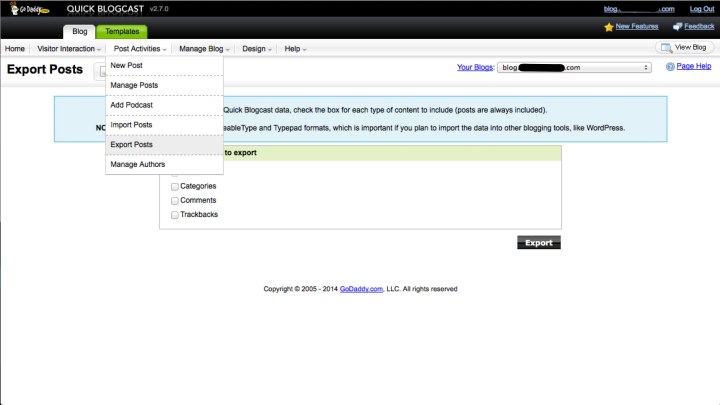
Then, select all the items you’d like to export, and save the file.

Now it’s time to bring the file home to WordPress.com. Head to Tools → Import in your blog’s dashboard and choose the GoDaddy Quick Blogcast option. From there, just find the export file you’ve just created and upload it.

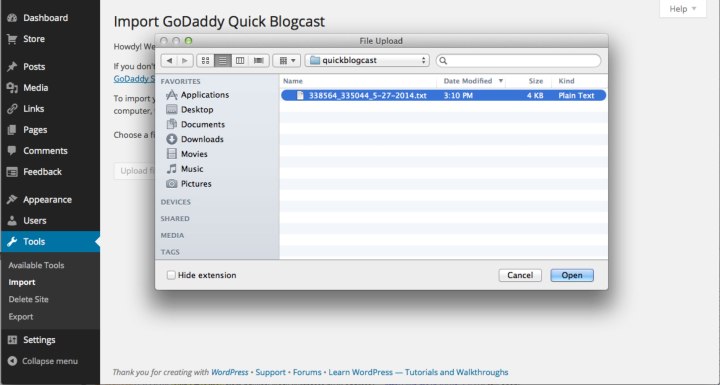

In the last step of the import you’ll have the ability to assign authors to your new WordPress.com blog.

That’s it — your content is now safe at WordPress.com!
Please note that while content exported by June 25th (when GoDaddy Quick Blogcast will be permanently retired) can be imported any time, your linked media must be imported to WordPress.com before that date or it will be lost.
Welcome to your new hood
With your imported blog in place, you can start exploring all the possibilities WordPress.com users enjoy. Easy tutorials at Learn.WordPress.com cover all the basics, from changing your blog’s name to adding personal touches like widgets or custom header images to your blog.
You can explore our 200+ themes, and start thinking about customizing the design of your new blog. If it’s community you’re after, you won’t be alone for long: head over to The Daily Post for a constant fix of writing prompts, weekly challenges, and blogging courses.
If you’d like more guidance, we’ve created a support page especially for new users arriving from GoDaddy Quick Blogcast. And if you’re encountering a problem while learning the ropes, a friendly Happiness Engineer is a short click away.
Welcome to WordPress.com — we can’t wait to hear your story.
- May 30, 2014
- Import, WordPress.com
If you ask me, I think it’s great that you and your team are adding all of these import options and preventing people from losing all of their site’s content. Keep the good work up!
LikeLike
Thanks!
LikeLike
I should be thanking you for adding this great feature!
LikeLike
I switched a couple of years ago and have never been more pleased. I migrated to wordpress.org about a year ago. Still use GoDaddy for hosting and domain registration. Great post and your instructions are wonderful.
LikeLike
We’re glad you like it!
LikeLike
This is a great thing to know! I didn’t even know this was happening. Great post! 🙂
LikeLike
Thanks!
LikeLike