Embed It: Using Media Like a Pro
From images and animation clips to recipes, savvy bloggers know that adding media to posts makes them much more engaging. Get inspired today with three embed options that add pop to your site.
Your blogs are designed to display a staggering number of media formats that you can embed directly into your posts. Nothing helps creativity more, though, than seeing how others are already using some of the great features available here on WordPress.com.
Today, let’s take a look at three bloggers who are harnessing the power of media embeds to add an extra layer to their content.
Patrick Galey
Thousands of bloggers enjoy using free Getty Images embeds, which we announced earlier this month. With an unparalleled collection of footage available for free, it’s easy to see why.
Writers interested in current events have been especially quick to explore Getty’s offerings. Journalist Patrick Galey, who covers the Middle East, has been an avid embedder. The images add yet another dimension to his in-depth reporting. For example, his recent post on the Muslim Brotherhood benefitted from this movement-filled picture of protesters in Egypt:
Embed from Getty ImagesYou can search for embeddable images directly on the Getty Images site by using this search form.
This Sydney Life
The blogger behind this lovely Australian lifestyle blog has struck a successful balance between a crisp, streamlined look and vibrant dashes of color. As one of the blog’s main areas of focus is food, recipes make a frequent appearance. So does our recently added recipe shortcode, which allows users to present their creations in a professional way.
Take a look at this simple ice cream recipe, for example, where the blogger has embellished the technical information (ingredients, servings…) with an enticing photo:
The shortcode support page will guide you through the easy tweaks you can introduce into each recipe to make it truly your own.
Rod Webber
Multimedia artist Rod Webber uses his blog to document his many activities, which range from creating music to acting and making movies. Some of his neatest recent posts showcase another medium he’s been experimenting with, namely Vine stop-motion clips. With super-easy Vine embeds, it takes mere seconds before visitors can enjoy creative riffs like Juliann Rubijono’s Hands, a transfixing looped sequence:
Looking for more information on the types of media embeds you can use on your blog? This support page will answer all your questions.
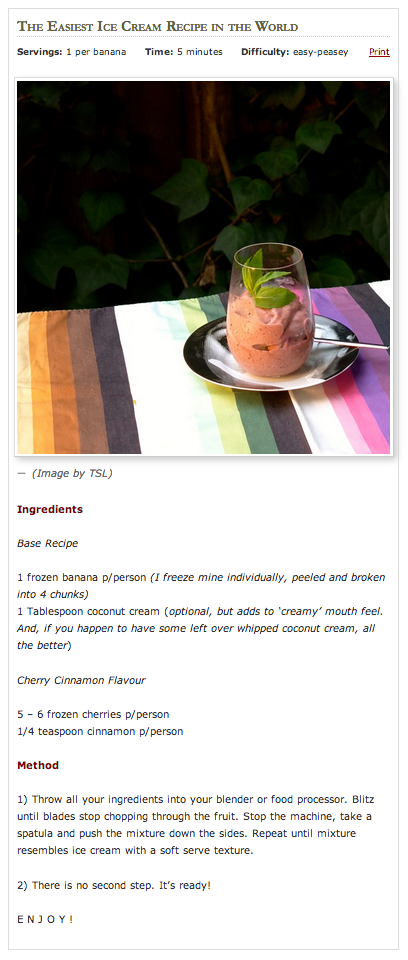
I know absolutely nothing about coding can someone point me in the right direction? I appreciate the tips and tricks you provide for us new bloggers, they help us try out new approaches and savvy themes that help create more eye-candy far our viewers.
Cheers,
James
LikeLike
One of the great things about shortcodes is that they require no coding experience whatsoever — more often than not, it’s just about copying and pasting something into your post, and — at most — adding in a few tweaks. You’ll find detailed, step-by-step instructions for every shortcode on this list. For a more general intro, you can check out this recent post on shortcodes.
LikeLike
Thank you!
LikeLike
Recipe looks wonderful! Thanks for sharing!
LikeLike
That is so cool! Looking forward to embellishing my blog site with some of these audio/visuals.
LikeLike
Oh wow! I’m brave enough to inject regular photo images into my blogs but now if “a picture is worth a thousand words,” I’ll await a mathematician to invent a formula to convert the rest of these media enhancements! Thank you.
LikeLike
One recipe format is a great idea for a blogging service. At the moment I’ve only published one recipe on my blog, an easy and traditional recipe from Málaga (Spain), but I have more on my mind and I would like sharing more in the future.
Thank you. Great feature!
LikeLike
I’ll have to revisit this! I just use Soundcloud or YouTube for now, but this will be helpful!!!
LikeLike
Am I the only one who hates those looping movement clips? They irritate the hell out of me as my eye is continually drawn to the clip while I’m trying to read.
LikeLike
It’s part of their hypnotizing charm, I suppose? It’s good to know, though, that clicking on the clip pauses it, in case you find the moving jarring.
LikeLike
Really? Thanks for telling me. I shall use that trick from now on.
LikeLike
Agreed! I find it annoying. At the same time distracting nature is probably the point.
LikeLike
Ben I still struggle with the elegant use of media in my blog and appreciate the opportunity to see the excellent work of others. Thanks again for sharing!
LikeLike
Hey Ben – thanks! I am SO not the tech-queen, so you’ve made my day! If you ever come my way, there’s a bowl of ice cream with your name on it!
LikeLike
Lovely! Fair warning: I can eat a LOT of ice cream.
LikeLike
Thanks for these tips, Ben. I didn’t know about the Getty clips – I’m definitely going to check it out. Do you know if they object to their images being altered? For, shall we say, comedic effect?
LikeLike
You can’t alter Getty Images embeds — they don’t allow it, and the image itself is never actually uploaded to your blog, it’s only embedded in a post. Some images from Getty might be licensed in a way that allows for users to modify them, but that would require you to actually purchase an image directly from Getty; that’s already beyond the scope of these free embeds.
LikeLike
I guess I’m not super clear the advantage of using a image format post to embed a photo vs. a standard plain post format with photo embedded.
Does the image format post showcases the photo better / faster to upload on the fly to a blog? Meaning uploading with no text?
LikeLike
The image post format often focuses the reader’s attention on the image in a more visual, direct way. That said, the appearance of post formats varies greatly between themes, so you might want to experiment a bit to see if a particular theme offers the look you’re looking for.
LikeLike
Lots of nice ideas to add texture.
LikeLike
I was really hoping the recipe code would work on my .org site but sadly it appears not to. 😦
LikeLike
WordPress is getting more handy! Thanks!
LikeLike
I’m intrigued by the possibility of free photos. I currently use wikimedia.com. But I’m unsure about the Getty site. I searched for a photo for a post I plan to run and one with a price popped up. The chat lines have mixed views on this.
LikeLike
The search form linked to in the body of the post will only show images that are available to embed for free. No purchase is necessary; all you need to do is copy the embed code of the original photo and paste it into your post (for full instructions, please visit this support page).
LikeLike
But will you ever allow Sketchfab.com embeds? That’d be really nice.
LikeLike
Interesting but when I actually browse Getty images they are priced, not free!
LikeLike
Images are priced for those cases when users want to purchase and download the image file itself. An embed is different — the embed code simply allows your site to display an image from Getty’s collection, and doesn’t cost users anything. It’s true some images are not available for embedding, but the search form linked to in this post should filter those out.
LikeLike
Do I have to be a member to use Getty Images?
LikeLike
Not at all — there’s no membership or subscription required, and you can use those embeds on your blog for free.
LikeLike
Thanks for information!
LikeLike
Recipe looks wonderful! Thanks for sharing!
LikeLike
Recipe looks wonderful! Thanks for sharing! I’ll have to revisit this! I just use Soundcloud or YouTube for now, but this will be helpful!!!
LikeLike
Interesting. Although i will stick will simple embedding of YouTube videos for now. They are the heart and soul of my music blog.
LikeLike
Thanks for the info! I just happened to be looking for something like this earlier today. Rock on 🙂
LikeLike
Reblogged this on betonliamcasey and commented:
Here are handy reblogging tips from some smart people. They can save time and can add an extra dimension to your WordPress look and feel. Worth a read.
LikeLike
I got this! Now if only I knew what to do with that blank rectangle on the right side of my page…
LikeLike