Introducing Smoother Editing and New Playlists
Extra, extra, read all about it: we’re thrilled to announce a whole batch of improvements to your blogs, from image editing in the body of your posts to better, sleeker audio playlists — and more.
We frequently introduce new and improved features to your blogs, and it’s now time for the first major update of 2014. What can you expect from this round of enhancements?
- A better-performing Visual Editor, with drag and drop file upload support, instant gallery previews, and better compatibility with text pasted from Microsoft Word and other applications.
- The ability to resize and replace images you’ve already inserted into your posts without having to make a detour to your Media Manager.
- New, sleek audio playlists for users with the Space Upgrade.
For a more detailed overview of these changes, read on!
A new and improved editor
Your Visual Editor has received a lot of love in this update for better overall performance. While most of these changes remain under the hood and won’t affect your everyday editing, there is a notable improvement for all users who regularly paste in text from external word processors or writing apps.

You can avoid formatting issues by setting all pasted text to be automatically stripped of any code.
With this current update, text pasted from Microsoft Word gets automatically stripped of any code, so that you don’t encounter any formatting issues on your blog.
For all other imported text, you can now choose whether your blog removes all formatting automatically or leaves it in place: in your Visual Editor, simply turn the “Paste as text” mode on, and you’re set — paste away in peace.
Instant gallery previews
Remember that light-blue dotted placeholder for galleries? Well, we finally got rid of it.

Instant Gallery Previews
When inserting galleries into your WordPress.com posts and pages, you will now get a full preview instead of a placeholder.
Drag and drop file uploads
Drag and drop uploads have been supported for quite a while now on WordPress.com, but today we take them one step further.
You can now drop a file directly into the post editor without having to open the Add Media screen. This also works in Distraction Free Writing mode, and supports multiple files.
Enhanced image editing
Inserting images into your posts has always been a breeze — you’d simply click on the “Add Media” button and select the desired images from your Media Manager. But what if you wanted to resize or replace your image after it’s already been inserted? This would require another trip to the Media Manager.
Not anymore.
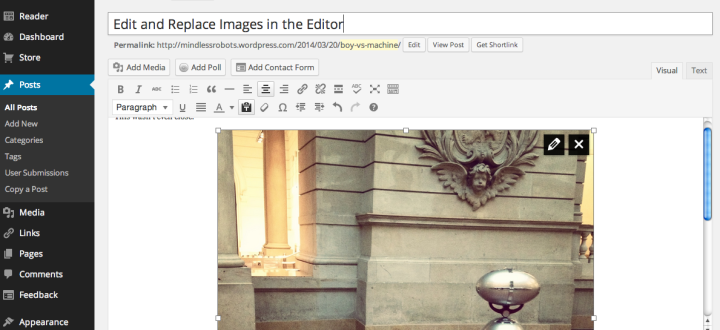
Resize an image you’ve already added to your post directly in the editor.
Now, when you click on an already-inserted image in the Visual Editor, you’ll not only encounter a streamlined look, but also two new features.
First, you can resize the image by dragging its corners, like you do in any image-editing software. Second, if you decide to use a different image in the same spot in your post, click on the pencil icon in the top-right corner of the image, and you’ll have the option to select a new image to replace the existing one.
That’s a whole lot of clicks saved.
But wait, there’s a bonus! If you wish to to crop, scale, flip, or rotate your image, select it in the Add Media screen (or click the pencil icon on an already-inserted image) then simply click Edit Image.

Scale, crop, rotate, and more
Use the controls at the top to edit your image, and hit Save when you’re done. Made a mistake? No worries: you can always restore your original image with a single click.
New audio playlists
What’s better than adding a song to your posts? Embedding a whole playlist, of course!
In this round of updates, we’re thrilled to introduce a new look and better functionality to audio playlists. You can embed these using the same playlist shortcode you’ve used before, or by clicking on Add Media in your post editor, then choosing Create Playlist.
You’ll be able to order your tracks and select the track information you’d like to have visible in your post. Once you save your draft (or publish your post), the new, sleek playlist will be displayed:
Please note that uploading audio files to your Media Library requires the Space Upgrade.
Updates coming to your self-hosted sites, too
All the new improvements we’re introducing today are part of the WordPress 3.9 release, which WordPress.com users test out first. These and other updates will be coming to all self-hosted WordPress sites in April. Meanwhile, you can already help test the second beta.
We’re constantly tinkering behind the scenes and making updates to make your dashboard experience the best it can be. If you have feedback or questions, chime in on the Forums. For support questions, contact Support.
- March 25, 2014
- Better Blogging, Customization, Features, Widgets, WordPress.com

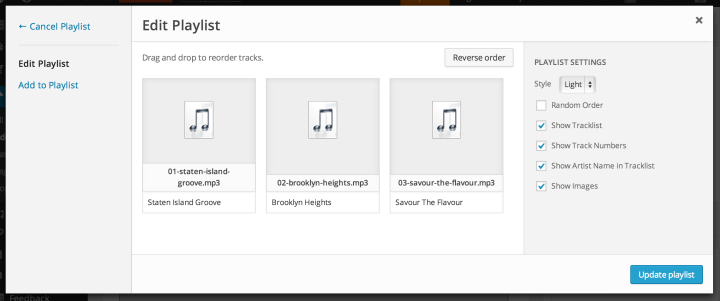
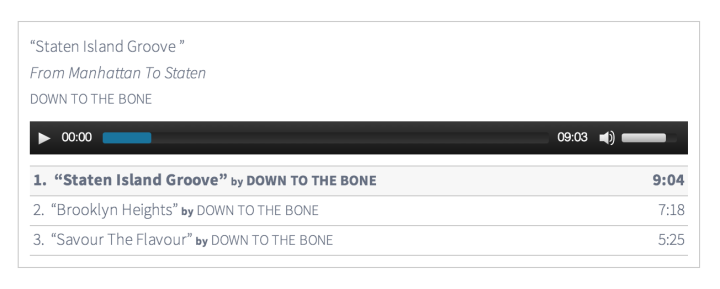
This is going to be helpful.
LikeLike
Useful improvements. One no longer has to bite one’s nails trying to delete the gibberish which appears at the top of a post which has been copied and pasted from a Word document. Thanks!
LikeLike
Great news! Thanks for making my blogging experience better!
I already noticed some changes today, and now I’m off to try the other features I haven’t noticed. 🙂
LikeLike
I noticed this when I wrote my posts and was pleasantly surprised at the convenience the change had offered.The feature of Shapes as Round etc was good too.
Await more from wp
LikeLike
Great, does this mean that formatting poetry will be less complicated? I’m thinking of when I want to add extra spaces between words and stanza breaks? Sounds promising 🙂
LikeLike
For formatting poetry, you might want to take a look at this handy support page, created with poets (and other writers engaging in less-conventional text formats) in mind.
LikeLike
Thanks, Ben. This is helpful.
LikeLike
Image editing in text editor! Yay!
LikeLike
Love the new capabilities for image editing within the post. Yay!!! Thanks!
LikeLike
I don’t need new features. As a paying customer, I need the bugs fixed in the text editor and storage engine that host my blog entries.
LikeLike
Unfortunately, you removed the ability to add a border and spacing with the new image editor. I am really disappointed by this.
LikeLiked by 3 people
Excellent stuff, will be most helpful when posting my photos.
LikeLike
Not a big fan of all your ‘Enhanced image editing’ update. Use to be able to add a credit line to the photo that became visible when a viewer hovered over the pic. Not available anymore that I can see.
And if I have used a pic from another site and of course I want to send my viewer to that site on a new page after clicking on that photo. BUT not an option anymore. If I put in a ‘Custom’ link to their site, my page is replaced with their page now. Taking them off my site 😦
LikeLike
Your products are unique…that’s what makes you stand out. Keep the fire burning!
LikeLike
“Unfortunately, you removed the ability to add [and remove] a border and spacing with the new image editor. I am really disappointed by this.”
This is a major problem for my blogging. I wish WordPress hadn’t deleted editing features that I relied on.
LikeLike
I noticed image editing was different this morning!! 😀
LikeLike
Ok so those are actually really neat – I love the idea of editing the image where it is. Brilliant, thank you guys.
LikeLike
Wow! It looks like you’ve done a lot of work to make it even easier for us to create our posts! Thank you for that. 🙂
I am missing one important tool, though:
In the Visual Editor where you can select and change the text-colour… there used to be a button beneath the pre-set colours saying “more colours” where you could also type in the hex-code for the chosen colour. I don’t see that anymore? And I would like to have it back?!!! Please???
Any ideas? (Have I missed something?)
Thanks for your help and much love,
Steffi
LikeLike
Thanks for the feedback. The ability to add a hex code for additional colors has been removed in this update, though we appreciate the feedback and keep it mind when future updates are considered.
LikeLike
Thank you, Ben, for your reply!
I really appreciate all the work you do for us.
The removal of the ability to add a hex code gets me into trouble, though… So, yes, please consider to allow this possibility, again. 🙂 It would be also highly appreciated from this side.
Apart from messing with html, do you see another possibility to get those colours into the text of the post? Maybe via copy and paste from Word or something? (Up to now it had stripped out the colour formatting when doing the latter.)
Much love!
LikeLike
I don’t think pasting it in from Word would work, since the formatting would be stripped in your post. In the current update, I can’t think of an alternative way to inserting these additional colors in the Visual Editor.
LikeLike
Thank you, Ben, for taking the time and reply, once more.
Looks like in some cases I’ll have to look through the html-codes in the text editor and exchange the colour codes, where necessary. (There is a chance my brain would start to smolder if I tried to write a whole new html-code, myself… 😉 )
– Just putting it out, here, in case it helps others with the same problem.
Fortunate for me: I found two of four of my preferred text colours in the colour settings!
Thanks, again – and much love,
Steffi
LikeLike
Oh…I really like the enhanced picture editing, and I’ve already used it, but I was hoping it’d be easier to wrap text around pictures, too.
LikeLike
Thanks. Adding photos is going to be even easier now.
LikeLike
Oh my god, I was inserting images today and the editor changed before my very eyes! (not literally of course) What a pleasant surprise 🙂
LikeLike
Thanks Ben for sharing these wonderful WordPress goodies that will make the blog experience even better! With music too. Love your creativity at WordPress and talking of music you guys rock! Am nervously considering the purchase hahaha!
LikeLike
I just used the updated photo resizing edit and I love it…so easy and I can choose what size I want my images to be. Love the changes so far.
LikeLike
I’m SURE this all includes NO MORE “select all, click paragraph, go to text, go back to visual” to eliminate quadruple spacing between paragraphs, therefore, I am elated. ⭐
LikeLike
Like, like, and like! I can’t wait to try out the new playlist, thanks!
LikeLike
Well, I better get busy with a post that utilizes all of these features simultaneously! I’ll call it Eager Beaver Blogger Hogger! 😉
LikeLike
I am very disappointed that photos can no longer be decreased in size by 10% increments. That was a very helpful tool!
LikeLike
Nice improvements! Thanks a lot!
LikeLike
It will make it much easier to copy and paste documents. I had to spend time in formatting after I had pasted a document. I also had trouble with sizing the images I inserted, Would love to use the new feature.
LikeLike
The new image editor is not as useful as the previous version: I was previously able to tick a little box to say I wanted to open the image in a new window, but now I have no idea how to do this without having to manually edit the text …
LikeLike
Can’t wait to try it, especially the pasting text. I use a MAC which has Microsoft Word, but I can’t get it too paste text no matter what I try.
LikeLike
Nice features. Great job!!!
LikeLike
Totally love the improvements, can’t wait to start with them, specially the play list!
LikeLike
While I appreciate the upgrades i’m not at all happy with losing the option of customized text color options…
LikeLike
This is brilliant, thank You for making things much easier.
LikeLike
The new image editor is nice, but usually when I use (which is often) it’s because I want to add/remove/change a border or adjust white space around the image. Please, please put those functions back in!
LikeLike
Well here’s one vote against the text portion. I liked the feature of pasting and inserting. It kept my formatting. I like to space between paragraphs and now I have to respace everything. I don’t like it, I suppose I’m stuck with it.
Indeed, I may be using it wrong, but it all seems like a giant pain in the neck to me. Next time let me see the memo before you change anything.
LikeLike
Unfortunately, you removed all the “advanced settings” options in the image editor.
I am really disappointed by this.
LikeLike
It’s nice, but as noted above:
Unfortunately, you removed the ability to add a border and spacing with the new image editor. I am really disappointed by this.
LikeLiked by 5 people
Love it! Thanks guys, lots of amazing improvements lately! 🙂
LikeLike
The changes made the editor really beautiful, the gallery now is amazing!!! =D
But I didn’t like 2 things:
1. I can’t cut a paragraph in half, I can only use the “more” tool at the end of the paragraph and I liked to show only the first sentence of the post in my main page.
2. I used to use a lot the tool that allowed me to resize the picture by 90%, 80%, 70%…
LikeLike
Thanks for making my site even better with more options. I love tinkering with new features in the dashboard and thinking of new ways to engage my readers.
LikeLike
These are awesome updates – they addressed all my WordPress pet peeves!
LikeLike
I know this sounds stupid, but I really miss being able to change the size of a photo I’ve already inserted by hitting the edit button and scaling it quickly by hitting the “reduce by 10%, 20%,” etc. I used that function daily, now I’m going to have to figure out a new way to resize photos. Dragging the corners doesn’t help me if I have two or more photos side by side (when I don’t want to use Gallery).
LikeLike
I’m not sure removing the Paste From Word option was very helpful. Because I can do my writing on Word offline, I prefer to use it to draft my blog posts, and I often do all my formatting (bold, italics, etc.) using Word. Stripping all the code once I paste from Word means I have to redo all my formatting, which means more time instead of less. Why not have both a code-stripping option and one that keeps the code?
LikeLike
Not really on board with the changes. The one thing I used the most now seems to be gone. The look is nicer, but that never really concerned me. 😦
LikeLike
I’m disappointed by the loss of spacing too and there are basically no options for editing inserted images – I can only resize by dragging for example.
LikeLike
These updates will definitely come in handy!!
LikeLike
Another wonderful WordPress update.
LikeLike
The ability to click for more text colors seems to have vanished. Am I missing something or is this no longer a feature?
LikeLiked by 1 person
This feature is no longer offered following this update.
LikeLike
This is great! Are these features coming to the .org software too?
LikeLike
Yes — as the post mentions, these updates will trickle into WordPress.org in the coming weeks.
LikeLike
Ugh the update makes more work for my post templates, i cant duplicate them with the new image settings so I’m going to have to use the text editor to format everything. I’m all for updates that improve performance but not when it limits or reduces options.
LikeLike
This is absolutely great. WordPress rocks.
LikeLike
Looking forward to using some of these new features.
LikeLike
I am sorry but I cannot enter into all the gushing praise for some of these changes – image editing has gone from a simple percentage method to images that can no longer be decreased in size by 10% increments. That fat pencil with edit corner boxes does not make life easier……. ! my image is already edited before I enter it into the page, I just need to be able to position and/or resize for the page content.
LikeLike
I love the “Instant gallery previews” and the “Enhanced image editing” features. They certainly help my blogging. Especially when I want to edit the image size, I no longer need to click and adjust again and again to get the correct proportion I want. Great improvement. That’s why I chose WordPress when I first started to blog.
LikeLike
I applaud anything that makes things easier on this site.
LikeLike
When I include a picture, I like to make text appear when readers hover over it. I can’t see how to do that now. Am I missing something?
Or- to fit the comment guidelines: if you do not permit that, you have made it worse in that particular respect.
Before, I could drag an image to different places in the text. What would benefit me is a drafting screen exactly the same width as my blog column, so that formatting appears while I am drafting: then I could make a picture exactly the size I need. Instead, I will carry on resizing images with Paint, and uploading the size I want.
LikeLike
There is a day and night difference between how people are reacting over this update at the Forum, versus here. In any case, I am wondering, do you not find the mouse-over tool-tip text on the images, to be of any importance? I used to use it for attribution and additional info, though I do understand that majority of the audience may not even care about this. But there are times when you can insert the original attribution of the image to the source via mouse-over text. Please see if you can bring it back.
LikeLike
It is wonderful to see the variety of responses. I’m so happy for the users who will benefit from these changes. I am not one of them. I used and cherished the features that have been unceremoniously eliminated and recognize no particular value in the new “smoother” editing features. It feels awful. I am on the boat that got thrown over the side, no longer a member of the cheerful group partying on deck.
LikeLike
words cannot do justice to how excited i am about these changes. THANK YOU SO MUCH. Truly impressive. I can’t wait to try them all out. Thank you for all you do to make blogging so seamlessly enjoyable
LikeLike
Really not happy that I can’t use hex codes now for specific colors; it makes it almost impossible to match updates/new pages with the colors I’ve been using. Was there a critical reason this ability was taken away?
LikeLike
Hi Carole,
This feature was removed as part of the general overhaul of the software powering the post editor.
LikeLike
Wow, these updates are great! I particularly like the eliminated blue dotted box for galleries (I can’t tell you how many times I went back and forth between my admin site and my published site trying to get the look I wanted), and the ability to edit images in the post itself. Fantastic work WordPress team! I deeply appreciate your desire to constantly innovate and improve. 🙂
LikeLike
Love it. These are great improvements for those of us who chronically paste text and insert images. Wheeee…..
LikeLike
Please bring back the features you removed in the visual editor!! Quite shocked at this “up”grade and disppointed that you did not mention the functions you removed in the news post. I use the border removal for every single post and frequently the percent-wise downsizing of pictures.
LikeLike
One of the biggest problems I have with WordPress is that it interprets a single carriage return as two. If I want to create a list or write a poem, everything gets automatically double-spaced. Even when I copy a list from Word that is single spaced and paste it into the WordPress editor, it becomes double spaced. I find this very frustrating.
LikeLike
For tips on formatting your posts for poetry and other, less-conventional text formats, you can visit this support page, which provides lots of practical information on the topic.
LikeLike
Hover-text. It was good. it is gone.
I could, I suppose, copy the html from a post where it worked. It is not what I would call an improvement, but it might work.
No, I do not want captions. Captions look silly.
LikeLike
The ability to cut/paste from Word is a great addition – but removing editing abilities (custom text colors, borders, etc.) is a HUGE disservice to those of us who have been using WordPress for a long time. IMO – I wouldn’t consider adding them, but put them back immediately.
If it’s not broken – don’t fix it. I pay a decent amount for my blog and I really really really don’t like the update at all.
LikeLike
It certainly makes my blogging experience easier and more enjoyable. The new look and features do make a great motivation for a newbie blogger like me.
LikeLike
Add me to the list of those complaining about the loss of the hex code setting for text colors. I used it a lot, and also had a particular shade of red from the more extensive palette that I like to use. I understand I can track down and insert the code in my html, but it won’t be as convenient. A lot of novice WP users will not know how to work around the changes you’ve made.
LikeLike
First, for such a major change in the wordpress editor, I would have appreciated some sort of announcement rather than being suddently faced with it. Second, as pointed out by myriads of others, some facilities like borders have vanished and have to be dealt with in the HTML code, definitely far from an improvement… (As you may guess,I am a follower of the ain’t broke don’t fix it philosophy.)
LikeLike
The only thing I didn’t like was losing the ability to open a photo in a new window. I’ve just discovered (after a frustrating few hours trying to find the solution!) that the option is still there – it’s the same as highlighting a word to change it to a link. Insert the image into your post, click on it then click the insert/edit link button. Tick the box to open in a new window/tab, then update.
LikeLike
I use images and pictures from other webs sites in my blog (with a link to the site) and I write “Image titles” to make text appear when readers hover over it, giving information about the web where you can go if you want to know more about de image or picture. Before you could edit and change this image title easier. I know you can still use html code to write the image title, but before it was easier.
Thank you!
LikeLike
I’m having trouble formatting text. 😦 It used to be easy, now it gets messed up. sob sob*
LikeLike
Thank you for your article. Very helpful.
LikeLike
Why did you take away the add border feature? Not real pleased with these changes. Didn’t like the removal of Zemanta either.
Not pleased at all.;(
LikeLike
What happened to the ability to have a photo credit show when you put your cursor over a photo? Now the only option is a cutline. I would like to see the “hover text” option returned.
LikeLike
Highlight any text in the post or in the caption and choose a text color in the toolbar. This still works. One request: I would like to see the pixel size as I pull the corners of an image. Most of my photos are saved on Dropbox, not in the media gallery.
LikeLike
As someone who uses a custom color for headings that match my custom background color, I’m really disappointed that you dropped the ability to use custom colors in the visual editor. Creating separate graphics for my headers will be a heck of a lot more work.
LikeLike
Good grief, people! For five years I’ve been using custom colors for my text, chosen specifically to coordinate with my header. And now they’re gone?
Bring back those hex numbers, please.
LikeLike
Unfortunately, you removed the ability to add a border with the new image editor. Other photo bloggers I know are also disappointed by the loss of borders and the removal of all the “advanced settings” options in the image editor.
LikeLike
The trouble with Making Things Better is that many of us have hacks so that we can do what we like, and your “improvements” stop those working; and there can be unforeseen consequences. I am quite conservative: if the edit screen does not respond as I expect, I tend to think it has got worse. I am lazy: I cannot be bothered learning how it works now, and resent having to.
LikeLike
Yay! Can’t wait to try to image insert enhancements.
LikeLike
While I have no objections to improvements to the interface, it is a shame to remove useful features at the same time. Especially with no advance notice. I liked the ability to have text appear when the reader hovered over an image. This is gone now. It would have been nice to have a choice between this new style and the old style editor, at least until sufficient feedback had been received. I’m disappointed.
LikeLike
If you want hover text:
From the edit post screen from the dashboard, click so you see the HTML: “Text” rather than “Visual”. Identify the HTML referring to your picture. Somewhere in there you will see alt. Before the letters alt, type title=””, and between those quotation marks, type the hover text you desire.
LikeLike