Two Tools to Make Your Blog a Supportive, Safe Space
Want to connect with others and create a supportive blog community that protects your — and your readers’ — privacy? Try these tools.
Last month, we highlighted bloggers writing about mental health issues — and it struck a chord with many of you.
Lots of you commented that you also write about struggles with mental health, and were hoping your blogs would be a medium to help you connect with others and a safe space for talking about sensitive issues. There are two features baked into WordPress.com to support both goals.
Contact forms
Unfortunately, there’s still a good deal of stigma around mental illness, making many of us uncomfortable being public about our struggles. Leaving a public comment on someone’s blog isn’t always easy on fun posts, let alone on something as fraught with judgement as mental health.
Putting a contact form on your blog gives readers a way to connect with you privately. They can share their own stories and offer support without having to reveal more than they’re comfortable with to the internet at large.
To insert a form into a post or page, click the “Add Contact Form” button at the top of the Visual or Text Editor to pull up the form builder, which looks like this:
You can edit the fields, delete them, or add more — it all depends on what you’d like your form to say and do. As you create the form, you’ll see a preview of it right in the form builder. When you’re satisfied, click “Add this form to my post.”
(Note: when you click “Add,” the form tool will convert your form to code and you won’t see the actual form in your editing window. Don’t worry, your form is there — to see it, save your post and preview it.)
In its simplest version, a contact form could simply provide space to input a name and note. You can even decide not to make fields like “name” required, to give people the option to be totally anonymous.
In the “Email Notifications” tab of the tool, you can set the email address you’d like to use to receive responses (the default is the address you use with WordPress.com). You can also review responses in your dashboard.
Using a contact form protects your privacy as well as your reader’s: if you blog anonymously or pseudonymously and would prefer not to list an email address on your blog, it allows readers to get in touch without revealing your identity.
Privacy settings
Sometimes, you need to write or have updates to share, but you’d only like family, friends, and/or regular readers to be able to view them. For these truly sensitive posts, take advantage of privacy settings.
 You can set entire blogs to be private and password-protected, but you can also control access on a per-post basis by password-protecting individual posts. Head to the “Visibility” settings in the publish box (at left), select “Password protected,” pick a password, and give it to those you’d like to be able to see the post.
You can set entire blogs to be private and password-protected, but you can also control access on a per-post basis by password-protecting individual posts. Head to the “Visibility” settings in the publish box (at left), select “Password protected,” pick a password, and give it to those you’d like to be able to see the post.
If you need to go further, the “Private” option makes the post invisible to all but WordPress.com users who are Administrators or Editors of your blog (here’s a rundown on user roles if you need a refresher).
To cultivate a community or collaborative blog, you may choose to make the entire site private and password-protected. To set a blog to be private, head to Settings → Reading in your dashboard, scroll down to “Site visibility,” and select “Private.” Visitors will get a pop-up notice prompting them to request access, and you’ll have a safe community where you all know one another and can share stories out of the public blogging eye.
For really active communities, try a theme like P2, which allows a blog’s users to post and comment from the home page, and has real-time commenting. It’s how we collaborate internally at WordPress.com and is great for conversation-oriented communication.
By starting a blog to write about your experiences, you’ve already taken a big step toward becoming part of a community that can be a worldwide support network. We’re happy WordPress.com offers additional tools to help you carve out and control a supportive, safe space.
- February 17, 2014
- Better Blogging, Community

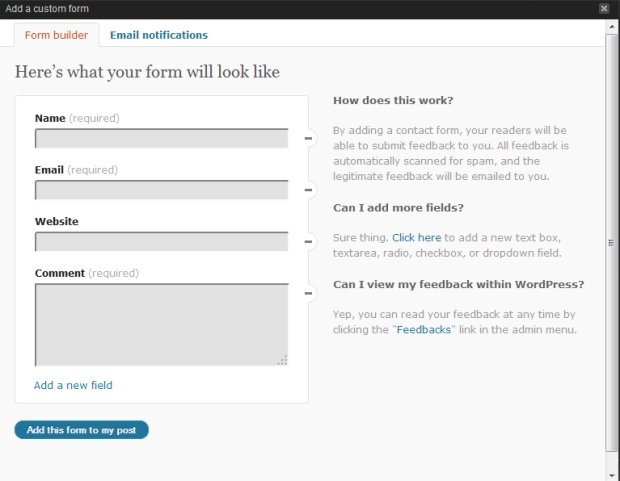

These are good guidelines. Useful for those who are offering solace in some form. Quite a few others are merely content with sharing their laments.
LikeLiked by 1 person
Reblogged this on Mental Healthiness and commented:
Very happy to see that WordPress.com is very supportive to us. Thanks it really mean a lot…
LikeLike
I love that WordPress has picked up on how huge and how hugely important mental health blogs are, both to those that write them and to their readers.
I am so happy that I chose WordPress for my blog, in my experience it has been a very supportive community. I was worried about being so honest online, but I have found everyone to be helpful and understanding (my blog is about overcoming anxiety).
Thank you WordPress!
LikeLiked by 2 people
Thank you – these are all good tips and help us develop a safe COMMUNITY – of mutual support at the level of “exposure” that is comfortable for us.
LikeLiked by 2 people
I use the Private marking when I am working on something on-line, but am not ready for show-and-tell. I also set the publish date for 2114, and change it back when I am ready. That way, I think I am the only one who can see it until I am ready. Thanks, Silent
LikeLike
Done.
I am fascinated to see how this will turn out, and would like to hear from others what sort of contacts they make.
LikeLike
I am not sure if this would be interesting to others as well, but I think the option to make a private post accessible to people by invitation (without granting them admin or editor rights) would be great.
I wrote a review about a small companies product the other year and wanted them to be able to pre-view it (including how the pictures would look on the blog) and set the post to private. Send them the link to it, but they could not access it.
LikeLike
Thank you for this option! I write about my own experiences of mental illness, as well as disability and mental health in general. I’m still on the fence about whether or not I should allow users to contact me directly. I might try this feature out for a while and see how it goes.
LikeLike
My experience with WordPress as a commentator is a frustrating one. Each blog seems to require a separate & distinct password. Can that be right?
LikeLike
On WordPress.com, that shouldn’t happen — once you’re signed in to your account, you should be able to comment on any other public WordPress.com blog. Some self-hosted WordPress blogs may require their own sign-in, although that’s also pretty rare. If this continues to be an issue, I’d contact our support folks.
LikeLike
Very informative. I never gave it a thought about how forms can be of great help to people who want to contact the blogger privately.
LikeLiked by 1 person
These are some good tips. Thanks for sharing 🙂
LikeLike
Thanks for this! Hopefully it wlll help some more people out! Also I just like to let everyone know here. for someone who does suffer from depression, I’m writing about it in a book!
LikeLike
Reblogged this on CabbageTalk and commented:
I have suffered with mental health issues the majority of my life. From mild mood swings, to full blown clinical depression to anxiety and stress. I wouldn’t say I’m a certified nut-job, but I come very close! Since stumbling across WordPress, and creating CabbageTalk I have been able to get things off of my chest which has relieved enough stress or tension for me to be able to take a step back and see things from my partner, my wonderful strong man’s point of view. This has now meant that I am able to identify and correct a few of my own problems that cause larger issues within my family. Without my blog, my release, I would bottle it up. Even though I am not necessarily talking about feelings or my mental health [in my blog]. Just the sense of being able to let thoughts leave my brain without losing them is a huge help.
LikeLike
Thank you for the comments form – all your information is perfectly clear to me, but when I open the blog again to view the form, shouldn’t the boxes be empty? They all have my name, email address, etc written automatically in the boxes.
LikeLike
Yup, if you’re logged in to WordPress.com, forms will pre-fill will your information. Readers who are logging in will see their own info, and those who aren’t logged in will see empty boxes.
LikeLike
Michelle, Thank you for this. Managing essentially private exchanges offline is a very important capability.
Our Blog – a cyber pub called http://www.pigsarms.com.au sometimes has discussions about mental illness. Apparently, just like prisons, pubs also attract a lot of people with psychological or psychiatric issues. And just like real pub patrons, some cyberians self medicate with alcohol and seek online therapy from reluctant and not well-qualified bystanders.
Once we had a regular visitor who went over the top and threatened suicide online. Two of the other regulars spent hours ‘talking’ to the person, while I contacted the mental health workers in the troubled person’s city in another state. The good news is that the incident was resolved successfully and all is OK now. But we learnt a lot about what to do and how to handle incredibly stressful incidents like this. If you’d like a few words on this, let me know. We always include real world helpline contact details when a piece touching on the subject is published.
LikeLike
Thank you for this post!!!
LikeLike
I am impressed with the WordPress support of blogging for mental illness. This is once again an example of the sensitivity to the topic. It will be a wonderful world when mental illness is no longer feared, but instead understood as an often treatable disease.
LikeLiked by 1 person
Have you highlighted blogs about Chronic Fatigue Syndrome/Fibromyalgia? They are twin illnesses that share many similar symptoms. It is estimated that 200 to 400 million people worldwide have these illnesses. Like mental illness, it is an invisible illness. As such other people often misunderstand those that have it. Those that have it are frustrated, depressed, and lonely because a cause hasn’t been definitively found. The best one can try to do is manage symptoms, and that isn’t easy as the options are extremely limited.
Just today, I found someone who was just diagnosed. She visited my blog and found comfort. There are many good blogs on this subject. Would you be willing to highlight these important blogs so we can reach more of the 200 to 400 million people who are currently suffering?
LikeLike
Hi Pepper,
We haven’t yet, but will definitely keep that on our radar for a future post.
LikeLike
That would be wonderful! If I can help, please let me know.
LikeLike
I have a question. Where do I find answers or can ask questions regarding my blog? For example, I have 17 followers. The page which lists all my followers says I have 14. Also why do my stats sometimes show zero visitors yet I know I had a visitor because they posted a comment? Where can I go to find the answers to those questions? Thank you for your time. Pepper
LikeLike
We did a whole series on stats a few months ago that may be helpful — you can see all the posts here: https://wordpress.com/blog/?s=stats
LikeLike
Great! That was before I started blogging. Thanks for your help!
LikeLike
I like the idea of the comment form. I would like to use the password protected posts, but all my subscribers still get a notification of a post. Since all of my readers are family and friends, some would wonder why they aren’t allowed to see the password protected post. Would be great if there were some way around this. There may be, but I haven’t figured it out. I really appreciate these posts that explain features to us. Thanks. 🙂
LikeLike
I am impressed with the password protected posts. This will definitely help me filter what I post.
LikeLike
I now know better these additional features on WordPress. How good to give them a try! And, how good it feels to respect the privacy of others!
Profound thanks for sharing, Michelle.
LikeLike
Absolutely, great issue
To get a private sense from…
Thanks to WP providing confident’ connections
LikeLike
thanks a lot, really cool and helpful tools!
LikeLike
I didn’t read all the comments but I notice you said that if signed in my email and name default…but when I tested it… it didn’t
Also is it in ‘one’ of the fields I would explain that for eg. If you wish to leave a comment only visible to me please do so in this form… ? Thanks Diane
LikeLike
Hi Diane! Since the form goes on a post or page, you can write any instructions/details you want to share in the post, and then put the form below — no need to try and put the explanation into the form.
As for the automatic sign-in, you should see that when your form is published.
LikeLike
Thanks for clarifying.. but one other question then.. I thought the fields were for instructions etc. So if they aren’t what would I put in the fields… Sorry for the extra question … Diane
LikeLike
In the form, let readers know what info to fill in where — simple instructions like name, email address, question/comment. In the post itself, you can include any more detailed info you’d like to share.
LikeLike
Thanks…. Diane
LikeLike
I have a contact form but strangely sometimes I don’t even realize someone has provided a comment direct until months later I look in wordpress.com back-end. Hmm.
As for private comments + some select private posts, it suits situations for small organizations with a public newsletter or news media but they need to keep closed amongst themselves.
LikeLike
Jean, you may want to check the form’s delivery settings, and see where it’s sending email — you can update that to an account you check regularly.
LikeLike
I’ve got the contact form going, but maybe the heading isn’t great. Any suggestions on headings to use? Or language that might draw the more reticent out of the wood work? I’m very interest in growing Crazy Good Parent through guest posts, but just realized that there are probably people who may not want to be publicly exposed.
LikeLike
You’ll probably want to add some text to the page explaining that — without any context, you’re unlikely to get the response you’re hoping for. You may even want to change the name of the menu item, or add a widget encouraging interested bloggers to reach out.
LikeLike
Thanks. Helpful suggestions. I’m pretty fearless in talking about my mental health. Shouldn’t assume that others are!
LikeLike
I love the suggestion of including a contact form for people to share with me on a private level.
LikeLike
Thanks for this article. It’s great we can also publish in private mode – that’s what I was looking for too 😉
LikeLike
Not a single page-view, though 3.5 days is not a lot to go on. The Stats page says for some reason it has had no page views since 1970.
LikeLike
Two thoughts — One, it’s last of a fairly long list of menu items. Two, it doesn’t look like you’ve announced its presence, or that you’re interested in specific feedback. General “contact me” forms don’t get a ton of use, as most people will just leave a comment on a post/page, so if you’re looking to use the form for a specific purpose, it helps to make that known.
LikeLike
What do readers use them for, do you think?
On the Quakers in Britain website, there is “Ask a Quaker a Question”, which I did for a bit, getting- what do Quakers think of whatever, where is my local Quaker meeting, and one agony aunt type question.
But why would you ask a blogger a question?
For me, it is the old specialist/generalist blog thing, again. If this were a blog on welfare benefits, or on mental health, both of which I touch on but do not specialise in, I might get questions though they might go elsewhere. But- when bloggers get questions, why do people feel the need to contact in that way?
LikeLike
Many readers don’t. When I’ve seen them get use before, it’s either in situations where readers are encouraged to sign up for something (to submit an event entry, eg) or where the topic is one where people appreciate the option to contact the blogger anonymously (on mental health blogs, eg). For most other bloggers, it’s a nice feature to offer, but I wouldn’t expect to see massive usage.
LikeLiked by 1 person
A big thank you to all Automatticians! With these tools, y’all given Lovegerians a more personal way to share their personal relationship struggles – privately, with me.
LOVEGERIA is a community on Love, Romance and Friendship.
LikeLike
Reblogged this on Romeo at Twenty and commented:
Love that WordPress is making it much easier for people to relieve any stresses/tensions by simply blogging. Especially loving the password-protected post idea when you just need to ‘vent’. Thank you WordPress.
LikeLike
Thanks for all the help and to make this so easy, I’m new to all of these and I’m loving it!
LikeLike
A very interesting issue.
LikeLike
Nice article. Feeling happy to blog again. Feeling gratefull to use WordPress.
LikeLike