A New Design for Sharing and Reblogging
Interaction is integral to the blogging experience. We’ve just redesigned sharing and reblogging on WordPress.com to make joining the conversation even easier.
Today, we’re launching a refreshed sharing and reblogging experience. We’re bringing both visual and functional improvements to how reblogging, sharing, and liking posts on WordPress.com works. Let’s take a look at some of the changes we’ve introduced.
Reblogs
We’ve redesigned reblogged posts for clearer attribution and more intelligent excerpting. If the reblogged post contains pictures, those images now really shine — even in the reblog.
To accompany the new reblog design, we also crafted a brand new Reblog button to show next to the Like button, and both have a fresh, clean look:
Sharing
Speaking of new buttons, we also overhauled your blog’s social sharing buttons:
With a more subdued, streamlined feel, these buttons lend your posts’ footer an airier, lighter look. They now also share the same visual style as the Like and Reblog buttons.
We replaced the previously-used graphics with an icon font — which means the new icons look great on any screen, regardless of resolution, even when you zoom in. In fact, if you have the Custom Design upgrade, it’s now easier than ever to customize these buttons further. Changing the color of an icon font is as simple as one line of CSS.
If you miss the colors, we made an extra-colorful option for you, but still kept things simple:
To select this gorgeous, round version, pick the “Icon only” option from your dashboard, by going to Settings → Sharing.
We really hope you enjoy these improvements!
- February 10, 2014
- Social
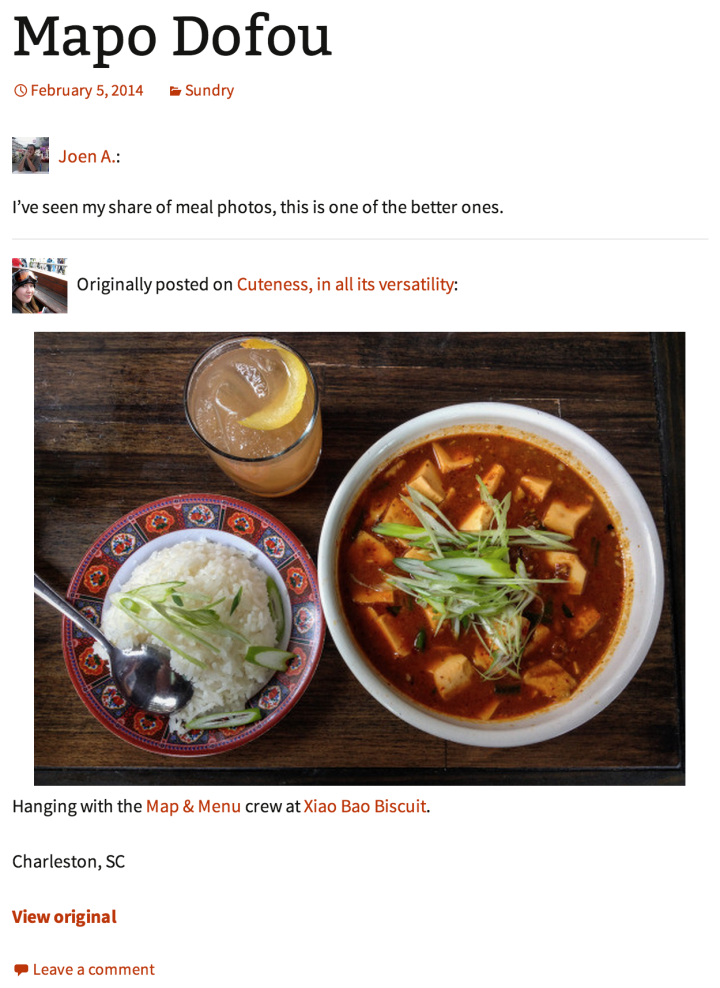
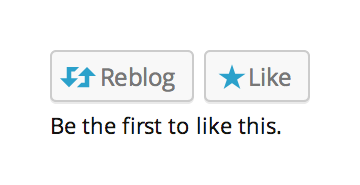
Improvements are much appreciated. What about the ability to save a reblog as a draft, in case you want to work it a bit? Can images and HTML be used in the reblog “thoughts” now?
LikeLiked by 1 person
Much more streamlined! Thank you 🙂
LikeLiked by 1 person
Interesting, but will Ratings/Ratings Widget get updated as well and/or integrated with Likes/Top Posts & Pages Widget because they have needed updating/improving and/or integration for a long time?
LikeLike
Just reblogged a friend’s post and it’s not showing on my blog’s home page or being shared on my facebook either. Wondering about this. I CAN see it when I click through “All posts” on my Dashboard. Any insights??
LikeLiked by 1 person
What about a like button for non wordpress users? Many of my readers not on wordpress have told me my like button doesn’t work! As they want to like the article but can’t.
LikeLiked by 4 people
“What about the ability to save a reblog as a draft, in case you want to rework it a bit?”
If I caught anyone reworking one of my essays, it wouldn’t be pleasant. I presume that would be against WordPress guidelines. Right?
As for interaction on a blog, that’s what the comment section is for.
LikeLike
When using the reblog buttons, users aren’t offered a copy of the post they’re reblogging to edit. They are only offered the ability to add their own optional thoughts.
LikeLiked by 2 people
Loving your new design. Easier for the newbies here. 😄
LikeLike
Great additions. Would love to see a Zemanta-like feature return too!
LikeLike
@JoenA ~ That’s the way it should be. Thanks for the response.
LikeLiked by 1 person
Love the round version. Just changed over to those on my blog.
LikeLiked by 1 person
I guess we are not going to see Google +1 Button make a comeback now (in Jetpack). #sadpanda
LikeLike
I love it that you are constantly developing! But it’s a shame that one can’t have also the icon-only sharing buttons in the new grey colour. I don’t like to use the text or icon-text sharing buttons because they take up too much space. I always had icons-only, but now they look a bit too large, bright and striking. Just one person’s opinion…
LikeLike
Looks good to me!!
LikeLike
Nice to have some explanation to go with the changes! 😉
LikeLiked by 1 person
love it
thank you ! 😎
LikeLike
This sounds really good. I’ve never been that sure how reblogging works, or if it credits the original author of the post, so this seems like a great idea.
LikeLiked by 1 person
About time too!
LikeLike
Hi, what about the themes where round images are not a good match? For example, where the comment icons are in square, things just don’t match with round and square together on the same blog.
LikeLiked by 2 people
The colors are much sharper than face book. If it is as easy to post, I have friends that have been looking for a different talk space than face book.
LikeLike
Pompous opinion: Reblogging should not be allowed on WP.com, and the new social buttons are not good. Instead of this nonsense, the ability to remove unwanted “for profit” followers that skew your actual follower number, and the ability to remove disingenuous “Likes” would actually be useful.
LikeLiked by 1 person
I just tested all the available options. I am not finding any to my liking. The previous small/square icons were most appropriate for my blog. Now the big round ones are over empowering the font size, space and the style of the blog. I am now hoping that you would bring back the small sized square icons for those who may not prefer to have round icons. Please.
LikeLiked by 1 person
Thanks!
I’ll have to give this a try…
LikeLike
I dig the options and its nice to see you letting us know too!
LikeLike
Good, really good 😀
LikeLike
Looks nice!
LikeLike
Looks good to me!!
LikeLike
I guess it would have been even better if the buttons were a little bit more subtle…
LikeLike
Very nice! You know what might make it better? A way to reblog on a schedule, like “reblog at 4pm tomorrow”. Or a queue of some sort. That way as I go through my feed and find things I like, I could reblog several things at once, but not spam my own followers or have things get lost in the shuffle.
LikeLike
Super beautiful update, thanks! Love the new, circular, Share button icons!
LikeLike
@John
I’d very much love the option to block “profit” followers too. And perhaps people who indiscriminately like ALL your posts. I’m not sure if it’s even people or some spambots. Maybe some food for thought for future?
I feel obliged to add that even if I may not be happy with absolutely all about WordPress, I’m still extremely happy with the platform on the whole.
LikeLike
Thank you for giving us the ability to decide whether to allow our content to be reblogged from our sites, even if one can still reblog from the Reader. It’s truly appreciated.
(Also, FYI-just posted to the forums about a problem with existing reblogs where the full post is appearing instead of the earlier excerpt.)
LikeLike
To shoreacres and Joen A: I apologize for expressing my question so badly. I was not asking for the ability to edit the original post content being reblogged. What I meant was the ability to save, as a draft, the portion of the reblog that contains my introductory comments. I believe it used to work like that in the past. I agree the reblogger should never have the ability to edit the original post.
Also, at least on my blog using the Greyzed theme, the reblog is visually glitchy.
LikeLike
What about a pinterest icon button?
LikeLike
There is a pinterest button, actually. You can add it in Settings > Sharing.
LikeLike
Thank you! Just found it! 🙂
LikeLike
new blog’s social sharing buttons: am I the only one who cannot read the numbers inside?
LikeLike
Sorry about that, should be fixed if you refresh.
LikeLike
Perfect! Thanks 😉
LikeLike
I had an intuition that WordPress people must be working on the “Reblogging” option. And what a pleasant surprise! This is really good.
A couple of questions:
Can I pre-select my category while re-blogging? Will I be able to select how many words / pictures I want to appear in my reblogged post?
http://zttrr.wordpress.com/
LikeLike
That’s a great development! Can we embed some portions of the reblogged post on a page?
LikeLike
I do not like the new share format. I liked being able to see how many shares a post received and that function disappeared with the new look.
LikeLike
There was a bug that prevented that from showing up. I fixed that just five minutes ago, sorry again. The share counts should be visible again upon a reload.
LikeLike
I’ll reload and try again. Fingers crossed. Thank you
LikeLike
It’s there now. Many thanks 🙂
LikeLike
Excellent and easy to update!
LikeLike
I like the design, but I wish the like button were a little larger. With the colorful icon buttons, “like” kind of gets lost, especially since the font below it (that says how many people have liked the post) seems to have gotten smaller.
LikeLike
This is cool!
LikeLike
Thanks for updates. Sorry for naive question, but can you quickly tell me what “reblogging” actually does?
LikeLike
The icons are interfering with my last post layout and images. Not rendering very well at all.
LikeLike
Thanks for the report, we’ll fix that.
LikeLike
I managed to fix it by using line breaks in the end.
LikeLike
That shouldn’t be necessary. I just pushed a fix. Sorry about that.
LikeLike
Looks great. Well done!
LikeLike
Much more streamlined! Thank you
LikeLike
You should give us the ability to remove the reblog button, because I don’t want it at comments.
LikeLike
It’s great. Thank you.
LikeLike
Sounds great…looks good!
LikeLike
A reblogué ceci sur 2analyzeet a ajouté:
#teamdata #ftw
LikeLike
Hmmm. I would prefer to be able to turn off that reblog button.
LikeLike
The new reblog button that’s shown next to the Like button can be hidden if you go to Settings > Sharing.
LikeLike
@Joen A
Thanks so much for the ability to nix the ability to reblog posts. Now what we need is a high powered education campaign for those, who rely on reblogging as a substitute for publishing original content. It seems many need to learn how to actually blog properly by creating their own unique posts and posting only a brief (75 consecutive words or fewer) properly attributed quote backlinked to the original post, rather than using that reblog button at all.
LikeLike
Thank you for this improvement!
LikeLike
Pleased to have such an improvement. Thank you.
LikeLike
Looks great!
LikeLike
I see we can turn off the new Reblog button next to the Like button, and it looks like it also turns off the Reblog button in my Admin bar. But does this prevent others from reblogging my material, or, as I suspect, is it just hiding the button from me? I’m very much opposed to the Reblog function and am not happy that you are making my images even better looking on someone else’s blog. People should have to come to my blog to see my material.
LikeLike
So long as copy/paste exists, it’s impossible to prevent users from copying text.
A reblog is not a republished post, it’s an excerpt with loads of attribution and links to the original post, including a signal to search engines not to count it as belonging to anyone but the original author.
LikeLike
Awesome improvements 🙂 Looks great.
LikeLike
I like the streamlined full buttons; they’ve got a nice muted look. Also like the icons only, but they are a little too colourful with the likes gravatars right underneath. Good stuff.
LikeLike
In response to John with the “pompous opinion”… I certainly understand where you’re coming from. I, personally, will never ever ever reblog anything. I’ll cite a portion— not a lot, not all— and give credit. That’s about it ’cause I my blogs are my body of work and as authentic as possible. But some folks do like to reblog.
I’m reminded of Newton’s theory on “equal and opposite reactions” as well as Khalil Gibran’s philosophy.
The blogging world has lots of diversified thinking, eh? And so we learn to give and take… and aspire for a happy medium.
What say you?
LikeLike
Correction: That’s about it ’cause my blogs are my body of work, and I try to keep them as authentic as possible. But some folks do like to reblog.
LikeLike
this morning i saw that, wew, new design, look flat and modern
LikeLike
very good
LikeLike
I find the new icons more obtrusive and visually disturbing. I now changed to Icon + text. But I want the old icons back!
LikeLike
yes I support this.
LikeLike
Hot very good
LikeLike
very aesthetic idea all we need to do it in spartan way.
LikeLike
The grey option is a gift for those looking for a subtle option for their blogs. And congratulations on keeping us informed about any changes you apply. One more testament of the “ideology” of WordPress team!
LikeLike
I preferred the visual style of the old social sharing buttons. But why do your custom buttons only display share counts for Twitter, Facebook and LinkedIn? What about the other services?
LikeLike
Really like the new style of the buttons! I would love to use the Pinterest button too, but it is invisible in Settings > sharing on my desktop computer, it is visible on my tablet but there I can’t drag the button to Enabled Services. Can you help?
LikeLike
I can’t reproduce your issue. Please try and force refresh the Settings > Sharing page (hold Shift, press the reload button). If that doesn’t fix your issue, please contact support.
LikeLike
I saw it just now when I opened my blog! I was at first stunned, thinking of what I had done to make my blog this improved, then I saw this post. I love the new feature, it’s way cool 🙂
LikeLike
Love the cute little round icons! I also love how often you guys bring out these little reworks to continue to make wordpress better and better! Thanks, and keep up the good work!
LikeLike
Sorry, but I’m NOT jumping for joy on this one. At my age, my hand once in awhile will shake – one false move on the Like button and I’m re-blogging someone’s post.
LikeLike
Clicking the reblog button will invoke a dialog asking you to add your own thoughts to the shared excerpt, and then require you to confirm posting the reblog.
LikeLiked by 1 person
Thank you.
LikeLike
Loving it!
LikeLiked by 1 person
Thank you for the improvement. I am ready to reblog some more.
Wayne
Luvsiesous.com
LikeLike
great idea. in the digital age, it is especially important to move with the time. 😉
LikeLike
Just happened to drop by and immediately disabled the new reblog button manually on my 16 blogs. 😦 I suggest as a default setting new buttons or features should be turned off and anyone who wants them on they blog can then enable them.
LikeLike
Question, please… Do we have the option of not having the “reblog” button on our posts? Or is this a one size fits all decision? Thanks.
LikeLike
When a user reblogs a post on your blog, the reblog includes proper attribution and tells search engines to only index your source post. This gives your blog extra traffic and exposure.
If you’d like to hide this button from your posts, you can do so in Settings > Sharing.
LikeLike
Thanks, Joen. Yes. I’d read your explanation in one of the previous comments; but I just wanted to be sure I’d understood you correctly. Thanks so much!
LikeLike
Can you re-blog for example one of your own posts… without all the original comments? Diane
LikeLike
No, but you can copy one of your own posts if you like.
LikeLike
Thanks for answering… I have been trying to figure out if you could do it… Diane
LikeLike
I once did that by copy and paste but now after you said that I went to the dashboard and saw ‘copy a post’… I would imagine you could add to the original as revisions…. ? thanks again.. Diane
LikeLike
I’m trying to reblog a post I wrote on another blog site on my private blog, but it isn’t working. Is there a delay? Will try again later today.
LikeLike
Reblogs only work for WordPress.com blogs. If it’s a WordPress.com blog you’re reblogging from and it’s still not working, please contact support.
LikeLike
Looks good – Thanks !
LikeLike
This should be an option, not something automatic. Not really fair to those of us who liked the old version. Besides, it is something on our websites. It is one thing to have an update for WordPress or editing, but something that appears on our site? No. That’s absolutely wrong.
LikeLike
@Joen A
I am astonished to find out that after being disabled the reblog button still appears in the Reader. Why is that? Only those who are logged in could use the reblog button in the first place, so why are we being provided with this phony baloney disabling reblogging option that’s ineffectual? I don’t get it. Please explain.
LikeLike
Great well done
LikeLike
great
LikeLiked by 1 person
I started a Forum topic on re-blogging and feel very strongly that WordPress should make it an option, giving the author creative control. I suggest adding an “Allow Re-blog” box next to the “Allow Comments” and “Allow Pings” under the Quick Edit.
LikeLike
Is this update not yet working with all themes? The sharing buttons don’t seem to be functioning on my blog (Chateau theme). I can no longer see sharin/like buttons on my posts/pages, nor enable them on the dashboard: http://slywit.wordpress.com/about-2/technology-issues/
LikeLike
We are aware of a couple of issues with some themes, including Chateau, and are working to fix those. Sorry about that.
LikeLike
i really love new design with circular icons
thanks Joen, well done sir!
LikeLike
Question: When I reblog, the images on the reblog sometimes get saved into my Media list as well. Why is that? Is there any way that I can disable this?
Thank you!
LikeLike
Can anyone confirm whether these design changes to the buttons will be added to the Jetpack sharing module?
LikeLike
That’s the plan.
LikeLike
@ everyone
CSS code for editing the sharing buttons has been posted here:
https://wordpress.com/forums/topic/sharing-buttons-14?replies=5#post-1647978
LikeLike