Digging In the Dashboard, Part III: Features for Images
So far in our series of lesser-known WordPress.com features, we’ve discussed handy editing tools and neat ways to split up longer posts. This time, let’s leave text behind and talk about three image presentation tools you might have missed.
If you’ve been blogging at WordPress.com, you’ve likely figured out how to upload and edit images in your posts. You might have also played around with all of the various gallery options.
But there are some additional image-related features to discover.
Featured Images
Among the modules below your dashboard editor, there’s an unassuming Featured Image option:
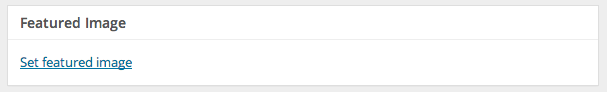
Try clicking “Set featured image” and uploading an image (or choosing one of your existing images). It’s likely that you won’t see this image in your post itself, but different themes display featured images in different ways. For example, here I’ve added a featured image of a bridge:
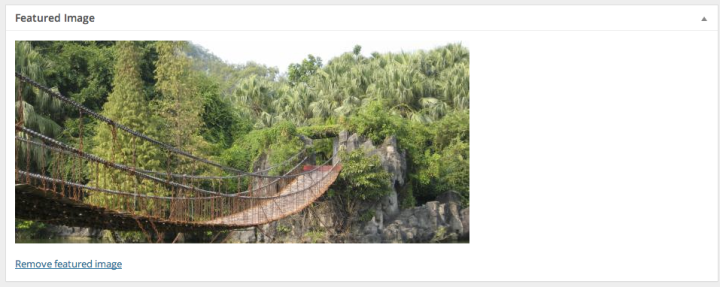
With the Twenty Eleven theme, this image is then used as a special header image on the single post page for that post:

In the Visual theme, it’s shown above the post on the homepage:
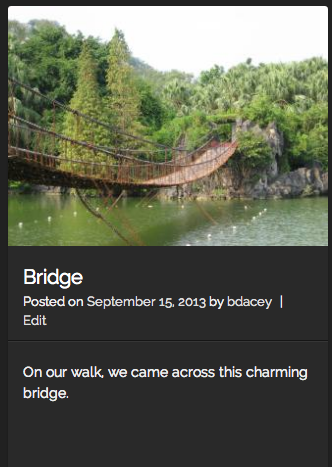
And in Forever (if you also mark the post as sticky) it appears in the homepage slider:
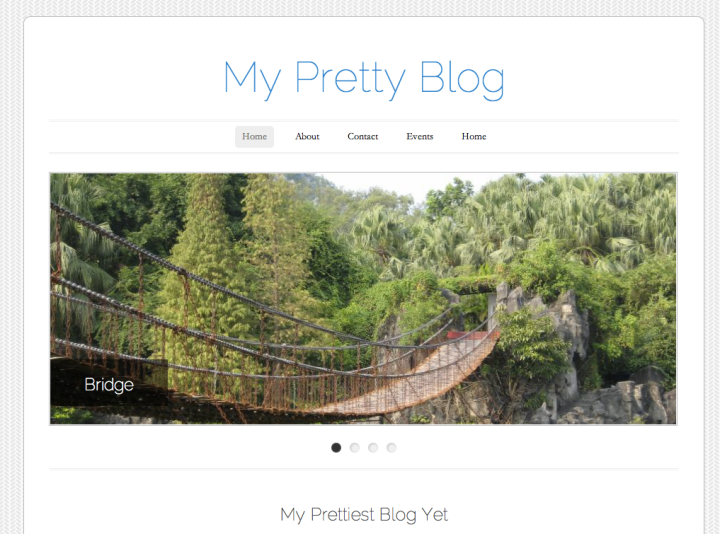
It’s important to note that some themes don’t use featured images in any obvious way, but many do. If you aren’t sure if yours does, find your theme in the Theme Showcase and check out its documentation.
Flickr Integration
Do you use Flickr to store and organize your photos? Did you know you can connect your Flickr account to your WordPress.com site to blog your images right from Flickr?
To try it out, follow these instructions to connect your Flickr account to your site. Once they’re connected, pick an image you want to post, and click the share icon in the lower right-hand corner.
You’ll see a WordPress icon, which will give you a pop-up where you can add your title and post content:
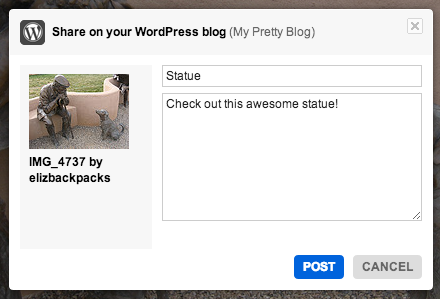
Click “Post” when you’re done, and it posts directly to your blog!
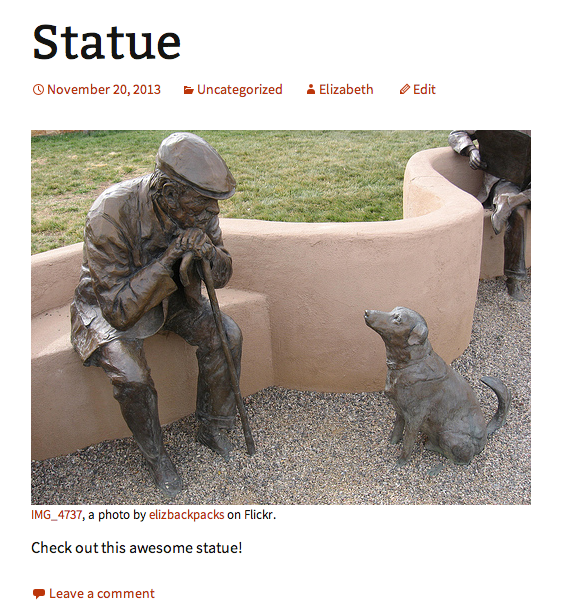
Gallery Widget
Finally, you probably use galleries to display multiple images in your posts and pages. But you can also display an attractive gallery in your sidebar or footer using the Gallery Widget.
Just add the Gallery Widget to your sidebar, choose the images you want included, and choose the format for how you want it to display:
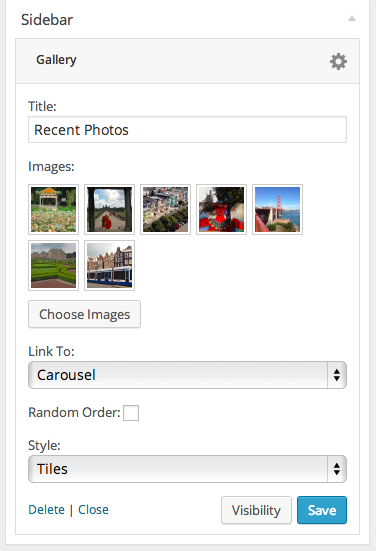
You can choose the various gallery styles for the widget as well:
If you have an image-heavy blog and you haven’t yet tried out these features, play around with them! They’re a fun way to add some variety to your site.
- November 25, 2013
- Features, HowTo, Photos, WordPress.com
This is all very nifty for those featuring a lot of great photos. We do have a lot of great photographers out there.
My desire is still for the simple option of being able to much more easily select one of my old, previously posted photos by its date and insert it into a new post. I would like to be able to select a previously posted photo by its date — as WordPress used to allow bloggers to do.
A hearty thanks goes to all of the WordPress developers, who make WordPress the very best place to blog. —Margaret
LikeLike
Thanks guys. Too much to think about sometimes, but a couple of these pointers are interesting 🙂
LikeLike
I’m lost – but I will slowly go through it when I have more time. Thanks for the help. 🙂
LikeLike
If you get stuck, just contact support!
LikeLike
thank you so much.
LikeLike
Thanks. But what about the app? I am using wordpress app a lot on my android when not using my computet. Does the new feature available for wordpress app too?
LikeLike
I love this feature and have added it. Would like to see the all ready uploaded pics easier to find. Maybe sorted by date uploaded? It’s hard to find pics I want to reuse on my media files versus just re-uploading them again. Thanks for all you do.
LikeLike
These are some really cool suggestion and I didn’t actually know that we can directly post on WordPress from flickr. I really liked this post 🙂
LikeLike
Flickr integration at best is very basic and doesn’t really allow for writing a complete blog post with several images. It’s fine if you just want to post an image and say a few words about it.
LikeLike
Had no idea there was a gallery widget! Thanks for sharing about it…i just added a really cool slideshow to my sidebar!!
LikeLike
Thanks for this! I hope we can search for themes by available widgets and display options.
LikeLike
Hi Katherine – You can search themes by display options, features, etc. by using the ‘Find a Theme’ button at the top here.
The Flickr connection and the Gallery Widget can be used in any theme. 🙂
LikeLike
How many times have I gone to that page and never noticed the search function! Oh, me! Thanks so much, Elizabeth!.
LikeLike
I really needed this when I set up my blog. Hope it’s as easy as it seems, thanks.
LikeLike
You always give us terrifically useful stuff! Thanks heaps, eurello!
LikeLike
Thanks so much for sharing.I love photos and they do so much to enhance a blog bit it part of using wordpress I have yet to conquerCharlotte Ortega
LikeLike
Hello, Gallery Widget seemed like a cool addition to my site I thought, however on its download page there is a warning saying:
This plugin hasn’t been updated in over 2 years. It may no longer be maintained or supported and may have compatibility issues when used with more recent versions of WordPress.
So I have decide to abstain from using it.
I hope it helps.
Cheers
LikeLike
Hi there – You’re looking at a plugin for self-hosted WordPress sites. The Gallery Widget feature here at WordPress.com can be found under Appearance->Widgets in your Dashboard. No need to install a plugin. 🙂
LikeLike
Love using the Flickr integration, but wish it would respect the right-click disable that I use on my Flickr site.
LikeLike
This is what makes me love WordPress more than other blog hosts -the wonderful and dedicated support that we get from time to time. I love the gallery widget as I love to decorate my sidebar. Honestly, I don’t like the sidebar rolling down blank as I scroll down the page. Thank you Elizabeth.
LikeLike
Many thanks…some wonderful tips here for we newbies. Thank you.
LikeLike
Thanks for the helpful info! I’ve just connected my blog to Flickr 🙂
LikeLike
This is fantabulous ! Thanks heaps will use it soon.
LikeLike
Can a Gallery image be made into a link?
LikeLike
You mean link to another site or post or page? Not in the gallery widget – if you want to do that, you’d be better off using a regular Text or Image widget.
LikeLike
I went through and added feature images to all my film reviews yesterday (which was pretty easy because I’ve only been here for a little while), and am really happy with the range of options this provides me for themes! Finding lots of nice new ones that wouldn’t have worked otherwise. 🙂
LikeLike
Hi Elizabeth,
Thank you for your reply. I do not have the widget on my dashboard. That’s why I searched and found that plugin. Is it posible to download and install it? Thank you and hello to Thomasina.
LikeLike
Ah, ok – if you’re on self-hosted WordPress, there are a number of plugins that will display a gallery in a widget. I can’t recommend a specific one, because I haven’t used them myself, but if you search the plugin repository and read the reviews, you’ll find one.
Thomasina says hi back. 😉
LikeLike
OK, Thank you much!
LikeLike
It appears not all themes support “feature images”. I became slightly deranged trying to find it then changed themes and it appeared.
LikeLike
Correct — not all themes do. You can browse by just the themes that do.
LikeLike
Hi Elizabeth, thanks for your blog! Unfortunately my chosen theme doesnt have the gallery widget. But i would really need it and dont want to choose another theme. So the plugin would be the only way to install the gallery widget? And as mentioned by franasia the plugin is too old. Is there no other way to download the gallery widget? Thanks!
LikeLike
Hi Caroline – See my answer to franasia above. 🙂
LikeLike
WordPress is a beautiful platform. Hats off to all the developers of WordPress
LikeLike
Ooooh! Excited to try the Gallery Widget for all the little blog badges that tend to clutter up the sidebar.
LikeLike
Fabulous, informative post. I had always been wondering how to show a featured image. Thanks!
LikeLike