Tools to Promote Your Events
Party planning for the holidays? Scheming up a New Year’s Eve 2013 bash? Or, maybe you host regular gatherings, like a weekly book-swap-and-wine-tasting night, or are planning “NaNoWriMoNowWhat?” writing support sessions in November and beyond. No matter your type of event, we hope you’re using the tools available to promote it!
Here’s a rundown of features you can use, right in your dashboard:
Themes to showcase your one-time and recurring events
This fall, we launched a pair of nifty themes specifically to promote one-time or recurring events. On these Eventbrite themes, you can:
- Make a page to allow attendees to register and buy tickets.
- Create a page for blog posts to publish updates for your attendees.
- Feature your events in a carousel.
- Activate widgets for registration or message customization, which you can add to your sidebar.
Don’t want to use an Eventbrite theme? You can promote your event on another theme in the Theme Showcase that works for you — and set up a static home page with all the details.
Widgets to promote your events
To check out the widgets you can activate, head to Appearance → Widgets in your dashboard. If you’re using an Eventbrite theme, you can choose from several widgets to help spread the word about your events and customize your sidebar. Consider widgets to display a month-view calendar of upcoming events, a registration button, a personal message to attendees, and an area to list recently announced/upcoming dates (for recurring events):
If you’re not using an Eventbrite theme, you can still activate some widgets ideal for events. In Appearance → Widgets, look for the Eventbrite: Event Calendar/Listing Widget to display your event.

The Milestone Widget, as seen on the Twenty Thirteen theme.
You can also consider the Milestone Widget, especially if you’re hosting a single, one-time event, to call attention to a specific date.
To display dates for upcoming events, like your foodie cook-offs next month or your weekly book clubs, use the Upcoming Events Widget, which allows you to show a list of upcoming dates and events, using Google Calendar and an iCalendar feed.
And don’t underestimate the power of the Text Widget, which you can use to display a message about your upcoming gathering.
For something more colorful, use an Image Widget to attract attendees: display a photo of books on a shelf to promote your book club, or an image of your favorite dish to promote your foodie competition, then link the widget to a static page on your site dedicated to your event.
Are there other features you use to promote your events? We’d love to hear how you use the widgets and tools available to you.

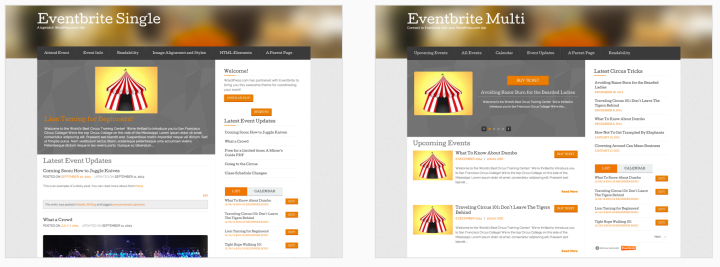
MANY thanks for this: I was totally unaware of the Upcoming Events widget, and it’s going to be absolutely relevant to me. I sometimes wonder how to get my head around everything available of which I’m thus far unaware … :-}
LikeLike
Is the Milestone Widget available for self-hosted WordPress sites? I couldn’t seem to find it anywhere and would love to add it to my blogs.
LikeLike
Here’s a similar plugin: http://wordpress.org/plugins/milestone/
LikeLike
Loved it! Used it for a fundraiser event last month.
LikeLiked by 1 person
PERFECT, and the timing is exactly right I have to share this one!
LikeLike
Great to hear about the Eventbrite integration options. Are there any plans for a Meetup.com widget?
LikeLike
At the moment, I don’t believe so, but we’re constantly working on new stuff — the best place to hear about upcoming features and tools is this blog.
LikeLike
Brilliant! I’ve got a few events coming up that this will be perfect for – thank you!
LikeLike
Can this be embedded within my own WordPress blog? I am new and learning. Appreciate the help!
LikeLike
What feature mentioned here do you want to embed/use? You can use the widgets mentioned and activate these themes on a WordPress.com blog — let me know if you have a question about embedding/displaying something in particular.
LikeLike
Hi. This is a great post, really great ideas, and creative! I love the idea of linking pictures to event pages, personally I find visual content more engaging, and the picture can really set a tone for the event!
LikeLike
Sounds like a fantastic way to promote my tours in 2014. Also, sounds a little complicated. I’ll have to re-read this post and peruse your previous ones. Then set aside time in this part of my off season to get it all to work.
LikeLike