Thinking of WordPress.com for Your Business?
Many of you use WordPress.com as a platform for your personal blogs, but it can also be your online home for your business. We have tools and features to help you establish a professional web presence, and support when you have questions. 
Meet Erica Varlese, Happiness Engineer and Support Lead for WordPress.com Business. Erica is a New York-based writer, customer service maven, dog lover, and espresso fiend. Since 2011, she’s helped nearly thirty thousand WordPress.com users via email, forums, live chat, and in-person at conferences and WordCamps. We asked Erica for her tips on using WordPress.com for business, getting the support you need, and dos and don’ts.
What advice would you give someone who wants to use WordPress.com to create a site for their business?
For many businesses, the focus is on building a standard website, not a blog. WordPress.com is great for blogging, and flexible enough to use for your website as well. Want to make a website for your business? Some key steps to take:
Use pages, not posts.
WordPress.com has two different content types: pages and posts. For bloggers, the post reigns supreme! But for those creating a website, a page allows you to create static content. It’s not uncommon for new users to create an About post, only to realize later they wanted to make an About page. So, publish pages about essential information — your location, hours, services, etc. — to create the structure you need for a standard website.
Create a static home page.
Your WordPress.com site displays your posts page (a list of your recent posts) by default. When creating a website, you probably want to reserve your home page as a welcome page, so visitors can learn more about your company. To set up a static front page, create a new page and then select it as your home page via your Reading Settings.
Don’t dismiss adding a blog.
For new businesses, it may seem like a blog is unnecessary. But you can set up a “News” or “Blog” page separate from your home page (in your Reading Settings) and display fresh, updated content.
You can connect with your customers on Twitter, Facebook, Google+, Pinterest, and more by activating Publicize in Settings >> Sharing.
Tell us about the live chat support option for WordPress.com Business customers.
With WordPress.com Business, users can get in touch via forums and direct email support, but also through a live chat service with Happiness Engineers, available on weekdays from 9 am to 5 pm EST. So, let’s say you’re trying to upload a header image, but you keep getting an error. You can click on the chat box, and we’ll work through it with you in real time. Together, we can solve a problem in a few minutes.

Happiness Engineers (left to right) Chris, Erica, and Alx hard at work during a team meetup in Santa Fe
Our team is small — there are eleven — and we see the same users and have gotten to know them. It’s great to chat with folks and watch their sites come along.
So you are looking for support…
- New to WordPress.com? Check out the beginner’s guide.
- We’ve written up tons of support docs — search them!
- Search the forums and ask the community.
- Have a paid upgrade? Contact Happiness Engineers directly.
- Have WordPress.com Business? Chat with us from your dashboard (9 am to 5 pm EST, Mon-Fri)
- Want pro tips? Check out getting great support and the full rundown of WordPress.com support.
You live chat with many WP.com Business users each day. Do you have advice to give to these users, before they seek help, to ensure they get the best support they need?
If you’re starting out with WordPress.com, explore the Support pages and Learn WordPress.com first to get familiar and find answers to basic questions. This way, in live chat, you can better explain your issue. Many of the suggestions for emailing support hold true for live chat. If you run into a specific problem, have examples handy to share with your Happiness Engineer. Let us know which browsers you’ve checked your site in if you’re having layout issues.
What insider tips for choosing a theme can you offer small business owners?
For WordPress.com Business users, the go-to place for themes is the Theme Showcase, and at no extra cost, you can choose from any of our premium themes. (If you buy a premium theme from another website, it’s not possible to upload it to your WordPress.com Business site.) But if there’s a theme you really like, check our showcase to see if we offer it — or suggest it to us.
Business site examples? We have some!
- Enjoy the creativity at Rob Weiss Illustration.
- Drool over pictures and recipes at Isabelle’s CurlyCakes.
- Get the media scoop from the Year in a Brand.
Priced at $299/year, WordPress.com Business might be pricey for some budgets. What advice do you have for the frugal business owner who wants a basic site?
- Almost all of the upgrades and features included in WordPress.com Business can be bought separately — like Custom Design — with the exception of live chat and unlimited premium themes. If it’s outside of your budget, start with one of our free themes that has a customizable header and widget area.
- If you start with a theme that supports a custom header and widgets, take advantage of photo editing services like PicMonkey to create your own header. Adding images to your sidebar using Image Widgets can spruce up your site, too. (Customization is possible without the Custom Design upgrade).
- For business, a must-have upgrade is a custom domain. It professionalizes your site and is yours as long as you continue to renew it. Business owners spend a lot of effort branding their company, so make sure you’re the one and only owner of prettypooches.com or delectablecakes.com before someone else registers the domain.
Thanks, Erica, for chatting with us! Not sure about WordPress.com Business? Try it out for 30 days. If you’re not satisfied, we’ll refund your money. (Note that for the domain registration-related portion of the upgrade, the refund window is 48 hours.)
And as always, you can consult our Support site or ask questions in the forums, where you can get answers from the community.
- November 13, 2013
- Support


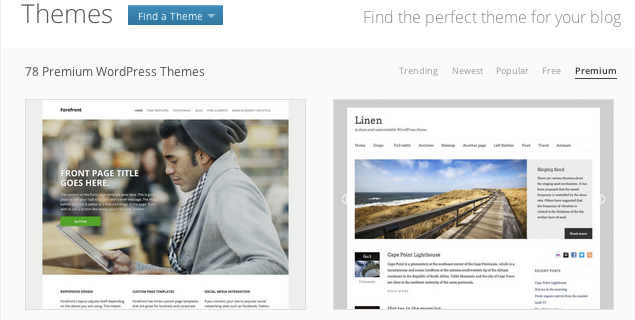
Aahhhhhh! Thirty thousand and still counting. That’s a great deal Erica. WordPress always flies above the seas. Great Going guys. BTW Are they working??
LikeLike
Yes, the Happiness Engineers in the picture are working — they are live chatting!
LikeLike
I’m a freelancer and I would love to host my business website on WordPress.com. The only problem is that I DO have a FEW (only three) affiliate links on my homepage and that isn’t allowed on WordPress.com Business, right?
LikeLike
Hi there — that’s correct. Here’s a bit more on affiliate links and advertising in general.
LikeLike
Reblogged this on Portal of Delusion and commented:
That’s a Me….Christopher!
LikeLike
Voila! I am on the right track then! Exactly doing the same things since last last few days. I will give here the link of my new blog once I finish it.
LikeLike
Thanks for sharing, I am already using the blog as a way to start my business, but will undoubtedly need a website. I will take a look and start planning.
Gary
LikeLike
To me, WordPress is the best for both individual and business use of blog online
LikeLiked by 1 person
Reblogged this on Egill and commented:
If not, you should!
LikeLike
I’m thinking of 1+3 WordPress.com site for my business but it has still 2 missing key features for me:
1) Showing posts randomly on front page. (I think it would be great for photographers too)
2) Advanced search function for visitors. Something like with dropdown menus, tick boxes, in order to detailed search through the site.
I’ve already contacted with WordPress.com support 8 months ago. Support was great as always, and made notes for keeping it in mind for future updates. I’m still looking forward to hearing from WP about these features.
LikeLike
Great article. I love the paragraph about the static front page. I just set mine up and couldn’t be happier. I’m publishing a post about it today, so reading this was great timing. Thanks again for all your support!
LikeLike
What about using WordPress.com for building an online store business?
LikeLike
On WordPress.com, you can add the code for Paypal buttons and accept payments that way.
If you need advanced online store functions, then you might consider setting up your shop on WordPress.org instead. I recommend reviewing the differences between the two flavors of WordPress when making the decision.
LikeLike
Hi, I already have several blog sites with you, how can I take it a stage forward to bulid a site that I really need for my business using wordpress?
LikeLike
Think about the questions posed in this post — What do you need? And does our Business package work for you? You should consider a more static website with unchanging pages of content for your busines/organization, and can browse the themes ideal for business, like the ones here: http://theme.wordpress.com/themes/search/business/
LikeLike
This good to know. Thanks
LikeLike
Fabulotastic article! Cleared up a lot of questions that had been accumulating inside my pea-size brain. Now my headache’s gone, yay Team WP!
LikeLike
Hi – Would you have any recommendations for business-focused WordPress.com themes? Something that’s responsive, includes full-width home page (ideally with testimonials and client sections) and blogging? Many thanks!
LikeLike
Here are some themes ideas for a business-focused site: http://theme.wordpress.com/themes/subjects/business/ Could take a closer look at Forefront or Organization, for example. Using the filters, you can narrow down your search even more, ie “business” + “responsive width” (our newer/recent themes are responsive, FYI). You can also create a static page on any theme and call it “Testimonials” and add that page, and others you’d like, in your menu — so, note that you don’t need to specifically look for a theme that has these sorts of features…you can create these items yourself.
LikeLike
Reblogged this on Paolo Belcastro and commented:
I am so proud to be part of this team!
LikeLike
WordPress is great for both. Thanks for sharing.
LikeLike
I would have considered it. I’m familiar with WP, I like it’s ability to provide a dynamic site with easy maintainability.
The only things holding me back are lack of email, domain registration and (to me) a puzzling domain creation process. Going to another provider for email and domain registration is too cumbersome for a small business. And it takes the cost up compared to providers who deliver a complete package.
LikeLike
We have a few options available for email on WordPress.com sites. One would be to choose an email provider, following the steps included in that guide to set your new email address up.
Another alternative is to use WordPress.com’s email forwarding feature which you can set up right from your Store > Domains page in your Dashboard.
Similarly, WordPress.com Business includes a domain registration, which you can do via your Store > Domains page as well. I hope this helps!
LikeLike
Erica, thanks for the reply. Option 1 will typically involve $, so as I mentioned before, overall cost of the site when you factor in dollar values and account maintenance does not work for me. Option 2 I had not seen before in my research. Much better than Option 1 but still requires me to maintain yet another email id.
WP’s domain registration feature I am aware of, but overall I did not find it easy to understand how to move my existing domain to WP.
I’ll hold off moving to WP for now.
Thanks
LikeLike
LikeLike
Great article. I already have my own business website and developed websites for others using WordPress templates. I love it! I use this free blog for my hobby/diary that’s unrelated to my business. The concepts behind WordPress are outstanding, and that’s why I support using it.
LikeLike
If I get my own domain name for my business site, who does the web hosting? Do I need to find a web hosting company to host my business website that I have through WordPress, or does WordPress provide the web hosting? It’s not clear to me how WordPress functions if I were to have a business site with my own domain name.
LikeLike
We are currently hosting your free site at trishlesage.wordpress.com. If you buy a domain name from us, we will continue hosting your site (meaning that you can store your content — text, images, audio), and in addition you’ll get a custom site address, like example.com. So you don’t need to find a web host if you want to stay on WordPress.com. And, if you purchase WordPress.com Business or WordPress.com Premium, a free domain name is included.
LikeLike
Too rich for my blood right now. I have had really bad experiences with facebook and google ads in the past and wasted a lot of money.
LikeLike
That’s why we talk about frugal and no-cost solutions in the last paragraph — it’s possible to have a professional-looking business blog for free or very little money on WordPress.com.
LikeLike
Hi: Nice piece. What concerns me is what happens when your domain name expires. I was just directed to a site where a cute little image came up saying “Oh no! This domain expired 15 days ago! Please contact the owner of this website and ask them to renew the domain. Don’t worry, you’ll still be able to view the site at this web address: xxx.wordpress.com. It stated that I could still go on their original site – but that proved to be impossible – and I tried it on both Explorer and Moz Fox.
Is this what happens when you don’t renew? And is there a work around solution? I have contacted the owner. Ideally they will get it fixed but in the meantime I can’t access. I tried searching for answers or directions elsewhere but no luck. This is of concern to me as I am looking at the pros and cons of various website/blog services on an ongoing basis.
LikeLike
There is a small “x” in the top corner of that warning screen. If you click on it, the warning will be dismissed and you’ll be able to access the site at the original address.
LikeLike
I have used WordPress for around 8 years. The back end is almost perfect from the viewpoint of simply typing content or using cut and paste from a Word Document. In trying to educate myself as to finer points, I purchased WordPress for Dummies! That book was not so helpful as the author mainly dealt with blogging. The advice to use a WP forum is the way to go. Thanks for the info.
LikeLike
Reblogged this on The Green Hijab and commented:
This is the main reason why I created this blog-TGH #confession
LikeLike
Reblogged this on oldienewbies and commented:
People often ask me if I think they should go with WordPress.com. I say “Yes” and I think this will help in making a decision.
LikeLike
Really helps to see it clearly now. Thanks Erica!!
LikeLike
My podiatry office web site is on wordpress.com. I paid extra to have my domain name on the site (suffernpodiatry.com) instead of “wordpress.suffernpodiatry” which I feel is important for any business. I will most likely upgrade to a premium theme soon since I want to be able to host some video tutorials for patients, for example. I figured out the static front page and need to build pages not posts by trial and error and with a lot of help from the wordpress help desk and forum posts. I maintain a separate blog (www.thewalkahead.com) under my same account and have a very small link to it from my office web site since the two are not really related. Overall I am more than satisfied with wordpress, find the myriad options they provide for all sorts of things impressive and helpful and find the site stats, which I check daily, very robust, and could see the advantages offered by wordpress.com for many businesses small or large.
LikeLike
Glad to hear that you’ve had positive experience with WordPress.com — thanks for sharing it with us!
LikeLiked by 1 person
Hi! I have written a lot of stuff in my blog. Just wanted to know whether it will automatically be transferable to the blog. Secondly, what is the cost for all this, is it annually paid or once for a life time?
LikeLike
Your content remains the same if you upgrade. The cost for upgrades is per year, and you can compare the packages and find out the costs on this page.
LikeLiked by 1 person
I love WP as a publishing platform. The interface is great and it’s dead easy to get your word out to your market. The problem is tracking your marketing initiatives. Unfortunately there is no way to integrate with Google Analytics which is critical if you are promoting your site using AdWords or other ad platforms. There is also no way to integrate with call tracking systems. This inability to track marketing initiatives is what is really holding me back from using WP from a business perspective. It would also be nice if there was a more robust form plugin. If WP added Google Analytics, Call Tracking, and Gravity Forms it would be a great option for small businesses. Unfortunately I wouldn’t recommend any small business use WP as a website if they can’t track their marketing initiatives.
If I’m misinformed on any of this just let me know. I’d be happy to explore WP from a business perspective again. It is awesome. It’s just missing a few key business ingredients.
LikeLike
For what you describe, WordPress.org would be a much better fit (with the ability to add Google Analytics, Gravity forms, etc), you can compare WordPress.com and WordPress.org here: https://wordpress.com/support/com-vs-org/
LikeLiked by 1 person
Reblogged this on finallythebutterfly and commented:
Important for people trying to get their own business together to know!
LikeLike
Thanks for an awesome post. We have been running our Corporate Website for our Organization for over a year, and yes, we did which was told in this post. We went to every support page, whenever some flickr set has to be embedded. WordPress, has truly, provided us a piece of mind, when it comes to Corporate Website coupled with Blogging as a topping and to top it further with sauceness, Search Engine Optimization.
WORDPRESS, YOU ROCK.
LikeLike
My only issue I’m having with using WordPress for my business is not being able to easily set up a store or Paypal buttons on my site
LikeLike
It’s true that you cannot set up on online store on WordPress.com at the moment. If you need a store, I recommend WordPress.org: http://get.wp.com/
As for PayPal buttons, you can embed them on your WordPress.com site following the instructions here: https://wordpress.com/support/paypal/
LikeLike
This article is so informative. Thank you 🙂
LikeLike
thanks for this detailed information on use of word press for business
LikeLike
Wow id like to have that wordpress sticker for my laptop and tablet !!!
LikeLike
There are usually stickers and other swag if you attend a WordCamp in your area: http://central.wordcamp.org/
And if you are interested in shopping WordPress merchandise, there is a great selection here: http://hellomerch.com/collections/wordpress
LikeLike
Thank you. Will there be a wordpress event here in the Philippines?
LikeLike
There is one planned, but no confirmed date yet: http://central.wordcamp.org/schedule/
You can start your own meetup group here, if you are interested: http://www.meetup.com/
This site has a lot of information and tips for WordPress event organizers: http://make.wordpress.org/events/
LikeLike
Im sorry but i cant open the hellomerch site
LikeLike
Strange, works for me: http://hellomerch.com/collections/wordpress
Try in a different browser or over a different internet connection, perhaps?
LikeLike