Stats Wrangling V: The Words that Bring You Traffic
Every blogger wants to find an audience. While we each have different ideas about the definition of great content, it’s clear that making informed, data-backed decisions can help us connect with our potential readers.
Today, we’ll conclude our Stats Wrangling series by focusing on a key ingredient in any blog’s success. We’ll show you how to look at your stats to determine if you’re using Tags and Categories to their maximum potential.
While tagging can make a difference on its own, be sure to check out earlier posts in the series to form your own, stats-inspired plan. If you haven’t looked at your numbers before, take the grand tour of your Stats tab. Then follow up with a closer look at the data you can glean from analyzing your stats through time, focusing on your best-performing content, and tracing the sites your visitors go to before and after coming to your blog. Along the way, you’ll find many tips on the ways you can use your stats to increase traffic to your blog.
Tags, categories, and why they matter
Once you’ve arrived at your Stats tab, look for the Tags and Categories panel. It looks like this:
 This panel aggregates the number of views your most popular tags and categories have received in the previous seven days. How do we reach these numbers? We look at your top 50 posts and pages for the previous week, and add up all the views each tag received.
This panel aggregates the number of views your most popular tags and categories have received in the previous seven days. How do we reach these numbers? We look at your top 50 posts and pages for the previous week, and add up all the views each tag received.
In the example above, the most popular topic on WordPress.com News is themes. That means that among our most popular posts and pages over the past week, “Themes” has been the tag or category that amassed the most views.
The skeptics among you might object: “Isn’t it obvious that the most popular posts will generate the most popular tags?” Well, the information the panel presents is relevant to the extent that you tag your posts, and that you tag them effectively.
You can use this panel, then, to determine if you can improve your tagging strategy. This is important. Tagging might be the easiest step you can take to make your content visible to those most likely to be interested in it.
Are you making it easy for visitors to find your posts?
What concrete things can your Tags and Categories panel tell you? Let’s examine some potential scenarios.
- Your Tags and Categories panel is empty.
Problem: Well, this one’s easy. You haven’t been tagging your posts! That means that even if you wrote the sharpest satire about the recent government shutdown, and thousands of people have looked up the “Shutdown” tag on their Reader, not one of them could find your post.
Solution: Adding that tag alone could have meant a significant bump to your traffic. Make a habit of tagging your posts.
- Multiple tags have the same (or a very similar) number of views.
Problem: This means your posts aren’t differentiated enough, and that you might be losing entire communities of potential visitors. Even if you run a one-topic, niche blog, your posts are not all the same. Consider a parenting blog: some posts may include advice, some might feature product reviews, and others might be long, funny vents. Yet if you tagged them all with “Parenting,” “Babies,” and “Mommy Blog,” you’d be losing readers who might be looking for more specific content.
Solution: Introduce a number of more specific tags to accompany the generic ones. If you’re into sports, include a team or an athlete’s name. If you write about education, add the author you’re discussing, or the school district where you teach.
- There’s a disconnect between the popular topics and your blog’s core topic.
Problem: What might it mean if you thought you had a baseball blog, but your most popular topics are related to the economy, or if you’re a fashion blogger whose most popular topic is poetry?
Solution: The Popular Posts and Pages panel lets you know what specific content resonated with your audience. By contrast, the Tags and Categories panel — especially if you monitor it over time — tells you what your blog’s about. One possibility is that you haven’t published enough recently about the things your readers expect from you. If that’s the case, go back to the topic that first won you those followers. Another option — especially if your overall stats are the same or even better than usual — is that you might want to consider expanding your horizons, since your readers seem to like your more versatile persona.
- A couple of topics dominate your blog views, leaving crumbs to the rest.
Problem: You might be tagging inconsistently, or using too many obscure tags.
Solution: Consider spreading the love: as long as the more popular topic still relates to the post in question, it might be a good idea to test out adding it on top of more specific tags.If that doesn’t make sense because of a given post’s content, it might just mean you’ve picked tags that are too specific to attract a larger audience. Many physics buffs might look up “Einstein;” fewer might feel the need to search for posts tagged with “Theory of Relativity.” Try to strike a balance between the too-general and the esoteric.
- You see a nice spread of views across topics that make sense. Congratulations! You’re using tags to increase your readership and to make your blog more visible.
Tagging and SEO: a reality check
Effective tagging helps you entice those who are already hunting for content on the WordPress.com Reader. Does it also influence your blog’s visibility on search engines like Google? How does it affect your Search Engine Optimization (SEO)?
The short answer, confirmed by a Google manager, is that search engines don’t rely on self-tagging to find your content. If you wrote a post about baking pumpkin pie, Google wouldn’t need the tag ‘Pumpkin Pie’ to figure it out.
Up until recently, you could compare your popular topics with the search engine terms that brought readers to your site. You could then test whether your tagging echoed the search habits of your readers. You’d do it by looking at the Search Engine Terms panel:
These days, as you can see at the bottom of the panel, the majority of search terms that brought readers to our blog belong in the ‘Unknown search terms’ category. This isn’t a bug: Google has been encrypting more and more searches, and intends to encrypt them all eventually. As a result, we can no longer deliver this information to our users.
While the loss of data can be significant for some, the reasoning behind it — making it harder to abuse search data — is a positive one. Online and off, safety should always trump convenience. Moreover, unless your blog receives a significant chunk of its readers via search engines, the difference, if any, should be minor.
The data you receive about traffic originating in your social networks and in the WordPress.com community stay the same. Which is all the more reason to focus on those stats you can affect directly through better tagging and better use of social media.
Passion before numbers
In this series, we showed how analyzing your blog’s performance can help you expand your audience and engage it more effectively. It’s always a great idea to be well-informed about the factors that might contribute to your blog’s success.
It’s always worth repeating, though, that no number-crunching can ever replace the love and passion you invest in the contents of your blog. It’s the quality of the latter that keeps your readers coming. In other words: if you find yourself spending more time poring over your stats than in the Editor, writing a new post, it might be time to give your stats a break. They’ll always be there when you need them.
Earlier installments in this series:
- Stats Wrangling I: Digging into Your Data
- Stats Wrangling II: Days, Weeks, and Months
- Stats Wrangling III: Top Posts and Pages
- Stats Wrangling IV: Referrers and Clicks
Other posts you might enjoy:
- Your Statistics: More than Just an Ego Boost
- All about SEO on WordPress.com
- Traffic Dos and Don’ts: A Checklist
- October 29, 2013
- Stats

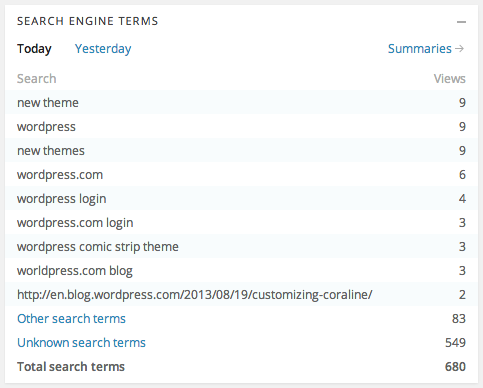
Great post! I enjoyed reading about content rather than worrying about stats. Quality above all!
LikeLike
Really helpful series. I already found some improvements that I can make. Thank you!
LikeLike
To follow up on the discussion within the following bullet “Multiple tags have the same (or a very similar) number of views;” can you create for yourself the opposite problem by not ALSO always including broad, general tags? You use a niche parenting blog; should that blogger continue to use “Parenting” as a tag, in addition to more specialized tags for that specific post? In my situation, I’ve not ever tagged my posts as “Spooky Tales,” “Ghost Stories,” “Campfire Stories,” “Horror,” etc. because I saw those as too broad … but does that cause me to miss out on traffic that is searching for that content specifically, if broadly?
LikeLike
Good question! Ideally, each post should have a mix of a couple of broader tags (for people who aren’t sure exactly what it is they’re looking for within the topic) and a couple of more specific ones.
The point here is that if you use the exact same combination of generic terms in all posts, you’re likely to lose a lot of interested readers (not to mention your stats will be less meaningful).
LikeLike
Interesting post.
It will help me a lot to improve my blog.
Thank you
LikeLike
I consider myself a newbie and am still finding it difficult to tag my posts properly. I still need to learn a lot, like reading these informative articles. Thanks!
LikeLike
This is exactly what I needed to read for a newbie @ WordPress – Thanks for the help!
LikeLike
Thanks for taking the time to post this. It was very informative.
LikeLike
Insightful post. I usually write posts that resonate with me. When numbers rise,I’m fulfilled. But that’s not my mandate. I’m a writer.My mandate is to write regardless of the figures .
LikeLike
IMO there are certain popular tags that bring traffic like Art, Photography and Travel while most of the rest are either a desert or flooded with garbage. It would be very helpful if wordpress.com developed a list of supported categories/tags and with a definition of what should be in them. For example, “black and white” ought to be limited to posts with black and white photographs in them. In reality there are numerous color photos with people wearing black and white clothing or black pencil drawings on white paper. Should we use singular or plural? For example ‘tattoo” or “tattoos”. A supported topic list would solve that problem. How about spiritual or spirituality? It would not take a lot of work for this to get organized, and some community input could be used to establish the definitions.
Worpress.com has been very useful to me, it is very good, it keeps getting better, and it can get better still.
LikeLike
I agree with your point that some tags are more effective than others, which is why thinking strategically about tagging is so important. I suspect, though, that having top-down rules and/or lists of accepted tags won’t be effective, either.
Ultimately, it’s the community that decides how to use the blogging tools in its collective hands, and it would be impossible (and ultimately undesirable) to tell people what to do. At the same time, nothing stops you — and any group of like-minded bloggers you know — from starting to use and promote tags in ways you think are more productive and/or accurate. You’ll actually be doing a great service to the community.
LikeLiked by 2 people
Thank you for this series on stats. I have been re-reading the previous posts in this series over again to remind myself. Blogging for app. 7 months 🙂 and have recently learned the usefulness — no, the power of tagging and categorizing. Put it down to blogging 101.
LikeLike
As the owner of a struggling zombie apocalypse blog, I appreciate all the help I can get. I am new to the blogging scene but an old hand at writing just not in the digital format. I would love more readers. If I can better manage my tags which would increase my readership, it is something that I need to do. Despite the success of the Walking Dead, other zombie shows and movies, it appears that the zombie craze may be dying so perhaps I need to concentrate more on TEOTWAWKI fiction. Crunching my tag stats will let me know.
LikeLike
Being empowered and informed by your stats is great, but it should never stop you from writing about the stuff you’re passionate about the most. Somewhere out there, there is a community of zombie lovers who really want to read your stuff — and using tags and other stats might just help you find it.
LikeLike
Soooo, this was like a punch of useful information to the face. Dang. I needed that.
LikeLike
Thanks, great tips again and plenty to think about. 🙂
LikeLike
thanks for writing this. I needed some points on how to drive traffic to my blog. I still dont know what ‘categories’ are for.
LikeLike
Most people use categories to group together similar content on their blogs — it’s a way to make it easier for your readers to find more of the stuff they like, and it helps you organize your own content and publication schedule (if you decide to develop one).
LikeLike
Thanks a lot. It’s not only about stats BUT also about enabling my content be found.
LikeLike
Great post, and I really appreciate the entire series, as I rely heavily on stats on all my websites to help me with my content. The information you shared about Google search terms is very interesting. I use Google Analytics with all of my non-wordpress.com Word Press blogs (stand alone installations that I host on my own server). I use Google Analytics via a plugin with my other blog installations. However, I really like the ease and convenience of my WordPress.com blog. While Google might encrypt search term data in the future, (that is essential information for website and blog owners, so yikes!) I am certain that Google Analytics stats will still be able to decrypt that data and continue to provide this essential data. Therefore, I think it might be time to figure out a way where blog owners (perhaps through some kind of paid upgrade?) can integrate Analytics into their WordPress.com blogs. Just a suggestion.
LikeLike
Thanks, Lupitatucker! I’m glad this series was useful for you.
While we don’t offer Google Analytics on WordPress.com blogs at the moment, it’s important to note that according to news reports we’ve seen, encryption will ultimately affect all stats services, including Google Analytics itself.
LikeLike
great post…. so, I think I have been using my categories incorrectly…. I think I get it now… are categories more for internal use i.e. searching within my blog and tags are drawing external traffic?? Thanks, Lisa
LikeLike
Excellent question! Both tags and categories can draw traffic to your blog, as both will appear in topic searches on the Reader. Categories probably have a more essential role internally, as you point out: it’s your way of defining, in broad terms, the types of content your blog features.
You can also check out this document on tags vs. categories — it might help, too.
LikeLike
Thank you, Ben. I will look up the stats that will enable my blog’s content to be found, and to find other enjoyable reading as well as learning experiences from other bloggers. 🙂
LikeLike
Very informative! I know for me, I blog because I enjoy it and feel that I have something to share so in the big scheme of things I’ve met my goal. However, writing and not reaching an audience with which to share is sometimes a drag.
Thanks for the info!
LikeLike
I’m not sure your assumption that all bloggers care about exposure or maximizing their number of readers is correct. I certainly don’t. This was helpful to me in possibly finding interesting blogs through tag searches, though. Thanks for posting! : )
LikeLike
Point taken!
I’m glad you found tag searches helpful, though.
LikeLike
This was fantastic, thank you. I realise I’ve tagged every single post with ‘journal’ and ‘daily life’ as mine is a real and life blog. Yet, like you say, I couldn’t possibly have varied and real life, daily, does not always bring the same kind of “stuff”.
Really valuable, many thanks.
LikeLike
Thank you for a very helpful series. I’m a few months into my blog and becoming more conscientious about SEO, so it has been especially timely series for me. Blogging is not like baseball. They will not come just because you build it. Thanks for the help.
LikeLike
I do get a huge chunk of my traffic from search engines so thanks for the encryption information. I was wondering about the “unknown” increase!
LikeLike
Very informative. It helps me improve my blog. Thanks a lot!. 🙂
LikeLike
I like this post – reads like a good diet. Clear, makes sense and seems achievable in theory.
LikeLike
I’m afraid that I still don’t understand how tags & categories ought to be deployed in relation to one another.
For some reason I began by tagging my posts in a very detailed way. Then my brother said that that was silly—Tags were meant to help order posts for more general interests. Then I read one of your articles that made me decide that I should, indeed, use categories to help people find the subjects they were looking for—So, because you said you would not list a post with too many combined tag & category terms, I deleted any of those general terms I’d used for categories from the tags list.
Your post above refers almost exclusively to tags—HOW TO DECIDE: WHICH is useful FOR WHAT?
LikeLike
You can find more detailed information on the difference in this document on tags vs. categories. To clarify, both tags and categories help readers find you when they look up topics in the Reader — so it’s important to use them (though not excessively — as you note, having more than fifteen tags and categories, in total, will make the Reader skip your post).
As a general rule, it’s a good idea to use one or two categories per post, giving visitors to your site an idea of where this post belongs in the grand scheme of things. Then, using a good mix of tags — including some that are more specific to the content of the post in question — will make it easier to find for visitors who have similar interests but who are not yet on your blog and aren’t yet following it.
To use a somewhat simplistic analogy — categories are like aisles in the supermarket; tags are specific groups of products within each aisle (think: ‘dairy’ vs. ‘cheese,’ ‘yogurt,’ ‘milk’).
LikeLike
Thank you so much. I will ponder that awhile—But I guess I’d better go back to more comprehensive tags, & minimize categories to the simplest divisions.
very kind of you.
LikeLike
I find this post very helpful as a blogger who has started writing recently on WordPress! It is a great feature and I believe the time will tell the best as the posts are constantly published! Thank you!
LikeLike
One of the most helpful posts so far – thanks for setting things out so clearly – sometimes these posts are so technical, they leave me scratching my head and feeling a little stupid! Cheers!
LikeLike
Great post. As a newbie, I sometimes feel like I don’t know much at all about what and how to go about attracting the masses. I like how you re-direct what the focus should be…The words.
LikeLike
Sometimes it’s not just about the statistics. Content is essential and you need to be able to connect with others and share your message.
LikeLike
I absolutely agree. I’d probably take it even a step further: it’s never just about the statistics.
LikeLike
This was very informative, and I always use tags, etc. but I still have no traffic. If anyone visits my blog, it’s for the weekly photo challenge. For example, my latest post is about Halloween songs for a party playlist, and not even ONE person has seen it. I know I should be patient but this is not the first post that others have not seen. I cannot seem to figure it out. I try to incorporate most of the tips you have talked about here. What can I do to persuade people to see my blog? Is it my tags that are the problem? They seem okay to me but maybe I just need a fresh pair of eyes to check it out.
LikeLike
Hi Maritimemango, your latest post has more than fifteen tags, which means our Reader won’t show it — it’s a precaution against spamming. this is most likely why your latest post had no views. For more general ideas on how to develop an audience, we recently published a checklist on traffic that might be useful. I’d also recommend connecting with other bloggers — for advice, feedback, and ideas — over at the Community Pool, on The Daily Post.
LikeLike
Thank you for the fast response. I did not realize that too many tags were a bad thing, but now I understand. I will make sure to check out that checklist on traffic right now. Once again, thank you!
LikeLike
As a new blogger and passionate writer, I appreciate your willingness to educate others on gaining viewers, thank-you!
LikeLike
I am a trans woman. I left a comment on a transphobic blog, and found I was getting several views from that, and my views per visitor went up. Phobic and fascinated, poor things. So, more traffic- but not the kind of traffic one would want, do you think? If they read, they might be educated, but if they are just there to feel horror, they won’t return.
LikeLike
Thanks for the enlightenment. I thought i had a good understanding of my stats but I’m not so sure now. I got one visitor and fourteen views (which are divided between 3 countries). Am I missing something or is there a mistake?
LikeLike
No mistake on your part at all! The discrepancy is due to the way we process your stats — views are available almost immediately, whereas visitors take a few hours to show. After a little while, it all adds up.
LikeLike
Thank you for the tips. I have been blogging over a year on WP, there is still so much to learn.
LikeLike
Blog stats is one thing everyone is interested in but never get to totally understand the craft. This is a great post that gives you an insight into it & teaches you to sharpen your skills. Read a reader post in the past that said have no more than 15 tags per article posted so is that the limit for optimum SEO?
LikeLike
I completely agree it’s not about the statistics but these tips really help direct others who are interested in the same topics you are – then you can have meaningful and interesting conversations. Thank you for the post, super informative.
– Miranda
LikeLike
Thank you for the tips. I have been blogging over a year on WP, there is still so much to learn. Very informative. It helps me improve my blog.
LikeLike
Thank You! After reading this one…I will be back to collect more ‘learning’ for shuffling about with how my BLOG may be more suited to me. The weekly photo challenge offered a lot of little bits for understanding…Before that I was totally bumbling. Setting UP will take me a little while but everyone seems enthusiastic to show support in a myriad of ways. I am grateful.
LikeLike
Great Post. Interesting and informative.
LikeLike
Thank You! This helps a lot!
LikeLike
Since I am just new to blogging…this is very helpful for me Ben! Thanks!
LikeLike
Very informative. I was wondering out categories. Sine my blog is all writing education I didn’t know what other categories I could use (or tags).
Love,
A better informed blogger.
LikeLike
I am just starting my blog-for-keeps and this is really handy. Thanks a lot! 🙂
LikeLike
Really helpful information here. Thanks 🙂
LikeLike
wow! Is this due to the recent news on NSA’s intrusion on both Google and Yahoo’s network?
LikeLike
My understanding was that search term encryption was done to increase overall data security. Whether recent news played a part in that or not is, of course, up to Google and Yahoo to say.
LikeLike
Hmm, that’s true =) But there could be a link. After all, since the encryption, it’s harder for bloggers and those who intend to write to know what are the keywords that is in vogue now.
LikeLike
Before i can see what are the users’ terms using google search but now no more
LikeLike
Exactly — as mentioned in this post, this is a result of Google’s new policy to encrypt search data. Since we no longer have this information, we also can’t show it to our users.
LikeLike