Back to School: A Blogging How-To
With Labor Day a distant memory (two days ago, already?), the school year is already in full swing. Whether you’ve been blogging regularly through the heat of summer, or slowed down your pace with some lazy days on the beach, it’s time to gear up for another term. Your campus bookstore can serve your Go ______! t-shirt and spill-proof mug needs. For setting up (or polishing) your blog, you can count on us: from social tools to academic boosters, here are some indispensable tips for the young scholar-blogger (and yes, educators, you can use a blog, too).
What did you do last summer?
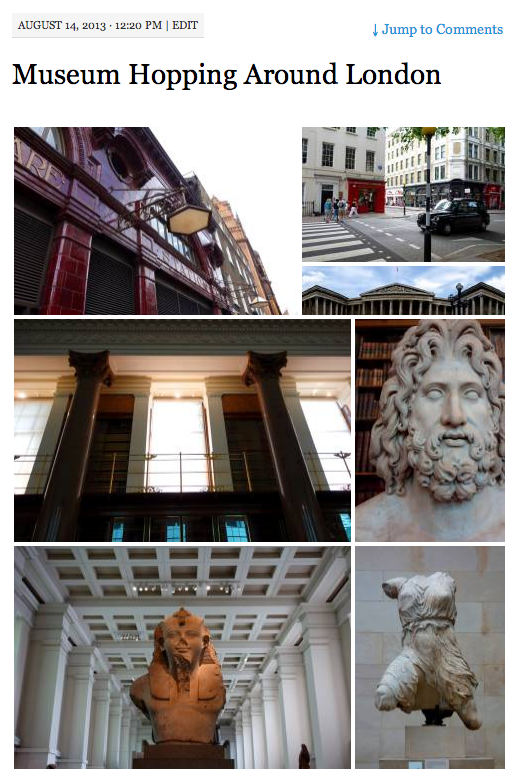
A tiled gallery from Abroad at Oxford, Jennifer Gosnell’s summer abroad blog.
What’s the point of a summer course in France, an internship at a buzzing not-for-profit, or work at your uncle’s cupcake bakery, if you can’t share some pics with your friends? Showcasing your exploits is easy with a beautiful customized gallery.
Galleries can come in handy once the semester really kicks in, too. You can create new ones for your art portfolios and class field trips, or to liven up your student club website with photos of your recent dance marathon/blood drive/environmental protest. (Nobody will stop you from creating a gallery for last night’s pong tournament, of course.)
If you’re more of a one-pic-at-a-time, no-time-for-uploading-files type of photographer, no worries. You can use our handy Instagram Widget to show the latest filtered treasures from your feed, or share images directly from your Flickr account. Either way, you can use your blog as the visual archive-in-the-making of your school years.
Cast a wide (social) net
Between class, extracurriculars, and work, taking the time to connect with everyone in your network can become overwhelming — especially if you have to juggle multiple gadgets and apps. Instead, think of your blog as the mothership, the central hub from which you reach out across platforms to everyone who matters to you.
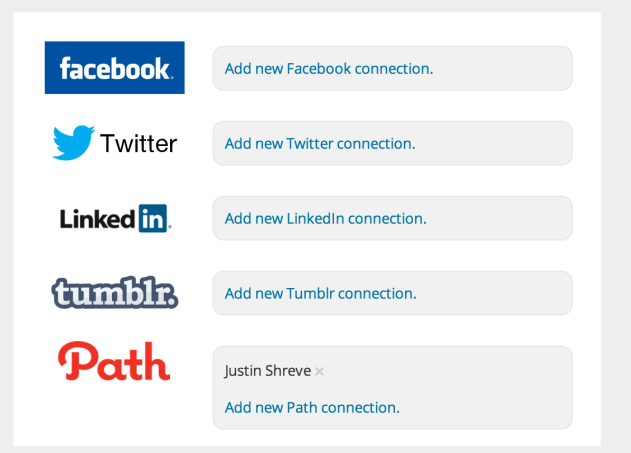
You can broadcast your latest musings on the Civil War, organic chemistry (shudder), or the state of a-cappella singing on campus directly to your friends via Publicize.
One click can send a post to your Facebook, Twitter, Tumblr, LinkedIn and Path accounts.  You can also give visitors to your blog the option of following you on the social platforms you use by adding sleek social media buttons to your sidebar or footer.
You can also give visitors to your blog the option of following you on the social platforms you use by adding sleek social media buttons to your sidebar or footer.
Whether they’re friends, classmates, or passersby, you can make your audience feel special by activating the My Community Widget, which shows a thumbnail image of the people who started to follow your blog, liked a post, or left a comment. Likewise, if any of your readers feels particularly inspired by your ever-growing wisdom, adding sharing buttons to your posts will allow them to promote your brilliance on their own networks (can a reading report go viral? There’s only one way to find out!).

You can also bring in others’ voices and perspectives to play off yours. The Twitter Timeline Widget lets you show any public feed on your own blog, and now, with our shiny, just-released Media Explorer, you can search for, and embed tweets and YouTube videos into your posts, right from the post editor.
Blogging your way up the curve
Of course, sometimes school actually is about studying. When you need it to, your blog can be as versatile and powerful a tool as they come (and doesn’t require Red Bull and ramen to keep going). You can use your blog for anything from a photography assignment to a screenwriting exercise, to say nothing of your history, geography, or philosophy term papers.

Photography assignment by Len Land, from her blog, The Dutch Story
Science majors need not despair: you can easily solve your problem sets on your blog, too, using the LaTeX markup language for all those fancy symbols only you (and Stephen Hawking. And Will Hunter) can decipher.
With a dash of shortcode you can create an in-blog slideshow presentation that will impress your classmates and professors alike, making expensive presentation software unnecessary (more cash for…anything!). Those awkward moments when your presentation won’t start or your memory stick is left, forgotten, in a computer lab on the other side of campus? We don’t think you’ll miss them, either.
Curriculum-crushing for the modern multitasker
When the syllabus calls for a group project, but your friends are too lazy to leave their room, your blog is still there for the rescue. Using the many collaboration features built into WordPress.com, you can invite friends to edit and contribute to a post, or you can start a new group blog for your project (don’t forget to add a Milestone Widget to show your project’s deadline). In fact, you can start a new blog for any project, any course, or any student group you’re active with: since your account comes with free, unlimited blogs, you can easily keep your different worlds from colliding (or at least your biology T.A. from going over your spring break photos).
If you’d like to devote a blog solely to your studies, many hacks are available for a smooth ride through the semester. If you’re taking five courses, for example, you can create five static pages, one for each, where you can develop your projects and describe your work. A Custom Menu Widget can lead visitors from your blog’s sidebar straight to the page they want.

An architectural rendition from a group project blog, Fish. Brew. Bamboo, at the University of Minnesota Graduate Architecture Program
Alternatively, you can forego pages in favor of categories (say, one for each course), each grouping the posts relevant to that topic. You can take the streamlining a step further by also adding Category Pages, where posts related to each course can be grouped for your convenience (as well as for your peers’ and professors’ easy navigation). Finally, you can display these categories in your sidebar with a Categories Widget that allows your visitors to find what they’re looking for instantly.
Tough graders, loud library patrons, flat beer, endless moments of epic-ness: whatever the coming school year throws at you, there’s nothing you can’t do without a pair of headphones, a pair of flip flops, and your blog. Sleep? Optional.
You might also enjoy these posts:
- Come Together: A Guide for Group Blogs
- Education Continues Outside the Classroom on WordPress.com
- Focus On: Collaborative Blogs
- From Proofs to Prime Numbers: Math Blogs on WordPress.com
- Embed Tweets and YouTube Videos with the Media Explorer
- Publish, Promote, Repeat: Dashboard Tools to Share Your Stuff with the World
- September 4, 2013
- Better Blogging, Community, Features, HowTo
Hi Looks like getting more organized would really help glad I can use different social media to post comments etc.
LikeLike
As a new blogger, this will be so helpful! I love all of the little tid bits of information given to the reader.
❤ Naa
http://adolescentchic.wordpress.com/
LikeLike
Stoked to have read this! Just started my first blog and I definitely needed help with ideas of how to get more followers and more people becoming apart of my blog!
LikeLike
Very helpful info! Thanks for the class session, it is much needed.
LikeLike
new blogger here very helpful 🙂
LikeLike
Cool 🙂
LikeLike
Great info!
LikeLike
Very helpful info! love all of the little tid bits of information given to the reader.
LikeLike
There’s nothing more exciting than back to school. I wish I had a chance to go to school again 🙂
LikeLike
Good stuff….I will repost since it’s loaded with helpful information.
LikeLike
thanks for your information
LikeLike
Sounds about right!
LikeLike
Good Stuff.
LikeLike
Really good stuff! I liked the ‘my community widget’ feature among other features & will use it soon. Appreciate very much how WP offers all these beautiful interactive tools to enhance your blogging experience.
LikeLike
Picture blogging. Aha! I’m sorted out now 😉
LikeLike
I definitely liked the idea of sharing a blog on all social media platforms. One status and everyone updated. Brilliant!!! Looking forward to more.
LikeLike
This is a very helpful read. As a new blogger (My social media professor had us start them) I enjoyed reading this. Helps to make it less intimidating.
LikeLike
Love this!! Thank you for this post!!! Sharing is one of the fastest ways to get your content out there and also come across other fellow bloggers!!
http://thelmnopeas.wordpress.com/
LikeLike
This is what, really I am looking for. Thank you very much for your informative post.
LikeLike
Thank you very much for your helpful link on Fresh Pressing, Ben Huberman: most illuminating! I suspect some of my alter egos are, as it were, scoring a series of own goals! Point taken re the sheer weight of numbers! Alienora
LikeLike
Posting such as this one will surely help not only for beginners like me but for those who need “Back to square one”.
LikeLike
love this!
LikeLike
Very helpful blog for new bloggers
LikeLike
Ah!! so excited my post was used in here! Thanks a lot. My name is Len Land though. It says Len Lend… 😛
LikeLike
Oops – name corrected.
LikeLike
Very good. I have just started blogging. I like to follow education, finding fun ways to education is the best for our children. My daughter loves school and reading.
LikeLike
helpful for me, ……..;)
LikeLike
Reblogged this on jwakeman06 and commented:
Now this inspires me to get blogging.
LikeLike
Thank you so much, It’s very helpful to me for managing my blog. Gb
LikeLike
Thanks so much!
That blank canvas was getting really overwhelming!! Thanks for the information and inspiration: )
LikeLike