New for Publicize: Share Your Path Moments
Our Publicize feature, which we recently highlighted, is a quick, simple way to build your readership and share your latest content automatically on other social networks, including Facebook, Twitter, Tumblr, and LinkedIn.
Working with our good friends at Path, we’re excited to announce that you can now connect your WordPress.com site and Path account. Once connected, when you create new content on your site, a Path “moment” will also be created, with a link back to your site.
Connect your WordPress.com site to your Path account
To get started, head over to Settings → Sharing in your dashboard.
At the top of the page, you’ll see options to connect to social networks, including Facebook, Twitter, LinkedIn, and Tumblr, which you may already have enabled. To connect your Path account, click on the “Add new Path connection” link:
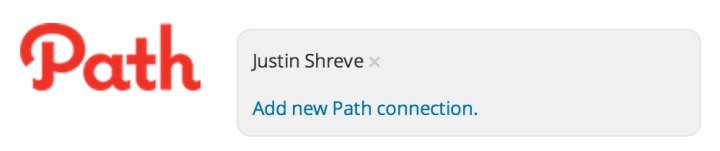
Once you’ve authorized the connection, you’ll see your Path connection in the Publicize section in the Publish box, on the right of your Post Screen, each time you create a new post:

Publish a post on your site as usual, and it’ll appear on the Publicize services you’ve enabled. So, if you share a photo of your beloved cat on WordPress.com . . .
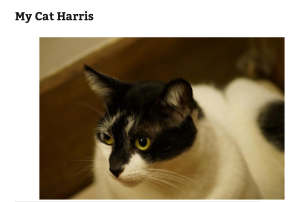
An image post of your favorite furry friend.
. . . your post will also be shared as a moment on Path:
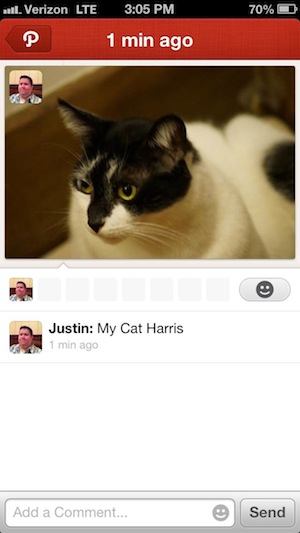
As with our existing Publicize services, if you’d like a bit more control, you can opt out from sharing on Path for any individual post — click the “Edit” link in the Publish box and deselect Path. You can also customize the message sent out with the link in the “Custom Message” box.
If you use post formats or VideoPress, Publicize will automatically post your content to Path using the best display possible — in other words, images and videos will be front and center. Posts formatted as asides or status updates will be displayed as such, and standard format posts will display an excerpt of content.
Self-hosted users can share Path moments, too!
Users with self-hosted sites on WordPress.org can also connect their sites to Path using the latest version of Jetpack, which will be released today.
Enjoy sharing your posts and Path moments!
- August 12, 2013
- Social, WordPress.com
You have Path but not Google+? Huh.
LikeLike
New Google+ integration features are available: https://wordpress.com/blog/2013/09/09/google-plus/
LikeLike
Justin, I don’t seem to have “Sharing” on Settings → Sharing. I can’t find it…can you help?
LikeLike
What links do you see under settings?
LikeLike
that’s really nice, thank you for this clear tutorial, I thought I needed a special wp.org plug-in to manage that sharing connection with my social media accounts. honestly, I had been searching for a solution for a couple of weeks when I came to your blog in my wp news feed, I’ve just given it a try and it really works, thank you once more for the helpful tips;)
LikeLike