WordPress.com Users Can Now Register .CO Domain Names
We’re excited to announce the addition of .CO as a new top-level domain on WordPress.com. If you’re interested in buying a custom domain name for a new or existing site, you can now choose and register .CO from among our existing options (.ME, .COM, .NET, .ORG). The .CO domain costs $25/year.
Since launching in 2010, more than 1.5 million .CO domain names have been registered by individuals and businesses in over 200 countries worldwide. A .CO domain name is short and memorable, making it a great option for your WordPress.com website or blog.
Steps for existing WordPress.com users
- If you’re an existing WordPress.com user, you can register a .CO domain name for your site by going to Store → Domains in your dashboard. Under Add a Domain, type in the .CO domain name you’d like to register:
- Then, click the blue Add domain to blog button.
- On the following page, we’ll ask you for a few more details to get you set up, including contact information and whether you’d like to add Private Registration to your domain purchase, for an additional $8, to make this personal information private. Once the form is complete, click the Register Domain button in blue.
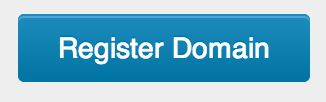
- On the next page, you can make your payment for $25 to finalize the registration of your new .CO domain.
- Finally, to activate your new domain, go to Store → Domains in your dashboard, select the button next to the new .CO domain you wish to activate, and click Update Primary Domain.
Steps for new WordPress.com users
- If you don’t have a WordPress.com account yet and want to register a .CO domain for a new site, get started on the WordPress.com signup page.
- On the signup page, we’ll ask you to fill out a few details on the form, including your email address, desired username, and password. In the Blog Address field, type in the web address you’d like to use.
- Click the small arrow at the right of this box to open a drop-down menu of top-level domain options: .CO, .ME, .COM, .NET, .ORG. The option you choose — ie, .CO — will compose the last part of your domain name.
- After you set your option, you’ll see a green checkmark appear at the right of the box.
- Once all of the fields on this form are correctly filled out, click Create Blog at the bottom.
- On the following page, we’ll ask you for a few more details to get you set up, including contact information and whether you’d like to add Private Registration to your domain purchase, for an additional $8, to make this personal information private. Once the form is complete, click the Register Domain button in blue.
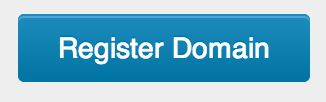
- On the next page, you can make your payment for $25 to finalize the registration of your new .CO domain.
- Finally, to activate your new domain, go to Store → Domains in your dashboard, select the button next to the new .CO domain you wish to activate, and click Update Primary Domain.
If you need assistance, don’t hesitate to send a note to our Support team!
Want to learn more about domains?
We’ve published a few recent posts that demystify the world of domains on WordPress.com. For more information on how it all works, check out:
Our Support site has more resources, too:
- July 23, 2013
- Domains, New Features, WordPress.com


I thought .co meant Colombia.
LikeLike
Good question! The .CO Top Level Domain (TLD) is indeed assigned to Columbia, but they have opened it up so that anyone can register a .CO domain name. Its shortness and memorability have made it extremely popular since they opened up registrations in 2010. Some examples of companies that use .CO include Twitter (t.co), Google (g.co), Amazon (a.co), WordAds.co, and many, many others.
LikeLike
Cheri, I have .org as my domain. I did purchase it. If I want to change will the old .org address direct readers to the new one or should I just keep the .org? I just like the .co better because if I want to eventually use my blog to generate income it will look like “company”. And I like that. 🙂
LikeLike
If you’d like to use a .CO domain name with your blog, you can register one using the instructions above and then set it as your blog’s primary domain name. Once you’ve done that your readers will be redirected from your .ORG domain name to your new .CO domain name. Hope this helps!
LikeLike
It does. Thank you so much!
LikeLike
Awesome. This is the best part about wordpress.com. You people keep amazing us every day. Like first, Videopress, .me domains, e-mail help, vip, enterprise, business, premium themes, etc. And you just don’t stop. Please continue doing the same. I hope you become better and better than ever before.
LikeLike
Improvements and innovations keeps WP fresh and the go-to for blogging websites!
LikeLike
.co.uk would save us Brits a lot of hassle when it comes to mucking about with A records.
LikeLike
This might actually tempt me away from .com, because I live in Colorado (CO).
LikeLike
I’ve been thinking about going the self-hosted route for awhile now. My blog is still myname + wordpress.com. I already have myname.com for my regular (shopify) site.
Does purchasing a CO or other domain mean that I am effectively self-hosting?
LikeLike
LikeLike
Thanks for the clarification.
LikeLike
So according to this all I have to do is merge my domain to my existing account and I don’t have to pay anymore than what is stated right?
LikeLike
Hi ricketypix — registering a .co domain is $25 per year, per blog (and yes, you could then use it instead of your default address, ricketypix.wordpress.com). For an additional $8.00, you can make the domain registration private. Details on the “Register a New Domain” support page.
LikeLike
This is a great idea, and I have 4 registered sites. I was a Blogger man for 7 years and now I have a love for WordPress. I am also considering going to get a WordPress.org site, but still learning how to upload using FTP.
LikeLike