Display Your Vine Videos on WordPress.com
You know all those Vine masterpieces you’ve recorded with your mobile phone — six seconds of time, looping over and over, immortalized on your little screen? Now, you can embed these videos on your WordPress.com site, using a URL or shortcode.
Embed a Vine video with a URL
To embed one of your fabulous looping creations, simply copy the video’s URL. If you share a video on Facebook or Twitter, its URL can be found at the end of your post or tweet:

Another way to find a video’s URL:
- Click the three dots at the bottom of a Vine post.
- Select “Share this post” and then “Embed.”
- Copy the URL shown, minus the /embed.
Once you’ve copied the URL, paste it on a line by itself when you’re editing a post or page (and double-check that you’ve got https:// at the beginning, as shown below):
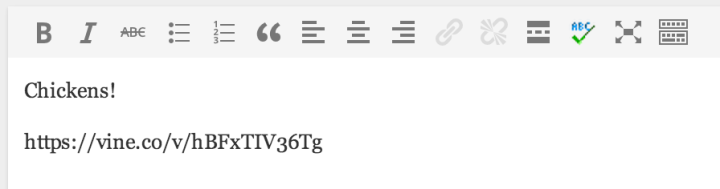
Once that’s set, we’ll take care of the rest! Your video will look something like this:
Embed a Vine video with a shortcode
Specify width and height
You can specify a width and height for your video by adding a shortcode to a post or page using one of the formats below. (Don’t forget to replace the URL/video ID listed here with the one for your own video!)
[vine url=”https://vine.co/v/hBFxTlV36Tg”%5D
To change the width and height — for example, to 300×300 pixels — you’d use this shortcode:
[vine url=”https://vine.co/v/hBFxTlV36Tg” width=300 height=300]
Vine videos are always square, and the minimum Vine embed size is 300×300 pixels. If you define both a width and height, the video will display using the smaller of the two values.
If you don’t add either a width or height, the video will take up the default width allowed by your theme.
Postcard or simple type
You can also set the video to be either postcard or simple type, by adding a type parameter to the shortcode.
Here’s an example of the postcard type:
[vine url=”https://vine.co/v/hBFxTlV36Tg” type=”postcard”]
Here’s an example of the simple type, which is the default format if you don’t specify a type:
[vine url=”https://vine.co/v/hBFxTlV36Tg” type=”simple”]
For troubleshooting details, visit the Vine support page.
In the meantime, enjoy capturing life’s little moments and sharing them on your site!
- July 16, 2013
- Features, New Features, WordPress.com
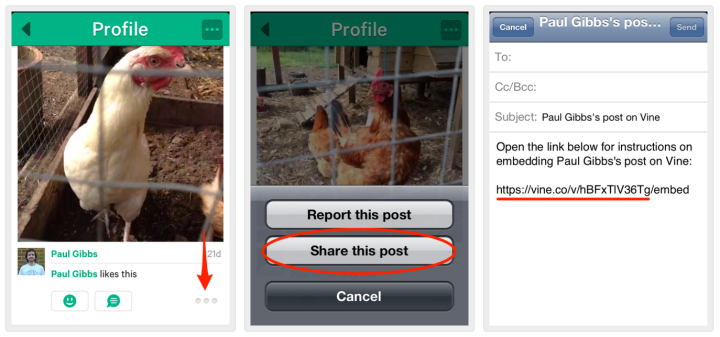
Beyond fabulous. Now if you can create a Pinterest promo, I’ll sign up for life. 🙂
LikeLike
Now THIS has fun written all over it 🙂
LikeLike
Coo coo ca cha!
LikeLike
Cool! Thanks for this post. I’ve been trying to figure out for so long how to post my Vine videos on WP. 🙂
LikeLike
that’s really cool!!!
LikeLike
Nice feature! It would be cool if you could do something with Gumroad.
LikeLike
With Instagram video I nearly deleted Vine. I’m going to rethink that 🙂
Thanks for this new feature.
LikeLike
Very cool!!
LikeLike
that’s great, but how does one keep from people pirating your video?
LikeLike
While we educate our users on best practices in regard to publishing and managing their content — whether text, image, or videos — I think it’s important to realize that whatever we publish on the internet may be shared, perhaps in ways we can’t control. (Also, this may/may not appeal to you, but you can always set a post to private if there’s content you don’t want to share publicly.)
LikeLike
That’s visually awesome! Great!
LikeLike
It’s great to have this type of technology to support the vine videos. Hence, this will be more fun and interesting to be able to upload with your mobile. Thanks again WordPress!
LikeLike
How very cool! I am newly acquainted with Vine and now I have a forum to post them to other than facebook and Vine of course. YAY.
LikeLike
Odd choice of video sample. haha. Good odd though. This is awesome.
LikeLike
We’re all for giving chickens their 15 seconds of fame! 🙂
LikeLiked by 1 person
I haven’t heard of Vine actually, no! I use Vimeo. Hence, an enlightening post 🙂
LikeLike
A helpful tip: When you copy and paste the Vine URL into your post, it automatically hyperlinks it. Make sure to undo the hyperlink, or else your Vine video will not show up. Took me awhile to figure that out! Hope that helps everyone! 🙂
LikeLike
Good to know. I love making Vine posts. Thanks!
LikeLiked by 1 person