Quick and Easy Customization: Get the Most Out of Widgets
Widgets, the handy features built right into your WordPress.com dashboard, allow you to add cool features to your site so you can make it your online home. Have you poked around in Appearance → Widgets, recently? We want to make sure you know how quick and simple it is to activate — and customize — widgets. If you haven’t enabled them already, try these:
Search
Tried-and-true, the Search Widget adds a search box to your sidebar or footer and allows readers to search for posts and pages in your archives. You can spruce up this widget by personalizing the title to match the theme or niche of your blog. Food bloggers, for example, can cook up a search form like this (as shown on the Adelle theme):
Custom menu
With the Custom Menu Widget, you can display specific pages and categories, as well as custom links, in your sidebar or footer. (To use it, you need to create a custom menu.) Many of you display custom menus near the top of your site, in your primary navigation area, as well as in a secondary menu location — if your theme allows it.
A Custom Menu Widget is just another way to steer your readers to where you’d like them to go, and many bloggers insert custom links to external sites — from a writer’s social media profiles to an artist’s portfolio site to a WordPresser’s second site for photoblogging. Here’s an example of how to quickly direct your visitors to your other projects online, as displayed on the Delicious Magazine theme:
Milestone
The Milestone Widget offers a visual countdown to a specific date. While brides and grooms-to be using wedding websites like Forever and Ever After activate this widget to count down to the big day, we’ve seen other creative uses, from runners training for marathons to novelists with self-imposed deadlines to write a certain number of pages (something we often see during NaNoWriMo).
Getting ready for a race? See the Milestone Widget in action on the new Trvl theme:

Upcoming events
The Upcoming Events Widget allows you to use an iCalendar link to display a list of events. (You can use Google Calendar to create a calendar, list upcoming events, and get an iCalendar Feed URL, which is explained on the widget’s support page.) While this widget was created with musicians in mind, it’s handy for any kind of event list — an author’s book signings, a collaborative blog’s posting schedule, an organization’s upcoming events, and more. See it in action on the Twenty Thirteen theme:
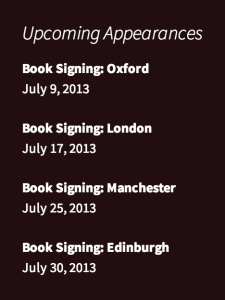
The styling of each widget depends on your current theme, so your widgets may not look like these examples. Also, remember you can opt to show or hide specific widgets using the widget visibility tool, which offers more control over what widgets you’d like to display when readers view certain pages on your site.
So, what are you waiting for? Get widgety.



A month ago I didn’t even know what a widget was! I’ve recently started running and really like the idea of using the milestone widget to countdown to my first race. A subtle reminder that it’s really happening and to keep on training. 🙂
LikeLike
This really helps a’lot. Have been having issues on how to set up my widgets and I found all the help here. I couldn’t have been more happy.
LikeLike
Thanks for explaining the various widgets on WordPress. Really helpful.
LikeLike
I love all the widgets I use on my blog. I wish I had more!!
Rita
LikeLike
I wish there were more available widgets.
LikeLike
We’re always creating new features for WordPress.com. In the meantime, you’ll see all the current widgets under “Related” on the widgets support page — hopefully there’s something there that may be of interest to you!
LikeLike
I’m pretty familiar with the widgets and use them. I continually get frustrated by the limitations on widgets and theme features on wordpress.com and I’d sure like to be able to add Google Analytics to the mix. I know I know you have your own analytics, but it’s not the same 🙂
LikeLike
I could really use a widget that allows me to display a points table for a sporting competition. Any chance of something like this becoming available?
LikeLike
Thanks for the suggestion. I’m not sure if something like this would be available in the future, but we continue to create new features for WordPress.com all the time — do follow this blog for any updates in the future.
LikeLike
What about customizing the widgets size? I linked in a widget from raffelcopter, but I can’t expand my sidebar to fit the whole thing. Now my viewers can only see half of the contest entry form. I also tried to embed the widget in my post, but it just came up as a hyperlink.
LikeLike
You generally would need to tweak the CSS on your site, if you have the Custom Design upgrade and have the technical knowledge, to make these sorts of adjustments. If it’s an Image Widget you’re customizing, you could alter the size of the image on your own so its dimensions are less than the sidebar (you can usually search for your theme’s page in the Theme Showcase and scroll to the bottom of the theme page for theme measurements).
You can embed widgets into your sidebar or footer (it depends on your current theme).
LikeLike
Thanks for this, I’ve been wondering how to get a set of links to my other sites! Using the Milestone widget to count down to my retirement – shame it doesn’t count at a lower level than months, though.
LikeLike
When the date gets closer — ie, less than 30 days — the Milestone Widget counts down by number of days.
LikeLike
Thanks, not been around long enough to find that out. I’d been wondering if it would just show zero months!
LikeLike
Hey Cheri. I like the widgets and usually make them work for me. Recently I changed to the Auto Focus theme and my widgets disappeared. I can look in the dashboard and see the widgets, but they do not appear on my blog. Is there something I have to enable?
LikeLike
Each theme is different — ie, some don’t have a sidebar while some do, or some have footers or multiple columns while others don’t. So, when you change a theme, you may see that widgets will move to an “inactive” section in your widgets dashboard (under Appearance >> Widgets). I see this in your dashboard — you have a number of inactive areas with unactivated widgets. You can see on Auto Focus’ theme description what features it supports (and perhaps compare it to whatever your previous theme was).
LikeLike
I went a good couple of weeks being scared of the widgets! I think I have them figured out now and they make the blogs a bit more interesting. Always nice to see how many total hits there have been! Quite nerving to think that many people have looked at what I’ve written!!
LikeLike
I’d love to see some options for that countdown widget, like counting days rather than months. Sometimes every day closer matters!
LikeLike
I believe when the date gets closer — ie, within 30 days — the widget counts down with number of days.
LikeLike
I’m new to blogging. This article was very helpful. I’m going to see if I have a custom menu widget and hopefully use it.
LikeLike
I like the widgets. Is there a widget to display all my social networking links?
LikeLike
The About.me widget may work for that (if you have an About.me profile). You can also use a simple text widget to create your own links as well. Check the “Related” list on this widget support page for a list of all our available widgets.
Other widget tutorials:
https://wordpress.com/dailypost/2013/01/31/widgets-101/
https://wordpress.com/dailypost/2013/03/20/widgets-201/
https://wordpress.com/dailypost/2013/04/18/widgets-301/
LikeLike
Ha! I just added the ‘search’ widget, using the title ‘SURF MY CHANNEL!’, which ties in with the blog subtitle: ‘One Author’s Very Own Discovery Channel’. Thanks for the idea Cheri!
LikeLike
Do you have any tips for image widgets? The trouble I had was at first I had images in color but my header image is in black and white and I wanted it to match. I had a mix match of color and black and white images and from the widget you don’t get the thumbnail image. I counted images so I could remove the images that didn’t match and was going back and forth too many times from the widget page and then over to view it and often I miscounted because of the automatic scrolling.
What would be great, fantastic, awesome, would be if the thumbnail image would appear on the blue header of each and every widget.
LikeLike
We’ve published a series on widgets which may be of interest — one of them focuses on image widgets (201):
https://wordpress.com/dailypost/2013/01/31/widgets-101/
https://wordpress.com/dailypost/2013/03/20/widgets-201/
https://wordpress.com/dailypost/2013/04/18/widgets-301/
LikeLike
How do I add ‘other posts you might like’ at the bottom of each post?
LikeLike
While I believe this is a feature for self-hosted blogs on WordPress.org, we don’t currently have this kind of widget on WordPress.com.
LikeLike
P.S. One alternative you can consider is the Zemanta recommendations feature:
https://wordpress.com/support/zemanta-for-recommended-links-photos-articles/
LikeLike
I love the milestone widget. I wish you can add a clock or a chatbox in the widget. I know it sounds so 15 years ago, but I do like the little chatbox in my right sidebar.
PS Off topic, do you have a free theme that has a self-customizable header where the photo of the blog post becomes the header whenever you click an article?
LikeLike
You can search for different themes with different options in the Theme Showcase. For example, here are the themes that support custom headers. There are some themes where the post’s featured image appears at the top when you click the image. While I can’t specify all of them here, searching themes by “featured images” may help to narrow your search — when you click on the theme, you can read a description of it on its theme page.
LikeLike
Oh my God you replied. Thanks 🙂 You are awesome. I am planning to upgrade my site, probably August.
LikeLike
I love widgets. Hope there will be more new widgets coming 😀
LikeLike
We continue to create new features in the dashboard, so follow this blog, or from time to time, check our list of available widgets.
LikeLike
Thanks — this is really helpful for the non-techy beginning blogger such as myself!
LikeLike
Glad to hear. By the way, here are some other widget tutorials that may be helpful:
https://wordpress.com/dailypost/2013/01/31/widgets-101/
https://wordpress.com/dailypost/2013/03/20/widgets-201/
https://wordpress.com/dailypost/2013/04/18/widgets-301/
LikeLike
Thanks for the tip. What an easy way to enhance one’s site.
LikeLike
I think I will use that in my blog for the upcoming events. 😀
LikeLike
i have been experimenting with the image widget lately adding clickable images to my sidebar. They add visual interest to my blog and help visitors navigate to my current project no matter what page they land on.
LikeLike
Yes! Clickable images are great in your sidebar. Here’s a tutorial I wrote a while ago on image widgets which may be of interest to you.
LikeLike
Thanks a lot! I was looking for a way to show a list of posts from one particular category on a posts page only. I could not found any option till today. After reading this post, I went through the category widget and with the help of shortcode and the visibility option, I got the exact effect I was looking for.
LikeLike
This is great! Just a while ago I was wondering how to get more efficient with these! Definitely trying out the news one now!
LikeLike
The visibility option has added a lot more control over my blog irrespective of which theme I use. It has made a big difference, thanks!
LikeLike
Thanks for this article! I added the upcoming events and the countdown. Great Info!~
LikeLike
Oh great post…I just started my blog and had no idea what a ‘widget’ was?? I didn’t want to get carried away with them though so I’ve tried out a few and see how we go…..
LikeLike
I use widgets like a boss, having them appear of disappear based on which page is being displayed. The power and flexibility of widgets has improved my wordpress experience ten-fold. Thank you!
LikeLike
I recently migrated my Blogger to WordPress, and while I am mostly satisfied with the layout, options and widgets, I wish the archives widget were more refined like the one I had back at Blogger. It had a nice drop-down menu that allowed you to see the posts under each year/month. That was the easiest/most efficient way for my readers to find other posts of interest. Since I don’t have that, my readers cannot see the depth of my posts, which limits overall traffic on my blog. They could do a search or use categories/tags, but it’s not very convenient. As a solution, I created a page of archives at the top and manually copied every post I’ve every done and its link. Now when I do a new post, I have to go in and add it to the archive. It just seems like this is something that other WordPress users would want. The archives widget at WordPress only lets you click the year/month and then shows you all the posts for that – which isn’t very helpful for facilitating more exploring of my blog. Any thoughts or ideas on this? Am I just totally missing something here? Thanks!
LikeLike
Hi, Amy! You can configure the Archives widget to display as a drop-down menu and to display the number of posts per month, although it doesn’t display individual posts.
What might be more helpful for you is to create your archive page using the archive shortcode — you’d just drop the shortcode onto the page, and it automatically adds each new post to the listing. If can be customized in lots of ways, too. Here are detailed instructions: https://wordpress.com/support/archives-shortcode/
LikeLike
Thanks Michelle! I appreciate your response and will give that a shot.
LikeLike
You’re quite welcome! Happy to help.
LikeLike
I want to enable comment love for my blog (http://firsttraveltodubai.wordpress.com), Any widget available?
LikeLike
There’s the Recent Comments Widget: https://wordpress.com/support/widgets/recent-comments-widget/ It displays the most recent comments readers have left on your blog.
LikeLike
Thanks Cheri Lucas Rowlands! I am already using this widget I was just wondering If I could enable commluv on my free blog. http://wordpress.org/plugins/commentluv/
LikeLike
Ah, sorry if I’d misunderstood. WP.org plugins work with self-hosted blogs, rather than blogs hosted on WordPress.com. For blogs on WordPress.com, you can use the widgets there in your dashboard.
LikeLike
Agreed, I already have comment luv enabled on my self hosted blog http://kuchdesihojaye.com with a pinterest style theme. I was just hoping someone might have developed any third party type of widget or extension which could enable commentluv on free wordpress blogs. Anyway comment luv works perfectly on self hosted blogs.
Thanks Cheri Lucas
LikeLike