Customizing Modularity Lite: Girls of Summer
Today’s featured blog, Girls of Summer, demonstrates a crucial point: the default look of a theme shouldn’t deter you from choosing it if its features are the right match for your needs. Instead, tweaking and personalizing your theme will bring together its strengths and your vision. Let’s take a closer look at the striking transformation of Modularity Lite from edgy, dark lounge to bright, breezy porch.
A theme to match an audience
Girls of Summer focuses on children’s literature, and offers its young (largely female) readership book recommendations for the summer months. Authors Gigi Amateau and Meg Medina wanted to captivate and engage the girls who form their core audience (along with their parents, teachers, and librarians) from the outset.
“When we think summer, we think ocean breeze, sandy beaches, suntan lotion, and great books,” says Gigi. The resulting design channels these elements perfectly: Meg and Gigi customized their blog’s header and background with soft, bright colors that evoke endless sunny days on the beach (in themes that offer a custom header and background, these changes are easily executed from your dashboard: Appearance >> Header and Appearance >> Background will do the trick). The blog’s header image shows an open book (the bookmark? Sunscreen!), and the colorful, horizontal lines from the beach chair are echoed throughout the page. Without reading a single post, you know, intuitively, what this blog is about.
Don’t judge a theme by its cover
Using a photo theme for a book blog might sound counter-intuitive. Meg and Gigi, however, wanted to put the book covers center stage. They were immediately drawn by Modularity Lite’s standout feature: a generously sized homepage slide show. “Front and center, that slide show makes the blog,” says Gigi. It allows each book cover to be presented prominently, and for all the recommended books (as many as 20 at a time) to have a moment in the limelight.
The same captivating images from the slide show follow readers as they scroll down the page to explore books in greater detail, giving the blog as a whole a unified and inviting visual tone.
The images function as more than mere decoration, though: if a reader was intrigued by a book cover, it is that much easier to locate it down the page, using the image as a clue. Gigi adds: “The images, the colors, and […] the slide show are all intended to make our visitors feel happy and excited to pick up a book and read it!”
Community by design
 Aside from the lovely visuals, Gigi and Meg took advantage of several other features of Modularity Lite to inspire a sense of interaction and community across their blog. They set the tone for their blog by using Modularity Lite’s Welcome Message feature (Appearance >> Theme Options). They activated the theme’s optional sidebar (Widgets >> Sidebar), where they provide links to their favorite authors and illustrators, as well as to other resources for young readers.
Aside from the lovely visuals, Gigi and Meg took advantage of several other features of Modularity Lite to inspire a sense of interaction and community across their blog. They set the tone for their blog by using Modularity Lite’s Welcome Message feature (Appearance >> Theme Options). They activated the theme’s optional sidebar (Widgets >> Sidebar), where they provide links to their favorite authors and illustrators, as well as to other resources for young readers.
They’ve also made it possible for their visitors to find older content without cluttering the blog’s clean design: an easy-to-navigate drop menu encourages readers to click their way to more recommendations, as well as to interviews with featured authors.
Adding final touches
With the full power of Modularity Lite’s free features already deployed to great effect, Meg and Gigi went one step further and customized their fonts and colors to tie together the different elements of their blog. A paid upgrade of $30 a year opens up a near-endless variety of fonts and colors, and Girls of Summer clearly picked theirs wisely: from the relaxed, informal Comic Sans font in their blog title, to the bright palette of their top menu.
While Modularity Lite does not support the Custom Colors module, Meg and Gigi could nonetheless tweak the blog’s color scheme to perfection using CSS, another major feature of the paid upgrade. As for Custom Fonts, the bloggers have opted to exercise full control over their choices using the Advanced Mode, which allowed them to use their preferred Typekit-created fonts.
It can, in fact, take a village
Creating an inviting design and engaging with their audience, and the blogging community at large, has paid off in unexpected ways: when Gigi and Meg encountered some roadblocks in their design, their fellow bloggers came to the rescue with what turned out to be an easy solution. “Don’t be afraid to ask for help from the WordPress.com community,” advises Gigi. “Sometimes, what seems insurmountable is really just a tweak in the settings.” Having built a blog where every detail is tailored to make the target audience at home, Gigi has one overarching design philosophy: “identify your goals for your blog and find a theme that supports those goals.” Girls of Summer clearly has.
Earlier posts in the Customizing series:
- Customizing Koi: 129 Twig and Vine
- Customizing Comet: Beau and Arrow Events
- Customizing Sight: distraction no. 99
- Customizing Forever: Prada for Breakfast
- Customizing Bueno: Mi Piace Kate
- Customizing Oxygen: BeatRoute Magazine
- June 25, 2013
- Customization, Design, Themes



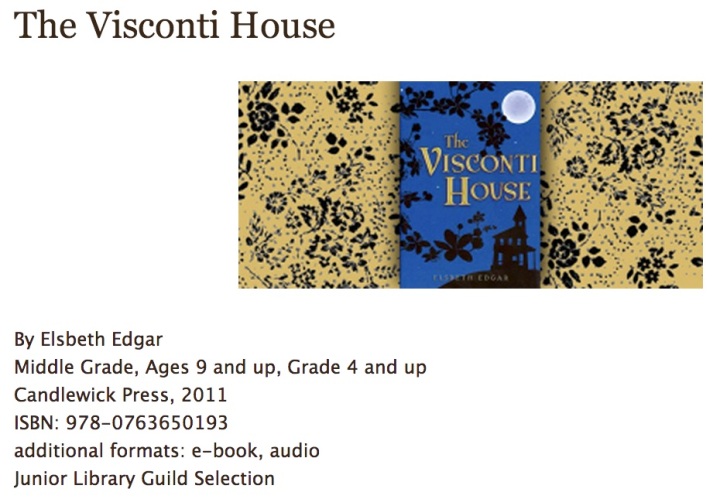



Great article, lovely ideas.
LikeLike
great post – subscribing to rss now 🙂
LikeLike
Hey, Ben, thanks a million for featuring Girls of Summer! Meg and I totally love Modularity Lite. I look forward to reading more of your articles for new ideas!
LikeLike
Thanks for this article. It is very helpful. I am heading over to mine now to do some tweaking!
LikeLike
Okay now I get it. If we purchase an annually renewable CSS upgrade then we may get the added bonus of having blogs promoted by Staff as a means of promoting the purchase of the upgrade by more bloggers. LOL 😀
LikeLike
Hi timethief, thank you for your comment!
The bloggers behind this featured blog, like millions of others, did a tremendous job customizing their site with the free features of their chosen theme. Of the numerous tweaks I highlighted here, CSS and Custom Font are the only ones that require an upgrade – which goes to show, I hope, that beautiful blogs can be had either with or without a paid upgrade (which is not a criterion for being featured in this series).
LikeLike
Clever! Nicely done 🙂
LikeLike
Nice theme.
I’ll have to keep this in mind when it’s time for a re-design.
Thanks!
LikeLike
Very interesting
LikeLike
Great tips. Love it!
LikeLike
Modularity Theme is amazing (and that’s why I’m using it!)! I think I should start customizing my own blog! 😛
LikeLike
Thank you for this feature. I love seeing how bloggers create their own vision by transforming the Word Press Templates. Great tips and info!
LikeLike
Nicely done, love the photos.
LikeLike
Nice tips for enhancing the blogging themes.
LikeLike
Interesting ideas.
LikeLike
cool, interesting…
LikeLike