The Art and Science of Getting Good WordPress Support
Imagine this: it’s been a productive WordPress weekend. You’ve been busy puttering away on the new website you put together for your cat-lovers’ club and you’re pleased with the progress so far.
You found an adorable kitty-friendly theme, snagged a memorable site address, added some snazzy widgets in all the right places, and you’re finally ready to introduce your baby to the world.
But, wait! Just before making the site public, you notice that the header isn’t displaying your site title and tagline along with the header graphic.
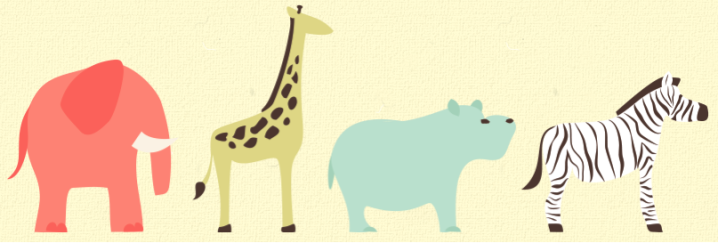
What could be causing the problem? You check under Settings → General, but the title and tagline are there.
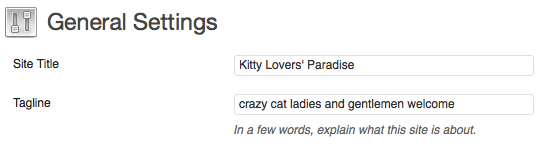
You ask friends with WordPress sites to have a look but they have no idea how to fix it. You search the WordPress.com support documentation, to no avail. You’re truly stumped.
What now?
You remember that one of the reasons you chose to build your site on WordPress.com is there seem to be a whole bunch of people willing to help out folks stuck on a problem, from community volunteers to staff Happiness Engineers. All you have to do is ask — or is it?
Before you get to your question, you want to make sure you’re headed to the right place for help.

You’ve heard about being able to submit a question through a contact form, but that route is open to folks who have a paid upgrade on their account. Since you don’t have any upgrades at the moment, you head over to the public support forums.
Since it’s your first time participating in the forums, you check out the FAQ and Code of Conduct to make sure you don’t make any common newbie mistakes, like posting in the wrong forum category.
You learn that there’s a specific set of message boards for premium themes, where each theme has its very own forum, and developers answer theme-specific questions directly.
This also reminds you that each theme in the Theme Showcase, including the free ones, has a dedicated information page, explaining how to use its special features. You peek at the page for your site’s theme, Pachyderm, which explains how to set up a wide-page template and how to add a custom header. Alas, nothing about getting a title and tagline to display.
Take me to the forums
Since you’ve already read all the documentation you can find, you do a Google search in plain English (“missing site title tagline wordpress”) to see if anyone else has reported the same issue. There are a bunch of results, but nothing that helps solve your problem. You really need some outside help, so back to the support forums you go.
Information to provide when asking for help
- A link to the site
- Screenshot of the issue
- Browsers you’ve checked
- Platform (Mac? PC? iOS? Android?)
- Your level of technical skill
- Anything unusual about your setup
- Anything you’ve already tried to fix the problem
- Exact steps to replicate problem if it’s not apparent
- Actions taken just before the problem started
You click the “Add New” button and are faced with an empty text box. Hmm…how can you formulate your question in a way that’s likely to get a helpful answer?
How about something easy to start off. ☺ You add a descriptive topic title to your post so that anyone scanning the list of topics will know right away the nature of your problem: “Site title and tagline missing in header” should do nicely.
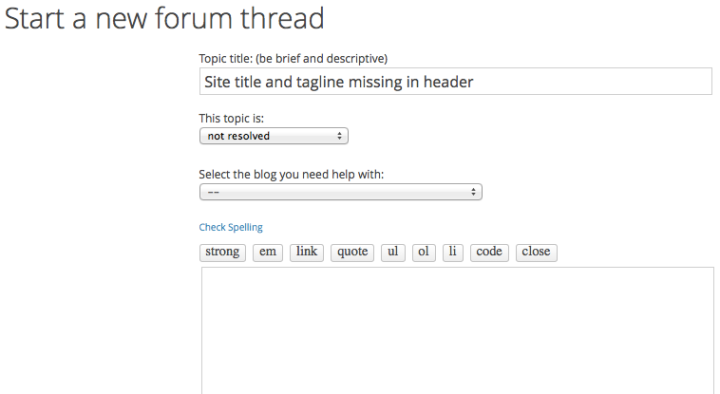
Here are some other things you do:
- Mention that you’ve checked your site on your Mac in Chrome, Firefox, and Safari browsers, so it’s clear to anyone reading the post that this isn’t a problem specific to just one browser.
- Provide a link to your site and set it to public so forum volunteers can easily take a look at it.
- To be extra-sure folks see what the problem is, you take a screenshot of the header area to illustrate where the title and tagline should show up but stubbornly are not. You use CloudApp to upload the image to the web so anyone can view it.
- Point out that the title and tagline both went missing right after you added your last widget to the sidebar, though you aren’t sure whether the timing is related or just a coincidence.
You also realize it’d be a good idea to let folks know you’ve already run a fine-toothed comb through the Settings area — double-checking that your title and tagline are present and accounted for in the General Settings section — and poked around the theme’s info page for clues. You even specify you’ve done Google and forum searches for similar issues but were stymied. (It’s not like you haven’t tried helping yourself first!)
Because you know that forum helpers volunteer their time because they enjoy helping people — and are also WordPress users just like you! — you’re polite in wording your forum post, and express your appreciation for anyone who might be willing to take a look.
You’re nearly done! Before hitting Submit, you add a few tags and check off the “Notify me of followup posts via e-mail” box so you’ll get an email whenever someone replies to your thread.

Waiting game
Whew, composing forum questions is hard work! Now that you’ve submitted your post you need a break. You go cuddle with one of your kitties and sip a cold glass of iced tea to reward yourself for your efforts.
Fifteen minutes later, you head back to the computer and wouldn’t you know it, there’s an email letting you know that someone has answered your plea for help.
It’s one of the regular forum volunteers, who seems to know exactly what’s up. Thanks to all the information you provided, especially the link to your site and the screenshot, the volunteer realized right away that you must have forgotten to do one crucial thing: check off the box under Appearance → Header, that says “Show header text with your image.”
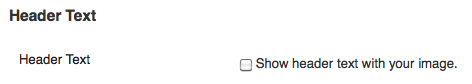
Bingo! You knew you must have overlooked something simple. You head over to your dashboard, check off the box, and refresh the front page in your browser. All is right again: like magic, your title and tagline show up. You thank the volunteer profusely for their time, sink back into your chair, and hit publish on your first blog post.
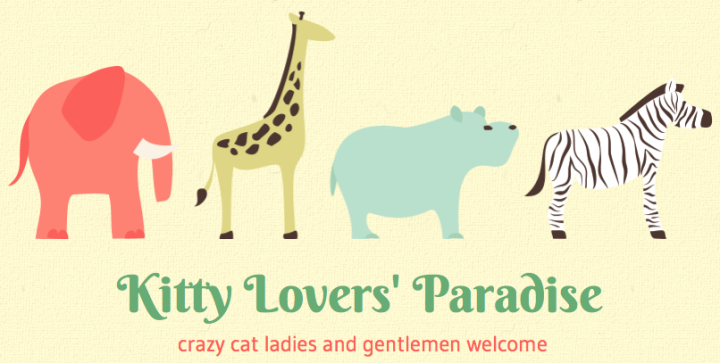
It’s been a fruitful day. The next time you run into an issue with your site, you’ll know exactly what to do.
In the meantime, you’re getting a hankering to try your hand at answering someone else’s forum question — you’re no longer a beginner, after all! It’s time to give back.
Appetite whetted for more troubleshooting ideas? Keep your eye on this blog for an upcoming post with advanced hands-on troubleshooting tips.
- June 19, 2013
- Support
Excellent post Kathryn. Thanks for the tips that everyone can use.
LikeLike
The WordPress Group are such wonderful a support for bloggies like me. I feel as if I have a group of the kindest friends a human could ask for. Thank you!
LikeLike
Did just about all the stuff on your excellent post yesterday, before I signed up for your blog, and figured out I needed to click Disable (I don’t remember the word) under Screen Options to bring back the buttons. The drag of bars from Sidebar 1 to Unused Widgets was not working in Spring Loaded. But 20 minutes of reading others’ hell got me the answer! I am not a professional blogger, just a school teacher trying to share my school gardening joy with a small audience. I look forward to your future posts.
LikeLike
Nope. The last part is missing something crucial for free forums where the volunteers don’t get paid.
You should also consider going to the volunteers personal website and buy them a beer (make a donation of 5 or 10 bucks)
LikeLiked by 2 people
THANKS! Great info. I do most of this now, but never realized there was a special page for each theme with info on how to use its special features. Excellent article.
LikeLiked by 2 people
Excellent info … this post ought to be in a ‘welcome to WordPress’ starter kit!
LikeLiked by 1 person
Thank you. This was helpful.
Elizabeth
LikeLiked by 1 person
I’ ve had the best help from support- fast, too. I think it’s wonderful so thank you again to all of the wonderful volunteers. 🙂
esp for not making me feel dumb!!!
LikeLiked by 1 person
I need to keep this post!
LikeLiked by 1 person
Hi Kathryn,the thing that bugs me with my blog page is that there is no plugin area on the dashboard.Peter
LikeLiked by 1 person
Hi Peter! Plugins that you can install yourself are actually a feature of the self-hosted version of WordPress. Third-party plugsins can’t be installed on WordPress.com, which already comes with a selection of pre-installed plugins. If you let me know what feature you’re looking for I’d be glad to see if we offer something like it on WordPress.com. You can learn more here about the differences between WordPress.com and the self-hosted version of WordPress:
https://wordpress.com/support/com-vs-org/
LikeLiked by 1 person
Thanks for your reply, I bought a wordpress bundle and covert messenger, but can not use them. I will check out the link you have sent me.
LikeLike
I have only used the forums a couple of times for support and each time I got a very quick, and extremely helpful answer from a lovely person. It’s great to have such a system in place for beginners and the not-so-new.
LikeLike
I have had recourse to support a couple of times, but never gotten anywhere near this level of perfection. (smile!) Must try harder! 🙂
LikeLike
Well written, clear and easy 🙂
Loving WordPress!
LikeLike
Hi Kathryn,
As usual, another wonderfully inciteful and thoroughly, helpful post. Thank You! 🙂
By some strange quirk or coincidence, I stumbled onto that very same situation with the title and tagline, two months ago when I set up my Cliff’s Notes page.
Luckily, I was able to self-diagnose the situation, but it is so nice to know that help is just a click away.
I feel badly that I didn’t share that little tidbit of info in the forum, but I will know to do so in future.
The best decision I ever made was to host my blog on WordPress!
LikeLike
Or there again, WordPress menus could be made more intuitive and easier to navigate. Not everyone has hours to spare for sorting out this kind of issue.
LikeLike
Thanks. WordPress is an early heaven for writers and creativists. 🙂
LikeLike
Thanks for this and I had same issue 2 days ago, my pictures weren’t showing but when I check it in “My blog” edit it’s perfect.
LikeLike
Thank you for the lovely article. I have had questions answered quickly due to the amount of documentation available for WP. However, I have not been able to get one of my questions answered, I have been asking for a very long time. I have even asked blogs who follow me. My only idea I currently have is to post the question on my daily blog to see if anyone will step up with an answer. Our local WP group seems to be for developers and is way over my head.
LikeLike
Hi Cathy, as I mentioned to Kiki below, if you need a staff reply to your question, feel free to add the modlook tag to the Tags area and a Happiness Engineer will be glad to have a look!
More tips on getting help in the forums are here:
https://wordpress.com/support/getting-help-in-the-forums/
LikeLike
WONDERFUL Post for me who do not know the language well and can’t read much of text and do not know much about improving the blog. Thank you very much, it’s amazing.
LikeLike
Been there, done that. More than once. Always something new to learn on WordPress.
LikeLike
Thanks Kathryn, for your helpful comments on navigating WordPress. I hope I can do it better in the future of bloging. …..
LikeLike
Look’s very informative but I must save this for the morning with my hot coffee..ty
LikeLike
I don’t normally leave feedback like this, but great post!
LikeLike
The support forum is a great thing, as is the fact that there are so many volunteers helping us out for free. However, I’ve had two cases where no one was able to help, and my forum questions got closed due to no replies. What do you do in such a case? In my early WP days I was lucky to have the fantastic Happiness Engineers take a look at things that couldn’t be figured out, but that doesn’t seem to be the case anymore.
LikeLike
Hi Kiki, if you need a staff reply to your question, feel free to add the modlook tag to the Tags area and a Happiness Engineer will be glad to have a look!
More tips on getting help in the forums are here:
https://wordpress.com/support/getting-help-in-the-forums/
LikeLike
Thank you! Will do.
LikeLike
excellent tips for questioning…
LikeLike
Found this VERY helpful. Thank you!
LikeLike
Thank you for this – very helpful!
LikeLike
Brilliant article. Thanks! I’ve actually had this very same problem over the past few days. I’ve just been ignoring it because it was still working ok but I can fix it now. Thanks again, especially because I know where to got for help if anything else happens now.
LikeLike
I would not be blogging if it weren’t for the support team! I got started on my own, but I would have given up in frustration… when I initially struggled with so many details. I have recommended so many other potential bloggers to WP for the excellent support and the wonderful blogging community. Great post; thanks!
LikeLike
Excellent advice for getting the most out of the Community support forums. We’re very fortunate to have both knowledgeable community members and staff from all points around the globe available nearly 24/7 to answer questions. Not many (if any!) places on the Internet are as friendly and helpful as ours.
LikeLike
A ‘how to’ on ‘how to’! Great post… Explains what you should do rather than what does happen from time to time.
LikeLike
This information has been very helpful, thank you!
LikeLike
Really grateful for this post. Tnx.
LikeLike
Wish I’d known this long, long ago. I’ve been doing things all wrong. Never knew. How’s one to guess such details? Thanks for a big dose of reality. I shall try to improve my old ways.
LikeLike
The tone of this very valuable piece is much appreciated, gently guiding us as to the proper and polite way in which to post a query. Some exchanges between volunteer and questioner just make me cringe, with the questioner sometimes being quite rude and demanding. They, of course, will not recognise that this piece is for them! Plus, I learned a lot about the support forum that I did not know, not having used it since I started 2 1/2 years ago. Thanks Kathyrn.
LikeLike
Hello,
I need help resetting my login format. I did the two-step verification login. But now I can’t access my account at all. been trying to do so for a few days now. PLEASE HELP.
Best, Ketlèn
LikeLike
Hi Ketlèn, to start the account recovery process, please go to this page:
https://en.wordpress.com/wp-login.php?action=lostpassword
Click the “Need More Help?” link next to the button, and fill out the form. Our account recovery team will get back to you by email so you can discuss the options in private. Thanks!
LikeLike
hey kathryn, thank you for this great post. it is always worth to leave the german supporters-club and to take a look to the rest of the world 🙂 I will try to bring in some of your fantastic tips to my local blog http://veedelherz.com. Lieber Gruß, Dhommy Love
LikeLike
Very helpful article! The next time I run into an issue with my blog, I will have to re-read your article. 🙂
LikeLike
There’s so much to learn! But I can tell there’s an answer to every question a new blogger like myself might have. Thanks for this excellent article.
LikeLike
Very interesting and enjoyed reading this post! Will know what to do next time I encounter a problem. I have a question, not sure if it’s proper to ask here… is there some widget to put up links to my favourite blog posts (those that I feel are great posts that I have written and would like people to click and read)?
LikeLike
A text widget might be perfect for that. If you need more help, feel free head over to the support forum and put some of the tips in this post into practice. 😉
LikeLike