Exploring the Reader: Find Your Fans and Follow Your Faves
When you become a part of WordPress.com, you’re actually getting two awesome services for the price of none: your blog plus your Reader, which brings every WordPress.com blog together in one easy-to-search place. Your blog is where your ideas come to life, and your Reader is where you connect with other WordPressers, our community hub. It’s the place to find bloggers who inspire you, teach you, tug your heartstrings, and make you laugh — and who just may be your next biggest fans.
When you log in to WordPress.com and go to the actual https://wordpress.com — as opposed to going directly to your blog — you’ll land in your Reader. It looks a little something like this — familiar?

With several ways to discover content that speaks to you, it’s a powerful tool not only for finding great reads, but for making connections. We call it “your” Reader on purpose. It’s not just a place to find what we think is worth finding; it’s a place you make your own and tailor around things you love, so every time you log in you find something you can’t wait to read.
Not sure how to use the Reader to navigate the wide world of WordPress.com? Here are a few to-dos for the next time you log in:
Find your friends
If you’re new to WordPress, dip your toes into the water by finding and following friends who are already here. (You’ll plunge in all the way soon enough!)
Our Friend Finder will scour Twitter, Facebook, and Gmail and let you know who’s already talking about you writing on WordPress.com. Start following their sites and your Reader will be bursting with fresh content in no time. Click “Connect,” give WordPress.com permission to access your contacts, and watch the posts roll in.
(None of your friends here yet? Maybe it’s time to give ’em a nudge.)
Check out Recommended Blogs
Along with daily Freshly Pressed picks, we hand-pick blogs that consistently publish great content for inclusion on our Recommended Blogs lists. Whether you want to read about sports, parenting, crafting, or cars, we’ve got fantastic bloggers with vibrant communities lined up for you. Explore one topic or ten — we’re sure you’ll find yourself caught up in conversation before you know it.
Pick the topics you’re interested in, then scroll down and click “Show Me the Blogs!” Just make sure you have a few hours of free time on your hands.
Browse the topics
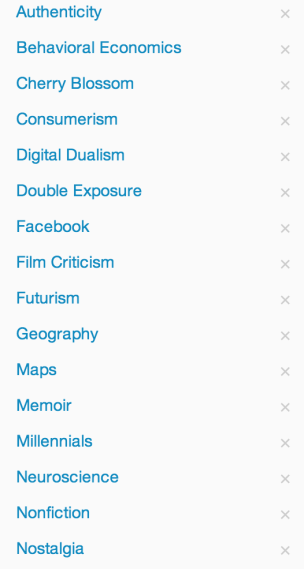 The topic listings let you sort all the posts published on WordPress.com according to their tags, so you can hone in on what most interests you. We’ve pre-populated it with some of the more popular topics along with things we think you’ll like, but you can add and delete topics at will to create custom filters for yourself. Click the “X” to the right of any topic to nix it, or scroll to the bottom of the list and add your own.
The topic listings let you sort all the posts published on WordPress.com according to their tags, so you can hone in on what most interests you. We’ve pre-populated it with some of the more popular topics along with things we think you’ll like, but you can add and delete topics at will to create custom filters for yourself. Click the “X” to the right of any topic to nix it, or scroll to the bottom of the list and add your own.
Get creative with your topic searches — we’ve found great science blogs searching for “Schrödinger’s Cat” and hilarious personal stories under more amorphous topics liks “Frustration.” You control the topics you see, so don’t be afraid to experiment.
This is a snippet of what my Reader looks like. Well, for today, anyway. It changes constantly as I use it to stay on top of trends, news, and new interests.
Follow your favorites
When you find a site that’s up your alley, follow it by clicking “Follow” in the toolbar running across the top of your screen:

You can also follow blogs from within the Reader itself; each post excerpt has a “Follow” link under it. Heck, you can even follow non-WordPress.com blogs, just to make it easier to do all your reading in one place: head to the “Blogs I Follow” tab in the Reader and click the “edit” button to add your favorite self-hosted WordPress, Blogger, Tumblr, or whatever-service-that’s-not-WordPress.com blog.
When you do, new posts from that blogger will show up under the “Blogs I Follow” tab in your Reader; you can then click through to the blog, or reblog or Like the post from within the Reader itself. We encourage you to visit the blog and comment, though — everyone loves feedback, and Likes alone do not a community make!
There’s no limit to the number of blogs you can add, and using the Reader to follow your favorite bloggers lets you avoid inbox overload and browse on your own time. (If you’re already suffering from inbox overload, mosey over to your settings page to adjust or reduce the number of blog notifications you get via email.)
If you usually go straight to your blog’s dashboard to publish, take a minute the next time you log on to visit the Reader — just visit WordPress.com when logged in.
If you’re already a Reader regular, we’d love to hear how you use it? What are your tips and tricks for finding the hidden gems?
The Reader will continue to evolve to make it even easier for you to find, manage, and connect with blogs you love — and we’ll make sure you can take full advantage of the updates. Stay tuned!
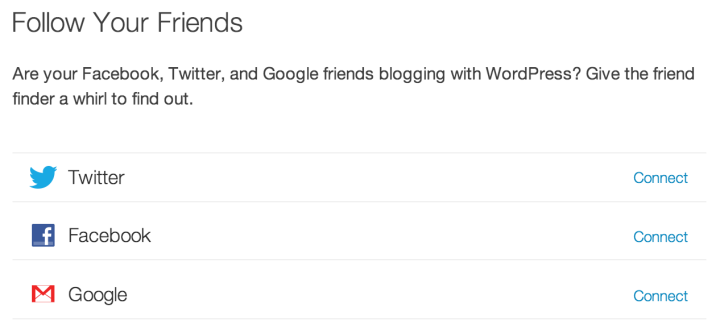
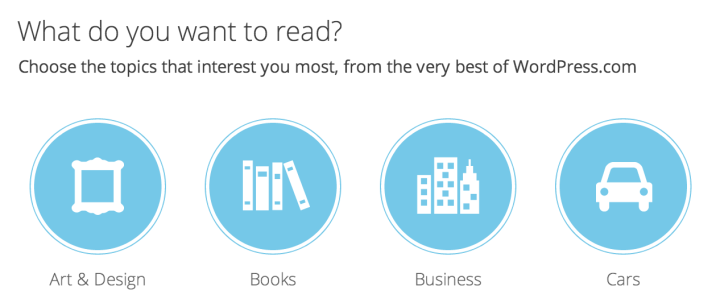
Hit on a raw nerve about Reader here:
http://wp.me/s1XwsS-sorry
and
http://wp.me/p22GQH-pt
There are problems with Reader, and the only advice I have had on the forums is from one volunteer who suggested changing to Google Reader and another follower recommended Bloglovin.
The concept is great. It worked fine a while ago. Now for me it is appalling.
So if you want to make it easier, please make the newly published posts upload swiftly, please don’t have them disappearing when they have appeared, please don’t unfollow blogs autocratically (not my problem but it is for others), and please ensure I see all new posts on my Reader.
When you have sorted all that you may wish to think of bright shiny new innovations. Otherwise, I suggest you fix what is broke.
LikeLike
We really appreciate the feedback. We’re working on improving the Reader’s performance at the same time that we’re rolling out enhancements that make it easier (and more fun!) to use. I’ll also make sure the team working on the Reader sees this.
LikeLike
Thanks Michelle. It might have sounded snipey, but it is a genuine gripe because when reader worked well for blogs I followed it was great. I don’t really want to have to copy a load of URLs into another reader if WP bugs can be fixed.
I don’t need it to be easier, or fun. Just working would be fine. 🙂
LikeLiked by 1 person
I dropped you a message via email a couple of days ago asking for some more information. We’re happy to fix up any issues you’re seeing. If you didn’t get the message please let me know.
LikeLike
I love the Reader. I often use the “explore topics” search box or research when I’m writing (e.g. “irony”), or go to humor when I need a laugh, or to read what other people think about a book I’m thinking of reading. I’ve found great blogs that way. I also like to check tags in the reader to make sure I remember to tag my posts appropriately. Sometimes I will forget pertinent tags until I browse my Reader. I love it.
LikeLike
This is very helpful, thanks! 🙂 I always appreciate clear instructions and pointers for using WordPress … which I love, by the way, (and recently blogged about it).
LikeLike
I love using the reader search system to find blogs with posts I am interested in. I have started following a few of those blogs, and found alot of new & interesting perspectives on some of my favorite topics while I was out exploring the wonderful world of WordPress. 🙂
LikeLike
Hi! I browse the Reader daily to see who is posting in the blogs I follow. I really like the fact that new posts will pop up, telling me how many new posts there are since my last visit. I still feel quite overwhelmed by the number of blogs there are out there. I tend to follow the blogs of people who’ve made a comment on mine (although not always) or have tweeted an interesting link. There are only so many hours in the day, after all. I’m looking forward to finding out how you plan on making the Reader even better!
LikeLike
The Reader is very cool! As a new feature, I would now recommend the Writer, an app that writes our posts so that we don’t have to! 😛
LikeLike
You guys are awesome! I heart! =)
LikeLiked by 1 person
My Reader is the first place I go when I log on to WordPress. I like to catch up on my favorites, then I do a search for a topic I want to explore. Works for me – keeps me in the loop! ❤
LikeLiked by 1 person
The same problem: some posts of the blogs I follow never show up in Reader. It’s very annoying. I like the concept of Reader, so I do hope your team fixes this sometime soon.
LikeLiked by 1 person
I’m with roughseasonthemed on this one, but if you were to get it working properly again, I’d be very happy. It’s a good idea, and when it works it’s great. I’d personally like the option of alternative views, like you currently have on Freshly Pressed.
LikeLike
I try to check both my followers and the Freshly Pressed section. both of which help to make up my core day. Thanks for reminding everyone how they can stay “in touch.” 😀
LikeLike
Reblogged this on MikesFilmTalk and commented:
Just another helpful tips from the helpful folks at WordPress.com
LikeLike
I have loved exploring the Reader recently – BONUS:)
LikeLike
How do can I in WordPress follow any blogs outside of WordPress? (Sorry if someone already asked.) Thanks.
LikeLike
When you’re in the Reader, go to the “Blogs I Follow” link on the right, and then click “Edit” – you’ll be able to enter the URLs of non-WordPress.com blogs there.
LikeLiked by 2 people
the problem Reader does not function on my computer. I have to log in first to access whatever is there. Usually, I press support in order to get to to my blog… These kinds of trial and error as you keep changing the design and “facilities” that hinder my task…
LikeLike
Right now, you do need to be logged in to access the Reader, so that’s normal.
To speed up the process of getting to your blog, you can also go right to adonis49.wordpress.com/wp-admin. If you log in there, you’ll be taken straight to your dashboard.
LikeLike
My only criticism, when I last looked at the recommended blogs, a number seemed out of date. One or two hadn’t posted for weeks. It would a good idea to check these at least monthly.
LikeLike
Thanks for the feedback! We’re actually in the process of tending the weeds, adding new links, and updating the categories on offer, so please do check back.
LikeLike
I second Val, it would be great if the Reader had alternate views like Freshly Pressed does.
LikeLike
It is nice to see your own blog post in the Reader, but what is the use? Facebook’s algorithm does something better. They don’t show your Page’s post in your own news-feed.
LikeLike
Thank you so much for the feed back, this is really usefull information!
LikeLike
Well, this is enlightening. Seriously, I must have had blinkers on. I have not observed the TOPICS on the r-h side of the ‘Blogs I follow’ latest posts.
See, I joined later in 2011 and got used to being able to click on a subject & peruse it for a headline that grabbed, or first few words. I GAVE UP READING RANDOMLY and only read blogs of commenters because at some stage, can’t remember when, that system somehow got wiped.
I tried in your new view to read randomly but BELIEVED THE ONLY CHOICES I HAD were ‘Freshly Pressed’ or ‘Blogs I follow’, so I have in the last year got used to accepting I could no longer read randomly.
Well timed, this piece, as I will again now, go exploring (I have missed doing that, especially on my precious Saturday mornings). As mine’s an autobiography, I love ‘life’, ‘journal’, ‘daily life’ and ‘existence’ tabs.
Cheers, & thanks.
LikeLiked by 1 person
Love my reader, such a bottomless source of inspiration! There are some really, really amazing inspirational blogs written by people who want to encourage others to dare making changes in their lives, to realise their dreams. Christa in New York or the Manifestation Station blog by Jen Pastiloff are good examples. Maybe it’s worth thinking of adding a category on your recommended blogs page? 🙂
LikeLike
Thanks for the suggestion!
LikeLike
I use reader, i found easy blogs i follow and I am always up to date with new posts. I think it is useful!
LikeLike
I use reader every day to keep up to date on some of favorite blogs. I have a list of topics that i search every now and then to find new and interesting blogs. I did not know that I could follow non-WordPress blogs though! Thanks for the heads up! But most of the best bloggers are here at WordPress anyway. 😉
LikeLike
1st of, I love WordPress with lots of helps and motivations form people like you. Thanks Michelle. You folks make us feel like belonging to a community.
Just started, everything is “under construction” for me. I excel in making easy tasty healthy food on a budget. Looking for related quality sites to regularly visit and comment. I already set up the folder for that purpose. It doesn’t has to be about cooking. My theme is “Live Well, Eat Healthy, Have Fun” anything that helps to enrich our lives, the physical and mind, or simply makes our life easier, with either good content, good presence/images, information or instruction, tutorials…, entertainment… Love to hear from you. Have a good one. Thank you.
LikeLike
I use my Reader daily. In every spare minute I have where I am waiting for something. When I am fully caught up on the Blogs I follow, I flip over to the TOPICS I follow. This is typically how I discover other blogs that I may want to follow,..and I really enjoy it!
LikeLike
I’m with Val and Roughseas.
Reader is a great idea – but there have been problems retaining blogs you follow. (Many are talking about this)
Would like alternative view option like Fresh Pressed.
It’s a wonderful idea – and useful to find new blogs. Please keep it evolving. Thanks for the effort!
LikeLike
I like to browse the reader daily to see what those individuals I follow are posting…what’s new in their worlds. Makes life interesting.
LikeLike
Thanks for the great article. Reader has always had problems no matter which browser I’ve used or what I’ve tweaked. Only about seven entries maximum show up on it at one time and it can take eons to load. So unless I subscribe to emails from any given blog, I often don’t know when they’ve posted a new article because Reader’s so hit and miss. I’ve posted requests for help with this and followed their advice for the most part, but still get frustrated with this.
LikeLike
Reblogged this on moorefredena and commented:
Thanks for this one. Still learning where everything is and how it works.
LikeLike
have the same concern as roughseasinthemed, reader is the 2nd thing I check here in WP, I love catching up on the latest entries from the bloggers I follow before checking freshly pressed or exploring other “topics” but the entries they have created for yesterday or even just for a few hours is gone – hopefully this option will still be available once you got everything fixed…will be waiting for more updates 🙂
LikeLike
I think the main reason I don’t use the Reader very often (other than the obvious problems with not displaying updated content) is that it feels so foreign. I miss the familiar toolbar at the top of the page that makes it so easy to navigate through WordPress. It’s hard to adjust back to a two click process when you’ve been spoiled with one click shortcuts. I know the toolbar would have to be modified so you couldn’t reblog your entire reader (now there’s a thought)–but even if it was different, could it be the nice calming gray? The blue makes all orange notifications much scarier. 🙂
LikeLike
Great read and info ! Good to know that I can follow non WordPress blogs – although I feel a tad guilty doing so, wondering why on earth these people are not using WordPress 😉
LikeLike
Thanks for the tips on using Reader. They are excellent and very useful for me, particularly the capacity to follow “outside” blogs. I’m new to WordPress and learning to use the blog.
Thanks for your help.
LikeLike
I like the reader and use it every day, but I find it difficult to separate each post. I can never figure out if the photo goes with the post above or below it. It would be helpful to me if there was a separator line or some way to make this more clear.
LikeLike
I use the reader, but have had issues with it. One I have at the moment, which is really getting annoying, is that when I click on the post to read (I open them in a new tab so I have a bunch to read at a time) sometimes, not always, it will open the whole blog rather than just the post I want. This is tolerable if the blog in question is text only, but if it has lots of pictures and is the kind of blog which displays whole posts on its front page it will be downloading forever and if it has the kind of front page which only has part of the post then I have to click again to load it. Both are annoying. Some blogs seem more prone to it, but they only do it half the time, it seems random. It starts loading the post, then switches to the blog, I’ve watched it do it, it changes the url and everything. Why would it do this? And more importantly, please make it stop!
Also, why can I not just email support any more? I had issues before and emailed and they got fixed. But now you have to use the forums and I posted a question and it got no replies or anything. Really annoying 😦 I would prefer it to just function than have bells and whistles. Although it is good to see it is possible to follow non WP blogs, I’ll have to try that out 🙂
LikeLike
awesome info! I like the reader 🙂
LikeLike
Helpful post. Honestly, I used to go to each blog manually (even the ones I followed WP on but now I have picked up a few tips from this post. For discovering new blogs, I usually depend upon other bloggers so I check out their Blogroll. I have recently started a Page called “Your room in BBT” (http://beyondbeautytips.wordpress.com/your-room-in-bbt/) where others can share links to interesting posts/blogs from their own blog or their favorite bloggers.
Have a nice day!
LikeLike
Still getting used to wordpress myself.
LikeLike
I used to really like the reader but not so much since the change. Far from finding the posts I want to read in travel I’m seeing too much InstaSpam (floods of tagged images through Instagram) and just when I get to something I might like, the whole page returns to the top. Add to that that much of what I subscribe to doesn’t seem to appear, or are those people just not writing blog posts anymore? I hope things start to work better soon, as the lists of posts is very hard to read, enjoyably.
LikeLike
Thank you. I’m so new to WordPress and still stumbling around through it. Cheers.
LikeLike
hi there =)
i am currently new at wordpress and love finding some useful information along my way to becoming a blogger!
thanks a lot for your article
best wishes,
Michael
LikeLike
I like Reader on the mobile app – it’s under a different tab so I choose when to see it. I’ve never noticed an option to ‘search’ as it were, though.
LikeLike
Thanks WP, the updates are helpful as we get the hang of this world of blogging.
LikeLike
Useful post. Honestly, I went to every blog manually (even the ones that I have followed for WP, but now I have picked up some tips from this post. For new blogs, I usually rely on other bloggers, so I check them Blogroll.
LikeLike
I feel finding a wordpress user of similar kind of blogs what we write is tough. WordPress should also help in finding bloggers atleast in same country. For eg: i would be interested in knowing the things of an Indian blogger or some times an US blogger. So it will be useful if there is a tool wherein we can find a pool of wordpress users belonging to a country.
LikeLike
well I was looking for a crafts / home blog to read. but nothing!
you don’t get anything. isn’t there anything out there?
I just started a crafts blog.. so so I’m really interested in this area.
maybe you can fix this! that should be at last something !!
LikeLike
What kinds of topics were you browsing? Perhaps you could try some different terms. I often find good reads under “DIY,” “crafting,” or “renovation.”
LikeLike
SOOO HELPFUL! Thank you so much for this explanation. It cuts down my time with figuring out how to navigate thru since I’m fresh off the boat.
LikeLike
I’m new at WordPress and I’m glad this site has such a wide array of apps to network with!
LikeLike
I just started my blog a few days ago here and am very impressed with what I find. Had a problem finding something and was responded to in minutes. Thanks!
LikeLike
I find this whole concept of: reader, help, advice, nudging and service to the bloggers themselves a great idea and ‘very helpful.’ This article is one for my own annex and one I’ll refer back to often. Thanks for writing this one… thanks a lot Michelle, there is much to ponder on and become active from by your offering here.
LikeLike
LOVE the reader! I love that there are so many options for connections with other bloggers. The sense of community at WordPress is my favourite thing about the service. Anyone I’ve spoken with who is considering starting their own blog always gets a top notch WordPress recommendation from me. Keep up the great work!
LikeLike