Personalize Your Site with Custom Fonts
Last month, we shared tips from WordPress.com users who use Custom Colors to spice up their sites. You can also personalize your online home with Custom Fonts and a custom domain name.
For inspiration, let’s take a quick peek at four blogs using Custom Fonts. Then, we’ll show you how to try out and preview fonts — right in your dashboard.
The Vibes
A graphic designer in Manchester, England, Mark designs blogs, websites, and magazine covers, so he knows a thing or two about making his own site look good! His scrapbook-like blog, The Vibes, is colorful and full of art, photography, and notes from his travels.
How did you decide on the Chunk and Museo Slab fonts for The Vibes?
My blog is designed to look like a scrapbook, hence the Adventure Journal theme. After designing my own headers and backgrounds to extend the “paper” texture of the theme, the frosting on the cake is Custom Fonts. It’s how I really got a handle on completing the look and feel of my blog. I chose Museo Slab because it suggests a type-written journal. I matched my headings and body text for uniformity, but opted for Chunk for my site title because it is bold and assertive, yet complements Museo Slab.
Do you have any tips for users considering the Custom Fonts feature?
You don’t have to be a completist to start exploring fonts and custom design. Different types of lettering can instantly suggest the tone of your blog, so you can stamp your personality on your theme before anyone has even read anything. Part of the fun is previewing fonts on your home page and seeing what works — or what looks clunky.
I learnt a few lessons along the way. Size matters: choose a readable font for your headers and don’t make the size too dominant. Likewise, keep your body text plain and simple. The golden rule: don’t use anything that fights with the reader. Be more decorative and individual with your site title because it’s effectively your logo. The temptation is to embellish everything, but the simplest ideas are the best. Check your blog on different devices to make sure your design choices translate across different platforms.
Very Serious Barista
The stand-up comedian and writer behind Very Serious Barista transforms a popular free theme, Bueno, with a fun font that’s full of personality.
How did you decide on the FF Prater Block font for your site title and headings?
I chose this font because it is bold and playful. Very Serious Barista is a comedy blog, so I wanted something that was an attention grabber, but also could lend itself to the silly and irreverent nature of the content.
Do you have any tips for users considering the Custom Fonts feature?
I think choosing Custom Fonts really depends on your intended audience. If you are putting together a travel blog and only want your close friends and family to see it, then maybe shelling out the extra bucks for customizable fonts isn’t worth it. If you are business-minded, however, or intend to share your content with a larger audience, then Custom Fonts can provide a sharp look and legitimacy to whatever you are doing. My blog has a small outreach, but I have received many compliments on its look and style, and that inspires me to keep creating great content for my readers.
Little Wolf Art & Illustration
Maryanna, an illustrator and comic artist based in Portland, Oregon, has a playful, doodle-filled blog. Her site, Little Wolf, uses Coraline, a flexible theme with various layout and color scheme options.
How did you decide on the Le Monde Journal and Calluna fonts for your blog?
I’ve always been a serif kind of girl, and while I’m no expert at typography, I’m certainly a lettering enthusiast. My blog is littered with all sorts of loopy and expressive hand-lettering, so I selected simple fonts that would bring a little warmth to my content.
Do you have any tips for users considering the Custom Fonts feature?
Choosing a font is all about aesthetics and the feeling they lend to your blog; a well-chosen font can have just as much of an effect as one that is a bad fit (ahem, Comic Sans). Go with your gut and take a lead from other blogs you admire.
Just A Smidgen
Based in Calgary, Alberta, Barbara shares her art, photography, poetry, and recipes at Just A Smidgen. She uses the Gridspace theme well to show off her variety of interests.
How did you decide on the Museo Sans, Raleway, and Liberation Sans fonts for Just A Smidgen?
Having different fonts is a great way to express myself and create a blog that’s unique. Using Custom Fonts allows me to design my blog’s look in detail — I have three different fonts for the site title, headings, and body text. (Add to this the option for different colors for all three. There is a number of possibilities to make a blog all your own!)
Even though I live on the Prairies in Canada, I’ve always been drawn to the ocean, so this has been a factor in my design. I also love interior decor magazines, which often blend vintage with modern. They use grays, blues, whites, and aqua shades that I try to incorporate into my own fonts. I think writers should select fonts that reflect their personalities, interests, and intent.
Sans serif fonts are clean and unembellished. Serif fonts add a little more detail to each letter. I chose all sans serif fonts because they have a more delicate sensibility, which is the effect I wanted for my blog.
Do you have any tips for users considering the Custom Fonts feature?
WordPress.com makes it so easy to change font style, size, and color. You can select them and instantly see how your site looks with the changes. One click to save and it’s done. If you don’t like your selections, you can change them again. It’s that simple. And playful. The Custom Design interface is easy to use.
What’s Your Type?
To test out the Custom Fonts feature on your site, go to Appearance » Custom Design in your dashboard and click on the Fonts tab at the top. You can try out different fonts for the site title, headings, and body text and adjust the style and size of each, too.

You can see each change you make in the preview window underneath these drop-down menus. Once you’ve found a combination you’re happy with, click the blue “Save fonts and purchase” button at the top to complete the Custom Design upgrade ($30 per site, per year). As long as the upgrade is active on your site, you can revisit this tool and switch fonts whenever you’d like.
Visit our Support site for details on the Custom Design upgrade. To learn how WordPressers use a related feature, Custom Colors, check out last month’s post, Personalize Your Site with Custom Colors.
- January 22, 2013
- Better Blogging, Community, Customization, Design, Upgrade




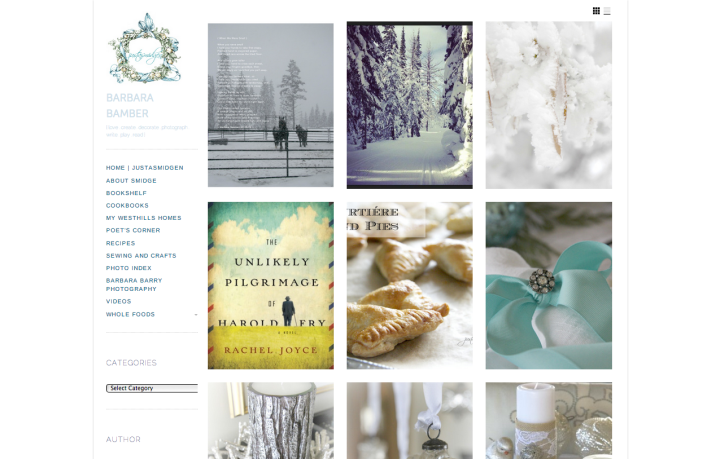
Hello,
I just wanted to say that we switched themes, and decided to pay for customised colours and fonts, over the last 2 weeks. Can’t believe how simple it was to change everything over, and what a difference it’s made to my blog. It looks so much classier, images look 40 % better, and already I’ve seen a huge lift in average views per visitor. So Thanks to all you guys at WordPress for a great product, Now I’ve just got to spend a bit more time tweaking image descriptions to harmonise the whole thing….
BW Julian
LikeLike
Very. Cool. Article. I haven’t tried out Custom Fonts yet because I am so obsessed with my content; but I am getting more bold working within my theme, and this has given me a good kick in the ol’ bohunkus to just. do. it. Thanks!
LikeLike
I’ve previewed custom fonts and really like the look they would give my site. I’m just trying to play with CSS to make the upgrade a little more worth it. One of these days, I may just have to pull the trigger.
LikeLike
The Custom Design upgrade just isn’t worth it for the typical blogger. Not because it’s too expensive (although competing blog hosts offer total CSS control for free) but because it’s a paid feature that has to be continued indefinitely, which defeats the purpose of using a free, remotely hosted service. Unless you’re a company that needs to integrate your blog into your website and brand, it just isn’t worth the trouble for what little you get — like different fonts for example.
LikeLike
something to aspire to along the way – Mark’s is really tactile – nice – will take a closer look
LikeLike
Maybe I’m behind the times when it comes to web but, I’ve been under the impression that custom fonts are not universal and it’s possible that your what your viewer sees is substituted unless they also have the font installed. Is this no longer true?
LikeLike
From the different perspectives, I learned a lot about my own. I’ve been wanting to change things up on my blog but didn’t know where to start simply because I’ve mostly worked with print media. I’m learning so much from fellow bloggers and Cheri Lucas. Seeing the blog and websites in general as a magazine instead of a computer screen helps a lot.
LikeLike
Awesome.. Way to start blogging using this cool customized fonts. Thanks for sharing.
LikeLike
I’m just a new blogger. I have to familiarize myself first with all the necessary upgrades, what & how to do, etc
LikeLike
Cool themes! Thanks for sharing! 🙂
LikeLike