Finding Themes is Now Faster & More Visual
I want to let you in on a little secret: when we launched Lovebirds and Ever After almost two weeks ago, we reached 200 active themes on WordPress.com! With so many amazing new themes coming out, we thought it was time for an overhaul of the Theme Showcase.
More Visual
I always judge books by their covers and themes by their screenshots, but the old Theme Showcase’s tiny screenshots made that last one really hard. That problem is now just a fading memory:
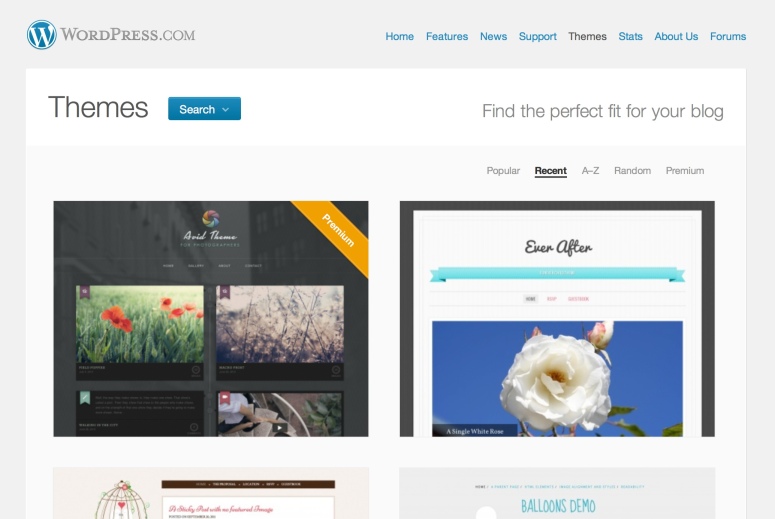
And, like everything on WordPress.com these days, these screenshots are HiDPI/retina-ready!
Faster
 We now only show the first 20 or so results, loading more as needed with Infinite Scroll. This, and a bunch of other behind-the-scenes improvements will keep things nice and snappy while you look for the perfect theme for your blog. To top it off, all your searches and filters are quickly returned on the same page.
We now only show the first 20 or so results, loading more as needed with Infinite Scroll. This, and a bunch of other behind-the-scenes improvements will keep things nice and snappy while you look for the perfect theme for your blog. To top it off, all your searches and filters are quickly returned on the same page.
Happy theme browsing, and here’s to the next 200 themes!
- August 27, 2012
- Themes, WordPress.com
Awesome 🙂
LikeLike
This is really neat! Congratulations on the 200 themes and thanks! 🙂
LikeLike
Yes! I know. My husband’s thinking of starting up his own blog, so I checked out the themes early in the day. Way before your email arrived in my inbox. And WOW! Was that ever fun, fun, fun! Thanks ever sooo much! Now the tough part will be choosing just one theme.
LikeLike
You, that is to say we, need more mobile friendly themes.
LikeLike
Many of the newer themes we add have a mobile-friendly responsive design, and there is also an option in Appearance → Mobile on WordPress.com that let’s you turn on a separate mobile theme if you’d like.
LikeLike
How do you filter out all of the Premium themes? I can see how to filter out all of the free ones, but why not let us go the other way?
LikeLike
We’re really proud of our Premium themes and think that people should have every opportunity to see them, so we don’t have any plans to filter them out. We think that one might be right for you and want you to have a chance to see them! But, they all have a nice orange “Premium” banner in the corner, so it’s easy to ignore them if you want to.
LikeLike
I don’t see those orange banners, I’m sorry. I can see them on the graphic on your post, but they don’t turn up in the actual showcase.
In case its a broswer thing I’m using IE8.
LikeLike
Yes, IE8 users won’t see the banners, but everything else should work just fine.
LikeLike
Ah, right. My workplace is a big government agency and we won’t roll forward for a while. I’ll just bring in my laptop and use Firefox over our wifi.
Thanks for working this through for me.
LikeLike
I have to admit I sometimes too judge a book by its cover — especially if it’s one of those cheesey “professional” covers that look so generic as to be only tangentially related to a (hopefully) complex story inside. The writer should be wholly focused on the text, but even taking an amateur shot at a cover design, he or she will normally be more profound than these “chocolate box” covers that have become standard in the industry.
LikeLike
Anything that makes things faster is great!
LikeLike
Yeah, themes is one my main reasons for checking new posts here at WP.com. Even if I’m not going to use the theme myself, I’m always curious to see the new themes as well as check what it would look like on my blog. Nice work on making this better!
LikeLike
WP continues to provide a great service, most appreciated! The difficult part is making choices on which theme to use 🙂
LikeLike
Sweet. The bigger the better I say. Cheers! 🙂
LikeLike
i always switch my themes for fun cuz there’s a lot of good ones out there. thank you!
LikeLike
I’d like to use some of your themes, but they are too restrictive. Font Sizes. Column width. Suggest something to help me.
LikeLike
If you click the big blue “Search” button up top, you can filter by a variety of factors, including column width. If you find a them you like but want to tweak the font sizes, you can purchase our Custom Design upgrade, which lets you change your fonts and add Custom CSS to fine-tune your themes to get it just right for yourself.
LikeLike
The variety seems endless. You do a great job guys ( and gals).
LikeLike
Yay and hooray. Been noticing the “faster and more visual” about it and love it. I am a theme junkie. Do not often buy, but window shop LOTS! 😉
LikeLike
When I first joined WordPress, there was a really great function that the Theme Showcase had, where you could see a preview of what your blog would look like after you switched themes, and it was possible to save the preview as a screenshot to remind you if you were road-testing dozens of themes.
You don’t seem to have that any more, which is a real shame – I’m not sure if I’ll ever choose another theme, because I did a lot of previews and spent a lot of time looking over the screenshots and asking for people’s opinions.
I do know that lots of themes that looked great in the Showcase Demo, just weren’t a good match for my blog and didn’t look right at all.
Please consider bringing the Preview feature back!
LikeLike
We took out the old Preview feature because we have something much better now: Live Previews with the Customizer. The Theme Showcase doesn’t yet support this feature, but it’s on our list. In the meantime, you can use it via your Appearance page in your Dashboard.
LikeLike
Glad to hear you are thinking of bringing this feature back. It was much quicker and more convenient than the Customiser for checking out themes. The Customiser is good for when you’ve actually made your choice.
LikeLike
This is a great new way to view the Themes. Thinking of changing mine so it’s made the process of choosing a lot easier. Now I’m just worried how hard changing the content is going to be!
LikeLike
To the next 200!
Could you please make more themes that work well with mostly-text blogs? And themes that work well with a blog that has both photos and text, but not photos and text in one post?
LikeLike
Try clicking the big blue “Search” button up top – you’ll see an extensive list of ways to filter your theme. For a text-only blog, you might want to try Styles like Minimal, Clean, or Formal. For themes that work well with photos and text, try themes with the Post Formats feature – they have different styles for different types of post content. Happy theme-hunting!
LikeLike
Can you please add “footer” to feature filters?
I love using one column themes with footers in them. That filter seems gone now.
LikeLike
Never mind. Search still works for finding themes with footers…
LikeLike
Thank you so much, I repeat: I am proud to be a member of WordPress – Kind regards from Germany ! 😎
LikeLike
I’m not so enamoured. Great that the previews are larger BUT please dispense with the “Featured” feature. With that, you give us only a fraction of the theme, just the header area, and no impression of the overall design.
LikeLike
Thanks for your feedback clivesir! We think that the featured screenshots, just like the rest, provide a good first impression and you can then click through to the theme to see more.
LikeLike
wow..great.
LikeLike
Themes is very important, I always am learning. Thanks a lot.
LikeLike
It would be nice if we could search for only free themes, like we already can for premium.
LikeLike
Please see my comment above 🙂
LikeLike
the new display looks great … but ….the problem I have in selecting one is getting more details about the theme. I don’t really want to wade through 200 themes. It would be good if the themes were categorized for use. for example, I am looking for one that supports a gallery ‘page’ for paintings. so far I have not found one by blindly clicking and tryiong themes. It would be good to be able to see a page of options, select required options, and then have the 200 themes filtered to show only the ones that meet the required options.
LikeLike
Try clicking the big blue “Search” button up top and you should see exactly what you’re asking for.
LikeLike
VERY beautiful themes
LikeLike
Have been wanting to browse the themes, maybe get a facelift, sounds like now’s the time!
LikeLike
I use the Themes Showcase frequently when I answer questions on the support forum. This new design is pretty and the pages full of big images load fast, but I find it frustarting to use the Themes Showcase to get information quickly. What I’m doing as of yestereday is using the copious themes notes I have in my private blog rather than using the Themes Fotum at all. In other words, I’m sorry to say that I found the former design to be easier to use.
LikeLike
I’d love to know what exactly you find harder to use. We want to continue improving the Theme Showcase. This is just a start. 🙂
LikeLike
Hi there,
I’m hard pressed for time right now and I’m no longer using the Themes Showcase at this point. If and when I start using it again I’ll send you a critique.
LikeLike
Good for you all! I was looking around for a new theme the other week and am glad you are fixing the filter drop problem.
One thing did happen that ended up being great, but was startling at the time. I meant to click the “see theme in action” button and clicked the “activate” instead. I backed out without doing anything else, but later realized that this one click had changed my theme just like that.
Luckily, it was one of the themes I was considering, so I plugged in my own pictures and am happy with it. It was a shock, though, to visit my front side and realize what had happened!
LikeLike
Reblogged this on Much Munch Story and commented:
yey!
LikeLike
I see you have amp; in your title, I have that problem also when I change then wording in my title. I would like to know if there is any solution that can remove it because I can’t delete it once it is in the title box.
LikeLike
The
&is there because an ampersand is a special character in HTML and we need to use it when we want to display an actual ampersand.LikeLike
Thanks Here’s to good wine & ampersands!
LikeLike
Looks incredible. Good job guys and so much nicer than those theme jungle marketplaces.
LikeLike
Hi from Indonesia.. 🙂 It’s good upgrade for me because I have slow internet connection in my place.
LikeLike
Hi there,
it looks very good. No offense, but the wordpress.org theme directory was one of the reasons why i created http://www.themescroller.com
looking for a theme should be excactly what you said: fast and visual.
check out themescroller, its very similar to what you guys did, but additionally you can browse themes from themeforest, woothemes or elegantthemes.
LikeLike
Nice work on Theme Scroller Wolfram. Great minds think alike. 🙂
LikeLike
That’s great, I’m going to check it out, have been wanting to change my theme, those little thumbnails of before were hard to visualize.
LikeLike
Adding infinite scroll makes things immensely easier. Same with mobile WordPress. The update is fantastic and long awaited, thanks for all your hard work, WP team.
LikeLike