Photo Blogging 101, Part 1
Spring is in the air. With the weather warming up, now is a great time to get started on a photo blog. Creating a photo blog is a wonderful introduction to blogging on WordPress.com or an opportunity to refresh your current site. Ready to get started? You can sign up for a new blog right over here.
Getting started
Photo blogs, sometimes called phlogs, use pictures instead of words. While many photo bloggers choose a type of photo that they want to focus on, such as portraits, others use their photo blog to document their life’s events. Photo blogs come in a variety of styles, including those that focus on vacation photos or even snapshots of friends. With images, we can capture moments in our life in a way that sometimes words cannot.
When starting a photo blog, you’ll want to choose a theme with a wider content area to help to showcase your photos at full size. Similarly, choosing a theme that is minimalistic helps to reduce any noise that may detract from the focus on your photography. Popular photo blogging themes on WordPress.com include Nishita, Duotone, and Modularity Lite. Looking for some inspiration? Be sure to check out the photo blogs below or more of our recommended photo blogging sites for examples of photo-friendly layouts.
Want to add photo flair to your site without starting a whole new blog? Adding a photo blogging category to an existing blog is a great way to revamp your site. In fact, you may consider doing “Friday Phlogs” or a similar weekly special to help incorporate these tips consistently into your current site.
Tools of the Trade
What do you need to get started? Nothing but a camera and an internet connection. Photo blogging with a smart phone is growing increasingly simple, particularly with the Quick Photo button in the WordPress for iOS and Android apps where you can point, shoot, and publish. If you’re already a pro at the WordPress apps, you may be interested in taking a look at Camera+ and Flickr, which allow you to automatically share your photos to your WordPress.com blog.
If you choose to use a more traditional camera, there are few tips to keep in mind when uploading your photos to ensure they represent the full quality of your original picture.
- Don’t resize your photos after uploading them to WordPress.com. Instead, leave your images at full size so we can see your work in all of it’s glory. WordPress.com will automatically generate the appropriate dimensions for you.
- Make edits to your photos before uploading them.
- Save your photos as JPEGs. JPEGs are the best format for photos online. You can also use PNG if you’re looking to add a transparent image to your site.
Welcome to our series on photo blogging! Stay tuned for more tips and tricks over the next few weeks.
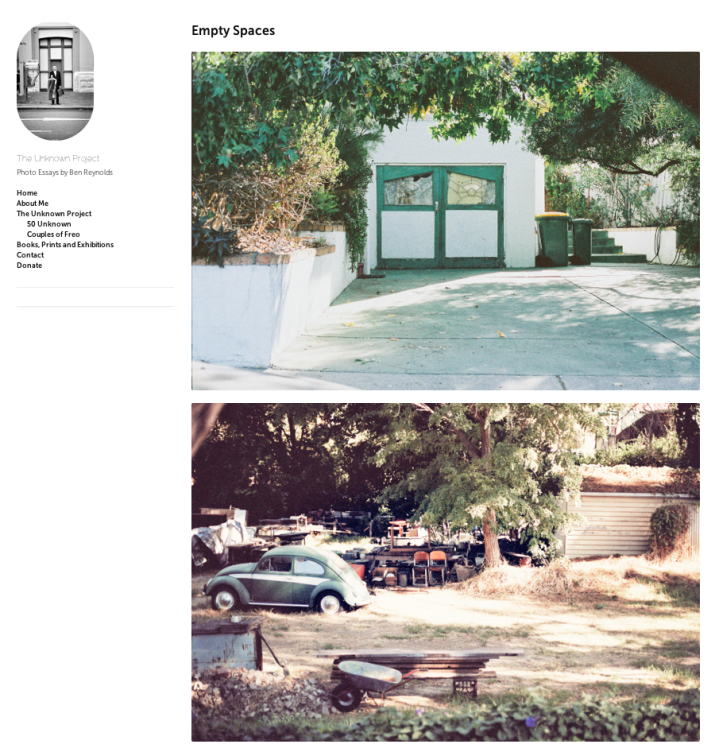
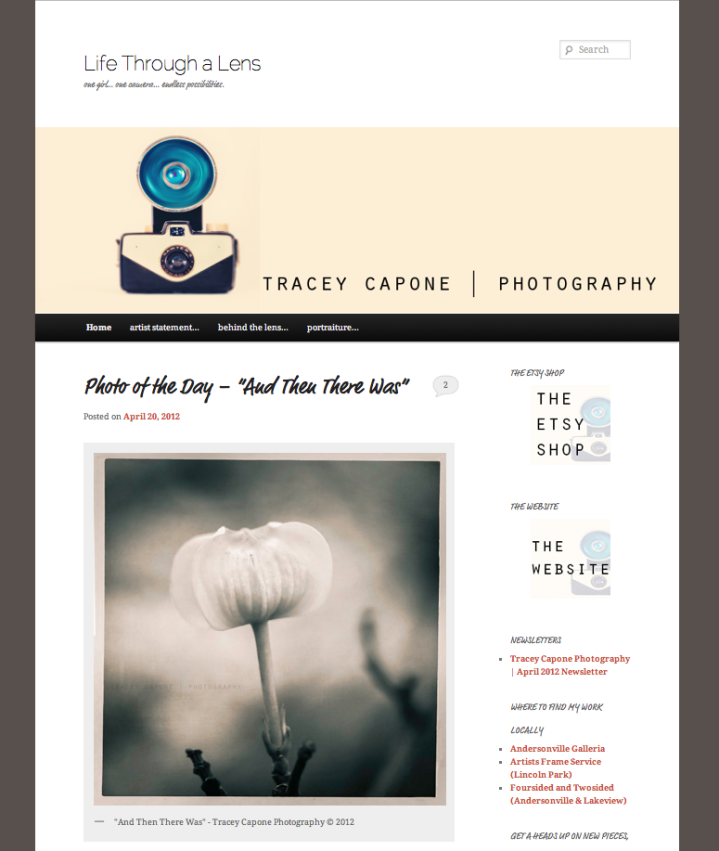
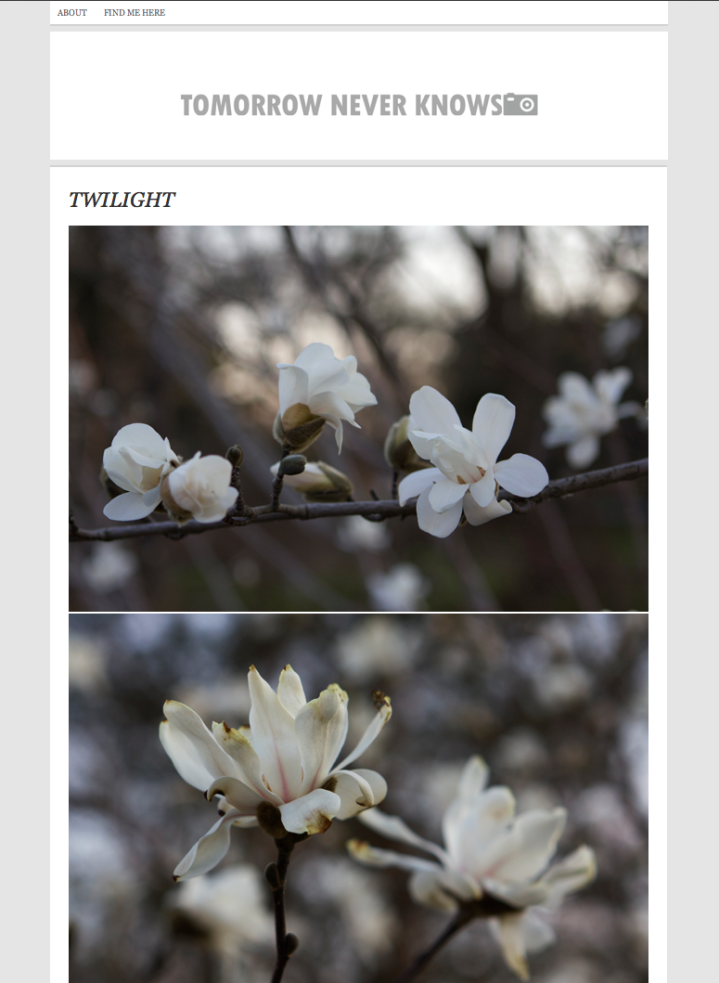

what about adding and uploading videos… do u have any tips about that?
LikeLike
Certainly! You can always learn more about adding videos to your blog here:
https://wordpress.com/support/videos/
LikeLike
Reblogged this on pinkjhoysjem.
LikeLike
Awesome Erica, TY!
I do hope you’re not phlogging a dead horse though! 😛
(sowii, I know)
LikeLike
🙂
LikeLike
Like you mentioned, WP’s theme Nishita works well on my site for photos. I also like how the photos can be smaller for tag searches as well as archives. It’s an all around awesome theme!
LikeLike
what is the widest content area available at WP?
LikeLike
Anthem
is a premium theme with a maximum width of 1240. Nishita is one of our free themes with a width of up to 1024 pixels.
LikeLike
thanks for the info on Nishita (btw I like the sound of “phlog” — much preferable to “bloph”)
LikeLike
I too run a PhotoBlog. More of a magazine look, but core is PhotoBlogging
LikeLike
Great idea! But what has happened to the weekly photo challenge that so many of us enjoyed?
LikeLike
Don’t worry – it’s still here!
https://wordpress.com/dailypost/category/photo-challenges/
LikeLike
Thanks Erica, just found it in my In box. Have also just created a photo blog 🙂
LikeLike
If you have a high megapixel camera its definitely worth resizing your photos before you upload them. It’ll be quicker, use less storage space and be a lot more convenient for people viewing your images. Resizing to 1024 pixels (or less) on the long edge works for me on my photo blog and the images still look great.
LikeLike
Very nice examples and directions! Much of this information can also apply to graphics blogs. 😀
LikeLike
WordPress.com is one of the best sites for sharing photos. It has helped me in sharing my nature and outdoor photography.
LikeLike
Thank you. Really inspiring.
LikeLike
Thank you for featuring my blog! 🙂
LikeLike
You’re welcome!
LikeLike
These are gorgeous examples! Very inspiring.
LikeLike
Nice…..
LikeLike
Cool…didn’t know there was a photography contest option on WordPress. Shall have to check it out.
LikeLike
One of these days, please write a 101 article on How to effectively promote the blog for subscription, i.e, what are various ways people are reading blogs, how can they subscribe based on their platform of choice, what can bloggers do to reach the audience from the audience perspective, etc. Not talking about how any blogger can increase the audience, instead, how one can provide awareness of various subscription methods.
We know RSS has not picked up steam, email has been dying for long time, we are increasingly mobile, WordPress has its own Reader. But what does the data say, how are people accessing blogs in recent times? Are more of us using email or chat messengers? You must have some behind-the-scenes clues, you just need to keep up with the trend and bring the awareness to the bloggers so they get the audience perspective.
LikeLike
nice blog!
LikeLike
Erica, Thanks for this series.
Can I use this opportunity to request for more themes with wider / flexible width. Yes Nishita is amazing by can’t have a side bar. There are just very few themes like “Under the Influence” (I currently use) that allows for a wider width when having a side bar too.
LikeLike
I like it! Thanks for sharing!
LikeLike
Generally I resize all of my images to 1024 pixels on the longest side and save them at around about 100kb. I also do a little write-up about my photographs to let viewers know my thoughts…
LikeLike
This is a very interesting concept and I will try to utilize it, I’m just not sure if I could use it well with the massage demographic!? Any suggestions here?
LikeLike
Very cool, I always considered starting a photoblog, but I don’t think I have the right sort of camera to do any real photography justice. 🙂 Very nice tips though.
LikeLike
Great post Erica! Thank you very much for including my blog as an example 🙂
LikeLike
Love it! Thanks
LikeLike
Thanks for the great info, just kicked off my blog a few weeks ago, so this is quite timely. Looking forward to the upcoming posts!
LikeLike
Hi all.
There is much talk about photo blogs now. I have created two blogs. One is called: http://bjorn.ottosen.wordpress.com
For the time being, any text in Norwegian, but it’s possible I translate also into English later.
The second blog, called: http://bergenairportflesland.wordpress.com
There is also some pages in English. too.
-Bjorn
LikeLike
Reblogged this on Godz1fan’s Weblog and commented:
I am thinking about photoblogging
LikeLike
Great post…
LikeLike
As someone blogging through photo essays, this post was helpful; thank you!
LikeLike
Great article. Great eye.
LikeLike
informative article!
LikeLike
Thank you, Erica!
LikeLike
I almost forgot the app feature “Quick Photo” instead I make the Photo and then use the sharing-mode from android.
LikeLike
Look like photo blogging start to get attention from wordpress.com team. i prefer to resize my image before uploading, to reduce the space consumption, and to ensure faster viewing speed for visitors.
LikeLike
Reblogged this on diianiiziita.
LikeLike
Someone came up with an excellent idea; thanks for the start.
LikeLike
nice, but I dont have a good camera to take a picture. I just take a picture from hand phone. thank for information
LikeLike
I’m a rookie at blogging. I can hardly get a written blog together and posted correctly. Lately I’ve been thinking about what I could do to spice my blog up. I did try to add pictures to my blogs. I got them on there but couldn’t manipulate them well. I will give this some consideration. Thanks for great information
LikeLike
Thank you for the tips! My blog has kind of morphed into a photo/text blog so I appreciate the advice. I love the tip about not resizing the images. I have to agree, the larger images do create more of a visual impact.
LikeLike
great idea.
🙂
LikeLike
Reblogged this on Undefinedliving's Blog.
LikeLike
I used to resize, but I found it works just as well not to.
LikeLike
Awwww, this is very helpful to new bloggers like me. Thank you! Looking forward for the coming tutorials. 🙂
LikeLike
Reblogged this on goldenglobe99.
LikeLike
thanks for your pic.
LikeLike
Erica, Good to see promoting phlogs! Btw, I use ‘Triton Lite’ theme for my phlog- http://theraise.wordpress.com/
Great theme. Might be u missed this theme to mention in your post.
LikeLike
Nice pictures! I like to do that in my blog, so my visitors could look around and enjoy the site. its cool!
LikeLike
Thank you for the tips. Seems like the universe is aligning. I recently started to blog and thinking of using a camera to integrate with my writing. Looking forward to the next.
LikeLike
Great blog, thank you so much!
LikeLike
Guess it’s time to make some changes on my photoblog! 🙂
Thanks for sharing and looking forward to more posts about tips on photo blogging!
LikeLike
LOVE it!!!
Just started a phlog – random pictures from my daily life…
I’m using the Forever theme – think it’s kindda cool.
LikeLike
This was actually helpful. Thanks!
LikeLike
I wish WordPress would develop a very easy way to watermark photos.
LikeLike
Thanks for this suggestion! I’ve registered it so we can keep it in mind for future updates to WordPress.com 🙂
LikeLike
I have to say thank you for this understanding and idea. Photos can capture so many words we sometimes just can’t get out. I would love to add this aspect to my new blog I have just started. I am sort of a rookie at this whole thing, but mostly just not being able to know how to attract people. Hope to learn more from ideas you list.
LikeLike
Well this is all very inspired – and practical – but what about a post on VIDEO blogging? I have a blog which is ENTIRELY a video diary of day upon day of me giving up alcohol. The shakes, the ups, the downs. http://www.VodkaWasMyMuse.com.
I love the photography I see out there in wordpress; it’s beautify, ALWAYS. I love , just love, the variety of blogs out here. 🙂
LikeLike
Totally awesome 🙂
LikeLike
Good to know!
LikeLike
I am enjoying my “Dusk To Dawn” theme; it suits me. But the Nishita theme is one I will keep in mind if I ever decide I want a change. Thank you for this info.
LikeLike
Thanks for the suggestion to make a ‘category’ for the photos.
also, I noticed that using the email posting option allows the photo to be seen without having to click on the title, as compared with the wordpress app for android
LikeLike
I love Photoblogs! I too run a photoblog 🙂 I tried to update as much as I can and I do agree that a simple watermark tool would be a great tool for a photo blogger like me 🙂
LikeLike
As always, terrific ideas by and for creative minds!
LikeLike
Thank you I have a new look now,
LikeLike
Creativity will always have a large space in my mental and my heart…
LikeLike
Thanks my girls love the pic’s.
LikeLike
I’ve always wanted to get into photography, I’m creative but not very tech savvy.. working the camera, and figuring out the best resolution ect.
These tips n apps will be helpful. I just joined the weekly photo challenge, eager to get started!
LikeLike
Reblogged this on karenlawrencephotography.
LikeLike
I’ve been using the Andrea Theme for the past month or so and really like it.
LikeLike
Reblogged this on dthkokawknyaw.
LikeLike
Wow I like this idea…thank you Erica..I love pictures so I will be getting me Cannon prepared! xoxoxo
LikeLike
Beuty pic 🙂
LikeLike
Many thanks for this post, have been thinking of setting up a Photo blog for a while and thanks to your post it finally happend 🙂
LikeLike
Good tips, thanks very much!
LikeLike
Thanks
LikeLike
well written and extremely helpful. Thank you 🙂
LikeLike
Is there a way to upload a photo from the iPhone app but not publish until later. I find it is the quickest way to upload a photo, but then I like to type my post on my laptop. When I do this, my photo automatically publishes and then I have to “edit” to add the text. Seems there should be an easier way.
LikeLike
When writing a new post on the iPhone app, you won’t see a “Save Draft” button. However, if you click on the cancel button, you will see an option to either delete the post or save it as a draft 🙂
LikeLike
J’y connais rien a la photo mais je trouves vos photos extra
C’est bien de créer et de donner des idées en mem temps!!!
Bon week end Amicalement
Cocopaillette
LikeLike
I as well find that Triton Lite works really well for photoblogging, I use it for my travel blog
LikeLike
Thanks… 🙂
LikeLike
Thanks for inspiring me to create a photoblog.
LikeLike
i recommended WP to a friend who’s just done with his 2-week photography class.
LikeLike
Great ideas! I’ve implemented some of them already
LikeLike
Nice and very useful post
LikeLike
Reblogged this on iflicks and commented:
Good read
LikeLike
I hope you guys could also put an option of using flickr stream on a blog. It will be much easier to make a portfolio that way. Thanks so much!
LikeLike
Thanks for your suggestion! You may also be interested in some of the Flickr tools that are currently available, as well.
LikeLike
Erica, you have inspired me to start another blog (I now have Humorous Interludes going). I’ve been taking photos all over the world for many years. I’m not a professional, but a lot of my shots are decent. Many of them were taken with film (remember that media?). I’ve been converting my old color slides to digital files. I’m also on the hunt for a new digital camera. I will now move on to part 2 of Photo Blogging. Thanks!
LikeLike
Glad to hear that – best of luck with your new blog!
LikeLike
Reblogged this on PhotogBlog.
LikeLike
Love the helpful blog layouts you suggested!! Thank you!!
LikeLike
Love the idea of my photo’s being larger but don’t want to lose my sidebar. Great post thanks.
LikeLike
I made my first photoblog type post directly from my Android using the app and thought it was super easy. I’d like to add some larger gallery type posts soon so was very encouraged by the detail you have gone into. Perhaps you could shed some light on posting multiple photos?
LikeLike
Hi
i really enjoyed reading your PhotoBlogging 101 Parts 1 and 2 – thanks so much for sharing your insights!
regards, Erik
LikeLike
Waaauuu! cool info Erica am new but i’ve liked photoblogging i’ll try it
LikeLike