See How You Can Personalize Your Blog with Custom Fonts and CSS
You already know that you can choose from over 130 awesome themes here at WordPress.com, but did you know that you can create a theme that’s entirely unique to you with the Custom Design upgrade?
To see just how powerful Custom Design is, take a look at this diverse collection of sites that are all using the exact same theme:
These all have a completely different look and feel because each site makes use of the many customization options that the Twenty Eleven theme offers. Adding the Custom Design upgrade, which is compatible with all WordPress.com themes, takes personalization to the next level by allowing you to choose from over 50 gorgeous Typekit fonts to use for your site’s title, headings, and body text.

Additionally, if you’re familiar with CSS, Custom Design enables you to customize your colors, borders, backgrounds, and even the layout of your blog.

Best of all, you can try before you buy. Head to Appearance → Custom Design in your dashboard to test out Custom Design right now.
Find details and CSS resources in the Custom Design support document.
So, how will you customize your blog’s design?
- August 25, 2011
- Customization, Design, Themes

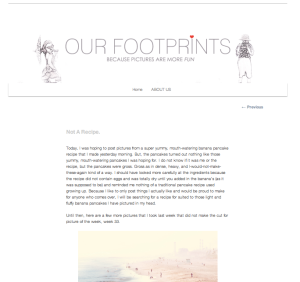

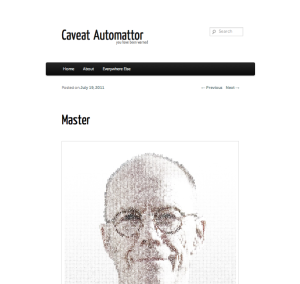

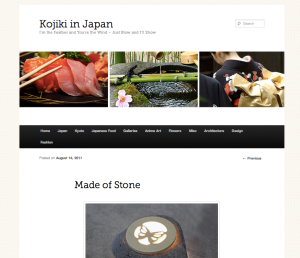
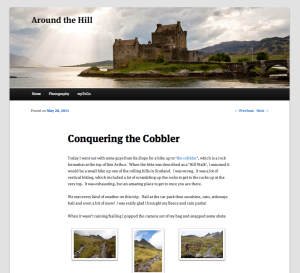
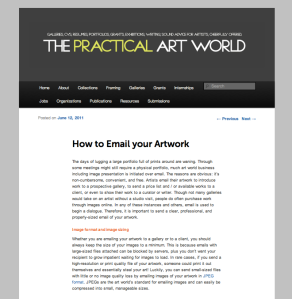
I’m a huge fan of My Photomaton and The Practicle Art World. They have developed their blogs very intellegentally.
LikeLike
Those are beautiful! I wish I could do them too! (has little knowledge on CSS)
LikeLike
I wish free WordPress.com users could change font at least but the custom blog stuff is pretty cool even if you have to buy them.
but the custom blog stuff is pretty cool even if you have to buy them.
LikeLike
Cool, I may buy it.
LikeLike
Those websites are really neat-looking, I’m actually interested in trying this out. I’m glad you gave us more information about CSS. Thanks!
Edwin
LikeLike
Cool!
LikeLike
It looks great thank you!
LikeLike
I really love that you guys offer this, but it’s almost useless to me because of the cost.
Thanks. I’ll try it when Christmas comes around! Haha.
LikeLike
Thank for your sharing. It’s really helpful for me! I’ve just used WordPress for a short time. But I see it’s really wonderful!
LikeLike
Oh, thank you. I will create a theme for myself.
LikeLike
This is amazing. Could not make out, tehy are the same Theme.
LikeLike
Sincerely appreciate the good work of this organization-WordPress.com. They are innovative and have well experienced personel who are always out to invent something new so as to satisfy the desires of their customers.
LikeLike
beautiful
LikeLike
It’s exciting and fabulous, but I’m referring to how much is the price? Or do we have such exciting trivia that costs us free to enjoy customized blog? Fantastic!
LikeLike
Custom Design costs just $30 a year, and both features include a free preview so you can try them out first.
LikeLike
Now tha’t very neat….loving the diversity of the theme!
LikeLike
thanks u
LikeLike
Thank you it is good that you are sharing such info
LikeLike
Very nice 🙂
LikeLike
very good
LikeLike
clever stuff 🙂 how much is it? I’ve used Custom CSS for $14.97, is this still avaliable?
LikeLike
If your site had custom CSS enabled, you’ve been upgraded to the new Custom Design package for free, so you now have full access to all the new features, including the Font Editor: https://wordpress.com/blog/2011/06/15/new-upgrade-custom-design/
LikeLike
if custom fonts are paid? Can I use a custom font designs for free?
LikeLike
At WordPress.com, you need to purchase the Custom Design upgrade in order to change the fonts.
LikeLike
So enticing, but…
PayPal is the weak link in this chain!
LikeLike
Very cool Thank you!!
LikeLike
Oh. So beautiful. Thank you.
LikeLike
I am not sure if I’m a CSS kind of girl.
LikeLike
CSS can be really fun! Check out this beginner tutorial and feel free to ask any questions you’d like in the CSS forums if you’re ever curious about it n the future.
LikeLike
Great stuff!
LikeLike
I love it and am dying to change the font on my blog, however, I have no CSS experience. Is this pretty user friendly?
LikeLike
Changing fonts is extremely user friendly! And if you have any questions as you go, just ask in the CSS forums.
LikeLike
Can explaing hw to use this application cos I don’t no…
LikeLike
Check out the Custom Design help page to find out more.
LikeLike
It is very easy to change your blog or give it a little more touch …. change font in a very easy way. I can say it is worth $30 a year…..and your blog looks more personal!..
LikeLike
Hey,Thanks here,great stuff and also very cool & entertaining……….thx Erica,nice post!!
LikeLike
The new designs look great, but will have to go with what I have at the moment, and hope I make some sales. Then I will definately purchase the upgrade.
Great innovation!
D Wood
LikeLike
The new designs look great but will have to do with what I have at the moment until I make some sale. Will definately upgrade at some point.
D Wood
LikeLike
Heart skipping beats as my eyes devour those beautiful, beautiful blogs!
LikeLike
This is awesome!
LikeLike
So exciting!
LikeLike
“You already know that you can choose from over 130 awesome themes”
First of all, the majority of those 130 “awesome” themes kind of suck.
And compare those 130 themes to the 1000+ (mostly awesome) themes at tumblr.
Not to bash wordpress.com, i’m a new user, tried a couple alternatives and so far, decided to stay here.
I’m just saying. Those 130 themes are meager compared to what others offer (for free) and are anything but awesome.
LikeLike
Past themes are usually not modified once in use, but we welcome your feedback in the Themes forum if you’d like to share specifics. Also, we are adding new themes at a pretty fast clip! Many have post formats and theme options and each one is reviewed by our stellar theme team. I’m sure there is only more awesomeness to look forward to in the world of WordPress.com themes. 🙂 Beyond that, the ability to modify, add to, or even completely create your own design is exactly what the Custom Design upgrade was made for.
LikeLike
Thanks for this post, it came at just the right time for me
I have absolutely no idea about CSS, but changing the fonts was so easy. I think my blog looks refreshed – have you something that works for people too…….. thanks again 🙂
LikeLike
Trial and Error are my closest friends when it comes to my WORDPRESS BLOG! Anyone in the Richmond, VA area want to start a MEET UP type group to help less wizard-like bloggers, like moi?
LikeLike
Great idea! You should post meetup info at http://wordpress.org/support/forum/meetups and you might also consider attending a WordCamp. They are great events where you can meet local WordPress users who often already have a meetup or creating one after getting to know each other at WordCamp. If there’s not a WordCamp in your area already, you might consider planning one.
LikeLike
Another great feature when we choose to upgrade. Thanks for the latest news! It will encourage bloggers to try and customize their own page… 🙂
LikeLike
wonderful! thank you!
LikeLike
Lovely! Thanks for sharing!
LikeLike
In Blogger.com from Google CSS WYSIWYG Editor is free…
LikeLike
Here at WordPress.com, we do charge for some of the advanced customization features. You can read more about them at https://wordpress.com/support/upgrades/
LikeLike
Hi, thanks for the post, can I add the facebook like button there??
cheers.
LikeLike
You can add a Facebook like button to each post using the sharing tool, and there is also a Facebook Like Box available on the widgets page in your dashboard if you’d like to add it to a sidebar. Check out Publicize too.
LikeLike
The fonts are amazing! Thanks a lot.
LikeLike
Looking forward to pushing my blog that much further with some custom designing. Thanks.
LikeLike
Fantastic! Great add, now maybe I don’t need Typepad anymore 😛
LikeLike
Clean and simple. A bit like me.
I like it.
James
LikeLike
I like
Thank you!
LikeLike
Can I change the color of my new fonts that I just purchased? Also, I want to change the type in a sidebar. How?
LikeLike
Certainly! You can change the color of the fonts with CSS. First, you need to identify exactly which fonts you’d like to change the color for such as the links or the headings? Then you need to add a CSS rule that fits your theme to the Appearance → Custom Design → CSS page. Changing the type in font the sidebar can be done with the advanced custom font option. We can help walk you through changes like that in the CSS Customization forum. Could you post some specific questions over there?
LikeLike
I’ve no idea about CSS – do you think I could try it also??? It looks very nice and I would be happy to have a tool I could better arrange my pictures…
Thans for help!
LikeLike
You can definitely try it! Keep in mind, you can use CSS to style how the image galleries look but you cannot change the way galleries work in general here at WordPress.com. To learn more about CSS, head over to your Appearance → Custom Design → CSS page and check out the beginner tutorial link above the editor or post something on the CSS Customization forum if you have any specific questions about something you’d like to try out. It would be great to include a link to an example page of your pictures and a detailed explanation of exactly what you’d like to change.
LikeLike
I love to customize my blog too but I need to pay for it which is not for me this time.
LikeLike