New Theme: Twenty Ten
Over the weekend, we turned on a new theme called Twenty Ten. Twenty Ten is a big deal for us — it’s our first update to the “default” theme (the one you see when you start a new blog) on WordPress.com. Our goal with Twenty Ten was to create something stylish, customizable, simple, and most of all, readable. Since every new WordPress.com user will be seeing Twenty Ten, we wanted to design an example of what a WordPress theme can do — that meant inventing some new features as well as utilizing a few that you may not know about yet.
Custom Headers
Twenty Ten comes with a selection of great header images. It’s easy to switch between any of the included header images or upload your own. You can even use a different custom header image for each post by including a Featured Image when you publish a new post.
Custom Backgrounds
One of the easiest ways to customize a theme to your personal style is with a custom background image or color. Twenty Ten is the first theme to use WordPress’ new custom background feature, so it’s easy to pick a new background color, upload an image, and tweak its tiling and positioning. If you’ve ever had to write CSS or muck about with code just to change your background color, we think you’ll really dig this new feature.
Drop-down Menus
Twenty Ten neatly organizes your pages into a menu right in your blog’s header, and includes drop-down menus for multiple levels of nested sub-pages. There’s more coming with the menu, but give us a few days.
Special styles for Asides and Galleries
Twenty Ten includes special styles for posts that you file in the “Asides” or “Gallery” categories. When viewed on an index page (like your home page or a list of posts from a particular month), asides get a simplified look that seamlessly fit between full-length posts, while galleries give a peek at the photos that lie within. If you don’t already have those categories on your blog, just add them and start assigning posts to them. Twenty Ten will recognize the category name and start applying the correct styles automatically. For an example of what inspired us here, check out Matt’s blog and how he intersperses shorter posts and galleries.
Editor Styles
If you’re like me, you constantly find yourself hitting the Preview button while composing so you can see what your post will look like with your theme’s styles. Twenty Ten aims to break that addiction by using the editor styles feature of WordPress. Now, the Visual Editor in WordPress can mimic the look of your theme, so you get a perfect visual representation of your post while you’re writing. I think this will be a really popular feature with new themes once people try it out.
One and two-column templates
By default, Twenty Ten uses a two-column layout with lots of room for widgets. If you’d like to hide the widgets and focus on the writing for a particular page, just choose the “One column, no sidebar” template.
Widgets Galore
Because we know you can’t get enough widgets, we’ve included two sidebar widget areas (extra-useful for those of you who customize your CSS) as well as four footer widget areas. It’s easy to load Twenty Ten up with lots of widgets without sacrificing your blog’s design.
Beautiful in Print
We’ve all experienced unpleasant surprises when trying to print an article from a web site. Twenty Ten includes special styles for printing, so you’ll get printed copies that are just as easy to read as the original.
To see more of Twenty Ten in action, visit the theme demo blog. If you already have a WordPress.com blog, you can find Twenty Ten under Appearance → Themes. If you don’t yet have a WordPress.com blog, just sign up and Twenty Ten will be waiting for you when you log in. Twenty Ten will be default for WordPress.org users when WordPress 3.0 launches in May. (What’s the difference between WordPress.org and WordPress.com?)
- April 26, 2010
- New Features, Themes
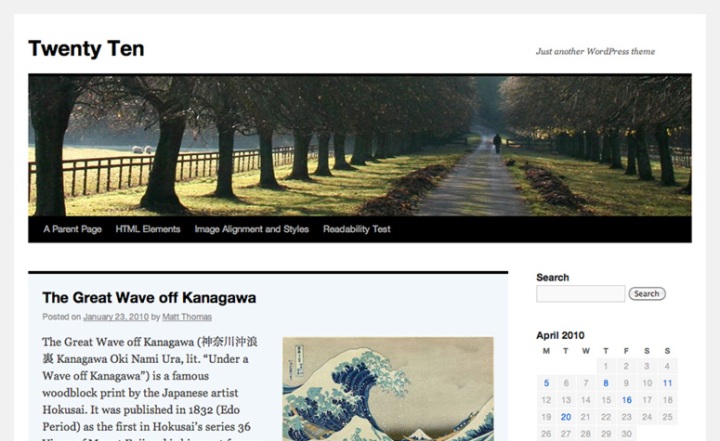







Woww,, a very nice theme. i will try it. thanx.
keep the good work :
LikeLike
Woe, thanks Matt. I’m waiting for this.
LikeLike
Saw it this weekend and switched… 2010 is AWESOME! WordPress is the best!
LikeLike
Nice! Great to see that this theme will help expose users to some of WP.com’s new features. It looks a bit too cold for my taste though (as compared to Kubrick).
LikeLiked by 1 person
Are other themes going to be utilizing Asides, too?
LikeLike
Sure, if you guys like them. 🙂
LikeLike
Excellent fonts, excellent layout. Thanks. Question, what is the difference between primary widget area and secondary widget area? They both appear to be same to me. Also, on the theme demo site, I see the first post highlighting with different background color, but the same isn’t the effect on my blog’s first post.
LikeLike
The primary and secondary areas can be used interchangeably. They’re for the benefit of folks who want to customize their theme with CSS — the primary and secondary widget areas can be positioned independently, making things like 3-column layouts a possibility.
LikeLike
Just tried it out, works great, thank you for this new theme.
LikeLike
Very classy, simple and neat. Congrats!
LikeLike
Wow! You guys are really on a roll now! I will try this one out and see what it looks like. Keep em’ coming Theme Team!
LikeLike
plain but pretty : D
LikeLike
I think this is WordPress’s best theme yet!
LikeLike
i love it…
LikeLike
Neato bandito. Looks like one of the best new themes yet. And now to play…
LikeLike
It’s amazing. Thanks.
LikeLike
Looks great 🙂
LikeLike
thanks very good 🙂
LikeLike
Brilliant. I was actually watching Matt’s blog some time ago wondering if wordpress.com will ever get these “aside” and “gallery” posts features. And here they are, you’re reading my mind!:)
LikeLike
Sweet! Really nice theme. Nice work. Thanks!
LikeLike
Wow, this is exactly what I want! Can’t wait for tomorrow to select this theme for my other blog. Thx WP!
LikeLike
Cool theme. I’ll use it! Great job guys, keep it up!
LikeLike
Wow it looks beautiful!!! Can’t wait to try it out. I haven’t found a theme I’d like to use long term since INove came out 😀
LikeLike
This is the one!
LikeLike
So cool! You just might get me to try this one…
LikeLike
Sweet. Changed to this now; already had it on my mess-about blog.
Is there anyway to get a link to a post on the dropdown menu or can it only link to pages?
LikeLike
More cool stuff is coming soon with menus — and not just for Twenty Ten. Stay tuned to this blog. 🙂
LikeLike
clean and elegant; beautiful! nice work, guys! i’m definitely trying this out!
LikeLike
oh. yeah. this looks way good. just about what i could have dreamed up only already done and with a few added things i hadnt thought of which are ideal advances as well. yes. all of it. sounds great. outstanding. ya know i’m going for it. … okay, i just want to explore the links you have in this post and then i’m going for it. cool on WP Theme Teamers.
LikeLike
I’d been hoping for a theme that allows for custom backgrounds. That’s awesome! Will we soon see a theme with both Custom Backgrounds and selectable font colors? That wouldn’t just be awesome. It would be sublime.
LikeLike
Very nice, a new theme 😀
LikeLike
Wow! Thanks guys. Just taken a look at the demo blog and this theme seems to contain all the features I’ve been looking for in a theme for ages. And it’s gonna come as the default theme? Unreal!
Right, off now to start giving it a trial run… cos I can’t resist the temptation.
LikeLike
How can I pick the one-column template? I can’t find it in the list?
LikeLike
It’s part of the Twenty Ten theme – you can select the one column template for pages right from the page editing screen.
LikeLike
it looks amazing, i tried to view it in preview, it’s not displaying my custom widgets in preview? can you confirm is that only a preview problem or would all my widgets get disappeared if i apply twenty ten Theme. Many thanks.
LikeLike
I believe that’s just a byproduct of the preview, Yasser — but do contact Support if you have trouble with your widgets.
LikeLike
Amazing ❤ can't wait to try it out.
LikeLike
Beautiful! I just switched my theme, but may have to try this one on . . .
LikeLike
Thanks for the quick reply Yoav, so I can’t have the blog itself in one-column in other words?
LikeLike
That’s right — You can turn on the one-column template on a per-page basis. If you’d like to remove the sidebar entirely and are comfortable writing CSS, it’s quite easy to do with the Custom CSS upgrade.
LikeLike
wow! very cool theme!!! 🙂
LikeLike
I really like this theme and its adaptability. I’m particularly excited by the printing styles option because I’ve often thought I would like to have a hard copy of my blog. I use Mistylook which looks terrible when you go to print – is there any chance that other themes like Mistylook will acquire this printing option?
LikeLike
I agree that all our themes should look great in print, Gerry. I’ll be sure that we take a look at printing in our other themes and see where we can improve things.
LikeLike
Aaaah!!! This is just what I was looking for!!! Thank you, Matt.
LikeLike
Awesome. But of course I was just done tweaking the previous one 😉
LikeLike
wow–looks fantabulous!!
I’m teaching a college summer school writing class where the students will blog. I look forward to seeing what they do with this template–so much easier on MY eyes than a sea of Kubrick until I show them how to change it!
LikeLike
Does this mean the Twenty Ten theme is finalized, even on the WordPress 3.0 code?
LikeLike
There’s always the chance that there may be some last-minute additions before WordPress 3.0 is finalized. Part of the process is responding to feedback on WordPress.com, you guys get to help us make Twenty Ten ships as good as it can be. 🙂
LikeLike
Hmmmm. Now what would it looks like with tweets posted as asides?
Otherwise, kudos, looks great.
LikeLike
My thanks to the Theme Team much for this lovely addition. I appreciate it and spent the weekend playing with it in my test blog. 🙂 Although I like it, I prefer Inuit Types and have been a happy blogger since it was introduced.
LikeLike
Up and running on my primary blog for the past two days when I happened upon it in Appearance>Themes. Looking forward to exploring all its features.
LikeLike
Really good work.
I like it.
LikeLike
Love it, new themes are rowing out so fast.
I could not even make up my mind 🙂
LikeLike
Cool! Maybe I think it’ll soon become my long lasting theme! :-p
LikeLike
Great theme! I love it. However, some users might find the default size of the font too large for their taste. i worked around it by selecting the content and using the style ‘heading 5’ instead of ‘paragraph’. (http://obhrm.wordpress.com). Would there be any other easier way to change the default font size?
The editor feature and the hosts of widgets are especially awesome.
LikeLike
The funny thing about web design is that basically all desktop browsers use 16px as their default font size. We’ve all been trained to make the fonts smaller when we design web pages. But my colleague Ian Stewart had a good idea — what if we used that default font size, as big as it is, to try to make a really readable theme. So Twenty Ten is that theme if you dig it. If you don’t, there are lots of great themes with smaller fonts, but there’s also the Custom CSS upgrade if you’re comfortable creating your own stylesheet.
LikeLike
This is like the theme from dreams!
LikeLike
You guys, come on, take a break (Well, I mean, don’t 😉 ). I love this theme. By the way do you confirm that from now on this theme will be the default on every new wordpress.com blogs and wordpress.org 3 installation? If you confirm then I could write a post about this amazingly exciting theme on my blog, http://www.aisajib.com
Thanks.
One more question, does this theme allow to upload multiple custom header images to rotate on each refresh?
LikeLike
Thanks, Sajib! This is now the default theme on all new WordPress.com blogs, and when WordPress 3.0 is released next month, it will be the default theme for all self-hosted WordPress 3.0 blogs, too. Sorry, no way to rotate between a set of images, but if you choose a “Featured Image” while composing a new post, you can set it as a custom header just for that post. We’ll have more information available about Featured Images soon.
LikeLike
1. I notice that I can’t add comments to the features discussions shown by links off the new Twenty Ten test blog – all of the pages have comments but there is not add comment that I can see.
2. Like the dropdown menus very much. Are these only for Twenty Ten now or will they be added to other themes later?
3. Could not figure out what the discussion on WYSIWYRG visual editor. I certainly understand the need for such an editor – single most frustrating thing on WP, easily – but php, CSS, and the comments off Ozz’s “tip” are baffling. I’m just happy that someone at WP understands the need for a WYSIWYRG editor.
Now, if you could just simplify vertical positioning with text and images, I’d be a happy man.
LikeLike
Hi Terry. I’ve turned off comments on my older development blog posts so all Twenty Ten comments come to one place — just helps with my sanity. 🙂 Dropdown menus will be increasingly popular with our new themes, and could be added to our existing themes where the design supports it. I’ll pass that idea along to the rest of the theme team.
Regarding the WYSIWY”R”G editor — it’s a highly technical discussion for now, for sure. It’s something that all theme developers should be considering, for the benefit of the people who use their themes. Most bloggers shouldn’t need to know anything about it — they should just have a Visual Editor that works really well! We hope Twenty Ten’s use of this existing feature will spur on more theme developers to make use of it.
LikeLike
First thx for all, then, i can just say sorry. because vigilance still rules.
but this could be the only option to become my next theme if i am bored of vigilance in the future.
why its ranked 2nd for me; dark borders of header makes it cold. and also main page is not listed on drop down menu.
LikeLike
Count me also as a fan of Vigilance. 🙂
LikeLike
You mean image related to particular post will be shown in the header? :O DAMN You guys rock!
LikeLike
This is beautiful! Wow! Thanks guys! 🙂
LikeLike
I just changed a few weeks ago to the Dark Wood theme, but I may still go ahead and see if this is better for my needs. Do the custom backgrounds work for behind-the-text stuff or just the surrounding area (like Vigilance’s colors). I kind of like the wood backdrop, but the text is kind of small and the custom headers will definately work to my advantage creatively.
LikeLike
Just adding that the best part is that the theme will let me see what the final product looks like without hitting Preview all the time.
LikeLike
I love it too but I agree with Mr. Singh, the font is massive! That’s the only thing stopping me from switching though 😀 it’s a great theme.
LikeLike
i reviewed it before you did 🙂
Been using it for two days now and i am loving it.
http://codejotter.wordpress.com/2010/04/25/twenty-ten-new-default-theme-for-wordpress/
LikeLike
a gaming clan template would be perfect for me (and those people, who want to set up and use a template easily). That would be a profit for wordpress, because many clan-leaders are looking for something like that. (sorry for my bad englisch) 😛
greets
LikeLike
great choice. several years ago, when wordpress started, it was known for the readable type. as people started using larger monitors with greater resolution, that was lost – but is now regained. thumbs up.
LikeLike
You people are great. All those new themes totally rock. Keep it up, I can’t wait to see what’s coming 😉
(sugestions: I’d like to see more flexible-width themes, as well as some with customizable colors. That way, we can personalize what we chose or make a change, but not a major one. I hope you see my point:) )
LikeLike
Sweet! I’m using Twenty ten right now and I have to admit that this is the most awesome WordPress theme that i have been used. The most feature I like is background option, which I can change the back ground I like:P..aajaja . Need to edit the CSS to make it better though:),I love the see my background is blinking and the header works perfectly with the its color:)
LikeLike
i love you Matt! oh my lawd! I’m in love!
LikeLike
Problem report: Please visit my blog and you’ll see that my bio isn’t shown properly. I don’t know what happened. I’ve written a few lines about myself in “My Profile” page and saved it. But at the end of the post, the complete bio isn’t shown. Suggestions?
LikeLike
It doesn’t look like you’re using Twenty Ten at the moment Sajib, but don’t hesitate to contact Support if you find you need more help.
LikeLike
I love it! I was considering switching from iNove to Vigilance to allow for a custom header and for briefer results from category and search results, but I think this one might just be a better choice. I am concerned about what will happen when my posts that have a lot of formatting html code are displayed in a theme designed to create those effects for me. 😕
LikeLike
I’d try to preview the theme first, but if things don’t look right you can always switch back to your previous theme without affecting the formatting of your posts.
LikeLike
You guys just get better all the time with the design of new themes. It’s like going shopping every day with these awesome choices we have to express ourselves. The focal point is the theme of blogs and the more eye catching…….the more people are apt to stay and read what the blogger has to say on their site.
LikeLike
Ooooh! I like it! I may end up using that if I decide to update from what I’m on now! So far the nicest alternative, I may have to experiment.
LikeLike
You’re really cranking out the new themes – and it’s much appreciated in this 24/7/365 world where a New York Minute is now a lifetime!
LikeLike
Outstanding! This has all the elements I’ve been looking for. Will look forward to seeing how this applies to my content.
LikeLike
cool. i am happy wordpress’ new themes are frequent now. blogging is new experience.
LikeLike
Looks great! Too bad its default; too many people will be using it, hehe 😛
LikeLike
This theme is the best so far and very flexible and clean. The only thing I want is a nicer look with the links color. But the rest of it is WOW!
Thanks for all your work!
LikeLike
WOW Looks great! I like the readable part and custom headers fun. I was call them banners but headers OK. LOL It’s nice that you guys are working so hard on all the new themes it is appreciated.
LikeLike
I like this theme. Thanks!
IMO the default size of the font is oversize but luckily I have Custom CSS upgrade… 🙂
LikeLike
Looks really neat!! Look forward to more tidy and neat themes with more widgets and stuff!! (:
LikeLike
Cool, coool! Oh and cool! You seem to have thought of everything with this theme.
LikeLike
Do you need photos for your custom headers? Just wondering, I have lots of Montana photos. I do like the ones you have chosen so far. How about some digital art headers? Just thinking out loud. How about some with bright neon colors?
LikeLike
Those all sound cool! We’ve got our final selection for Twenty Ten, but you should consider making your custom headers available on your blog! You could even design a Child Theme for WordPress.org users that include them. That’s got potential. 🙂
LikeLike
Snapped it up immediately – really appreciate the readability of it and the size of the header. Would prefer a clear blogroll, though.
LikeLike
Beautiful!
LikeLike
I think I will stick to the Inuit with black background…don’t know how to describe the style I have, but it gives only a SHORT synopsis of each blog, not the only shabang, which would give someone a head ache. Also, I have one short row going horizontally(signle column), and another longer one going vertically (two column) and my sidebar is on the left. I like how it’s not all going in one direction and how the blog posts are abbreviated until you click on one. It makes all the content I have seem more organized and visually appealing. I wouldn’t want someone to click onto my blog and get seizures from all of the pictures and youtubes and flashing stuff from each post…I wish you guys would get more themes with three columns and those columns going in different directions to break up the monotony! COLOR! We need more color! I love customizeable headers…the Inuit allows me to post a picture below my title.
LikeLike
Great nesting and other features, very professional and clean. Good work!
LikeLike
I’m a big fan of the new customizable background and header in this theme — I work with many nonprofit clients who want to develop a simple website that 1) will be easy to update and 2) reflect their visual identity in a professional way; this leads some of them to use Microsoft Publisher or similar tools to produce sites full of spaghetti code. The additional flexibility here in Twenty Ten will make it much easier to point them in a more accessible, more professional direction.
LikeLike
How do you get that, I guess we can call it “feature post”, post in the blue box? Perhaps, sticky post is a better term.
LikeLike
It’s a sticky post — check out this support article on sticky posts from WordPress.com Support.
LikeLike
I love it, too, except for the serif font.
LikeLike
Amazing. High fives all around!
LikeLike
That’s really classy looking 🙂
LikeLike
How lovely thank you
LikeLike
Looks very good. Does anyone happen to know what the maximum pixel width is for images though? I never want to switch a theme in case the image sI already have burst the page. I
LikeLike
Very nice!
LikeLike
I just found a theme better than Vigilance! 🙂
LikeLike
I’m soooo excited about 2010. You have just given me a wonderful present, especially the editor where I don’t have to preview the page all the time! Thank you!!!
LikeLike
Congratulations WordPress on introducing a new, elegant default theme with such a diversity of features. The ‘asides’ feature is great. I will experiment with this one on a test blog, but will probably stay with Inuit Types, which really tickles my fancy.
LikeLike
Thats One Cool Theme!!!!!!!!!!!!
LikeLike
You guys, I hate you! Well, I don’t, but each time I think I have found the perfect look for my blog, you come up with another design which makes me wanna go change it all over again!
Not complainin’! Loving it. Go Wp Team!
LikeLike
Fantastic! Really like the idea of being able to customise headers for different posts. And drop down menus have been on my Pony list for quite a while.
Any chance you could organise an extra day in the week so I can get enough time to really play with this one?!
LikeLike
Oh I like this one a lot! I have to try this out, once I have some time. Again, beautiful job!
LikeLike
Hmm…. I do like the look of this one. I also really like it that you guys made a demo blog for it. It’s nice to be able to actually see the theme, instead of just from pictures.
LikeLike