Comment Threading is Here! (Plus Other Cool Comment Settings)
You asked, and we listened. Introducing threaded comments, comment paging, and comment order settings for your WordPress.com blog.
Go to Settings > Discussion in your dashboard, and you’ll discover three new options in the “Other comments settings” section:
- “Enable comments [x] levels deep”
- “Break comments into pages with [x] comments per page and the [first or last] page displayed by default”
- “Comments should be displayed with the [newer or older] comments at the top of each page”
With the threaded comments option, you can connect and interact with your readers while easily keeping track of who’s saying what to whom. You control the conversation by setting the number of levels allowed in your comment threads, from 1 to 10. (Ten levels deep means nine replies under each comment — that’s a lot!)
We suggest setting threaded comments to about three levels deep, to keep the conversation focused. Here’s how that looks with the Contempt theme:
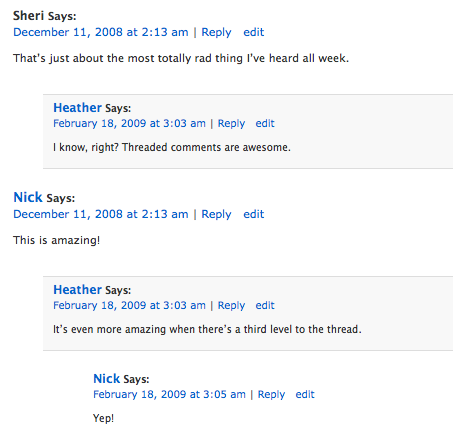
To save you and your readers from scroll-finger strain, you can now break up comments into pages. You decide where to cut the thread, and whether to display the first or last page of comments as the starting point.
The default settings on your blog used to put the newest comment at the bottom. Now the order is up to you. If you want your readers to know what’s latest first, display the newest comment at the top. If you think it’s important to know the history of a conversation, display the oldest comment at the top.
It’s all part of our goal to help you improve the level of interaction on your blog, and give you more control over the look and feel of your blog.
- February 19, 2009
- Themes
Very nice! Kind of wish I had that on my WordPress.org personal website Blog… 😛
There’s probably a Plugin for it somewhere, I just suck, haha. 🙂 Great feature though!
LikeLike
If you have WordPress 2.7, then you already have comment threading and you probably just need a theme that is updated to use it. Check the WordPress.org support forums for more help.
LikeLike
OMFG!!! I’ve been waiting for this since you guys first announced it. This looks kind of bland on my blog though, I cant figure out what CSS class to change the reply comments a different color….any ideas for sandbox-10 users? Anyways, I luff you guys ❤
LikeLike
Would you mind heading over to the WordPress.com CSS Customization forum to discuss that?
LikeLike
Truly, truly, truly! You folks are amazing! Wish you could be cloned for everything out there!
LikeLike
AWESOME!
LikeLike
Thanks WordPress, this is soooo helpful!
LikeLike
Very nice work it’s easier than going to your ‘ Admin Control Panel ‘ just to Edit a post! Thank You 😀
LikeLike
You are so cool, guys! Amazing!
LikeLike
Hurray! Party in the comment section!
LikeLike
Thanks! That’s probably the biggest thing that WP used to lack. Now it is even more the blogging platform of platforms.
LikeLike
Wow, finally. Any link where we can see this in action?
LikeLike
You can see it in action on your very own blog!
LikeLike
Nice additions
I’d love to see a preview section added to comments. So you can check your comments before you post them. I think that would very useful.
LikeLike
Thank you! It feels like i have been waiting for ever for this feature.
LikeLike
First easy LJ transfers and now this. It feels like Christmas. 🙂
LikeLike
Oh this is great!
Enabled it on my blog now. 🙂
Thanks.
LikeLike
Could comments be sorted by post title? Thank you.
LikeLike
While you can’t currently sort the “In Response To” column, if you click on the talk bubble icon next to a comment in your Comments menu, you will be able to view all comments associated with that post.
LikeLike
This is so much better than adding my “authorial” response as a separate comment. The Comments widget space should be for readers’ comments, not mine.
Before this excellent innovation, I had to edit in a reply to a comment, and it looked sort of bogus. Thanks!
Now, if someone would just proffer a comment and start a thread, I could test it!
LikeLike
That is a really cool feature, thanks! 🙂
LikeLike
Yeah! Thank you!
LikeLike
And the support to insert ads in the blogs? WIll it happen?
LikeLike
We are considering the use of ads as an optional upgrade. Thanks for your feedback.
LikeLike
This is great news I have been waiting for the thread comments option
thank you for enabling the feature. 🙂
LikeLike
Apologies for being fussy… feel free to throw things at me
but…
would it be possible to develop the feature to include an option to only allow the post author to do a threaded response? I’m happy with the standard comment set up on my blog but it would be great to be able to have my responses to my readers’ comments below the original
/ducks
LikeLike
Hi Jo. Author responses will show up directly below the original comment (as they do here) as long as you click Reply and add your response instead of creating a new comment. You can reply to comments from your comment moderation screen or your dashboard.
LikeLike
Thank you for Threaded Comments Option. It is imperesive. Even truly imperesive is what you are creating every day. Creative WordPress Team deserve congratulations on its hard work and commitment to WP.
LikeLike
Why aren’t the comments here threaded?
Great feature….Thanks!
LikeLike
this is a good thing
LikeLike
sick! i’m assuming upgrade for ads is paid?
LikeLike
There is not currently an upgrade that will permit you to run ads on your site. We’re considering this feature for a future upgrade.
LikeLike
Thanks a lot, really helpful and make blog pages shorter!
LikeLike
This is great!
Thank you so much! 🙂
LikeLike
I Love This! And it’s retroactive! Thanx for the update. However, a couple of my responses to reader comments did not “nest”. I think I may have approved those comments directly from my email and then replied to them from the comment field when viewing my site. Does this feature only work if you reply to comments via the dashboard>edit comments?
LikeLike
It should work if you click the “reply” links next to comments on post itself.
LikeLike
I hope that this means that the IntenseDebate guys, who I presume where involved in Automattic’s discussions about comments, are now going to get back into the game and try to catch up with Disqus. It has been sad to see Disqus execute user requests so well, while ID seems to dismiss huge user demand for features such as Facebook Connect integration.
LikeLike
Thanks for the feedback. Keep an eye out on the blog for updates about Intense Debate features.
LikeLike
Very nice! I was hoping for IntenseDebate integration, but hopefully that will be coming soon.
Also please consider letting us pay you money in order to use javascript and custom themes! It’s a shame that most of us have to migrate off wordpress.com’s servers because we want more customization — we’d rather pay you than someone else!
LikeLike
Thanks for the suggestion 🙂 We’ll keep that in mind.
LikeLike
Awesome, awesome, awesome!
LikeLike
Thank you .. it’s amazing!
LikeLike
T’ve been waiting for this
Thanks
LikeLike
Yay, I’ve been waiting for this feature to break up comments into several pages. Thanks a lot!! 😀
LikeLike
Muito Bom!
Very Good!
LikeLike
Thank you WordPress!! Thats Coolio
~monster86a
Rox!
LikeLike
Thanks for the tip, helps newbies like me well done
LikeLike
Is there a way to make it so your page view stats reflect your own current time? I.e., that they reflect your local day ending at midnight, instead of at midnight UTC? I know you can reflect local time on posts and comments, but how about for stats? Any help would be appreciated…thanks!
LikeLike
Currently this isn’t an option. All stats are calibrated to UTC time, regardless of the time zone used in posts.
LikeLike
u gotta make it so you can put your own ads on as an upgrade!
LikeLike
f****** yeah! I love you WP 🙂
LikeLike
Threaded comments sounds good. Thanks
LikeLike
Cool! Thanks a lot!
LikeLike
excellent.
LikeLike
Totally amazing. Thanks for making it.
LikeLike
W00! H00! Thank you. 🙂
LikeLike
Thank you very much, this is a nice feature!
I used to edit comments, inserting a “reply” in original text.
Now, i don’t need to do that anymore. ; )
LikeLike
One thing we really need: the ability to make the comment font smaller!
Thanks for all your hard work!
LikeLike
You can change the font sizes (or colors, or fonts themselves) if you have the Custom CSS upgrade.
LikeLike
FINALLY!!!
I’m so happy about this I could dance.
LikeLike
too cool thanks :):)
LikeLike
tanks very good
LikeLike
terrific! It seems as if you have read my thoughts. Badly needed nifty addition..thanks a bunch
LikeLike
Thank you. It feels like i have been waiting for ever for this feature.
LikeLike
OMG! Whats next? Free CSS? 🙂
You are amazing. And you keep pushing it.
LikeLike
Very useful feature. Thank you very much!.
LikeLike
Score! Now I can stop @ing people!
LikeLike
It’s nice feature
thanx !
LikeLike
This is wonderful! Thank you so much.
LikeLike
Oh wow, this is pretty cool. Thanks y’all.
LikeLike
Enabled it on my blog now. 🙂
Thanks.
LikeLike
this is what i’m waiting for! 🙂
LikeLike
excitement abounds
LikeLike
ooooooooo thats cool! HEHEHEHEHEHEHEHE
LikeLike
This is a great improvement! Commenting on WordPress.com is now almost perfect; the only thing missing now: live comment preview.
(Or even not live; a Preview button like Blogger would also do… it’s just that Live Comment Preview is probably easier to turn on 😉 )
LikeLike
Great!
LikeLike
Bagus sekali nih…membuat blogger semakin enjoy. Terima kasih.
LikeLike
Thanks once again!
LikeLike
What a great feature. I activated it the second I saw this announcement. Thanks for making this an option for us!
LikeLike
thank you . It’s enough for me*
LikeLike
Good! Great!
LikeLike
Wow…wow….everyday improve..and improve….thank a lot!
My blog look more profesional.
LikeLike
nice, wish more features in the future
LikeLike
That’s looking good.
Thank you.
LikeLike
great option!!
LikeLike
Great feature… now I just need people to comment at my site so I can see this wonderful jewel 😀
LikeLike
Really nice feature. Go Go Go WP! 😀
LikeLike
all themes are supported?
LikeLike
Yep. All WordPress.com themes support threaded comments.
LikeLike
This should be a great improvement. When responding I used to copy, paste and italisize a specific comment, now I can just respond directly on blogs that choose this option.
LikeLike
thanks. i want to have this feature for a time.
live comment preview on the Shreevatsa’s comment is better feature. i like it.
LikeLike
@Shreevatsa: Live comment previewing (preferably optionally enabled) would be fantastic. Would also be great if it were bundled with the wordpress.org distribution so more people would be encouraged to use it on their blogs.
LikeLike
@sjk and @Shreevatsa: Since plugins aren’t enabled on wordpress.com blogs, it would be more appropriate to discuss plugins in the wordpress.org forums. Otherwise, people who see comments like this start sending support requests asking where they go to turn on plugins. Thanks!
LikeLike
But at the moment it looks like you can’t set these options on or off for individual posts, correct? They’re only for the blog as a whole, right?
Because sometimes you might want the newest comments at the time, sometimes not.
LikeLike
Right, the threaded comments options are only for the blog as a whole.
LikeLike
😀 😀 AWESOME! 😀 😀
Long overdue!
Better late than never!
WP rocks!
LikeLike
This reminds me of forum board posting. Awesome feature! 😉
LikeLike
😆 OMG! I am loving it guys! 😆
You won’t believe it was so much skin off my nose when they replied to my comments by editing it and leaving the replies just below my replies (so that it looked orderly)! That meant that I was not getting the email notification of the replies by the blog author (though I was getting other comments in my mailbox)! I had even suggested some of my WP friends not to do this.
This is simply put, ‘a revolutionary change!’
What is more anyone can reply to any comment. I guess the comment page will be the new centre of discussion on many blogs now! Nitawriter, Solilo, Nimmy : they’ll all love it! I am so excited I am leaving comments about this hot off the press news on my friends’ blogs. Thank you WP!
Please enable the option and see for yourself what a refreshing change it is! I tried it with many test comments and it works great (though the levels deep option does not have much effect on my theme after 3 levels; but I don’t’ mind it. 🙂
Dear WP guys, If possible, please introduce a signature option to go with posts (wherein the author can add a pic, name, signature, HTML, even social bookmarking) in future!
Thank you once again. I may be a new kid on the blo(ck)g but I am loving blogging and this wonderful platform called WordPress!
Today is the day to shower smilies guys!
😆 😀 😀 😀 😀
Truly Unfortunate are those who do not have a blog on WordPress! 😀
LikeLike
Ir’a really so terrific. Thanks for your effort.
LikeLike
I suggest we should also have “First Page”, “Last Page” as well as “Page 1”, “Page 2”, etc besides “Older Comments” and “Newer Comments”.
LikeLike
Amazing. Thank you. I am looking forward to more changes!
LikeLike
WOW WOW COOOLLLLLLL (^o^)b
LikeLike
that’s awesome! now it’s much simpler to know who’s saying what to who! thankyou so much!!!
LikeLike
My God! This is just the feature I needed for my blog. Keep up the good work guys. WordPress.com rocks!!
LikeLike
yay, i find this very useful to keep up with visitor comments. thanks for informing us about this feature 😀
LikeLike
Thank you 🙂
LikeLike
cool! thanks WP!!
LikeLike