Karuna
by AutomatticKaruna is a clean business theme designed with health and wellness-focused sites in mind. With bright, bold colors, prominent featured images, and support for customer testimonials, your business’ brand will shine with Karuna.
Setting Up Your Front Page
When you first activate Karuna, your homepage displays posts in a traditional blog format. To set up your homepage, follow these steps:
- Create a page.
- Go to the Customizer’s Static Front Page panel and set “Front page displays” to “A static page.”
- Select the page created in Step One as “Front page,” and choose another page as “Posts page” to display your blog posts.
With Karuna, a static front page will always display the layout shown on the theme’s demo site.
Karuna‘s front page displays, in order:
The site header:

The page title and content, if set:

Two user Testimonials:

The four most recent Posts:

And the site footer:

You can remove the Recent Posts section from the static front page by going to Customize → Theme Options and unchecking the checkbox labelled, “Display up to four Recent Posts on the static front page.”
Custom Menus
Main Menu
This theme has one main menu area called “Header.” If you don’t assign a custom menu to that area, your site’s default page menu is displayed instead.
Social Links Menu
Karuna supports a handy Social Links menu, which appears in the top header strip.

Linking to any of the following sites will automatically display its icon in your menu:
- CodePen
- Digg
- Dribbble
- Dropbox
- Flickr
- GitHub
- Google+
- Email (mailto: links)
- Polldaddy
- RSS Feed (urls with /feed/)
- StumbleUpon
- Tumblr
- Vimeo
- WordPress
- YouTube
Widgets
Sidebar
Karuna has a one-column or two-column layout. Add widgets to the sidebar area for a traditional two-column blog, or leave it blank for a sleek one-column style.
Full-Width Header
This area, displayed under the site header, is a great place for a callout using a Text widget.

Full-width widget area in the header.
Full-Width Footer
This area, displayed after your content and before the four optional footer widget areas, is a great space for a large video or photo gallery widget.
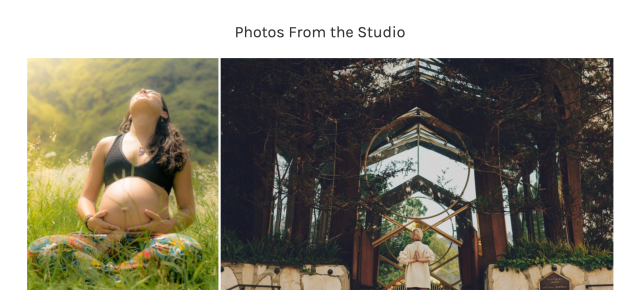
Full-width footer widget area with a Gallery widget.
Footer Widget Areas
Karuna also includes up to four optional widget areas in the footer:

Configure these widget areas from Customize → Widgets. The demo site shows Contact Info, Text, Archives, and Custom Menu widgets.
Site Tagline
The site tagline appears in the upper left corner of your site, and is a great place to add a brief welcome or some contact information for your business. HTML cannot be used in the tagline.

Featured Images / Custom Header
Karuna supports prominent Featured Images on the blog, single posts, and pages.
On blog posts — 624 pixels wide maximum by unlimited height:

Featured Image on blog and archives.
On single posts and pages — full-screen width, unlimited height:

Featured Image on single post/page.
On single posts and pages, if no Featured Image is set, the Custom Header will be displayed instead.
Testimonials
Karuna features testimonials in three ways:
- Two Testimonials are shown on the site’s front page.
- The dedicated testimonial archive page displays all testimonials in reverse chronological order, with the newest displayed first.
- The Testimonial Shortcode allows you to display the testimonials wherever you want on your site.
To add a testimonial, go to My Site → Testimonials → Add. Testimonials are composed of the testimonial text, the name of the customer — added as testimonial title — and an image or logo, which can be added as a Featured Image.
Testimonials on the Front Page
Two Testimonials are featured on the Front Page. You can choose which Testimonials to display by editing each Testimonial and setting a positive number under Attributes→ Order. Lower Order numbers will be displayed first.

Setting an Order for Testimonials.
Testimonial Archive Page
 All testimonials are displayed on the testimonial archive page, which can be added to a Custom Menu using the Links Panel.
All testimonials are displayed on the testimonial archive page, which can be added to a Custom Menu using the Links Panel.
Where is the Testimonial archive page?
Let’s say you have a WordPress.com site at:
The URL of the testimonial archive page will be:
https://karunademo.wordpress.com/testimonial/
This page can be further customized by adding a title, intro text, and featured image via Customizer → Testimonials. This content will appear above the testimonials list.
Page Templates
Karuna comes with a Full-Width, No Sidebar Page Template to give you more space for your content. It’s the perfect way to showcase a large gallery of images or a video.
Extras
Button Styles
Karuna comes with a special CSS style for buttons. You can add the button class to your links in the HTML Editor or a Text Widget to create “call to action” buttons:

Call to Action Button on the demo site.
For example:
<a href="https://karunademo.wordpress.com/" class="button">Button</a>
Featured Palettes
Karuna includes six free featured palettes, found under Customize → Colors & Backgrounds, to switch up the theme’s look and feel.

Three of Karuna’s alternate color palettes.
Karuna also supports the following features:
Quick Specs (all measurements in pixels)
- The main column width is
624, except on the full-width template, where it’s1040. - The main sidebar width is
260. - The full-width Header and Footer widget areas are a maximum of
1040wide. - The four optional footer widget areas’ widths vary depending on the number of active areas.
- Featured Images are displayed at full-screen width and variable height on single posts and pages.
- The site logo appears at a maximum width of
500and height of100. - The custom header appears at full-screen width with flexible height.
Keywords
health, therapy, wellness, doctor, courses, sports, yoga, fitness, nature, lifestyle, events, charity
This theme is available for download to be used on your WordPress self-hosted installation.
Download

